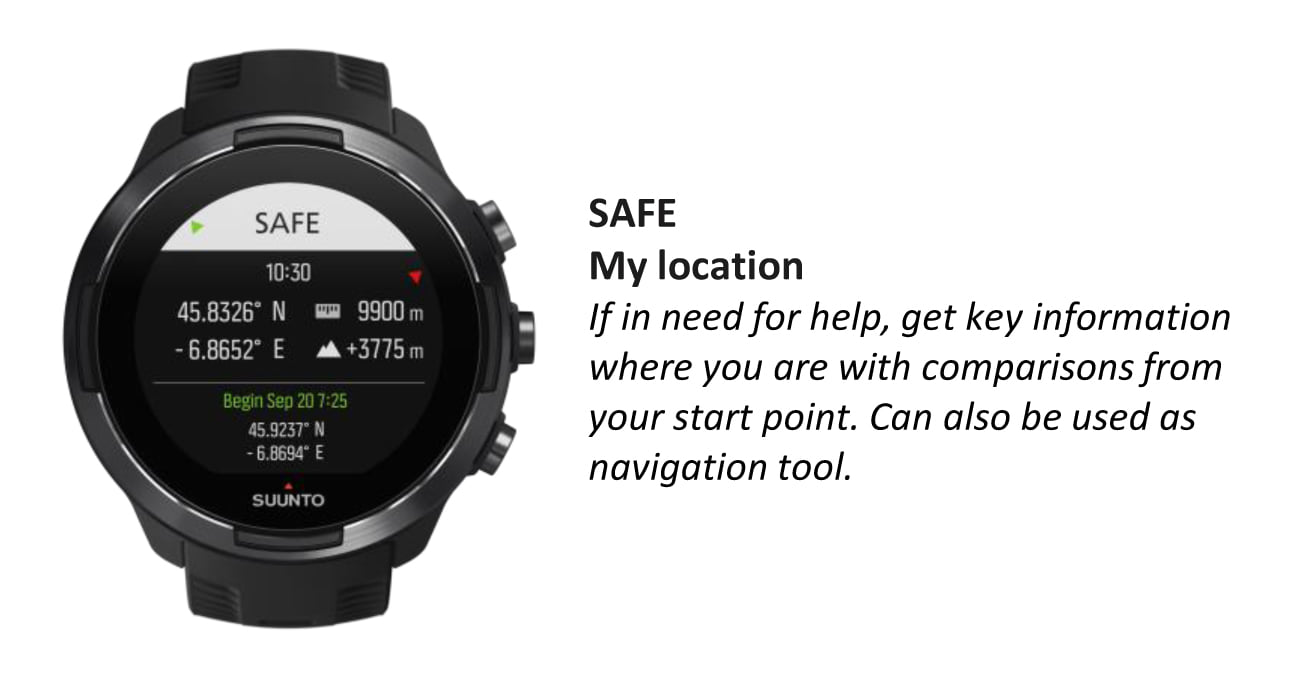Software update 2.12.30 Staged Release for S3/S5/S9
-
I went in the mountains on the weekend and I think I found a bug. After the exercise summary showed graphs that had a flat line from certain point. But in the SA everything is fine. I see normal altitude and HR graphs. So, I’m guessing it is a bug on the watch



-
@Dušan-Ković
Did you pause it at the end ? -
@sartoric no, I ended exercise normally. That flat line doesn’t exist in SA. In the log book it shows all graphs as they should look
-
Here are full graphs:
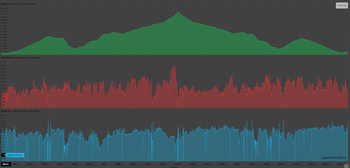
Another thing that I noticed, that altitude jumped from 2173m on S9B (official peak height is 2170m) to 2191m. Before height jump I paused watch for a short break just to chill on the peak, after the pause the height jumpe happened
-
@Dušan-Ković was the excersise saved correctly ? Some reboot ?
If this happens again check the baro graph 12h. If a reboot happened it should be reset. (in time mode)
I also wonder what happens if you reboot the watch now regarding the charts.
The only thing about the altitude jump that I can think of, would be during the pause the temperature increasing , and that being registered as altitude. If that is the case, something is condensed inside the sensor. And with temperature it can affect the sensor. Or the sensors doesn’t react and it’s driven by temperature mostly. You can see on qs , the pause and what happened if you use a time axis. (Although I do see the jump)
-
@Brad_Olwin I don’t know if factory reset would fix this. Something is causing it and I have no idea what. Like I said before everything else is working just fine. Could new watchface cause it? I use it now. This never happened with previous version.
A bit offtopic but do I lose VO2max value or anything else if I try factory reset or can I sync everything back with Suunto app?
-
@Jugger Vo2max wont sync back or basically anything from the Suunto app. Unfortunatly the most important you will loose is sport mode customization + zones config + body config.
Vo2max will be the same after a few of trainings at max
-
@Jugger I assume you have tried a soft reset? A hard reset will erase settings and some history. You will restart VO2 max.
-
@Dimitrios-Kanellopoulos @Brad_Olwin Thank you for fast answer. It’s nothing too serious problem but annoying to see barometric graph reset occasionally. I don’t lose any activities so I can live with it.
I did few soft reset because watch got stuck in update screen even without cable.
-
@Jugger I would suggest if it doesn’t help for a soft reset to solve this issue, a full reset. If that is an issue I’ll help you to get your watch replaced. It can be that something is not well inside there.
-
@Dimitrios-Kanellopoulos Ok! I’ll wait still if I have to reboot again. I tried to get reboot by will but it happens only random… maybe tomorrow again. If it happens again I’ll try hard reset.
-
@Dimitrios-Kanellopoulos Yes, same reboot. I updated watch on new FW the same day it got released, did a trail run same day (everything was fine, no bugs). After that I did one mountaineering exercise on Saturday, everything worked well. And than Sunday exercise bugged out. No resets in between any of the exercises
For condensation, probably sweat, at one point I put on wind jacket.
I will try to soft reset the watch tomorrow and let you know if that fixed the issue
-
Funny that title of this thread includes S3, so far no one has mentioned any in regards to S3 getting any feature

-
@Dimitrios-Kanellopoulos that is good information and helpful to know, however if you use the accelerometer all the time you would be able to shorten the delay theoretically because it is more responsive on the scale we are talking - so you could still check for false positives by having the same threshold of # of data points but instead of 10s maybe 2 or 3s if rpm is 3/s which would still be 10 strides. I also don’t have a Stryd pod and would prefer the watch just did it all…The only reason I push here is that Suunto seems to be the only company with this auto functionality where many of the other S+ features match other offerings from companies…its really cool and so close to being perfect!
-
I did some testing of the new S+ features and they work really well. I’m impressed with lap precision and climb data. I hate running in circles so I won’t use laps feature but climb is really nice - NGP and grade are very informative. I only wish it was better linked with SA - I’d like to just tap a lap (climb) and see its details on the map.
It took me some time getting used to the new watch face but I think it’s interesting, although it takes some time for it to refresh, especially when picking up the watch in the morning. It’s not the most readable watch face out there but it’s well designed nonetheless.
I wish the “safe” functionality was implemented differently and be accessible from workout options when it’s needed. I don’t think it’s necessary for it to occupy a separate screen during the workout. There’s no need to cycle through it when wanting to reach different data screens or navigation but perhaps it’s just a firmware limitation and it can’t be implemented differently.
-
Exactly, it needs to be available on demand. Similar to,say, backlight
I wish the “safe” functionality was implemented differently and be accessible from workout options when it’s needed. I don’t think it’s necessary for it to occupy a separate screen during the workout. There’s no need to cycle through it when wanting to reach different data screens or navigation but perhaps it’s just a firmware limitation and it can’t be implemented differently.
-
On SA It would be cool to have the % of the climbs when we saw it in the manual laps
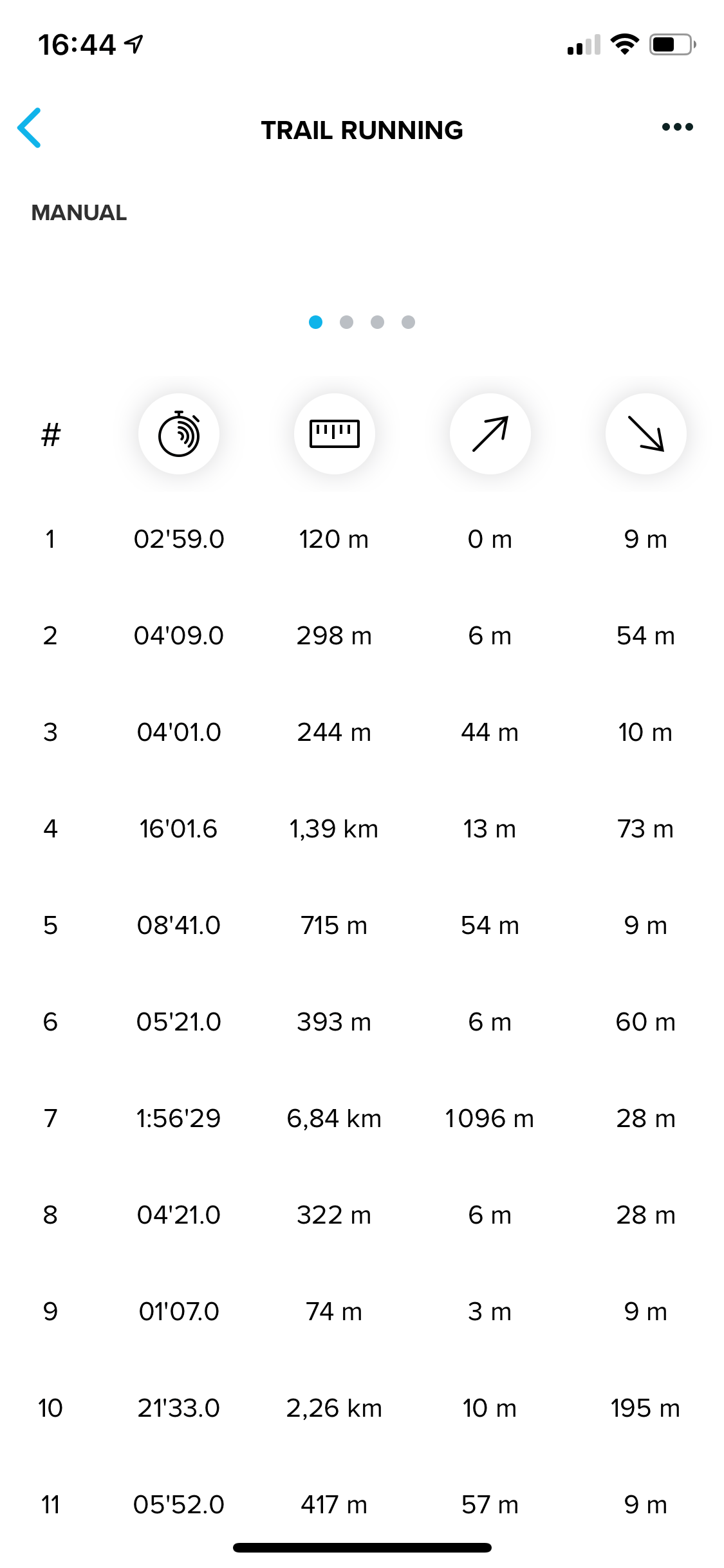
I can’t see the auto laps anymore…
-
@ink357 Yep, I thought the same when I tested the climb this weekend. The current % is awesome, It would be even more to have it in SA.
-
@Dimitrios-Kanellopoulos Hard reset was the answer for my problem. I did it in morning and everything is working just fine. Today I tried many times if it still crashes but it doesn’t.
I think it was caused by bug or some error during install of new update. I could repeat system crash three times in 10 minutes. Crazy enough it only happened with new watch face where are both daylight and barometric ring. Reboot only happened while that certain mode was selected. No other mode or watch face caused that. Strange.
-
@Jugger just to validate after full factory reset you are all good right ?