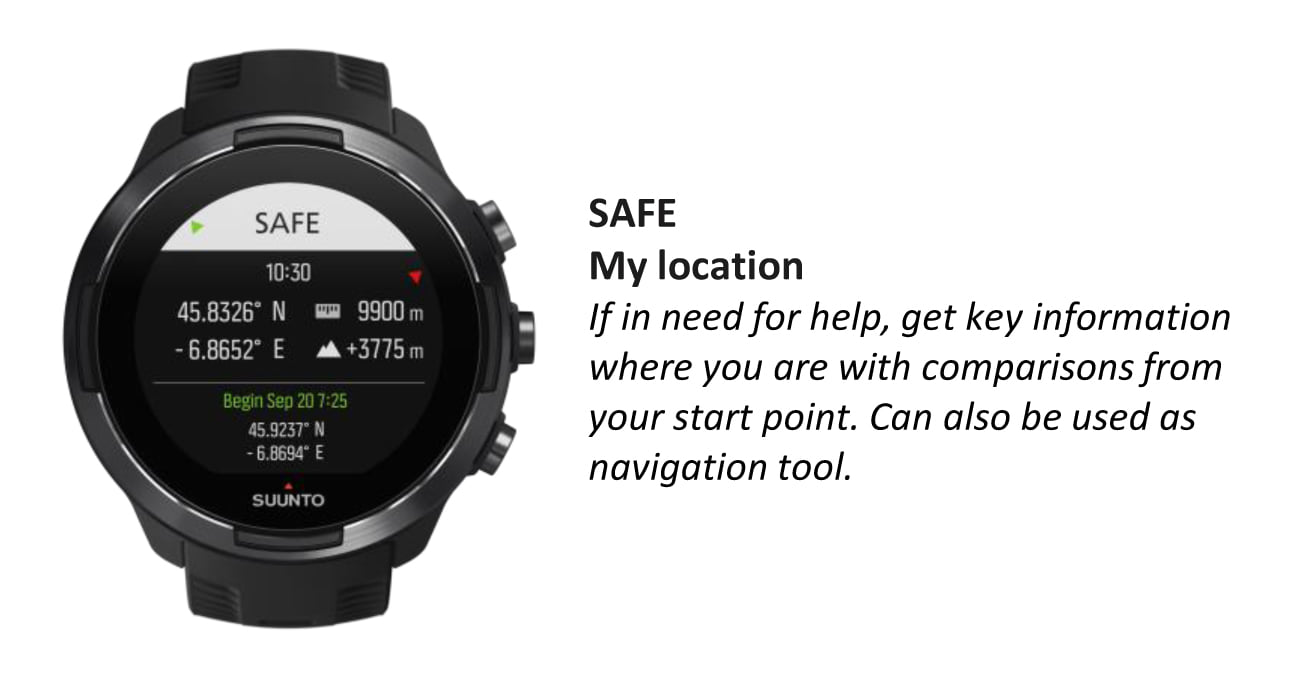Software update 2.12.30 Staged Release for S3/S5/S9
-
@Dimitrios-Kanellopoulos said in Software update 2.12.30 Staged Release for S3/S5/S9:
as a bonus if you go >2000m it will show oxygen percentage
WOW


Is there any way this data can be displayed during activity recording? Usually when I reach above 2k I’m recording

-
@kabzior add the weather S+
-
@Łukasz-Szmigiel I would assume no
-
@Dimitrios-Kanellopoulos said in Software update 2.12.30 Staged Release for S3/S5/S9:
add the weather S+
Nice! Altough I think I will be using “climb” as my S+ screen so will not be able to access O2%… but good to know.
Where can one find detailed description of fields shown in S+Climb option? -
-
@Dimitrios-Kanellopoulos said in Software update 2.12.30 Staged Release for S3/S5/S9:
OK, so no NGP in trekking mode, I do not know if it’s good or bad… instead it shows “Total Vertical meters”. Is it the same as in my custom “alti screen” (total ascent, total descent, max altitude, avg vertical speed m/s) or “total vertical meters” is not the same as total ascent in meters? Looks like really new things are climb counter (nice but not essential) and Grade (killer feature for me, wish I could add it to my custom screen and use Safe instead of Climb).
And I am not sure how this works
You will see the ascent you have covered and easy measure the total climb. Once the climb ends, the climb count will show the number of climbs you have covered.
Does it mean that at the beginning I will see 0, then when ascent starts it will show me vertical meters of that ascent as long as it lasts, once ascent is over number will switch to “1” and stay that way until next hill, then again show meters (starting form 0) of this hill until I reach the top, change to “2” and wait for another ascent and so on and so on? -
maybe missed it in all those posts, but is GPS firmware also updated?
-
Hi, few nights passed since update and i would notice my recovery progress is faster than before. Other words, Some adjustments made to recovery measurement(RM).IMHO It could be improvement of either RM algorithm or WHR measurements “accuracy”, personal settings are constant.
-
@surfboomerang There are minor optimisations in the way it records points. Very minor.
It is not updated , the GPS is the same in FW terms.
It might be in a future update (if all goes well)
-
@Dimitrios-Kanellopoulos said in Software update 2.12.30 Staged Release for S3/S5/S9:
There are minor optimisations in the way it records points. Very minor.
It is not updated , the GPS is the same in FW terms.
It might be in a future update (if all goes well)And navstar+bds still the best combi?
-
@Luís-Pinto GPS or GPS+BEIDOU for me. BEIDOU ensures no signal loss, adding a little bit more detail, and GPS looks smooth but scary if in canyons and signal can be lost.
-
Just tried out the Suunto+ Sprint (running pace) mode…is very cool and worked to add some random intervals in the middle of the run. I liked how it showed the warmup, counted the reps and still showed overall workout stats on that screen too. Very nice implementation.
Suunto does say in the user guide that with GPS on expect a delay, however why shouldn’t for this purpose the accelerometer alone via cadence be used for activation? if there isn’t a warning about that lag indoors or with GPS off, it seems it would be quicker and I agree that sounds logical as well since it is more direct data and might not take as long to compute. Just my 2c as it would be very cool to have laps that more tightly “snapped” to your efforts…I realize a lot of these features are complex in backend and there are considerations like, ideally all runners maintain 180 spm just with faster speeds their stride length increases etc but I think most runners in practice would show a variance.
Interested to hear your thoughts!
-
@northeast_trekker there is not a delay to compensate for the GPS (you could have been using stryd) there is a delay to compensate for false positives
-
@Dimitrios-Kanellopoulos that is a important info. That makes sense!
-
The new functions, in particular those of Suunto +, are really interesting …
Ideas for improving Suunto + functions:
-Possibility to display several functions at the same time (at least 2)
-possibility of launching a function after starting an activity (or even changing function during an activity)
-possibility of choosing the order of the screens (currently last screen)
-possibility of assigning (and removing) a function to a type of activity without having to do it for each new activity-at the display level at the end of an activity, for the Suunto Climb it appears the number of climbs. But when we consult the laps, it appears the climbs and descents. When there are a lot of them we get lost, we no longer know what corresponds to the climbs and descents.
I think that the reading would be easier by separating the 2 or identifying them with a sign.
It’s a bit the same principle for Suunto Sprint. -
Not sure if right topic but does anyone else have problem with alti/pressure menu restart after latest update? My watch S9B has restarted four times in one week when I enter alti/pressure menu. Twice it went to update state (downward arrow with four dots) which needed soft reset and twice just restarted. This happens after one or two days not everytime.
Otherwise everything else works just fine.
-
Regarding the new outdoors watchface, if you are in the view of the remaining time to next sun sunrise/sunset, during the day you have the battery level indicator which is nice and I always want to know my battery level, but at night you have the moon phases which it is also ok but there is no battery level indicator. I thought that under 20/15% we will get some warning or icon showing the battery level but it is not the case. In my opinion under certain level of battery 15/20% the watch should show the battery level. Now I am 8% and nothing is shown so you can get a bit “fucked” if you are not aware of your battery level. With this watch face is plenty of room in the screen to show also the battery level all the time, during day and night, for example under the rim numbers.
And regarding all the watchfaces, why the can show a small icon when an alarm is set? I mean you set an alarm an nothing is shown in the watchface, you have to press the middle button to know if there is an alarm enabled.
-
@cosmecosta agreed with the battery.
-
@Jugger I am not having this issue but have attempted this and no crashes.
-
I went in the mountains on the weekend and I think I found a bug. After the exercise summary showed graphs that had a flat line from certain point. But in the SA everything is fine. I see normal altitude and HR graphs. So, I’m guessing it is a bug on the watch