I'm impressed with the AoD battery life. 2 days with 18% left. Anyone else?
-
I’ve got tilt to wake, power saver tilt, touch to wake disabled (so basically I’ve got the power saver watch face always on, and if I want to wake the screen I have to press a button)
AoD enabled and I’ve finished 2 days with 18% left. Mind you I didn’t track any actual activities during those 2 days, but still!
Anyone else?
-
Just changed the settings to mirror yours, I’ll now recharge my watch and see what I get.
-
About what I am finding with my battery analytics; as I generally find that using the AOD, with an ambient screen usually uses around 2% battery per hour. Based on that its 2 days with approx 4% left. However that can be longer or shorter depending on how often/many notifications you get etc and how often you check the watch.
If AOD is off I tend to find battery consumption is around 1% per hour which suggests you may be able to get just over 3 days (I doubt 4 is acheivable due to checking notifications etc).
This of course assumes connected to a phone via bluetooth (and assumes play store is not auto update - and assumes that at no point an app decides to check for updates/etc on its own - i.e. weather apps etc and asummes you aren’t tracking HR 24/7).
-
Running watch connected to phone, display off, did one hour of activity tracking yesterday (approx 13%), had loads on notifications today and yesterday. Took watch off charger at 8am, is now 5:30pm following day and I still have 44%, 33.5 hours later. 1.3% battery use per hour (24HR off) and should easily make it to tomorrow morning even with another hour of activity tracking.
-
Same settings here ( press button to activate watchface).
1 hour 45 min of cycling.
Heart trace app activ.
Watch lasted for 2 days and now 4 hours left.
Very pleased with that

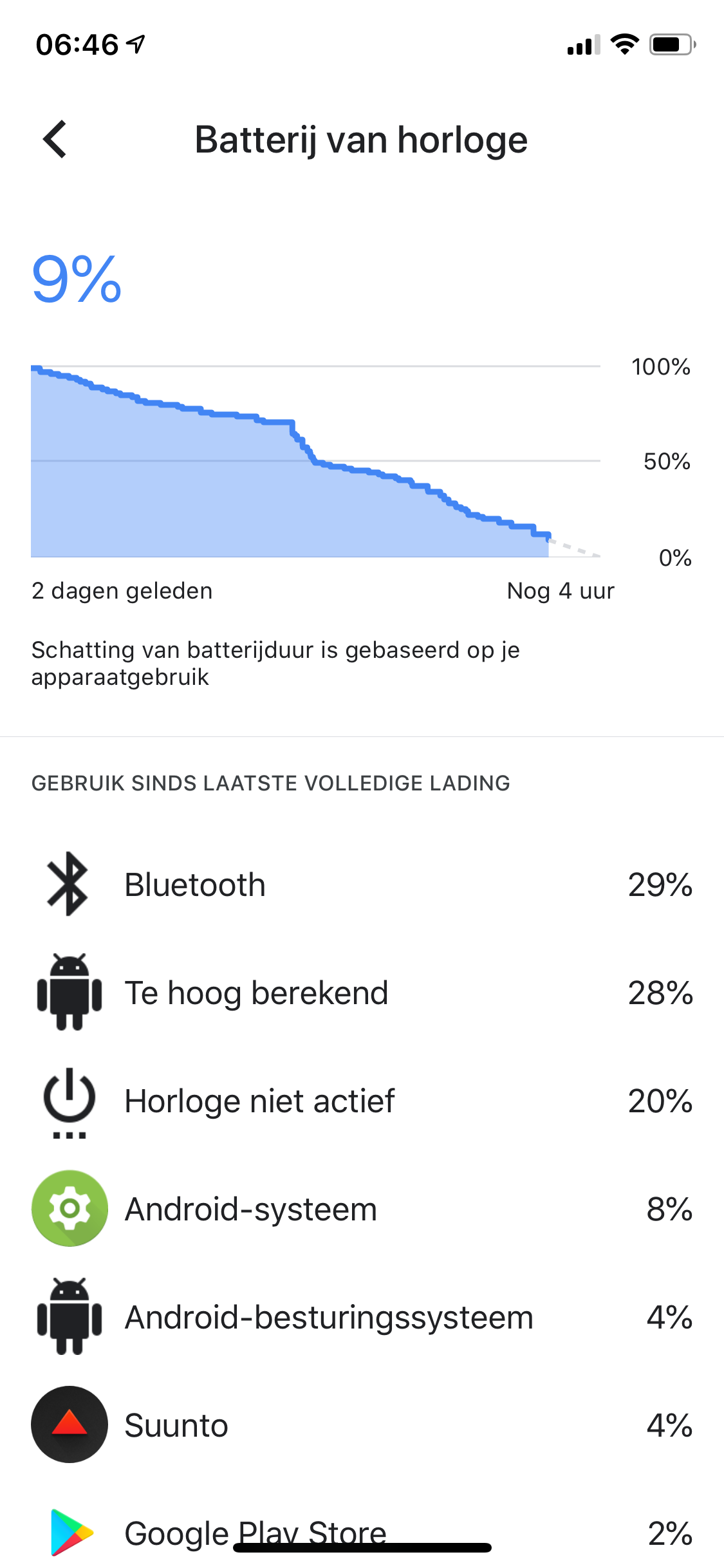
-
I easily did two days (without activities), and still had battery left.
-
yesterday I did a 3 hour padding session on a SUP, and then in the afternoon I did about an hour of hiking. Watch easily made it through all of this and through to the next morning where I still had around 15% of battery left (and that includes me forgetting to switch off the screen while paddling - unfortunately the tilt to wake screen off switch in the Suunto app settings doesn’t work - and when you paddle if activates the screen on vritually every stroke - forgot about that for the first half hour so battery usage probably should have been less).
-
@Jamie-BG that should be fixed with the AOD
-
@Dimitrios-Kanellopoulos - yes that is certainly one solution
-
Is the AoD = “Always on Screen” display setting in the watch display section? I am guessing by AoD you means “Always on Display” but I am confused because the watch says “Always on Screen”
-
@Kai-Liu AOD = AOS