Suunto 9 Transfer GPX from Suunto App Offline
-
If you have already loaded GPX files in the Suunto App, then you can transfer them to the watch without internet connection. Not sure if you can import a GPX file to SA without internet connection, I haven’t tested that.
-
@isazi I tested on Android and you can import a gpx offline
-
@isazi said in Suunto 9 Transfer GPX from Suunto App Offline:
Not sure if you can import a GPX file to SA without internet connection, I haven’t tested that.
You can (at least on iOS). You will be notified at every step of the process that you are offline, but the route can be edited and saved. Interestingly, in the previously used regions of the map are cached with full accuracy, in the unused regions only the basic contours are present.
-
previously used regions of the map are cached with full accuracy
I just used it today, so I can confirm this works for Android too, so it shouldn’t be an issue planning a new route.
That said, in certain cases, planning routes in advance is suggested, as it’s suggested to bring a good’ol paper map
-
For those who are claiming the SA app on the iPhone can save a new route when offline and then transfer to the Suunto 9, I cannot do so. So again - when in the backcountry without an internet connection, the SA app and Suunto 9 do not allow users to load a new route to the Suunto 9 - you can’t save the route on your iPhone, nor can you transfer it.
In this image, the SAVE function does nothing in offline mode.
If you claim this works, upload a screen shot from SA with NO INTERNET CONNECTION on the screen and show us that you can save a route.
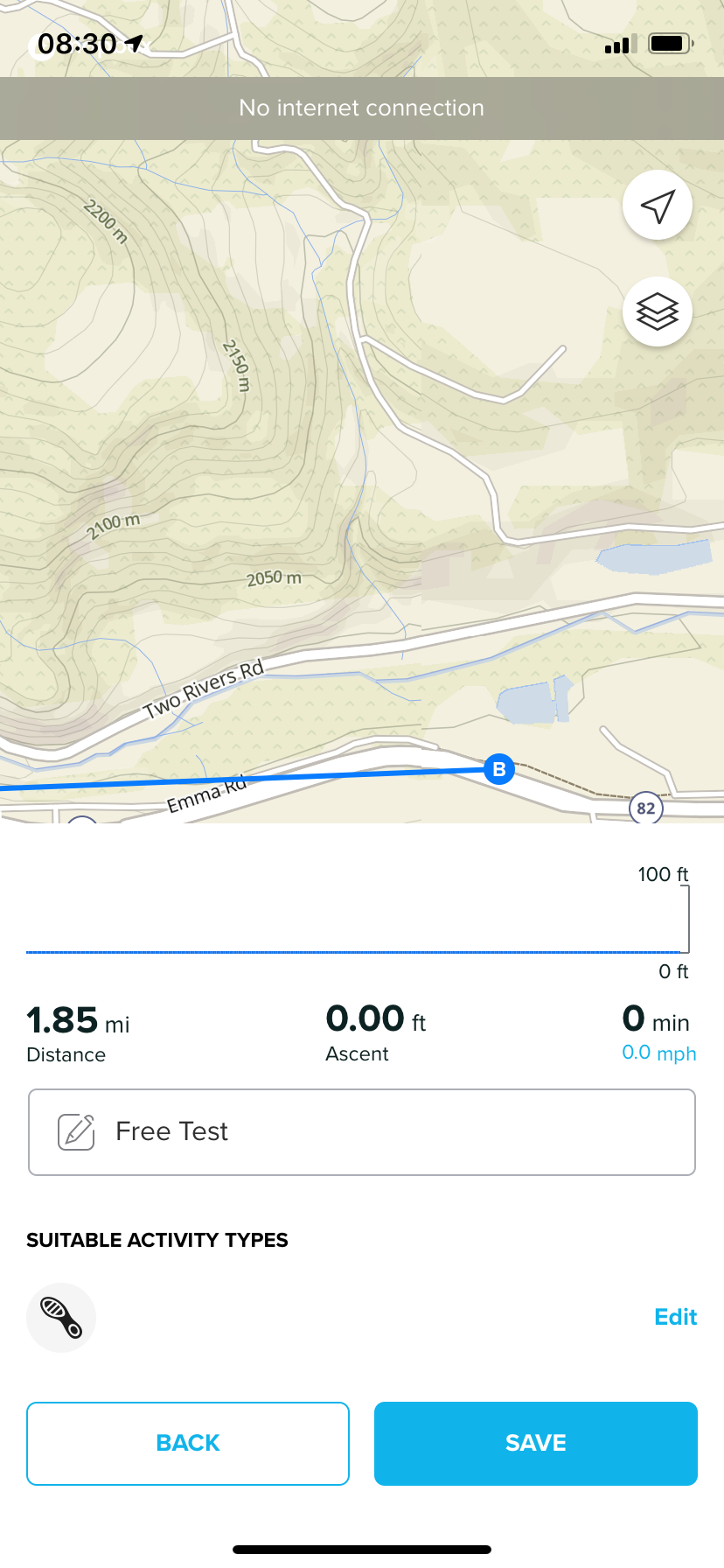
-
@kabzior Please provide a screen shot that you have saved a new SA route while totally offline, because this does not work on my iphone.
-
@grantdoug does not work for me either on iPhone.
Route can be opened but not saved…
-
@grantdoug does not work, which is strange because it used to

-
@grantdoug you did not mention iPhone on the original message, and I guess everyone who replied is using Android.
-
@kabzior seems like a recent bug, someone mentioned it in another thread too.
-
@isazi said in Suunto 9 Transfer GPX from Suunto App Offline:
@grantdoug you did not mention iPhone on the original message, and I guess everyone who replied is using Android.
The word iphone in the original post is clearly there. Don’t know why so many people stray off the problem taking the discussion towards Android…

-
@Egika I didn’t see it

-
It does not work for me either. At least on 1.40.0, did not update yet. iPhone version also.
-
@Egika Thank you!
-
@Efejota My watch and iPhone SA are on current releases as of 8/21/2020. The Suunto 9 watch itself is 2.11.38, the iPhone SA app is 1.5.0 8309. What I have to do in the backcountry is to use my iPhone’s Gaia app for emergency route navigation. Again, I can save GPX files from Gaia offline on the iPhone, but you cannot import and save them on the SA app. It seems a huge bug for a wilderness navigation watch that’s used by adventurers and explorers all over the world, particularly given the price tag.
-
@kabzior You cannot import a GPX into iPhone SA offline and save it. If you are saying you can, supply a screenshot please.
-
@grantdoug said in Suunto 9 Transfer GPX from Suunto App Offline:
@kabzior You cannot import a GPX into iPhone SA offline and save it. If you are saying you can, supply a screenshot please.
read again slowly

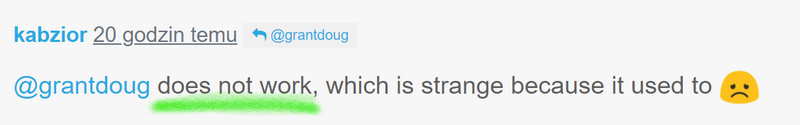
-
Hi, this was changed with the latest version due to a “mistake” lets call it.
Will be fixed and working again asap.
-
@Dimitrios-Kanellopoulos thanks for the info. My message intended to clear that it is also present in the previous SA version for iPhone (latest firmware, though)