Ambit2: self-written suuntu-app does not work
-
Hello dear Co-athletes,
i have written a small program for my Ambit2, which is also error-free after “Verify” on “http://www.movescount.com/de/app”.
Under the item “Verify” you can find the item “Test”.
There you can set the Suuntu variables with the sliders and a result should appear in the clock.
But this does not work.
There is only the text “Whoops! Please check the formula.”
My little program is:/*BSA nach Mosteller in m² */
/*SUUNTO_USER_AGE in Jahren */
/*SUUNTO_USER_WEIGHT in kg */
/*SUUNTO_USER_HEIGHT in cm */
/*RESULT VO2 in ml/min /
BSA = Suunto.sqrt(SUUNTO_USER_WEIGHTSUUNTO_USER_HEIGHT/3600);if (SUUNTO_USER_GENDER == 1) {
VO2 = 138.1 - 11.49 * Suunto.log(SUUNTO_USER_AGE) + 0.378 * SUUNTO_HR * BSA; /* Männer /
}
else {
VO2 = 138.1 - 17.04 * Suunto.log(SUUNTO_USER_AGE) + 0.378 * SUUNTO_HR * BSA; / Frauen */
}
prefix = “VO2”;
RESULT = VO2;What’s the fault?
Not even a little formula like:
TEST = SUUNTO_USER_HEIGHT/36;
RESULT = TEST;
works Same error!
Same error! -
You need to define and initialize your variables, like this:
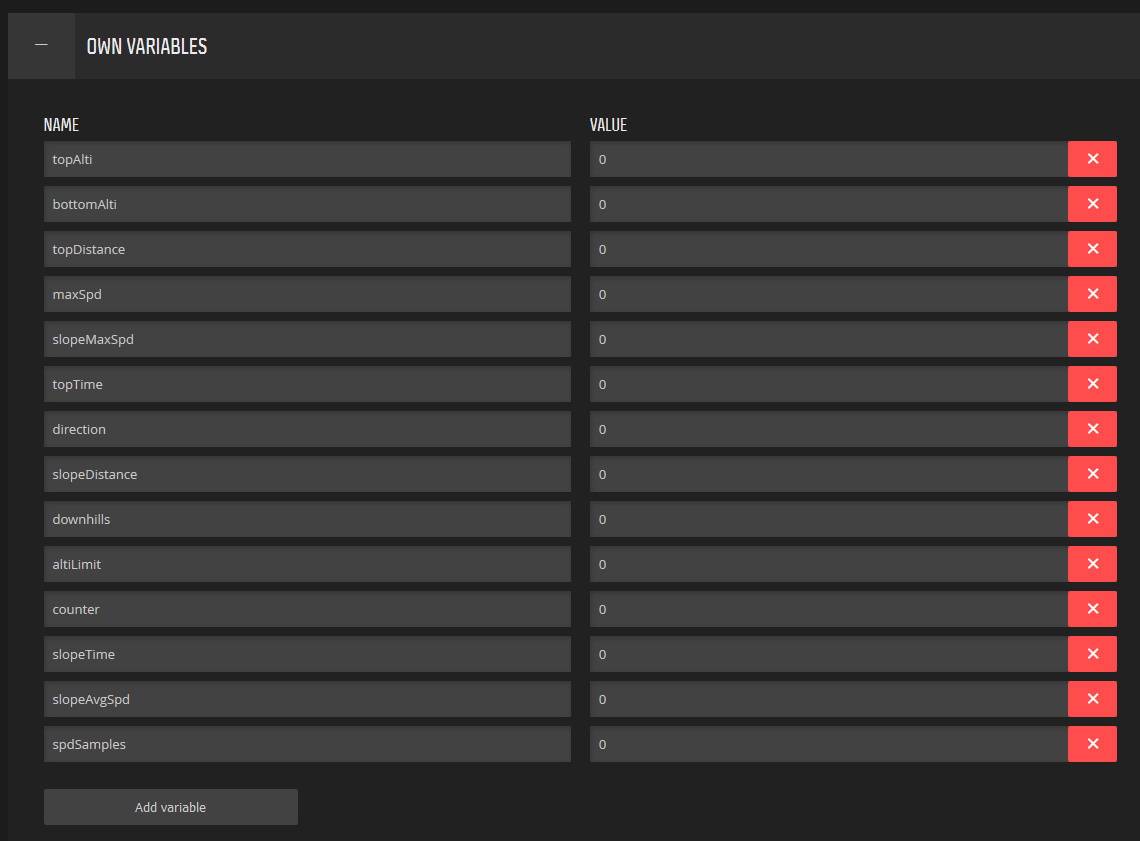
-
Man, that’s it!

Thank you!