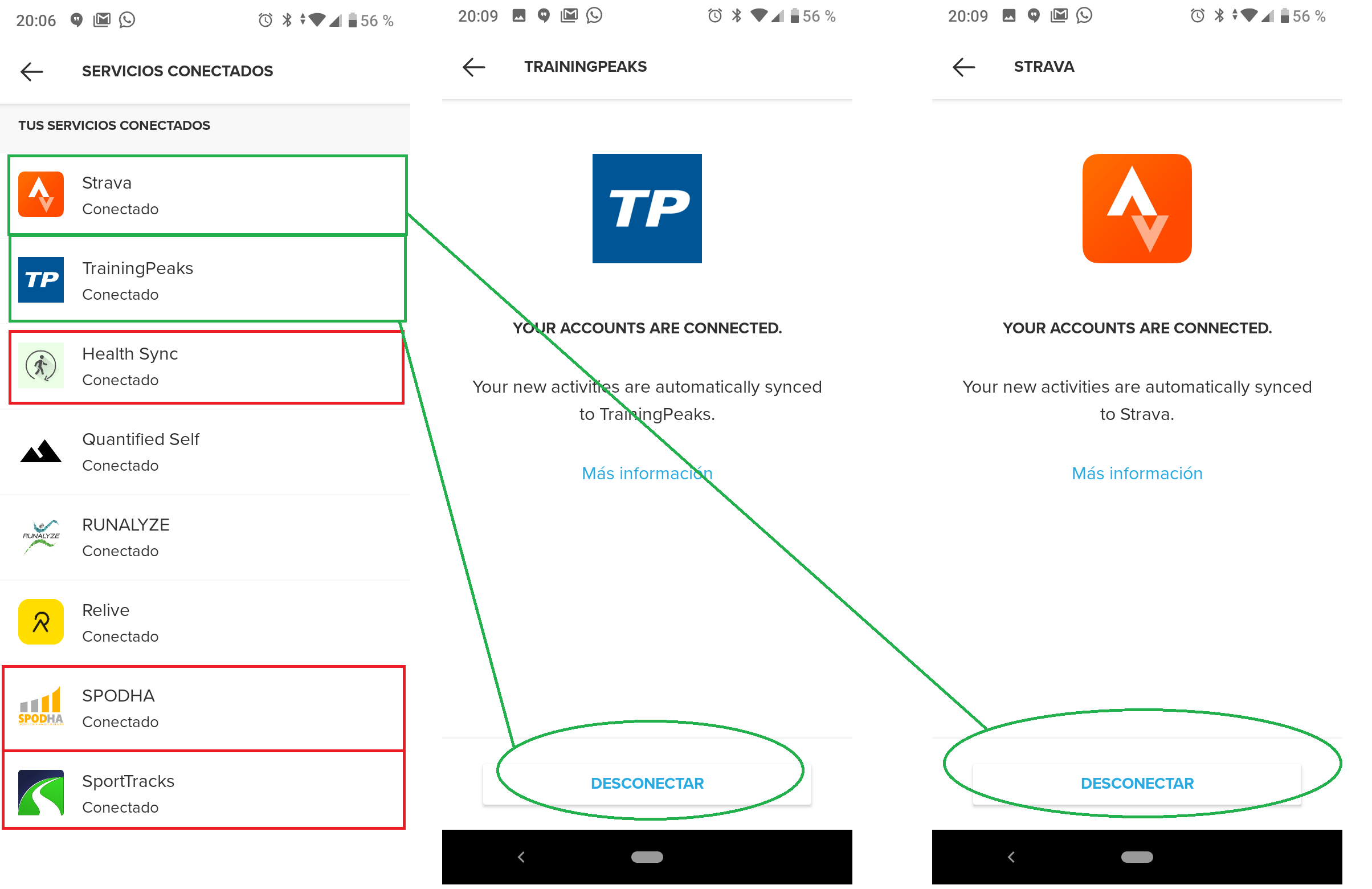Management of permits with third-party services
-
I think I cant explain it.
I have disconnected the services, from the third party’s website, but Suunto app keeps showing “connected”.Why does your app show connected?
Are permissions still granted?
Is the data accessible for these apps?
It seems that in these cases Suunto app has the permissions granted forever. This should not be so.
-
@auxina if Suunto app shows connected then it’s the 3rd party (those apps) that did not send a notification / request to the Suunto app to disconnect. In sort they have a bug. You should open a ticket with them.
Even if they disconnected from the Suunto ecosystem they didn’t inform suunto and Suunto is obliged to show that.
I am the creator of QS (I am sure you know it),
 and I bet if you would try the same with my service (to disconnect) everything should be fine.
and I bet if you would try the same with my service (to disconnect) everything should be fine.Does it help a bit friend ?
-
@auxina Also by not notifying Suunto that they are disconnected that doesn’t mean perhaps that on their side they didn’t disconnect for realz. They could have done but din’t notify Suunto
-
I know QS and I really like it. I also admire your work and your dedication.
I understand what you’re saying.
When disconnecting, they must notify Suunto, but it is evident that they do not
Will it be a mistake?
I have communicated this to the third party service and they do not attend me.
So I would like to remove the permissions from Suunto app.it’s possible?
-
@auxina the permissions should be removed. (I am sure about this) but unfortunately you cannot remove the api state.
I will ask for you
-
Hi,
I have a similar problem, but with Training’s plan. I contacted already Training’s Plan but they claim on their site is all fine when I disconnected app from SuuntoApp.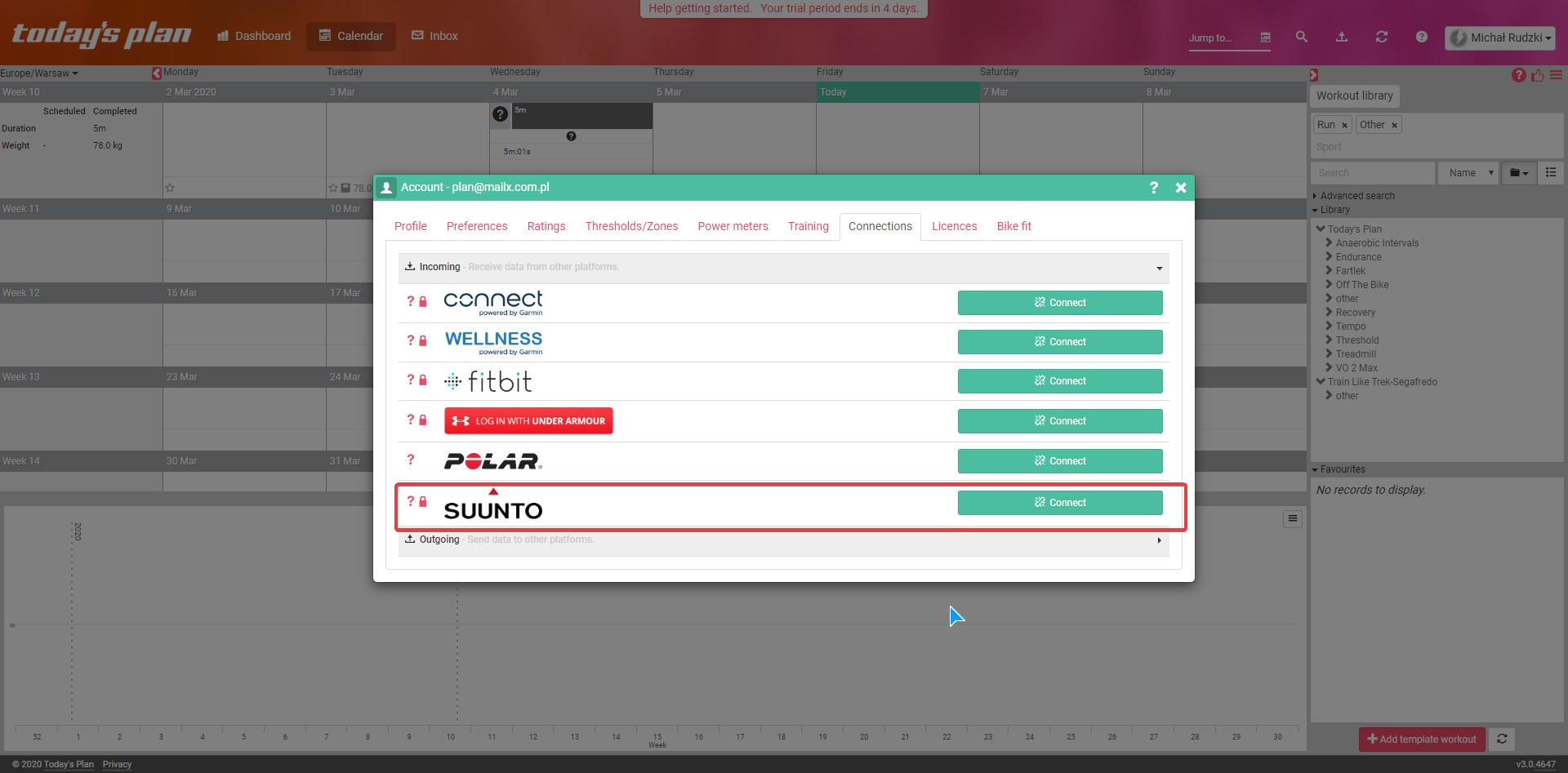
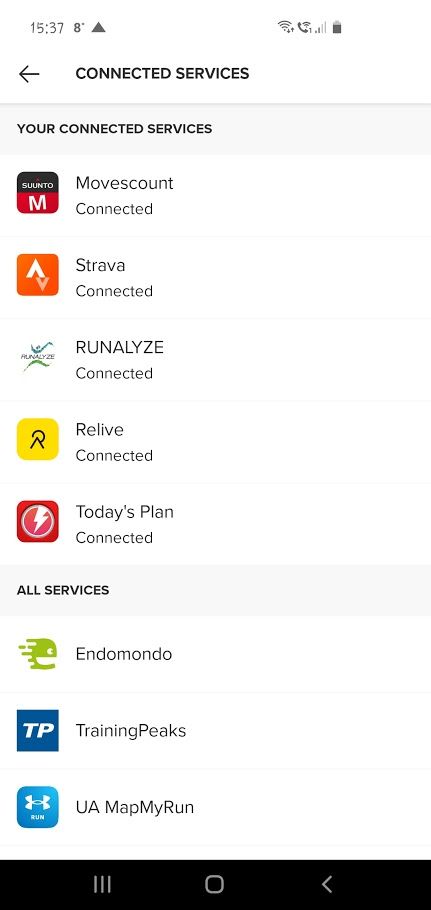
Also, I contacted Suunto support but they can’t help and sent me to Training’s plan, but Training’s plans sending me to Suunto support. I am in the loop, don’t know how to fix that

-
@Michał-Rudzki hi to both (again)
 This is for sure a 3rd party issue.
This is for sure a 3rd party issue.You can point them to https://apizone.suunto.com/docs/services/oauth2-api/operations/deauthorize
I can also summon @mipapo from Runanalyze to validate (if he likes) my claims.
In the meantime I am asking also Suunto for feedback on this as I understand there is really something wierd here, especially if the 3rd party doesn’t implement the deauthorize.
-
@Dimitrios-Kanellopoulos thank you for your help and interest

-
@Dimitrios-Kanellopoulos said in Management of permits with third-party services:
@Michał-Rudzki hi to both (again)
 This is for sure a 3rd party issue.
This is for sure a 3rd party issue.You can point them to https://apizone.suunto.com/docs/services/oauth2-api/operations/deauthorize
I can also summon @mipapo from Runanalyze to validate (if he likes) my claims.
In the meantime I am asking also Suunto for feedback on this as I understand there is really something wierd here, especially if the 3rd party doesn’t implement the deauthorize.
Like I said in another thread (don’t find it yet) the deauthorization was missing at some point (don’t ask me when). So when someone clicked anywhere in the past on “deauthorize” Suunto at Runalyze we removed all tokens we needed to get the data for this account, but Suunto was not informed that we removed that connection.
Suunto should implement a deauthorize option from the App site (so a user can force this -> would need to result in a notification for that app that the user has removed the connection at Suuntos site) -
@mipapo yeah but I was not referring to that, but rather on the response of the Partner in this case training plan.
-
@Dimitrios-Kanellopoulos said in Management of permits with third-party services:
@mipapo yeah but I was not referring to that, but rather on the response of the Partner in this case training plan.
Seems like their support does not know how that Suunto connection works.

-
Hi to all @mipapo and @Dimitrios-Kanellopoulos Some partners confirm that Suunto doesn’t handle the exception when it appears after when you disconnect suunto app from partner’s side after than partner sent to suunto 401 error and nothing happened in suunto app. @Dimitrios-Kanellopoulos Could you check that somehow with developers or someone else. I got mail from Today’s Plan as below.
"Hi Michal,
I am very sorry about this. I have passed this onto our developers and they are going to look into this further. Just some background for you, when we initially set up the integration Suunto didn’t have a way to deregister users, as a workout around until they had this endpoint we would send a 401 error to them that indicated a file was not getting through, we agreed that they would use this as an indicator to cut the connection, this is obviously not happening now.
Since then they may have come up with a way to now deregister users and our team is going to look into this. I am sorry for the inconvenience, we didn’t know they had changed the way they were doing this, hopefully, we can find a solution soon.
Regards,
Cameron Good"Is it something that can be done regarding that?
-
Hello,
Is it possible that someone will be interested in solving that issue in SuuntoApp. -
@Michał-Rudzki
Good question
-
@Michał-Rudzki have you talked with support already? Maybe they can open a bug at Suunto.
-
@Michał-Rudzki they need afaik to implement it.
However the feedback is read here. (I have passed this along)
-
@isazi and @Dimitrios-Kanellopoulos thank you for your support and also I request a ticket to Suunto support.
-
Hi again,
And there is SuuntoApp 4.24.1 r(4024001) and the issue with showing disconnected 3rd app is still persists. Can someone confirm if Suunto did something with that issue and they solved that? -
The service is solved
-
@Michał-Rudzki
Everything is the same.
I can’t discount:
Health Sync
Spodha
SportTracks
…