Problems with S9B HR data after new update
-
I’ve been having a weird thing with my S9B since the new update.
HR data doesn’t seem to be showing in real time on the watch. When I start an activity I see the HR green icon with the chest strap symbol (Suunto Smart Sensor Chest). So it seems to detect the chest strap. But when I start the activity all I get for the first few kms is nothing ( the – lines). Then it will finally show a number (71bpm) that doesn’t fluctuate much and is way too low for my HR (should be around 115-120bpm). Then it spiked up way too high (steady at around ~154bpm) before finally showing something that looked reasonable.
After my workout - it shows a HR was found for the entire activity. So my questions are- why was it not showing on the watch at the beginning (i did wait for it to lock on before starting the activity, so I dont think it was starting too quickly)
- How can you tell if the HR is locking onto the OHR or the chest strap? My thought was maybe the watch was prioritizing the OHR over the chest strap? The new option for wrist HR and the previous search for sensor were both enabled. I though QS might show what device was recording the HR?
- Can the Suunto app show you your chest strap battery strength? I was wondering if maybe my battery was getting low. I just changed it a month ago though…
- Should you also remove the sensor from the chest band when not in use to preserve battery life or can you keep it attached?
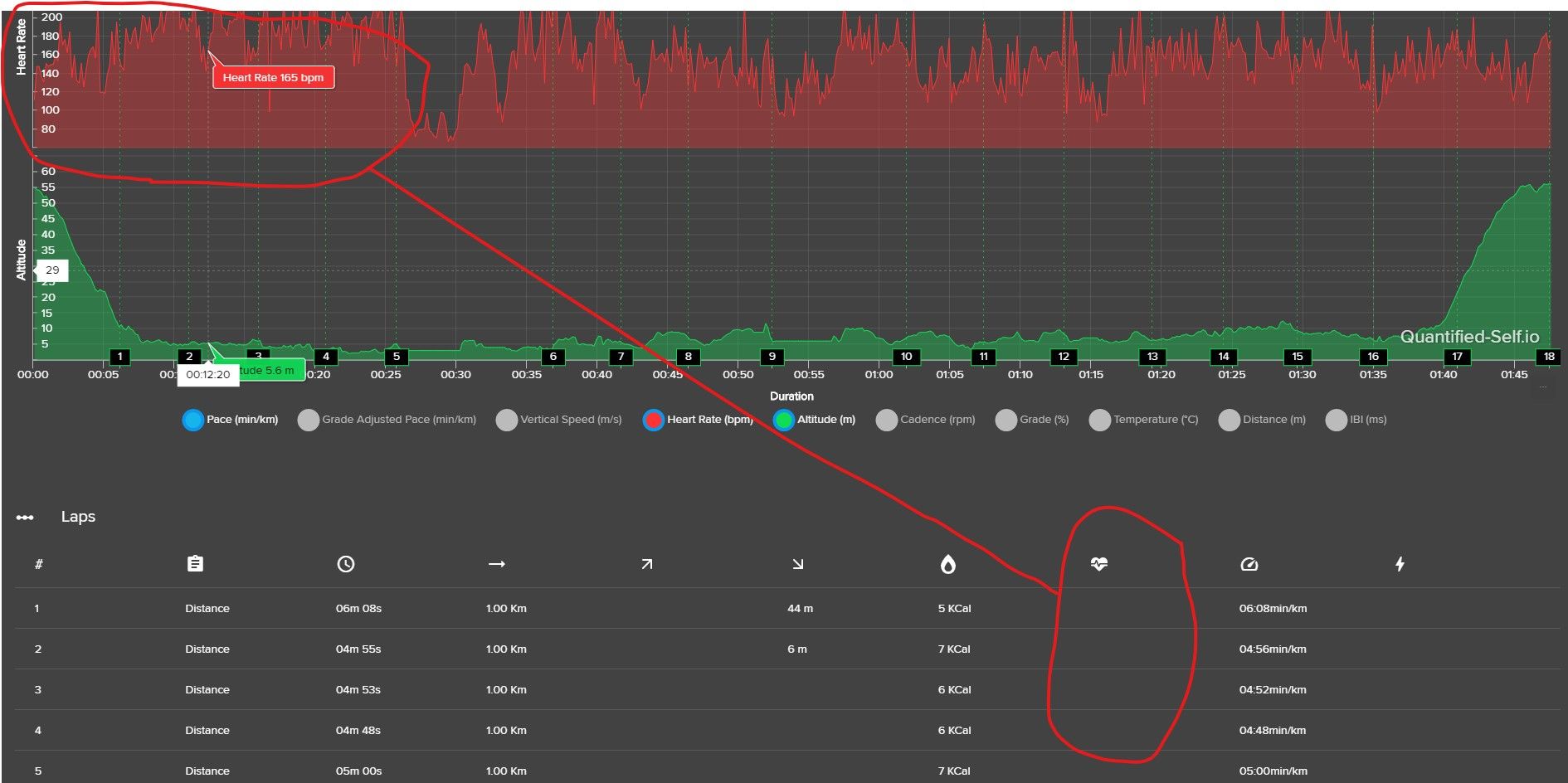
-
Unrelated to the primary issue, but is it ok to add on to my original post?
The HR data is bad (see original post) but some things of interest I noted among this bad HR data:The Suunto App graph for time spent in HR Zones seems to show very different distribution than what is presented in the time spent HR Zones bar chart below.
For example the graph seems to show much more time was spent in Z5 (~20-30min?) while the bar chart indicates only 39sec were spent in Z5Am I missing something here? I don’t know if I am interpreting it wrong or whether there is an actual discrepancy
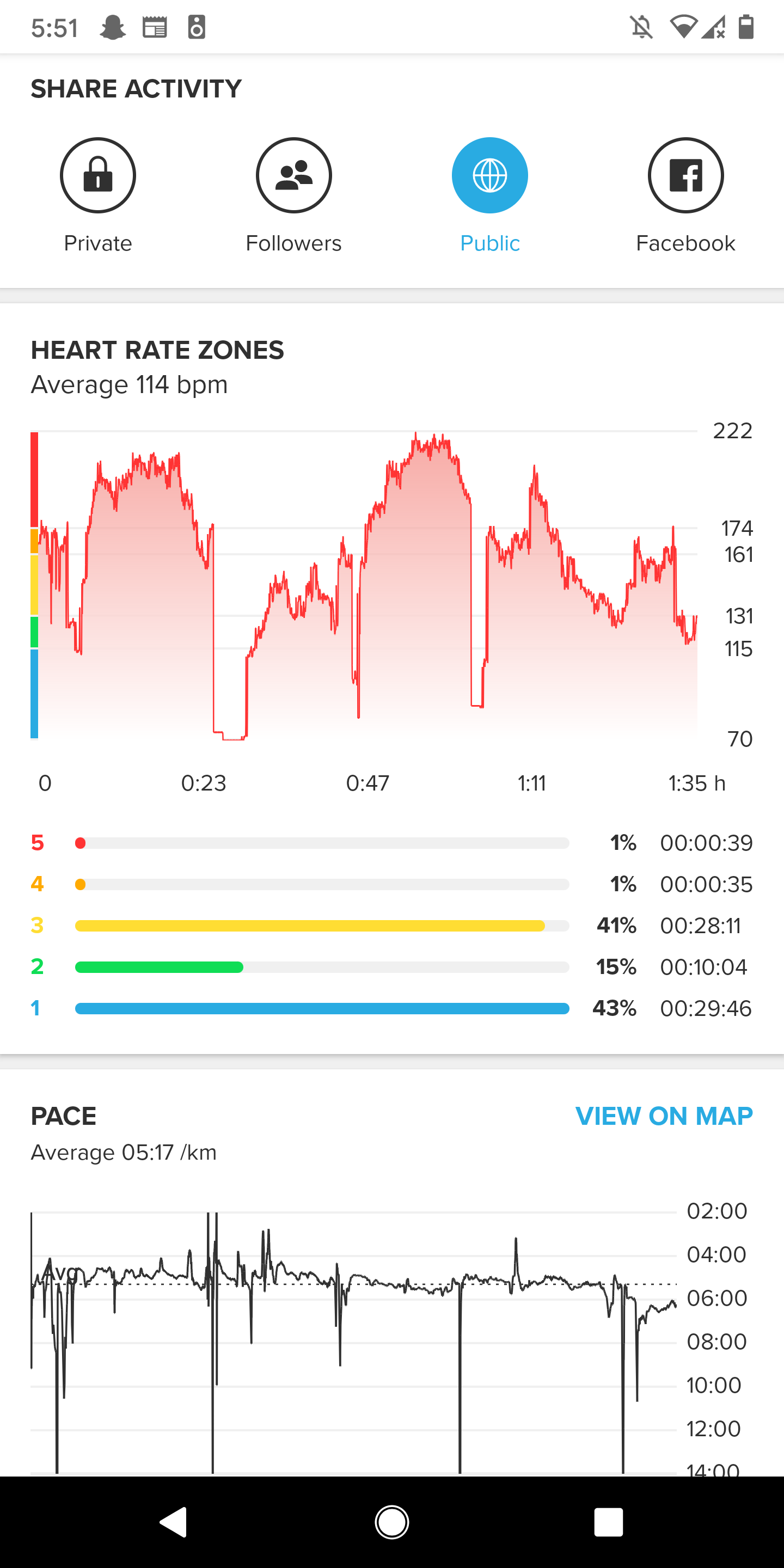
-
@Jonathan-Schwarz said in Problems with S9B HR data after new update:
When I start an activity I see the HR green icon with the chest strap symbol (Suunto Smart Sensor Chest). So it seems to detect the chest strap. But when I start the activity all I get for the first few kms is nothing ( the – lines). Then it will finally show a number (71bpm) that doesn’t fluctuate much and is way too low for my HR (should be around 115-120bpm).
I had exact same issue with my H10 strap on the previous firmware. So, it’s not update related. Have you tried using a different sensor? Replacing a battery?
-
@Jonathan-Schwarz said in Problems with S9B HR data after new update:
The HR data is bad (see original post) but some things of interest I noted among this bad HR data:
I think this was a known bug a while back. Are you on beta? What version?
-
@NickK Okay so maybe it wasn’t update related - I just happened to notice it after the update.
And unfortunately I only have the one sensor. So can’t compare it to a different one. I was going to try replacing the battery next. The Polar app has a little battery indicator and it said my battery was “Full”. Not sure how accurate that is, but I did replace it recently. I don’t know why the Suunto App can’t do that too! (Give an indicator of battery life for a paired HR strap) -
@NickK yup on the Beta app version 4.17.5.
There’s no beta watch FW version is there? -
@Jonathan-Schwarz I think that was the story with my H10 too. Polar Bear showed the battery was still full. I just swapped the sensor for the time being as I’m a big hoarder of all things gadgety. I like H10, but Polar straps (straps not the sensor) are fairly finicky, have already replaced mine after less than two years of not that heavy use.
I suppose what I’m trying to say, it might be the sensor (look up resetting it), or it might be a strap going bad… You can try hooking it up with the phone using something like Polar Beat and see how it behaves there for a workout.
-
@Jonathan-Schwarz said in Problems with S9B HR data after new update:
There’s no beta watch FW version is there?
No, unlike G-man, Suunto likes to keep it tight
-
@Jonathan-Schwarz said in Problems with S9B HR data after new update:
- Should you also remove the sensor from the chest band when not in use to preserve battery life or can you keep it attached?
I would recommend removing the sensor. Always. It will presrve the battery, to a degree, and make washing and drying the strap easier
 Yes, the sensor is waterproof and all. But Polar says nothing about soap.
Yes, the sensor is waterproof and all. But Polar says nothing about soap. -
@Jonathan-Schwarz said in Problems with S9B HR data after new update:
@NickK yup on the Beta app version 4.17.5.
Latest beta is 4.17.7. Not sure it will solve, but for sure, better to discuss about latest versions.
And for better tests, clear cache after update, or even unsintalling completely the app to reinstall the the latest. -
I have S9Baro new FW and Polar H10 and no problem with last 3 activities

-
@Mff73 Ok just checked my app settings - looks like I was on 4.17.7. So it wasn’t the app version that was the issue
-
I think you need to change the strap of the smart sensor, known problem with the strap, premature wear. You can find several posts in this forum about it.
Lucky you, Suunto updated the straps and new straps are different so the issues are solved. The new strap should be whitish were says “movesense”, if it is black means that it is still the old one.
If your watch/sensor are still under warranty you can call Suunto support and maybe they will change the strap for free.
-
@cosmecosta I just heard about those new Suunto Smart chest straps yesterday! Will give Suunto a call today (if they’re open Sundays?) and see if they can help at all.
-
Anyone have any insight why the HR graph and the bar chart don’t seem to correlate?
@Jonathan-Schwarz said in Problems with S9B HR data after new update:
Unrelated to the primary issue, but is it ok to add on to my original post?
The HR data is bad (see original post) but some things of interest I noted among this bad HR data:The Suunto App graph for time spent in HR Zones seems to show very different distribution than what is presented in the time spent HR Zones bar chart below.
For example the graph seems to show much more time was spent in Z5 (~20-30min?) while the bar chart indicates only 39sec were spent in Z5Am I missing something here? I don’t know if I am interpreting it wrong or whether there is an actual discrepancy
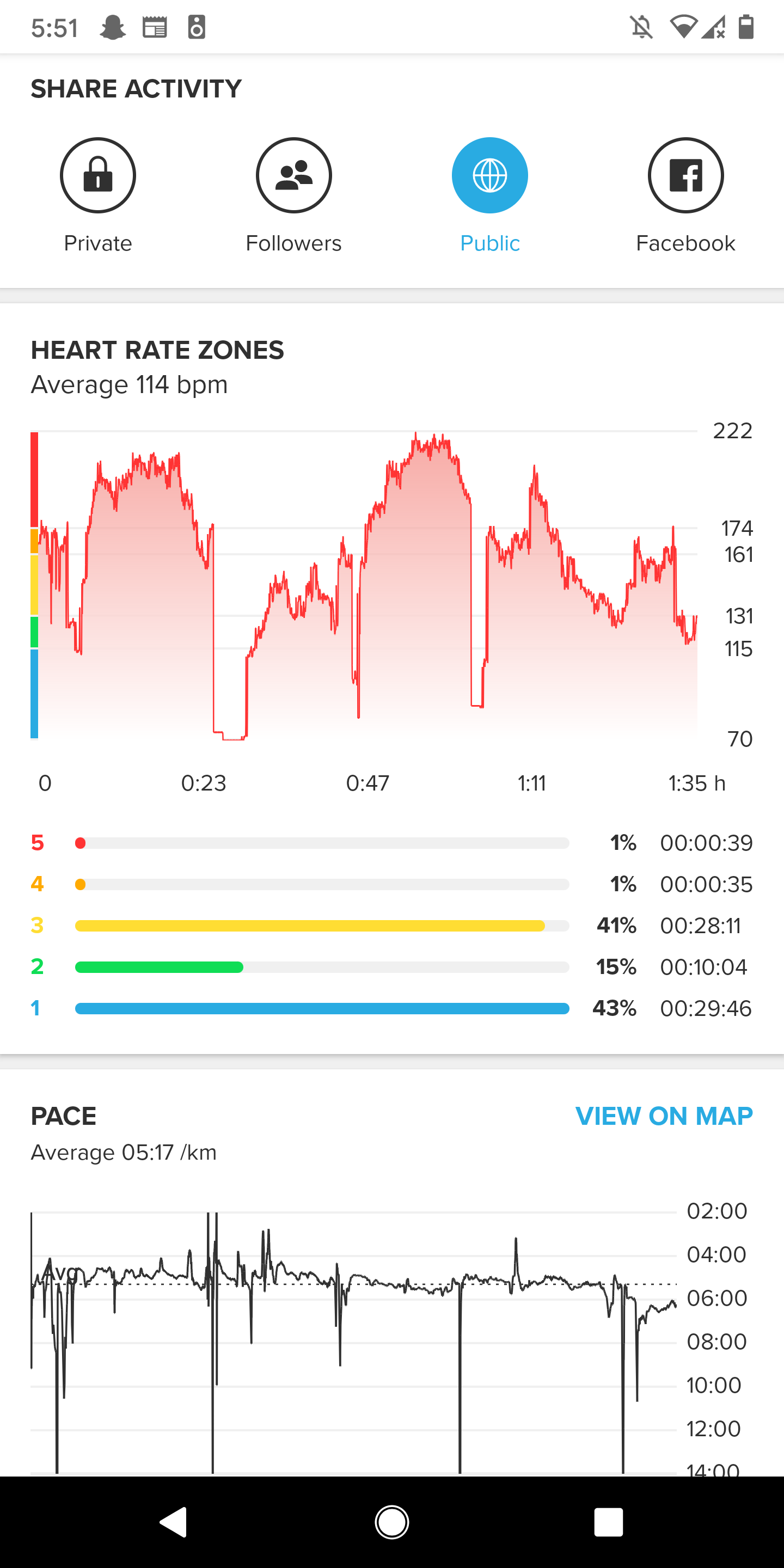
-
@Jonathan-Schwarz clear the cache. This can happen due to that, but also if the belt had many disconnects during the run
-
@Dimitrios-Kanellopoulos Hey Dimitrios - how do I clear the cache?
-
@Jonathan-Schwarz on Android 10 long press on the app icon, app info, storage and cache.