Software update 2.11.38 for S5/S9
-
@Michał-Rudzki from IG Suunto’s reply about future of Spartan line:
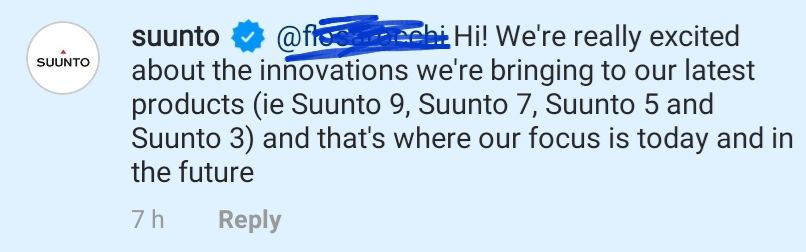
It is quite clear what it means (at least to me). -
@nseslija … about bad tracks and restart…
Strange. I never had a bad track on my S9 and never had to reset the watch. Never…
My S9 runs like a machine. Precision built-in… -
@nseslija I will try to hard-reset the watch tomorrow. See if that solves the issue
-
@mountainChris Between upgrade and clean install I will always choose clean install… this things can happen…If it is an upgrade issue at all…

Regarding the S9B… yes, it is a good watch, accurate and reliable , I really like it… -
@surfboomerang I am still not sure if it’s the hard reset that changes things for the better. If it is not a bother for you give it a try…
-
@surfboomerang no hard reset is needed to improve GPS etc. That is placebo
-
@Dimitrios-Kanellopoulos Ok, thanks… saves me a lot of time

-
@surfboomerang yup buddy no need todo. However, a soft reset aka reboot could help in case anything in the system is going wonkers.
A reboot wipes the GPS’s chips internal memery of AGPS data and it’s own cache.
-
@Dimitrios-Kanellopoulos how do I force an update of the AGPS data (i.e. after a soft reset)? Sync with Suunto App, “Soak” data from the satellites by going into prestart mode for some xxx minutes (12.5 minutes I think to remember is the minimum possible - checked: https://www.novatel.com/support/known-solutions/gnss-ephemerides-and-almanacs/)?
-
@johann-fuehrer yes. Sync with the app. After transferring the AGPS data to the watch, the watch needs a few minutes to unzip the data and have it ready to use.
-
@mountainChris Thanks for the tip. That might also explain why my average OHR is lower when cycling than running. Will try the wristband next time.
-
@nseslija , @Dimitrios-Kanellopoulos
What is the difference between reset and restart?
hard reset = new installation of fw
restart = 12 s top right button
That’s right? -
Are you planning to add a custom display with green altitude graph for workout? Now I can only add a red graph for altitude (designed for HR graph) that shows the last few minutes? I would like to see the graph of altitude over the last 2 hours for example. How it worked for Suunto Ambit3 Peak or Ambit2. Thank you!
-
@Rob33 correct
-
@Pavlas said in Software update 2.11.38 for S5/S9:
Are you planning to add a custom display with green altitude graph for workout? Now I can only add a red graph for altitude (designed for HR graph) that shows the last few minutes? I would like to see the graph of altitude over the last 2 hours for example. How it worked for Suunto Ambit3 Peak or Ambit2. Thank you!
I think you can add a custom graph for altitude in the custom sport profiles. But I agree - extending the timeline of the HR/altitude/other graphs from 5min to the workout duration would be great!!! They are pretty much useless as they are now
 The last 5min isn’t very useable data - especially with altitude
The last 5min isn’t very useable data - especially with altitude -
@Dimitrios-Kanellopoulos If I understood correctly, it might be interesting to restart to get better GPS accuracy, but a reset should have no effect?
-
@Rob33 yes correct.
-
@Dimitrios-Kanellopoulos
this HR and GPS lock bug is still there after doing settings in startscreen…
-
@TELE-HO I am not seeing this with the latest firmware. I will pay closer attention to this today though.
-
@Brad_Olwin
try this:
select intensity HR zones (and select zones), route navigation, wrist HR off… and go back to start screen
