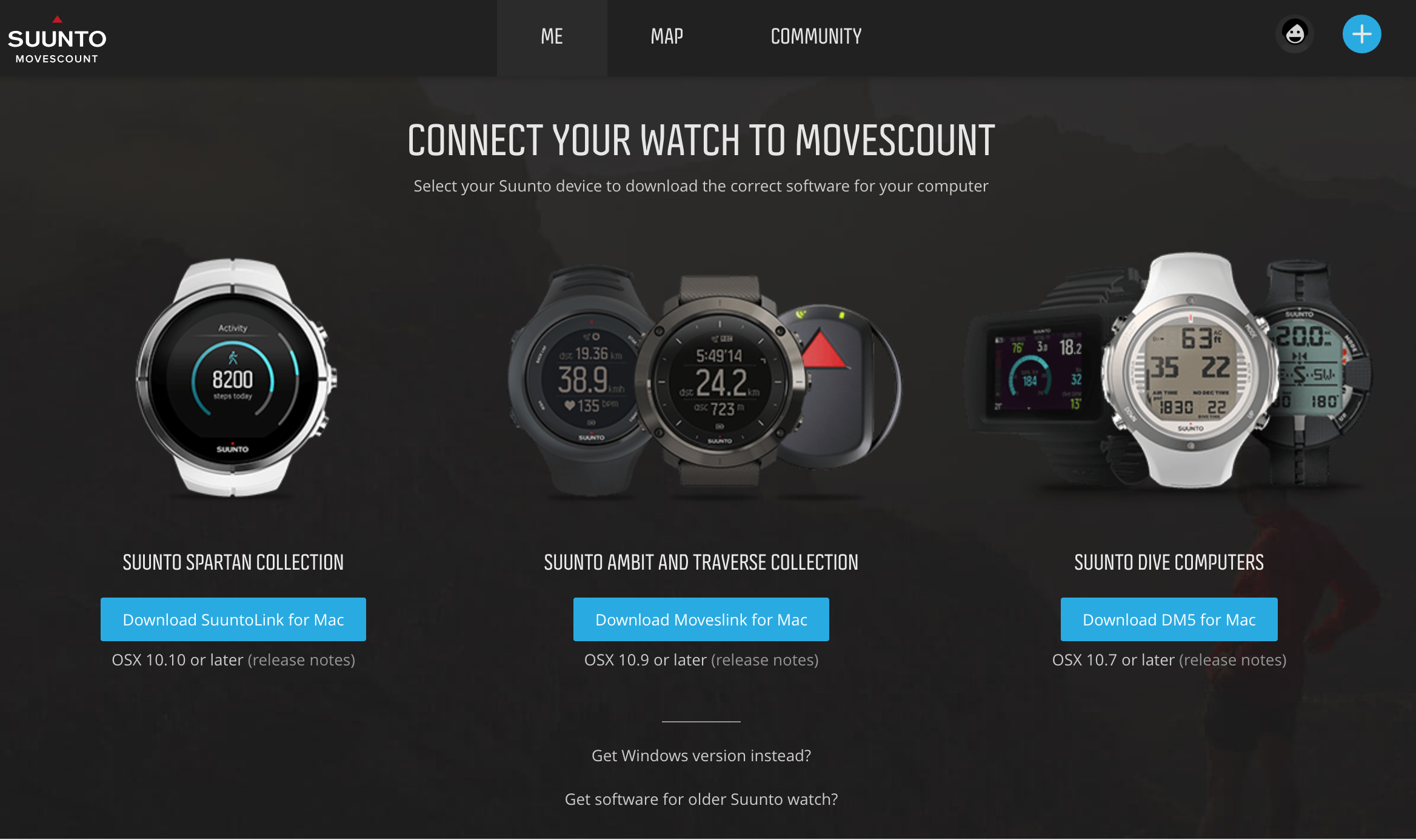How to create and upload POIs to my Suunto 9
-
Hi
I´m new to Suunto, so sorry for what is probably a stupid question, but the following makes me confused. I want to know how to create and upload POIs to my Suunto 9. This is easy enough with a route:
Export a gpx-file with a route > upload to phone > open Suunto App on phone > Map > Import Route (gpx).But what about POIs?
I would expect this was done the same way as importing gpx-files in the Suunto App, but as far as I can see, you can import routes, but not POIs in the Suunto App. Is that really correct?
As far as I find, Suunto Support says I should use Movescount (even though I read everywhere that Suunto App is the future…). OK, so I register in Movescount and follow the instructions in the Suunto Support article, until I come to the point “Connect your watch to Movescount”. The Suunto 9 is not on the list of supported watches (see photo below)! Now what?
Appreciate if someone can help me get a little smarter on this…
Best regards
Lars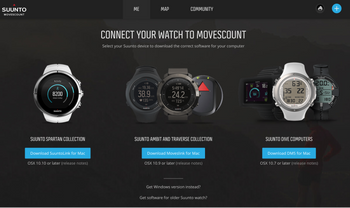
-
Hi @LarsSto
Please try the forum search function before opening a new post as this topic has already been discussed (and still is) as in not yet available from Suunto App
https://forum.suunto.com/search?term=suunto app poi&in=titlesposts
To connect to Movescount you need suuntolink. S9 access to MC was added after it was released for this kind of workaround as it was supposed to be paired to SA only.
-
Hi,
Please see this post, and vote it up for visibility!
https://forum.suunto.com/topic/94/ability-to-create-and-sync-poi?_=1580904796503
-
@LitchiMonster
I don’t think we need to vote anymore as POI should be released soon.
Should be, afair, the spring release.I’m closing this to avoid duplicates
use one of the existing threads to keep discussing