-
@pavelsamokha Funny thing is that I have no issues at home even when I’m running and jumping around.
The cutting off started when I got outside. -
@JANTIKAINEN may be also environmental. There was a particular intersection in downtown Singapore where my headphones would disconnect from my phone. Almost every morning.
-
@JANTIKAINEN You may be having trouble outside because there is nothing for the Bluetooth signal to bounce off of. Inside, there are walls everywhere to reflect the signal. You might have better luck if you wear your watch on the other wrist outside.
-
@Randy-Penn Thanks, I’ll try.
-
Is it somehow possible to completely turn off the screen when tracking sports in the Suunto app? Some elements are always on, and I guess therefore also consuming some battery power…
-
@who93 said in Suunto 7 - Tips and tricks, apps and watch faces:
Is it somehow possible to completely turn off the screen when tracking sports in the Suunto app? Some elements are always on, and I guess therefore also consuming some battery power…
Now I think I found a bug while trying as follows:
Start a running activity on the watch
Press left button to go to home screen
Then swipe down
Select cinema mode to leave screen offFirstly when turning my wrist the display came on anyway.
From now on the whole touch screen stopped working. Completely. Only buttons functional.
Had to hard reboot my watch.Can anyone Co firm this behavior and where to report to?
-
@Egika I remember trying this when doing an 18k run and was starting to get low on bat. (had only 29% when I started the run and finnished with 2%)
But anyway I turned off my screen when I had 3k’s to go and remember also that when I turned my wrist the display went back on.
Touch screen was fully functional though. -
@Egika I will test today and if I can replicate it, I can report it to Suunto as a bug.
-
Weather radar mapped to the lower button with Wearable widgets and Windy. Have fun!
It’s more precise and actual than any other radar in our area. And you can see the direction and movement of the rain area.

This is the output of the windy applet on the watch: test.mp4
This is the initial (actual) screen of the windy applet when opening:
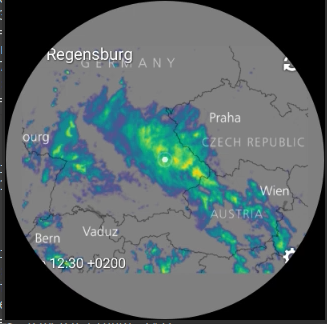
-
@pilleus I have that app on iOS and love it. It will not work on the S7 unless you have an Android phone.
-
@pilleus This also works out very well with adidas run app. Jus sync it with suunto app and and google fit
-
@Sofija-Kontrimaite said in Suunto 7 - Tips and tricks, apps and watch faces:
@pilleus This also works out very well with adidas run app. Jus sync it with suunto app and and google fit
How do you sync to Suunto App?
When using Syncmytracks, I found all altitude data missing. It seems to use the Sports Tracker api that is not working well here… -
@Egika I have connected adidas running to suunto app (go to settings, connect to other services). All data - altitude, GPS, HR etc transfers with no issues. But to have it synced to Google Fit you have to open adidas app. It does not sync until then.
-
@Sofija-Kontrimaite does not work for me.
Adidas Running (aka Runtastic) only offers to connect to Apple health, Garmin, Polar ans Myfitnesspal…
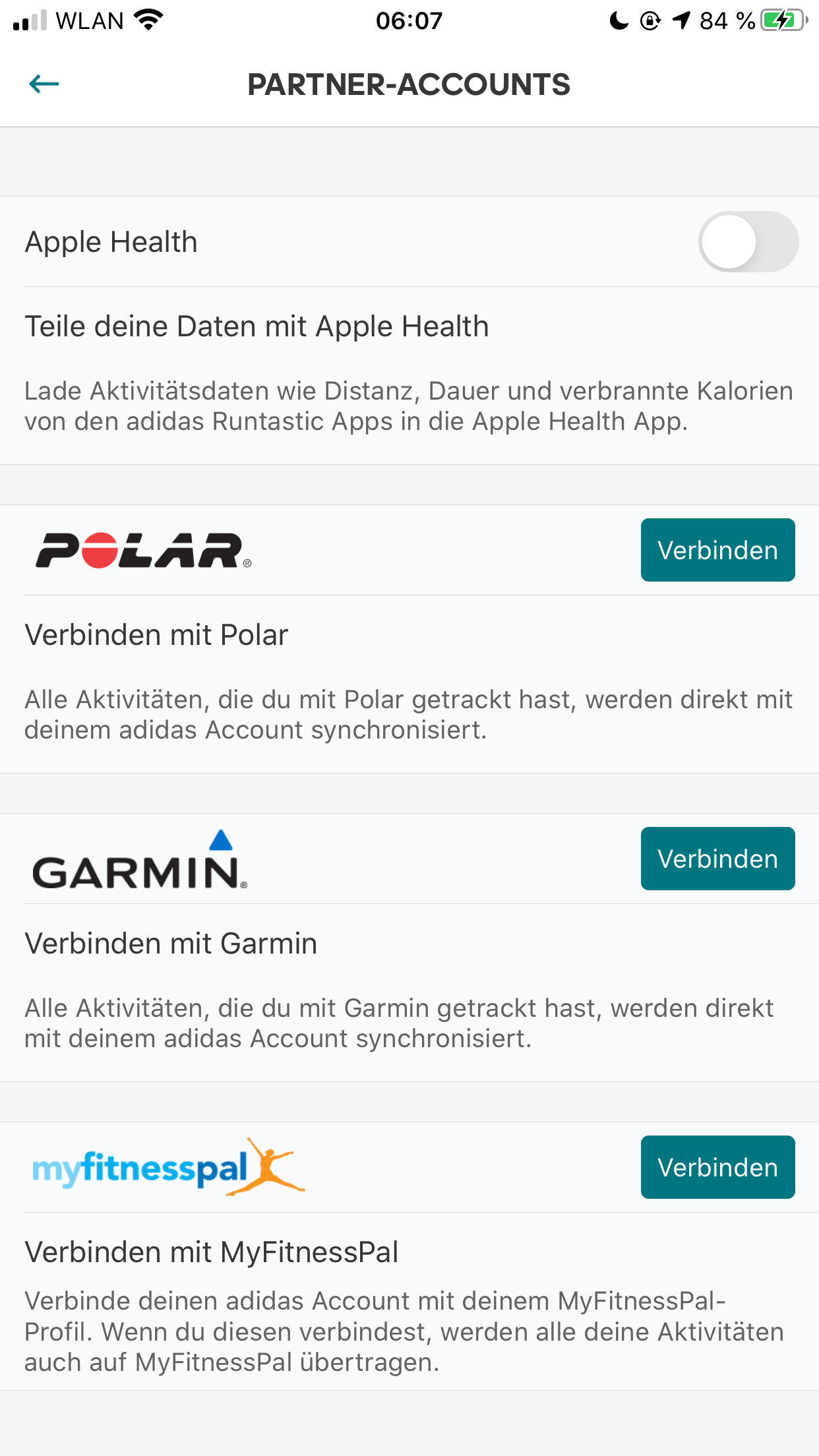
-
@Egika its on the suunto app man
-
@Egika the same is with Endomondo in Suunto APP ios. Sometimes you need to check both services (web or SA).
-
@Dimitrios-Kanellopoulos d’oh
ok, so the idea is to have a workout in SA, then transferred to Adidas running, and from there to Godle Fit, to then have all data? -
@Egika i’m lost

-
@Egika I dont know what the idea is but just saying how to connect to adidas
-
@jorgefd78 said in Suunto 7 - Tips and tricks, apps and watch faces:
@Egika i’m lost

yeah, this is a long thread…
One part is about how to get better data into Google Fit, as the Suunto wear app only syncs heart rate and basic data, but apparently not the track.
Syncmytracks has been a way to get the whole thing into Fit (which never worked correctly for me) and now the suggestion was, to get into Adidas first and from there into Fit.
Just trying this (though it don’t work on the history of moves)…