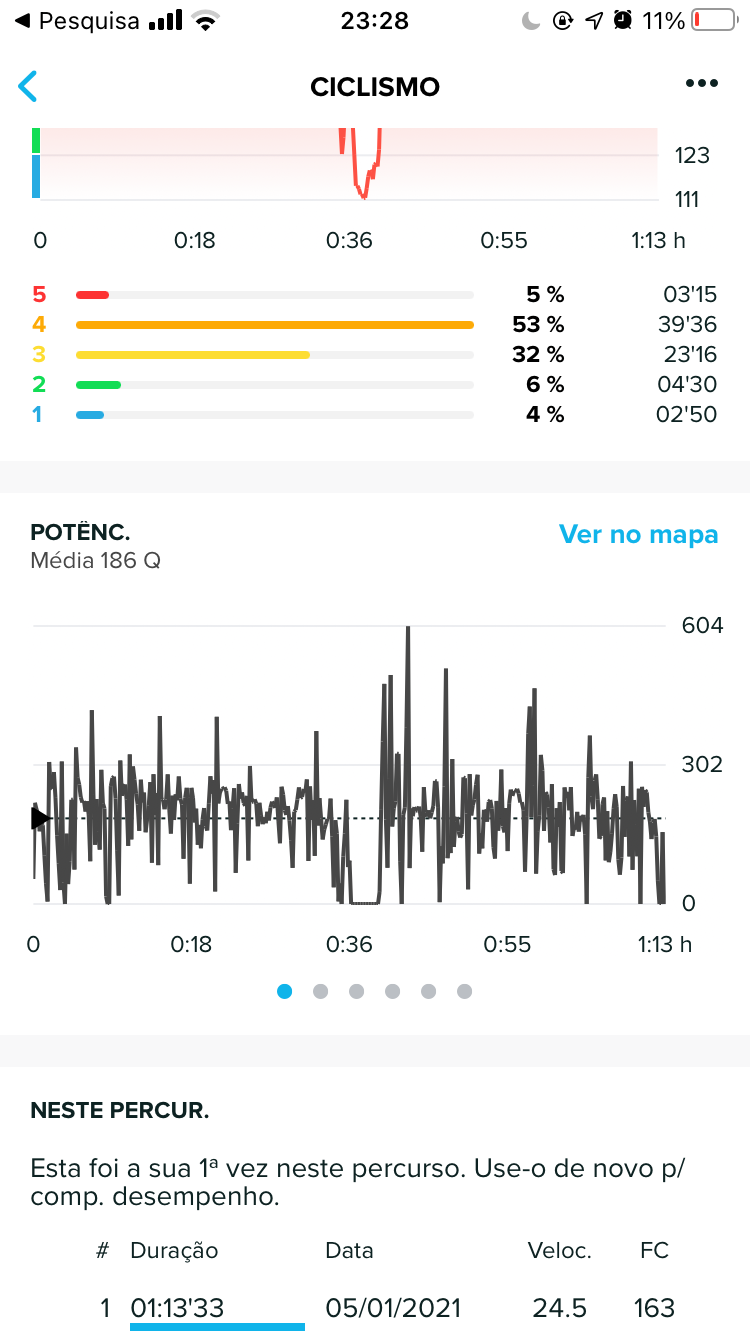How to view POWER data in SA?
-
@André-Faria said in How to view POWER data in SA?:
Not to be intended as a solution, but regarding a computer can’t you import the files from suunto link folder to strava or other platform and see the power ?
Short answer is No. For Ambits Suuntolink does not leave activity logs. For those tests above, Suuntolink data was captured and altered with debugging proxies.
-
I use a favero assioma power pedal with an ambit 3p and can read datas from the pedal on the watch. My penultimate ride was on 6. September and I got average power on the suunto app but no power plot over time. At this time I synced via movescount app. In movescount and quantified-self I can see the power plot. My last ride on saturday (3. October) don’t show plots or average power data on any platform (neither on suunto app nor on quantified-self). This time I synced via suunto app.
-
Should be the same problem ?
I think is already under fix -
@margusl said in How to view POWER data in SA?:
@André-Faria said in How to view POWER data in SA?:
Not to be intended as a solution, but regarding a computer can’t you import the files from suunto link folder to strava or other platform and see the power ?
Short answer is No. For Ambits Suuntolink does not leave activity logs. For those tests above, Suuntolink data was captured and altered with debugging proxies.
Always with great knowledge

Kinda last bet: even offline you can “sync” with moveslink have the files and upload it elsewhere. But that is a “bit” of work -
@margusl said in How to view POWER data in SA?:
@André-Faria said in How to view POWER data in SA?:
Not to be intended as a solution, but regarding a computer can’t you import the files from suunto link folder to strava or other platform and see the power ?
Short answer is No. For Ambits Suuntolink does not leave activity logs. For those tests above, Suuntolink data was captured and altered with debugging proxies.
ouch. can moveslink be ran on the same computer as suunto app?
because as far as I remember moveslink worked offline. So at least it can retrieve the files from ambits and then you can upload them to wherever you want. -
I think this issue with no power graphs on SA goes beyond the Ambit 3 and running. I have an Ambit 2S that works perfectly, showing live power data from the bike and full power graphs on MC and TP, but not in SA. Occasionally the average power of an exercise session is shown in the app’s summary section, but never with a graph below the HR data.
-
I’ve just tried today ambit 3 + stages gen3 power meter with latest SA beta 2.0.0 (8639) on iOS
Power graphs are there but power average is different from movescount
https://www.movescount.com/moves/move362146768https://www.suunto.com/move/andrfaria640/5ff4609d3114b22be4e322b8?imageId=5ff460c6ebec1c5e8209fb19
Uploading from movescount to Strava using RunGap gives me avg power of 197W (instead of 239 from movescount. So closer to 186 of SA)
-
I don’t see power in the suunto app Link you shared.
One thing, could be possible that in the average is counting the zero? It that is the case the average power is not your average power pedaling (I hope this word is correct).
Strava only counts the time were there is power. So downhills don’t count on average.
-
@Bulkan said in How to view POWER data in SA?:
I don’t see power in the suunto app Link you shared.
One thing, could be possible that in the average is counting the zero? It that is the case the average power is not your average power pedaling (I hope this word is correct).
Strava only counts the time were there is power. So downhills don’t count on average.
On the link it doesn’t show, here are the screenshots