-
Last week mine worked perfectly with gps and power.
-
@Durri Mine worked perfectly yesterday with no issues. I would sign out and then sign in again on the Powercenter page. Briefly, if you pair as a footpod and calibration is on, you will get pace, distance and cadence from Stryd calibrated to GPS, if calibration is off you will get Stryd pace, distance and cadence that overrides GPS but will get tracks. If you pair as powerpod you will get only power and no pace, distance or cadence from Stryd. Suunto is the only manufacturer to provide native Stryd support.
-
- backlight turning the wrist up (like Fenix 5 or Apple Watch!!!)
- incident detection (see Garmin incident detection)
-
@Juanjo-Payá
if I understand it right: incident detection would go hand in hand with some sort of emergency information about the athlete in, on or around the watch
-
@TELE-HO And helpful notification: Vibraaaate … “This Wrist Has Just Shattered” … Vibraaaate … “This Wrist …”
-
@TELE-HO incident detection is useless (in the Garmin world) unless you have your phone with you, and there is service.
-
@isazi
yes, there are limits, that’s true…
that’s why I carry an emergency radio for some activities -
@Juanjo-Payá said in Future S9 firmware wishlist summary:
- backlight turning the wrist up (like Fenix 5 or Apple Watch!!!)
- incident detection (see Garmin incident detection)
99% of my activities have no cellular service so incident detection is worthless and if it will impact the battery I would not be in favor of this. I realize for cycling or other activities where there is cellular service and you carry a phone this might be helpful. I carry a satellite communication device for this reason.
I do not want tilt to turn on backlight, it would just burn through battery. I purchased my S9b for races that will last up to 48h. The S7 has the tilt to wake features and they work well. I don’t think the S9b is the appropriate watch to have this feature. If it did not impact battery life I would be fine with this. -
@Brad_Olwin I hope that, if they implement it, it’ll be controlled by a switch. Also, would be cool to have it only at night.
-
@isazi
I would see switches in general for the biggest step that’s necessary now -
@TELE-HO When I was navigating a route yesterday - noticed it showed a number of the side (100m) but without a scale for reference. Ie. I didnt know how much of the screen equaled 100m.
Adding a little bar to the scale perhaps? Unless, is the diameter of the screen the scale? -
@Jonathan-Schwarz Did you also notice a dotted circle drawn on that screen? The number represents the radius of that circle. In my opinion, it’s quite self-explanatory and adding a scale bar there would just be messy

-
My wish for next S9 firmware:
- next S9 firmware
-
@inkognito It could have been diameter just as easily. You have to know it’s radius beforehand. That’s not difficult to find out, of course, but it’s not “self-explanatory”.
-
@Fenr1r
that’s because units are basically missing -
@Fenr1r Ok. So, you are the arrow in the center. Around you there is a circle / “countour line” with “100 m” mark. What sense would it make to have diameter written that way?
 (material engineer / solid state physicist here
(material engineer / solid state physicist here  )
)@TELE-HO I see units there: m / km depending on the zoom

-
@inkognito
I don’t

-
@TELE-HO I believe we were discussing navigation

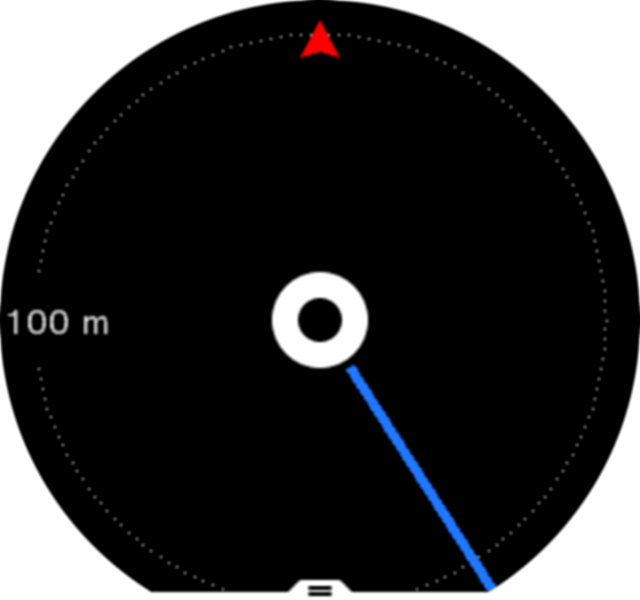
-
@inkognito The same sense. As @Jonathan-Schwarz noted above. Just as a you-in-the-environment vs environment-around-YOU sense. Cartesian vs radial. And, on my SSU at least, the placement of that number doesn’t help to make it clear. Part of the problem on your pic is that the number breaks that line: it should be inside at least. [Occasional graphic designer]
-
what do you mean? the 100m is measured, I suppose, from your position to the dotted line. It seems very clear to me. The fact that the number is above the line is a mere display choice, but the dotted line takes away any duage