Gpx-file
-
How can I download my route as a gpx-file from Suunto app?
-
@Pihla-Otsamo choose routes - share - for your email - click link - Downloads folder you will have .gpx
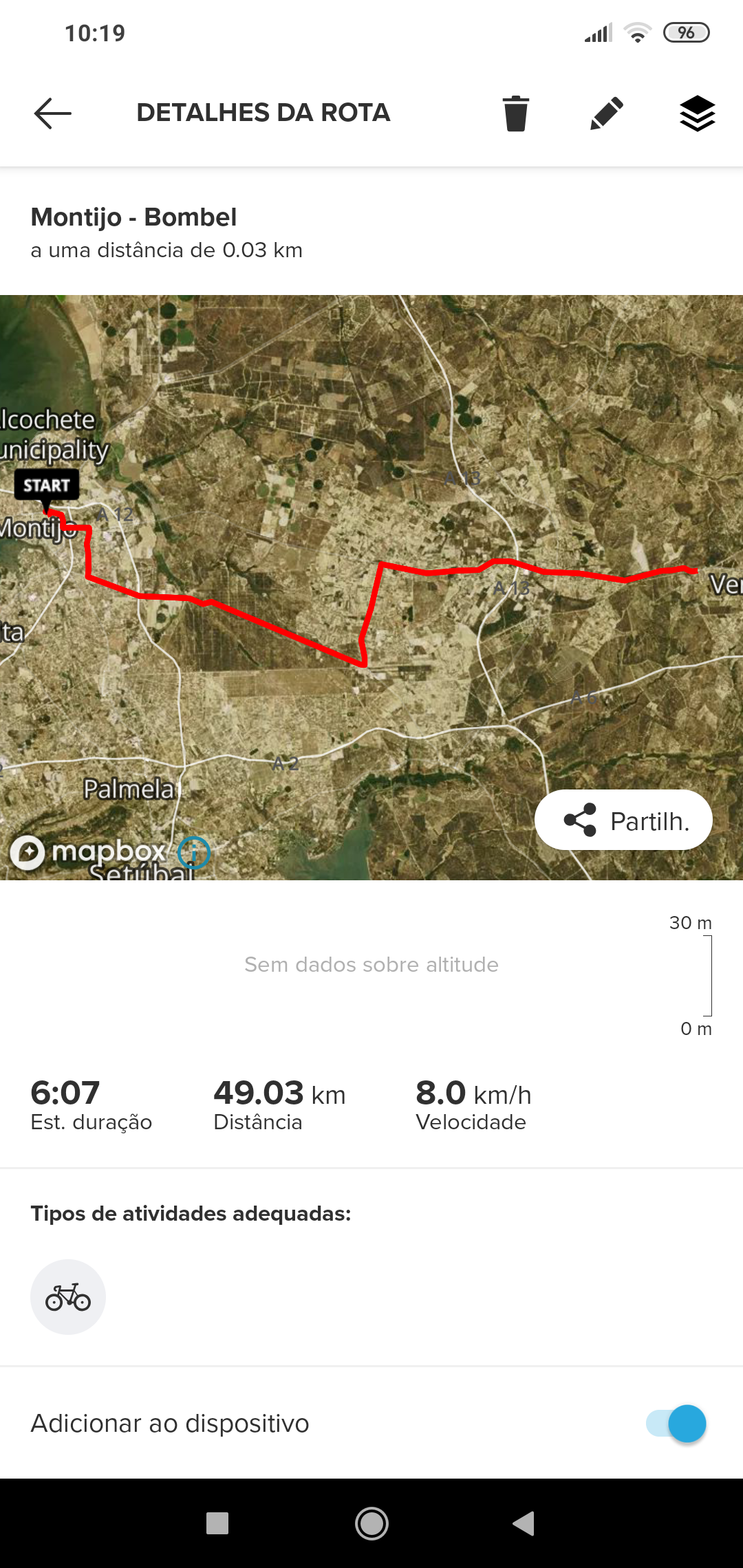
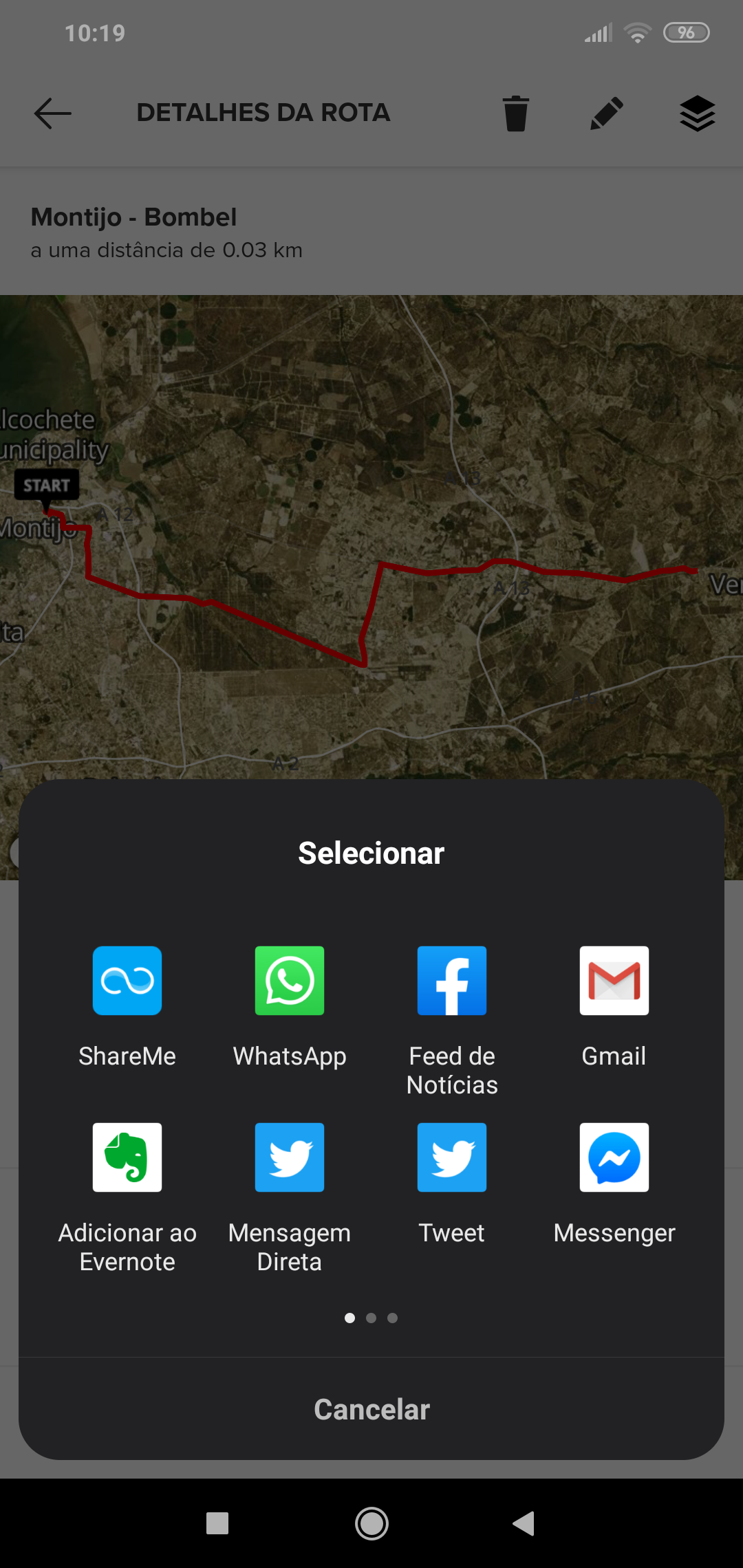
-
Thank you i managed to download it. Still having some problems with the quality of the gpx file. My sport is orienteering and for analysis i would need to get more information than just the route, at least the speed. And the heart rate would be nice too. That was possible when downloading gpx from movescount. I have Suunto 5 now so not possible to use movescount.
-
@Pihla-Otsamo you should download the fit file, it contains all the data you need
On iOS that’s done from the 3 dots at the top right of an activity.
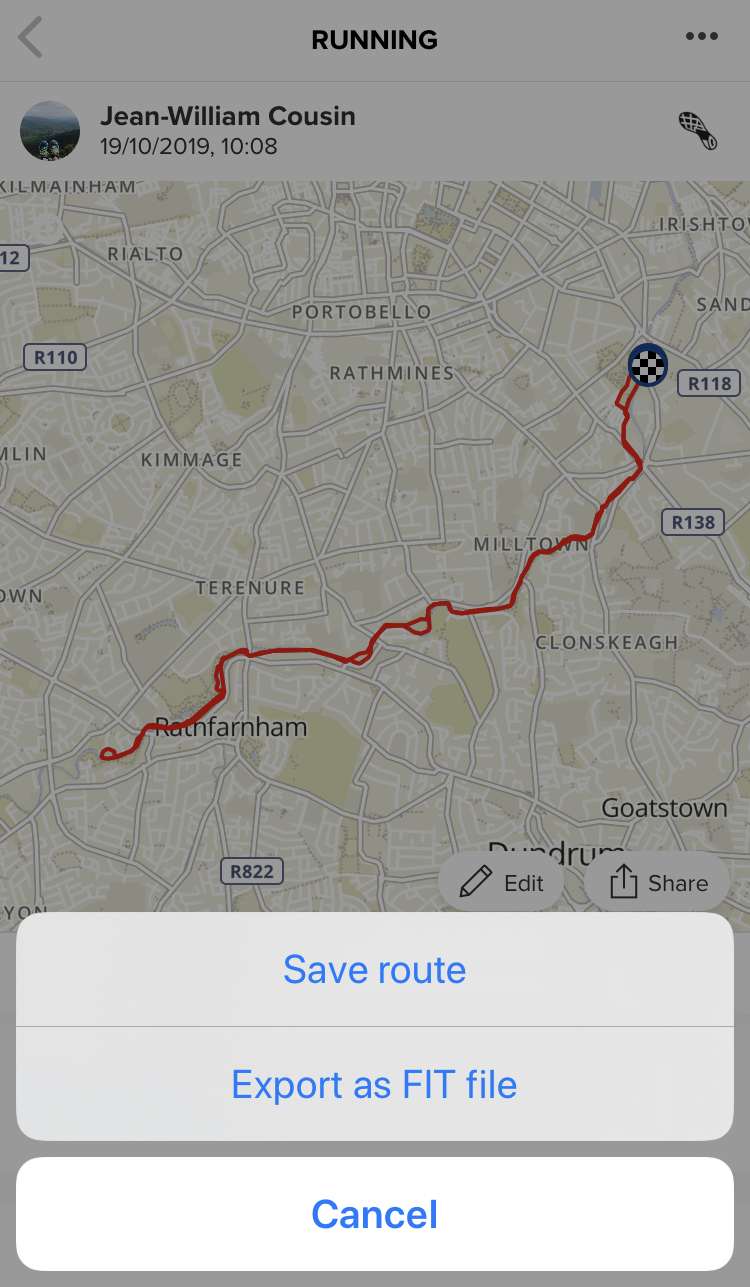
-
@jean-william-cousin
Thanks for the help but the application for orienteering analysis (QuickRoute) doesn’t approve fit-file, i tried
-
@Pihla-Otsamo , you could convert it to gpx with some online or offline tool (QMapShack for example), but I’d recommend you to pick a 3rd party service that can be directly connected to SA and where you can export gpx with a single click - no need to fiddle with a download through a phone as you want it for QR anyway.
I get gpx files for QuickRoute and RouteGadget mostly from Strava, but Strava sync from SA tends to lag on weekends. Runalayze or even Relive (Relive web provides gpx links) should serve you well for this.
-
@margusl Thank you for the advice!
I still need a little help.
I already have Strava but i couldn’t find where to download the gpx. -
@Pihla-Otsamo , on Strava web : […] -> export gpx
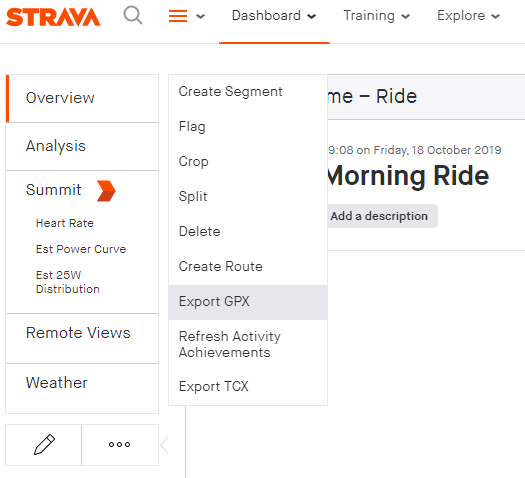
-
@margusl
Oh i didn’t even know there was strava on web!
I succeeded with the gpx-file now. Thank you very much!