HR zones...watch and app...
-
Okay, color me dense, but I’m perplexed about the differences in the default zones on the watch and in the app. I tried to update the zones in my watch to match the percentages in the app so I’m working apples to apples…but it just doesn’t make any sense to me.
First off, why are the different? Secondly…how the heck do I get them to match? I’m stumped.





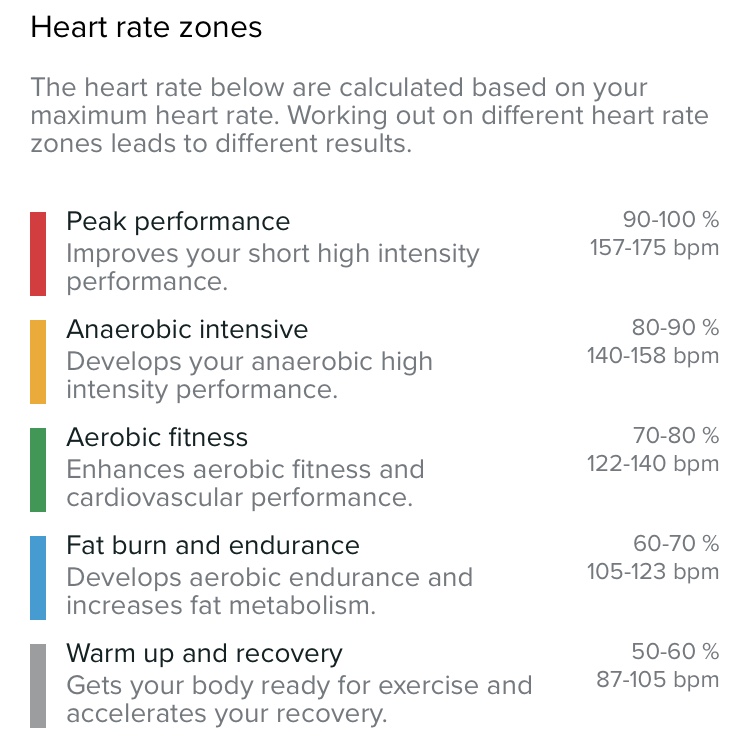
-
@geoffspakes still not possible to adjust the zones on the phone. That is also due to more customization is needed (bikking and running etc)
-
I know you can’t adjust in the phone, I’m not th for it…I just want them to match. Last night I actually got the watch updated to match those in thephone…had to go back and forth between app zones a few times but it’ll work.
-
It would be so much easier if they just synced back and forth.
-
Of course and there is where we are going
-
You can adjust those HR Zones on the Movescount-Website as well. When pairing the Watch with SuuntoLink the HR Zones on the watch are not in sync with the ones in Movescount, and not with the ones in the app. Would be nice to have those three places in sync.
-
@jthomi lol (for the big not sync)
-
I now did it manually, hope to test it soon, still not ready for sports…

@dimitrios-kanellopoulos said in HR zones...watch and app...:
@jthomi lol (for the big not sync)
-
@jthomi Oh hope to get better or ready soon!
-
Thank you! Hopefully in a few days I can start with a short ride. Or run. We’ll see.
-
@Dimitrios-Kanellopoulos @solid_dd
Was able to ride yesterday, felt pretty good, and really love the new feature on the watch with the HR zones. Great so see at a glance in which zone you are in, and the summary looks nice as well. Really, really nice to finally have it!
Unfortunately needles to say still no match with HR Zones on movescount, watch and app. Every one of the three shows different data…of course on Strava it is different too, but thats a whole other story.
-
@jthomi yes that is because each service implements a zone by their own stuff.
However I would only base on the watch.
-
@jthomi I adjusted my Movescount zones so that they match, it is not hard to do this.
-
I personally prefer to have all abilities on the watch rather than on the web.
So for me I prefer to adjust my zones on the watch.
-
I don’t really mind where the zones are defined, but they need to be in sync/consistent across the App ecosystem. Me thinks the logical place to define ’em would be the same where you define all other sport settings and views = movescount. But having this on watch is fine too

-
It doesn’t make sense to have a product like a Suunto watch and have different zones in the other products from Suunto like Movescount or now the app. Of course the app is beta, it’s ok to have some flaws, but in the end it has to match.
On Strava, it doesn’t matter if it don’t match the Suunto zones. Like you @Dimitrios-Kanellopoulos already said.
-
Of course, at least at the start they have to be consistent at least at 2 places. Now they are at one only thing the watch.
@jthomi Unfortunately HR zones are not something that exists in the activity that syncs across services, neither a setting in that way. In few, neither Strava nor Movescount/Suunto can control what HR zones each other has. I would decide which one feels better to me, Strava or Movescount or even have a medical test (the best) and set them up across all services. I personally don’t care about Strava as the info there is rubbish (Sorry to say so)
-
Almost yes for all that you wrote!
