Strava export not correctly recording pauses
-
@Šón-Čestr said in Strava export not correctly recording pauses:
WAIT!
Stryd also has these SPIKES ! !!!
-
I use stryd as a footpod, in my s9 I don’t have the spikes. The 4 you see were a little of uphill short interval.
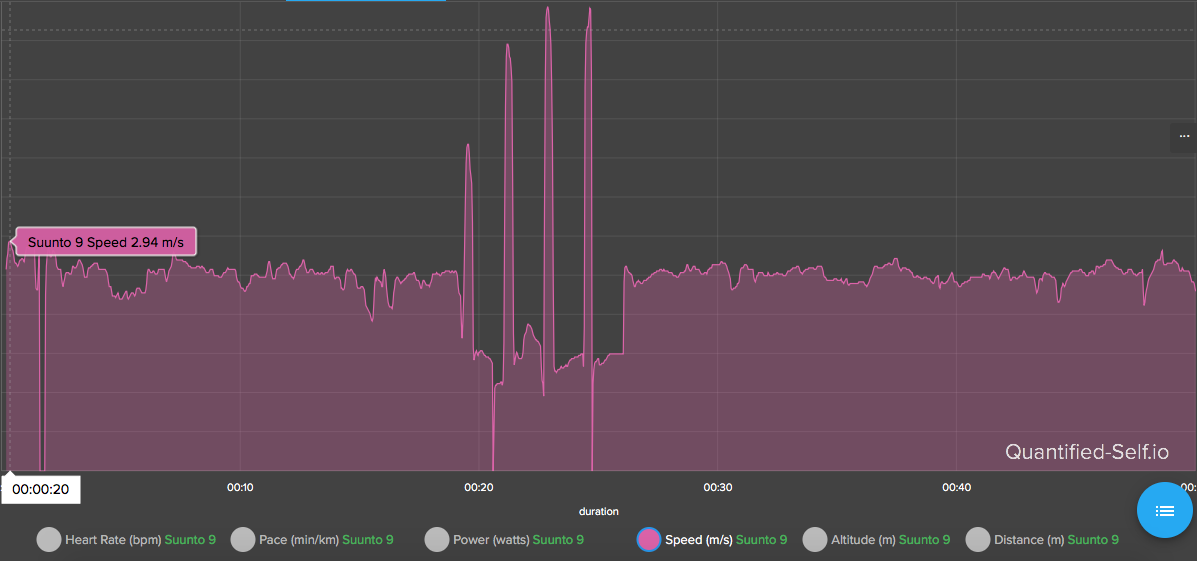
-
@Bulkan can you also check his data? I see many spikes at Powercenter.
I am not a Stryd user so I am not so familiar with the latest news.
Also his pace looks very erratic.
-
@Dimitrios-Kanellopoulos It doesn’t have GPS signal, is a trail running or in a road? Looks like a trail running.
The stryd if you are jumping, specially in downhills, can have downspikes . The spikes also appears uphill if you are walking running in a very step hill. It has the logic, each time you start running uphill you deliver power.
For a better analysis is good to have a look with the ascend.
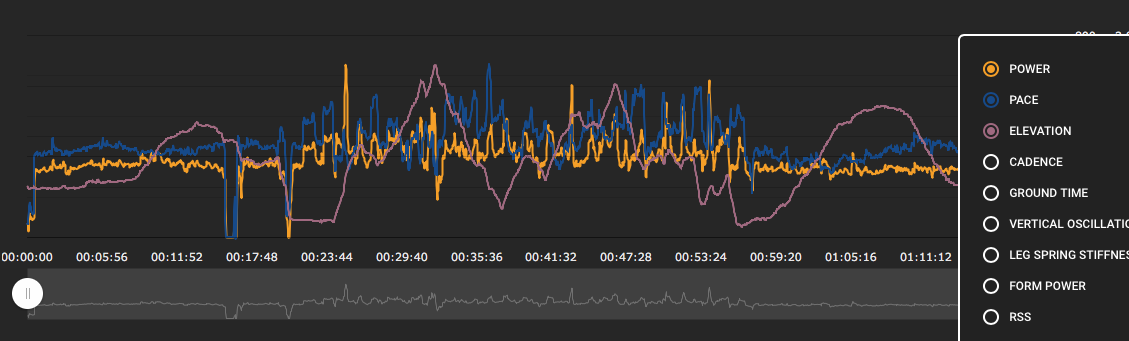
-
@Bulkan yeah ok. But take a look. One spike on pace 2:30 pace could justify the issue that the user @Šón-Čestr has no ?
To me those 2 look aligned with what Strava / SA / QS shows.
So the watch indeed did use Strud but stryd gave the wrong data no? -
@Dimitrios-Kanellopoulos said in Strava export not correctly recording pauses:
@Bulkan yeah ok. But take a look. One spike on pace 2:30 pace could justify the issue that the user @Šón-Čestr has no ?
To me those 2 look aligned with what Strava / SA / QS shows.
So the watch indeed did use Strud but stryd gave the wrong data no?Totally, the power delivered is there, so the pace if is coming from the stryd it will go up. Looks like if @Šón-Čestr was running and start walking,. Was doing accelerations or interval before the spike?
I zoomed in that part. The data is ok, the stryd got the power correctly, suunto app did well, I think. Is running close to 400w before the spike, so looks like he was accelerating and then slow down.
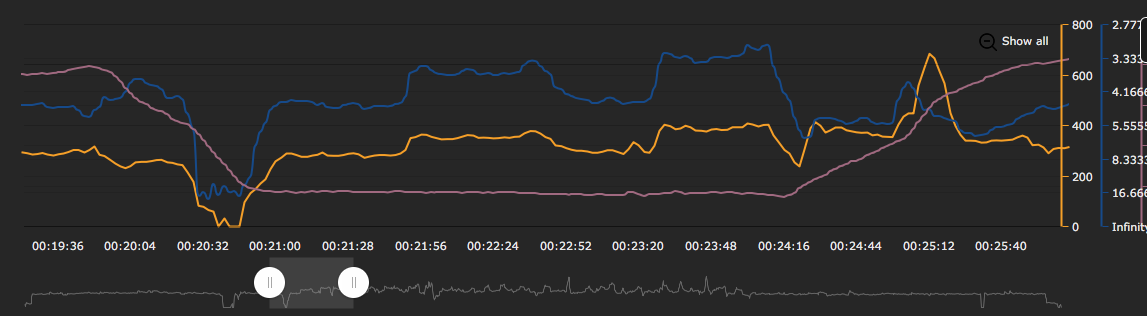
-
Hi @Dimitrios-Kanellopoulos , @Bulkan ,
Yep, this was a fartlek workout. The spikes in Stryd occur for 10-20 second surges downhill (expected). These reflect perceived pace at the time. The huge spikes in Suunto App occurred on uphill surges with really exaggerated arm motion and reach paces that are much faster than one could achieve (circa 1:30/km).
What really surprises me is that the data doesn’t match exactly. Auto-calibration had been disabled, so I expected all the pace/distance to come directly from the footpod…
-
Just following up with a few more details/responses:
- when running a fartlek workout like this, I tend to look at the power after a surge, not during. So, I can’t say definitively that the connection to Stryd was maintained, but power was visible and plausible every time I looked
- I don’t display pace on my watch (which shows lap time/lap distance/elevation/10s power/lap avg power); so, I’m not sure what pace the S9 would have shown in real-time
- the spikes in Power Centre and Suunto App (for pace) do not coincide. If you enable elevation, one can see that the largest Stryd spikes are on downhill (expected), but many of the Suunto spikes are on uphill (where power and arm motion were maximised)
- The running was a mix of trail and road, but the spikes occurred on road.
To reiterate, for me it is this third bullet point that is surprising. I am trying to set up my S9 such that pace/distance is taken directly from the Stryd, so I don’t expect any difference across the various analysis platforms (up to a bit of proprietary smoothing).
-
Okay, sorry, one more clarification. It looks to me like the Suunto App data is fine. (I struggled to read the web version, so I am looking at it in the mobile app now, which makes the pace range clearer.) There, the pace seems to peak at 2’52/km. So, I agree with @Dimitrios-Kanellopoulos : this seems to be an export error. (There does also appear to be some smoothing of both pace and power compared to Stryd Power Center, which I ideally would prefer wasn’t there, particularly for workouts such as this with many short, fast surges. I notice the smoothing on my morning strides every day, too, where Suunto App shows lower power numbers than the real-time 10s power displayed on the watch and than in Stryd Power Center.).
-
Hi @Dimitrios-Kanellopoulos , I encountered this problem again yesterday!

https://www.strava.com/activities/2750528064
This time I had “interval mode” active on the watch, but we stopped to do some drills and strides. I paused the watch, but nonetheless:
- the interval distance was wrong when I resumed running (it had evidently included all the strides, even though the watch was paused)
- the export from SA includes all the pauses (exactly like before)
-
@Šón-Čestr Did you have intervals and autolaps?
-
@Dimitrios-Kanellopoulos Yes. I was a little surprised that the interval mode didn’t show the repetition times during the workout at the end of each repetition (only the interval number), so I had to take manual splits at the exact same time.
But it’s worth noting that I had not yet taken any manual splits when we stopped for drills/strides, as it was still part of our warm-up. At this point, the interval mode was already active, as I wanted to familiarise myself with how it worked before we began the actual session. (I set the number of intervals to 19x1mi rather than 10x1mi, inclusive of the w/u and c/d.)
-
Hi @Dimitrios-Kanellopoulos could you please explain why we have difference between pace data in watches and movescount during pool swimming? Autolaps were disabled.
Let me show my activity.This is data displayed on watches, as you can see the pace is 1:58, total time of activity is 33’19 min.
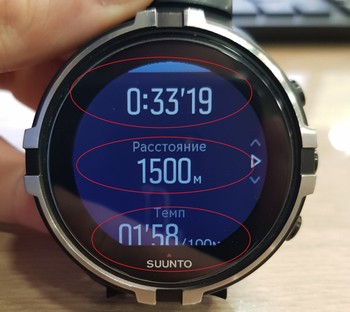
When the data is transferring to Movescount the pace changed to 2:13, total time of activity noted is same, 33’19 min.
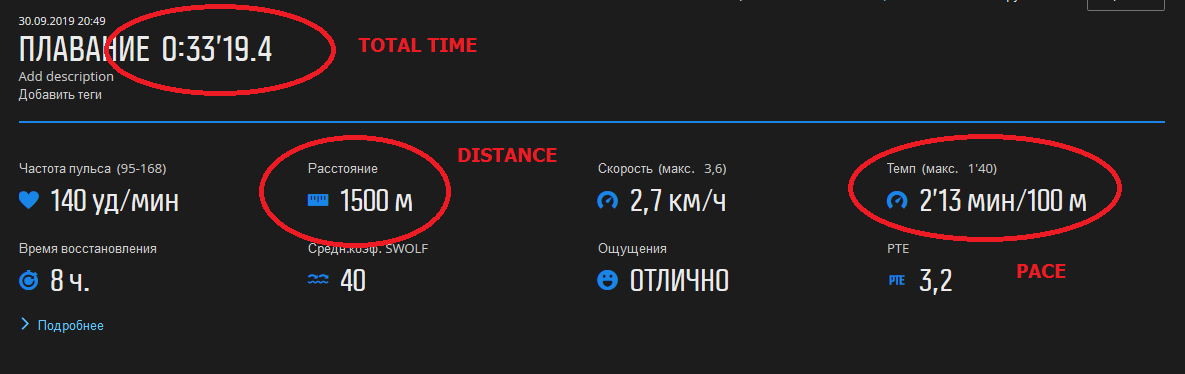
I understood that we have difference between Strava and watches, due to different calculation, but why we have difference between watches and Movescount?
This is data from Strava, the pace is 1:58, BUT activity time is 29’37 min! Its moving time without time for refreshment between swimming intervals.
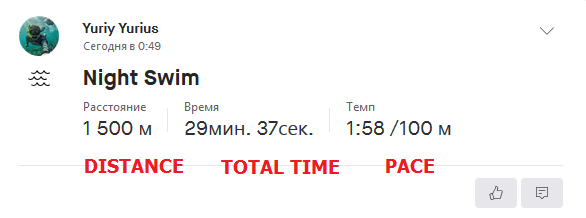
To be more clear i got swim 3 times per 500 meters with refreshment abt 1 minute between intervals. As i noted autolaps is disabled and i didn’t use pause button during activity.