Strava export not correctly recording pauses
-
@Šón-Čestr Fused track did that for sure. Strava does not like fused track. A workarround for this is to export the Strava GPX and reupload it.
REgarding splits we are testing the fix. IF you like to participate on the test of the fix for the split times and paused data @Šón-Čestr (We talked about it the drops when paused in the traffic light) I can be providing you manually the fit files to upload to strava if you give me the Suunto app links .
-
@Dimitrios-Kanellopoulos Thanks, I will avoid FusedTrack for now then.
As for the splits fix, yep, I’d be happy to test it. I might be a bit slow to report back, though, as I’m travelling these days. I will reply to this message with the Suunto app links when I get a chance.
-
@Šón-Čestr Top thanks!
-
@Dimitrios-Kanellopoulos, thanks for fix! But ive got something strange after update. There are no any info about pulse and zones of activities if to check it on watches. It was lost after update! Before device has been updated i can check target pulse and assigned zones of just saved training directly on watches. After update this info is unavailable there.
-
@Yurgo after the update all prev activities are compressed so these stuff are wiped out. You can check those via the app.
On new activities after the update it will be fine to check them via the watch as well.
-
Hello,
now i did the update on my watch and did a swim and i saw some diffrents but i´m not satisfied!
You can see it on the picture!
- movement time wrong so the calculate pace wrong
- too many rounds
I think only the manuel round have to import to the Strava not a mix.
Maybe same problem at run and bike, i will test it after my holidays.
On the Suunto app everythink is right! (i hope
 )
)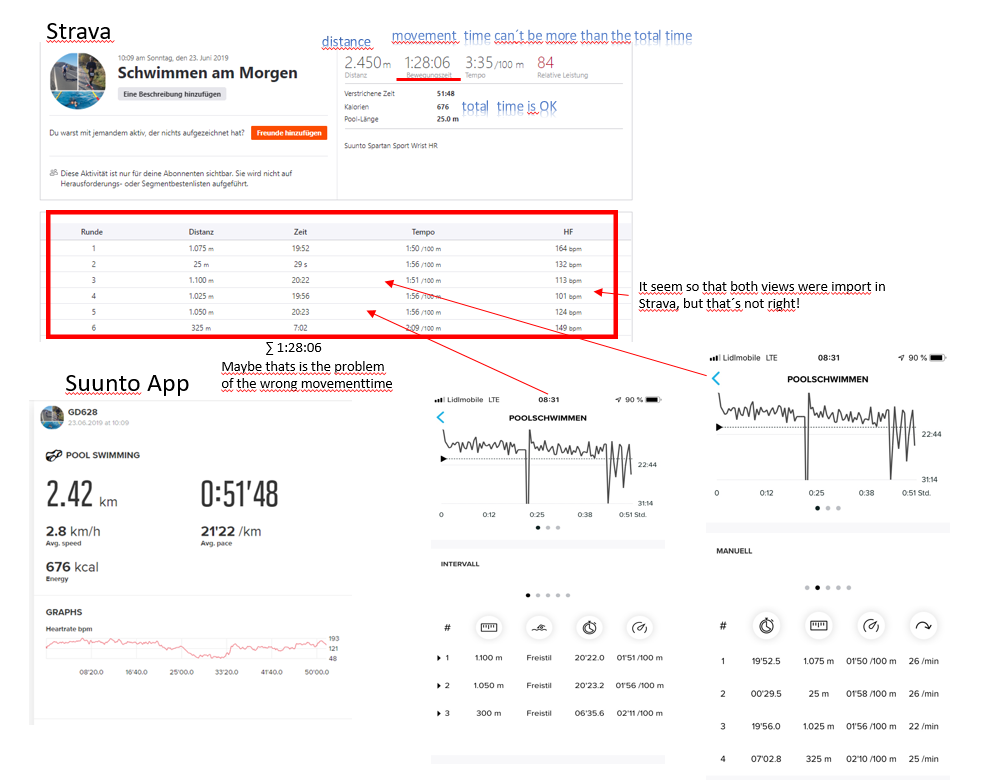
Hope that it has not already been described in the previous contributions.
More issue but not in this post!
Suunto App really slow!!!

In the Suunto app not all possible to make all settings like in Movescount!
GPS quality is bad!
I will confirm it and open a seperate Post!
-
Hi we have deployed the fix for the paused records in Strava.
You split should be fine now. Please do give feedback here about this!
Its for newly synced activitiesSwimming is a separate subject, let’s keep it scoped there. However, those pause records are also removed from swimming.
-
@Dimitrios-Kanellopoulos Great, thanks guys! this first upload today looks much better: run had a lot of pauses, up to 10 minutes long (stretches/drills), and the data looks very clean on Strava now.
-
@Dimitrios-Kanellopoulos not sure if you want a new thread opened for this? But I had a very bad Strava export today after a fartlek run. The data looks quite appropriate in Suunto App, but the Strava activity has spikes reaching 45 km/hr:
https://app.suunto.com/move/seanchester/5d37ac7617683a5924ecafe3
https://www.strava.com/activities/2557972773/overview -
Looks like it lost GPS ?
-
@Dimitrios-Kanellopoulos Yep! But the pace/distance data is coming from the Stryd footpod and looks fine in both Stryd Power Center and Suunto App. Only Strava appears affected (except, of course, for the gps trace).
-
@Šón-Čestr hmmm. IS it sure that Pace on Strava is from Stryd? I am not sure about that. Just to understand on TP is it ok?
-
@Dimitrios-Kanellopoulos I don’t see any instantaneous velocity faster than about 3’56/mi (downhill) on TrainingPeaks:
http://tpks.ws/36ICQZJU6AL5JSYJIILU4465OA -
@Dimitrios-Kanellopoulos okay, it looks like you’re right. Here’s the data from Stryd:
https://www.stryd.com/powercenter/run/6416472546017280(I see now the peaks in TP and the errors in SA: I’m not accustomed to either interface.)
So this implies that I’m still getting speed/distance from gps/wrist acceleration? It’s very frustrating both how hard it is:
a) to set up the S9 to take pace/distance only from Stryd; and
b) to know what is the data source that the watch is currently using.I’ve been trying to get these settings correct since I upgraded from the A3P several months ago.

-
@Šón-Čestr let me help. Its easy.
- Repair Stryd as a footpod. The moment you do it go on the watch to the paired devices list, find the footpod and turn off immediately the autocalibration. That will make the watch take pace ONLY from stryd and the track will be recorded as well.
- That it.
-
Thanks, @Dimitrios-Kanellopoulos , but this is exactly what I’ve done. I repaired the foot pod (it’s not connected as a power pod) and immediately disabled “auto-calibration” based on the “auto-calibration” thread that I had started, and I did it again last night (in addition to switching from GPS+GLONASS to GPS+Galileo). In both cases, I waited at least 30 minutes until moving the footpod again, to ensure that it didn’t perceive the pairing as part of an activity.
This is why it was so surprising to me when you identified (correctly) that I seem to have gotten data from wrist acceleration when the gps + glonass signal dropped. I was convinced that it should have just come from the foot pod in the first place.
-
@Šón-Čestr I bet that should not be the case really and I see no reason for that to happen.
I do suspect though an export error perhaps or other services doing their thing. I am checkin now this claim
-
@Šón-Čestr I am sure the exported data are wrong
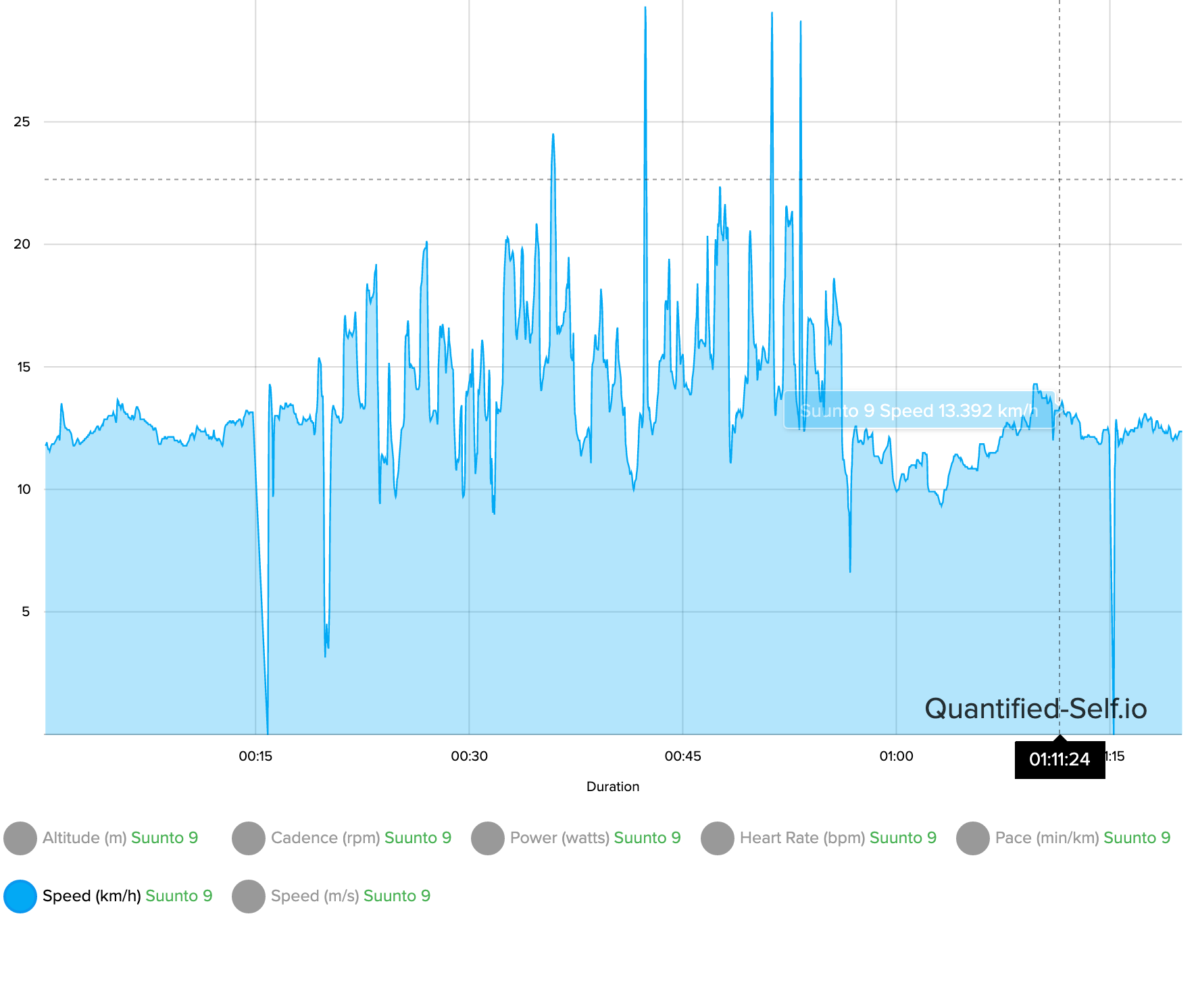
I loaded my activity on QS and this has the speed spike you mention.
-
@Šón-Čestr I also looked at your data and I can see that autocalibration was not used.
So there is for sure a bug I suppose except in this case:
- Connection to stryd was lost as well.
However I do wonder: Did those spikes show also in realtime? I mean: Did you see that nasty pace?
-
@Šón-Čestr said in Strava export not correctly recording pauses:
WAIT!
Stryd also has these SPIKES ! !!!