Experience using SA route editor in a new location while on vacation.
-
I wanted to share some feedback from my attempt to plan a route while on vacation in Hawaii.
So first of all, there are a lot of unmapped walkways that are quite runnable. I understand that the map can’t be ideal and have every small path. OK that’s fine - there are two additional tools to help us with planning - satellite view and heatmap to see where others are running. Right? Wrong!
First, the satellite map is so blurry when I try to zoom in, that I couldn’t even see a parking lot with beach access on the map. I knew it was there but I couldn’t tell whether I could run there or not. So overall, in my experience the satellite view adds very little value to the route editor.
Second, the heatmap is only shown when I zoom out quite a bit (more than 2.5 km across vertical space of the phone screen). That may be OK for planning a cycling route on a street, but quite useless for planning a running route on a network of interconnected footpaths. Furthermore, what’s the point of the heatmap if the route editor can’t snap to the most popular paths on the heatmap, especially where footpaths are actually missing on the map.
Final piece of feedback. If I am already looking at the map in a carefully chosen location (while not in route editing mode yet because I want to see other activities on the map), when I tap plus button to add a new route, the route editor resets the location, so I have to find the start of the route on the map again. That is quite stupid!
-
Thanks for the quite stupid. Good feedback
-
I so agree with the stupidity of the “planning starting point” after the “reconnaissance phase” in unknown areas… and have (up)voted accordingly.
Satellite map quality has been rather decent for me, even in less populated areas, when it was really blurry it mostly was connected to a slow connection (mobile data and probably even to the server). The satellite images for Hawaii I just checked with good data connection do not seem to be bad at all, but this is just my 2 cents. -
Plus one for not resetting the map location when starting route creation
-
@silentvoyager about missing trails :
TLDR : You can make Suunto maps better !
Hello guys, for few days, I studied how I could improve the maps that’s are available in Suunto App or Movescount, because most of the time, my favorite trails are missing, even if the Heat Map show them
So I did dig into the process :
-
Suunto maps are using Mapbox
-
Mapbox is using OpenStreetMap data
-
Anyone can contribute to OpenStreetMap !
So based on my local knowledge, satellite images, GPX and heat maps, I did add the missing routes in areas I know !
Just for information, it look something like a week to get the data from OSM (OpenStreetMap) to get integrated into Mapbox => Suunto
So feel free to do the same, it’s fun and pretty addictive.
Here is my OpenStreetMap Profile :
-
-
@Bastien-VALLET
Agree
I do the same for un known peak names where I live
Even discuss with some oldtimers People living there that knows old place names that are on no récent maps. It is so nice to discuss with them about our modern tools with GPS, but they often know better the place than is, and have many names for many places with many past stores there.
Even old mainly closed paths to discover again, and take some time to open them again (hard work but worth it) -
I’ve done some edits to OSM maps around where I live in the past. And yes, my edits have been propagated everywhere, even to Google maps. But the point of this discussion is improving route editor in Suunto App. At a minimum a better job should be done with displaying the heatmaps overlay. I checked that in Movescount route editor there is no limitation and heatmaps overlay is shown on all zoom levels.
-
I up this post, specially for the heat map that disappear after some zoom level.
For manual plotting of an unknown route, it is mandatory to zoom higher and rely on heat map tracks precision. -
@Mff73 I have created and issue for this. The Max zoom level does not work well. Looks like an mapbox issue.
-
@Dimitrios-Kanellopoulos.

-
@Mff73 Should be solved with 4.8 can you verify?
-
@Dimitrios-Kanellopoulos
Nope, still the same with post release 4.8 version.
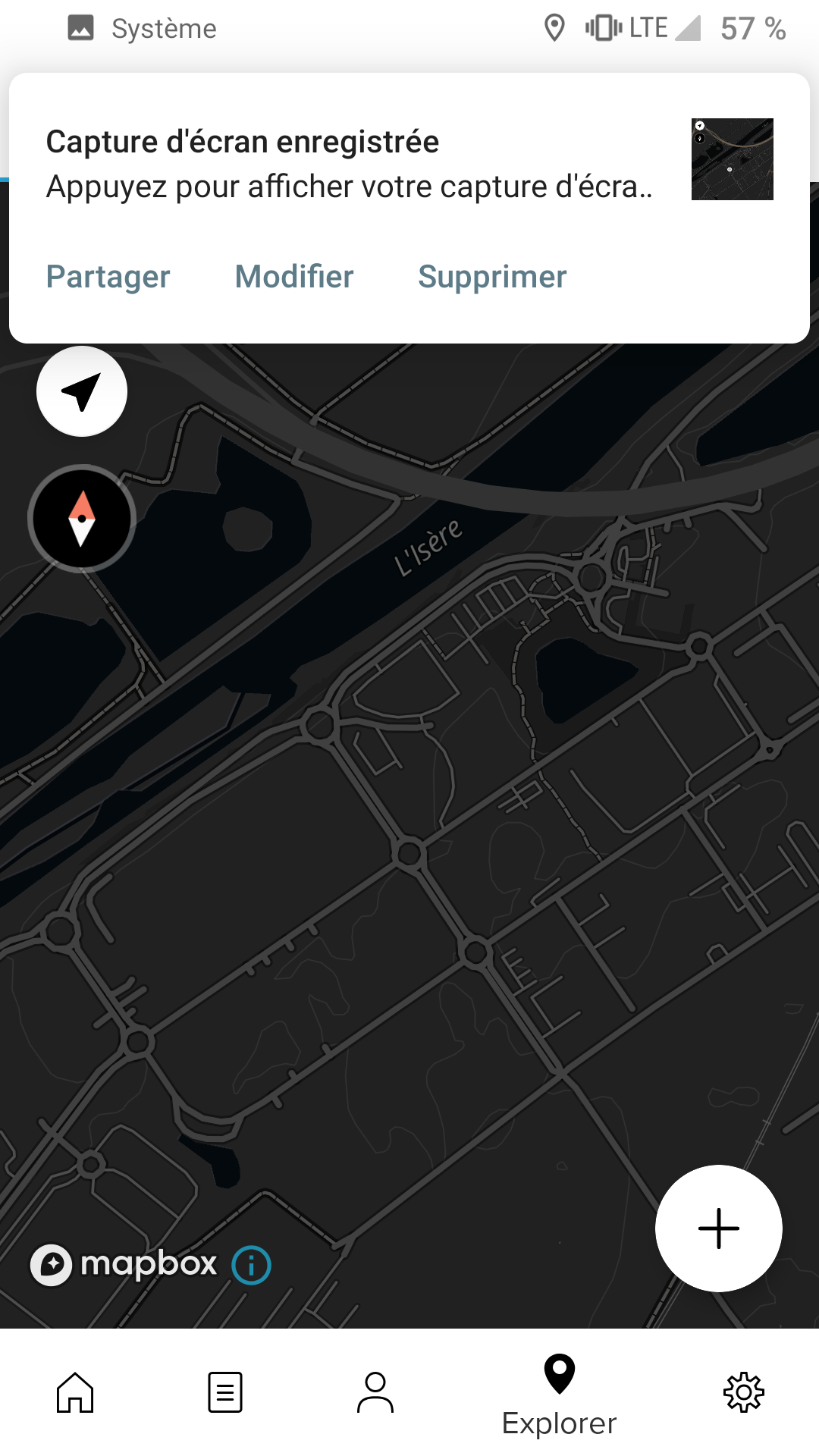
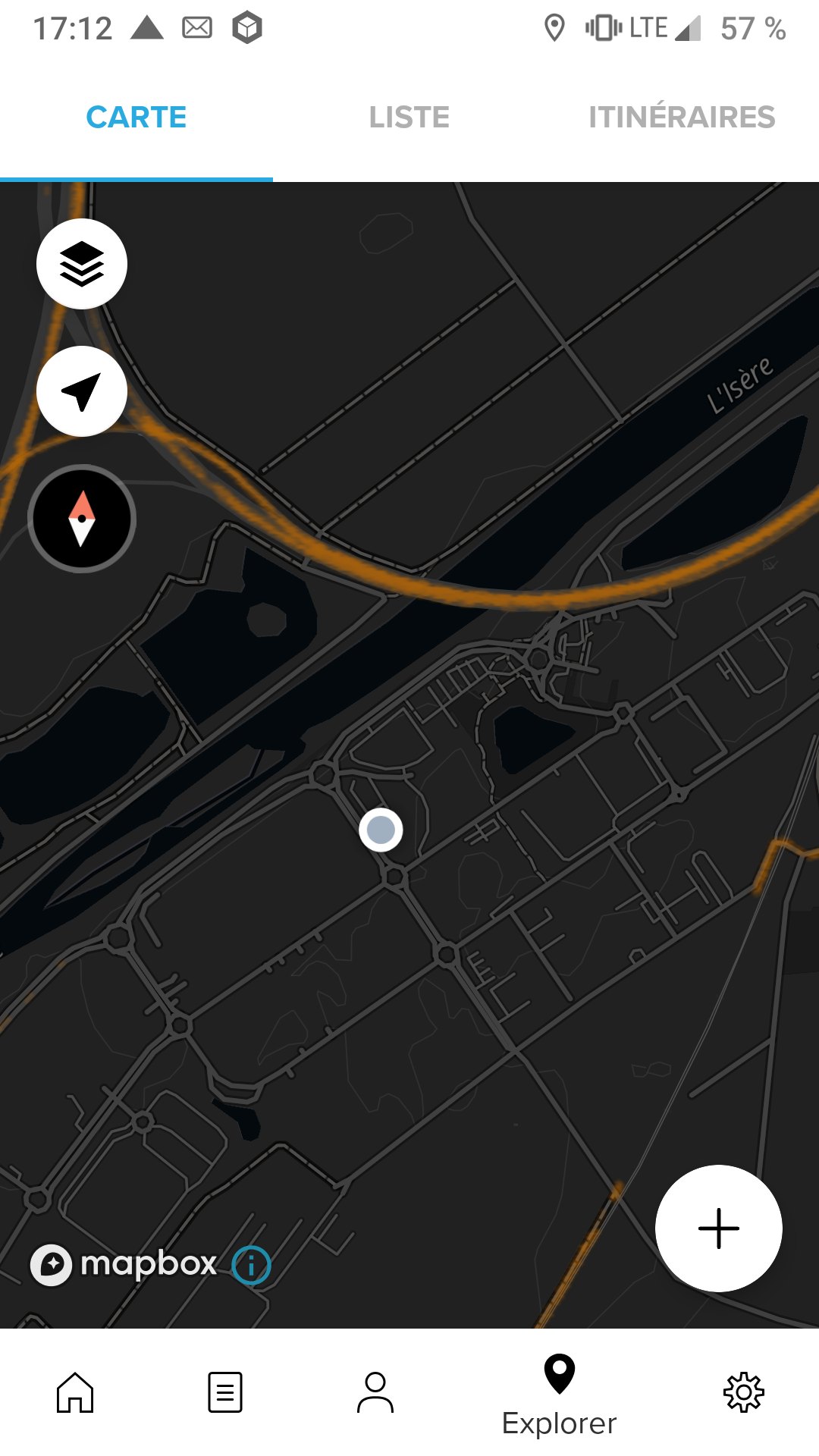
-
Using 4.8.0 (apk) an Android and confirm the disapperaing, too.
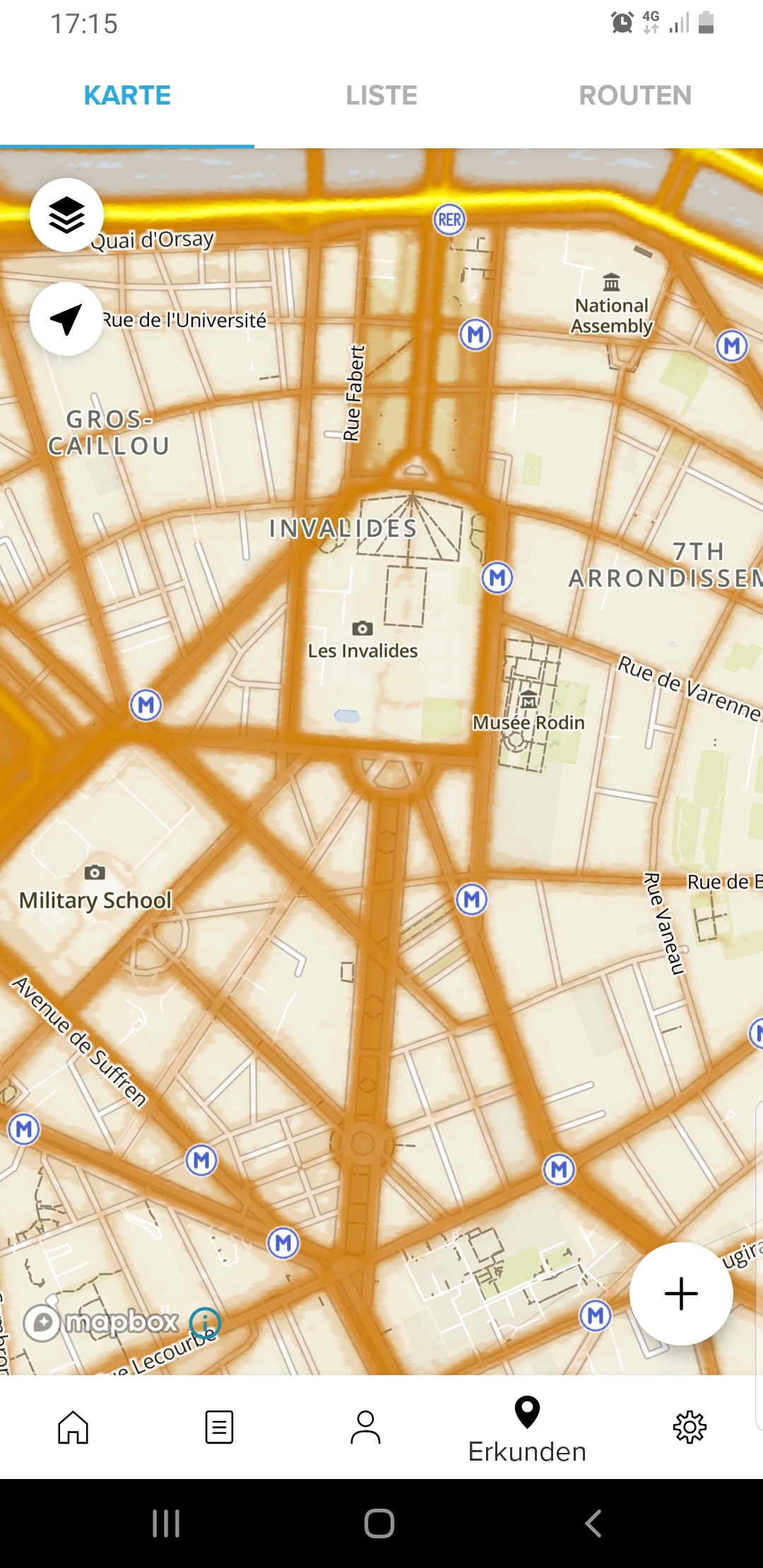
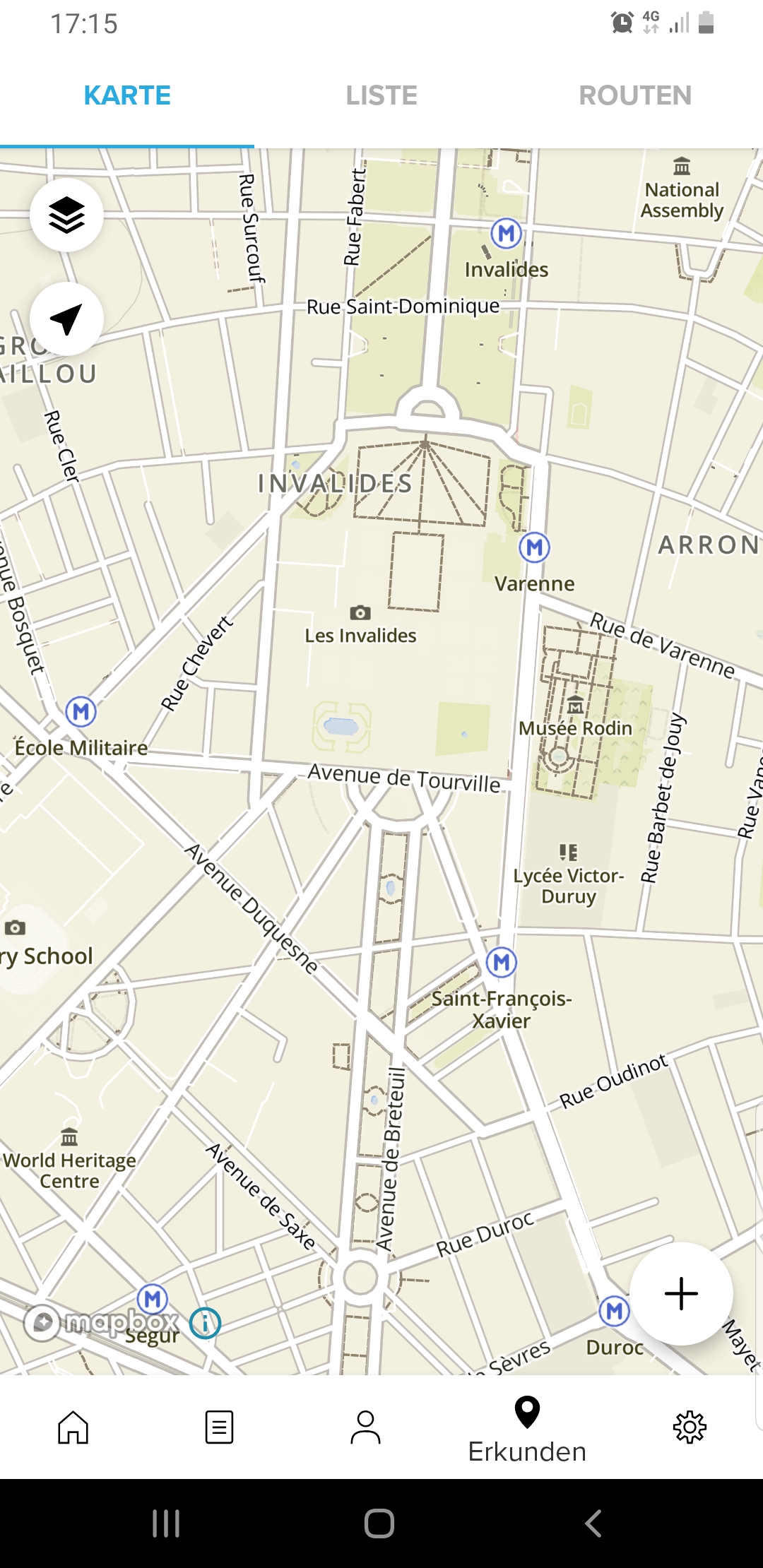
-
I will uninstall and install official and see.
4.8 is forceclosing each time I enter in an activity detail. -
Keep me posted.