Suunto Vertical 2 General Discussion
-
@Tieutieu If something in the interface stopped working due to a change in screen technology, it’s clearly a bug.
I don’t know why this forum is so allergic to the word “bug” – maybe that’s why there are constant problems with Suunto software?
This is often visible among software testers, when it should be quite the opposite. -
@maszop said in Suunto Vertical 2 General Discussion:
@Tieutieu If something in the interface stopped working due to a change in screen technology, it’s clearly a bug.
I don’t know why this forum is so allergic to the word “bug” – maybe that’s why there are constant problems with Suunto software?it was a deliberate change.
Also in Vertical 2 there are not the little white dots around the bezel anymore that were there in Vertical 1. The missing dots are also not a hardware bug. -
@Egika Are you serious? These are completely different things. I’m talking about the lack of access to a specific function. Someone once designed a watch interface that required touch, which needs to be fixed because now there is no access to it.
-
@maszop yes, I am serious.
This function has gone.
The same as the dots have gone.Someone decided to remove it.
This was a deliberate decision.
As I wrote: you can be unhappy with this change.
But you cannot call it a bug.This is my only point. Thanks for listening.
-
@Egika So how do I check how many meters remain to descend?
Since Suunto decided to remove Custom battery mode should I consider this another basic watch feature (checking remaining ascent/descent) removed? -
There is a bug because the app says it cannot synchronise because the watch is busy, when this is not the case…
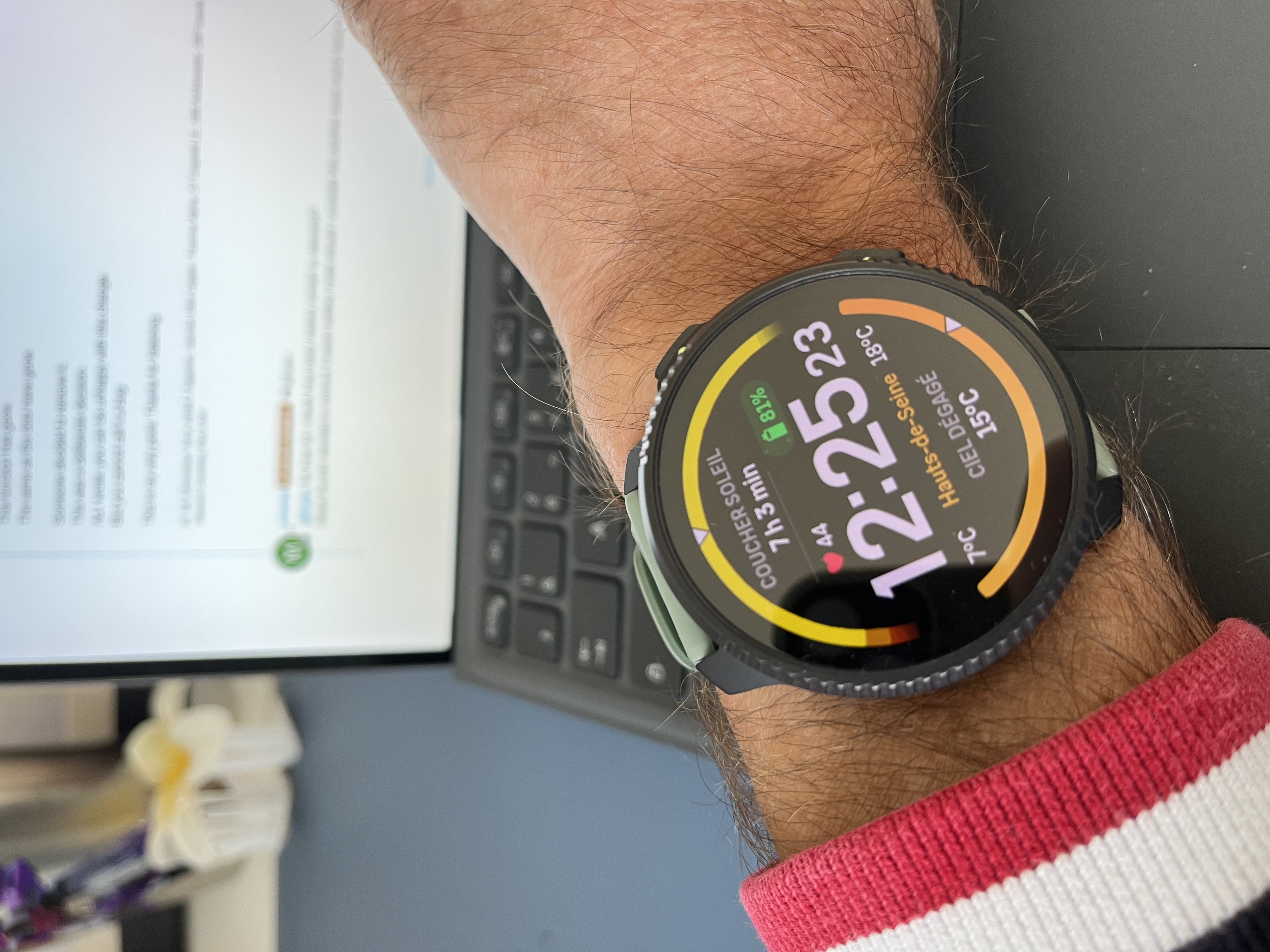

-
@Frederick-Rochette Maybe force close the Suunto App?
-
@maszop That’s what I do… I have to reset the watch every time I want to synchronize it… not very convenient…
-
After over 5 years with S9B it’s time to change a watch!!

-
@Frederick-Rochette said in Suunto Vertical 2 General Discussion:
There is a bug because the app says it cannot synchronise because the watch is busy, when this is not the case…
thank you. Known.
As a workaround it also helps to enable and disable flight mode in the connection settings. -
@Egika said in Suunto Vertical 2 General Discussion:
thank you. Known.
As a workaround it also helps to enable and disable flight mode in the connection settings.Okay. Do I have to do that on the iPhone?
Also, is it normal that the middle button doesn’t seem to fit perfectly like on the SV1? -
@Frederick-Rochette in the watch…
What do you mean with the button?
Mine looks like this:

-
@Frederick-Rochette said in Suunto Vertical 2 General Discussion:
@maszop That’s what I do… I have to reset the watch every time I want to synchronize it… not very convenient…
Known as said, but if you “just” push one button (the one you want
 ), and back to home screen on the watch, it is no more busy for the app, and it will sync
), and back to home screen on the watch, it is no more busy for the app, and it will sync -
@Mff73 said in Suunto Vertical 2 General Discussion:
@Frederick-Rochette said in Suunto Vertical 2 General Discussion:
@maszop That’s what I do… I have to reset the watch every time I want to synchronize it… not very convenient…
Known as said, but if you “just” push one button (the one you want
 ), and back to home screen on the watch, it is no more busy for the app, and it will sync
), and back to home screen on the watch, it is no more busy for the app, and it will syncdid not work consistently for me…
-
@Egika
It does work 100% for me 🫣 (or maybe just because of Android app
 )
) -
@Egika Okay, thank you.
As for the button, it is indeed this one, which seems less well fitted than on the SV1 (it moves very slightly). -
Gravel ride this noon.
I did a dual capture: SV2 with OHR vs Garmin 1040 with Coros HRM.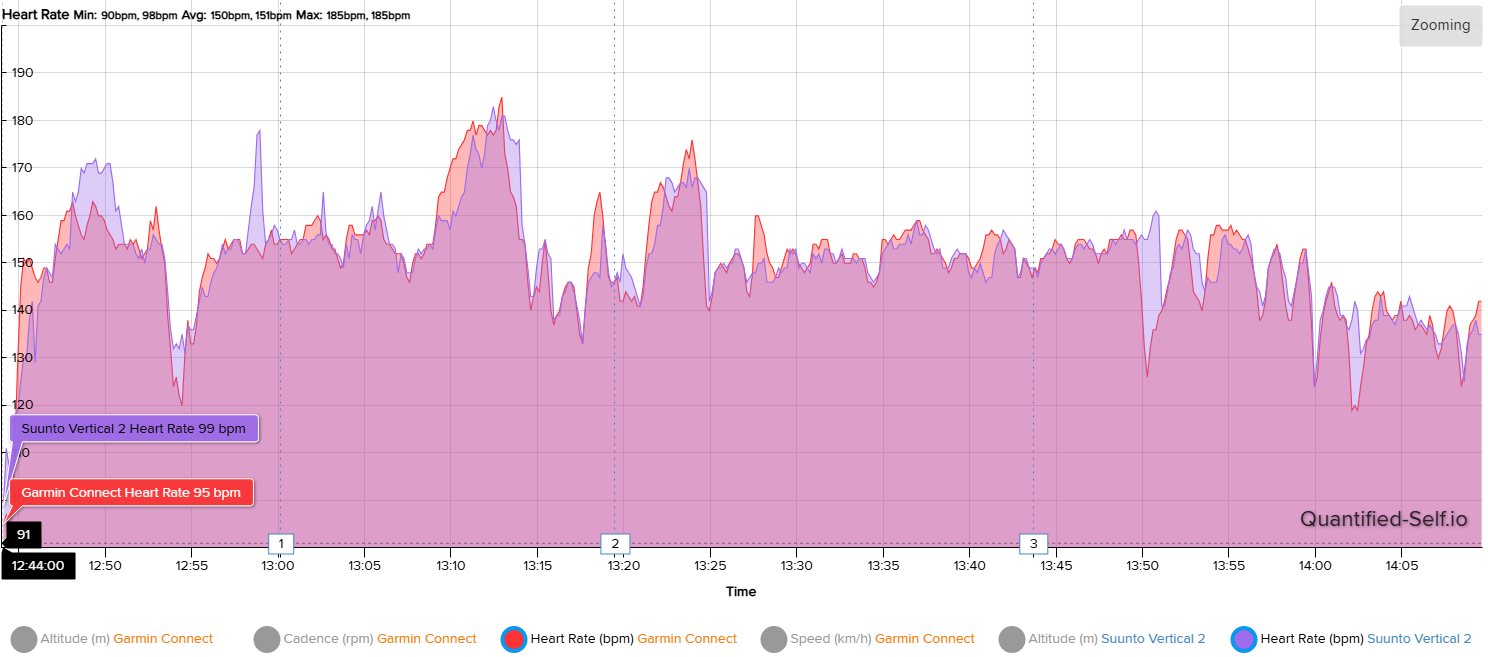
This is not perfect but it is roughly matching almost everywhere.
PS: I usually have horrible results with Suunto OHR.
-
@Frederick-Rochette said in Suunto Vertical 2 General Discussion:
@Egika Okay, thank you.
As for the button, it is indeed this one, which seems less well fitted than on the SV1 (it moves very slightly).Maybe slightly. Maybe.
-
@Egika said in Suunto Vertical 2 General Discussion:
@v.sacre said in Suunto Vertical 2 General Discussion:
@Frederick-Rochette Indeed sports mode should be stored in suunto app and transferred from one device to the other.
Not sure if this will easily work. Different models (and different firmware versions) have different data available to be used in sport modes. Yes, this could be done with additional checks, warnings or empty fields, etc.
Just wanted to say that it is not a no-brainer. And evaluating how many times how many users are affected by this, maybe this feature is not so high on the priority list, as other things…at least for compatible models I would have thought it’s a must… and the frequency varies… your watch may crash, you may send it to service, you may hard reset it, the firmware may cause issues (recent example last month for instance) , you buy another watch etc…
of course Suunto may think otherwise, still users (including myself) complain a lot. It’s another (small but still relevant) reason not to change a watch should i need to reconfigure 10 sports (including variations of the same sport type though tbh).
-
@danyel Here’s few pictures from green straps. Sage is a bit more turquoise. Hard to get right color balance from phone camera. Hope this helps.


