-
@Dimitrios-Kanellopoulos said in S9 (2.4.14) 'Calibrate FusedTrack' interface problem. Suunto Case #01853829:
@kolyany4 check your cadence for accelerometer.
I shaked my watch, and amount of steps increased. Seems, accelerometer is working.
I am really interested to see you run at another place to be honest.
How far new track should away from old one?
I am not a dev and unfortunately I can only play the man in the middle.
I think, and, perhaps, I’m not the only one, that you play your part pretty well so, that devs could hear voices and concerns of endusers, like me, loud and clear to be heard.
-
@kolyany4 said in S9 (2.4.14) 'Calibrate FusedTrack' interface problem. Suunto Case #01853829:
@Brad_Olwin
could you try custom mode (GPS = OK, Low color = On, Display timeout = On, Touch screen disabled) with Sensors = Measure HR during your run?The watch normally should not ask to recalibrate during a run AFIAK.
Agreed. But, I’m facing this unwanted/buggy behaviour of the watch. Of two watches, to be specific, the old watch and one I got as a warranty replacement.
do NOT ignore the compass calibration and do not try to exit by button presses or screen swipes
I always perform requested calibration before run till it finishes. However, if watch asks me to recalibrate during run, I can’t do that (since the watch is under my sleeve), and, frankly speaking, I do not want to do any calibration during (in the middle of) my run…
The ask for a calibration during the run may be a bug and I will report and follow up on this. However, if you are asked to recalibrate then you will need to do so. I understand that you do not want to, neither do I but until this is all sorted out it may be the only option. Your hardware is not the problem here, it is the firmware in my opinion. I am willing to sacrifice the time to recalibrate for the stunning tracks on Endurance and Ultra modes.
Second, why are you using these modes if not needed?! I am testing them for Suunto but otherwise I would use them only to make sure they work properly (on a long run 50km or more) and then use the mode when I need it during an ultra or fast pack. Otherwise, if you use Performance mode this will not be an issue.
To answer your question, the run I posted below was Custom Sport mode, but done in SA so I cannot set either screen timeout or low color, I simply selected either Endurance or Ultra mode. I am using sensors, HR and have used a footpod to test. Ultra mode will disable the touch screen. Frankly, I think Suunto designed the watch to focus on battery life. If you need more than 25h then use Endurance. If you need more than 50h use Ultra mode. I am not adjusting color or screen with these modes as I am not using Movescount to set watch profiles. I would suggest using the defaults for each profile as the watch was designed to function with a profile set. I used to set these with my SSU to increase battery life but that is simply not needed with the S9. Again, using either Endurance or Ultra for a short exercise seems silly to me except to convince yourself that it works.
-
The ask for a calibration during the run may be a bug and I will report and follow up on this.
Thanks!
btw, is there any way to get non-production extended-debug-enabled firmware, that I could apply to my watch in order to collect data, necessary for your devs to localize and, possibly, fix this problem?However, if you are asked to recalibrate then you will need to do so.
Since watch is under my sleeve, usually I’m not able to detect whether watch suddenly have requested me to do recalibration.
I can only guess, how watch treats my running movement when such request occures: may be it “considers” my movement as calibration attempts and does wrong calibration, and then thing goes far more south…I’m sure, this situation, like mine, could be a reason of many complaints about incorrect tracks, shorter distances and so on…
Your hardware is not the problem here, it is the firmware in my opinion.
If it is, then I’m unlucky to get another watch from completely another production party with the same issue. Hope, it’s not HW design issue.
Second, why are you using these modes if not needed?!
Because I intentionally bought a watch with this capability to stay long alive and provide good quality tracks. At least, that was said in advertisement…

Actually, I can only imagine frustration, that could occure if one would make 50K+ marathon and at the end to see only minor part of it being tracked…
-
@kolyany4 said in S9 (2.4.14) 'Calibrate FusedTrack' interface problem. Suunto Case #01853829:
The ask for a calibration during the run may be a bug and I will report and follow up on this.
Thanks!
However, if you are asked to recalibrate then you will need to do so.
Since watch is under my sleeve, usually I’m not able to detect whether watch suddenly have requested me to do recalibration.
I can only guess, how watches treats my running movement when such request occures: may be it “considers” my movement as calibration attempts and does wrong calibration, and then thing goes far more south…In Ultra mode the watch will not record HR, it may flash the HR symbol (which was reported as a bug) but will not record. To test, I would like you to use the default ultra profile and wear on top of your sleeve so you can see if you need to recalibrate. We can then determine if the watch is functioning properly.
I’m sure, this situation, like mine, could be a reason of many complaints about incorrect tracks, shorter distances and so on…
My tracks in Performance mode are excellent but in either Endurance or Ultra they will not be as good, there is simply no way to do this. However, FusedTrack is quite amazing and my tracks are very similar to Performance. So you cannot expect accurate distance or the best tracks if you choose to use either Endurance or Performance modes.
Your hardware is not the problem here, it is the firmware in my opinion.
If it is, then I’m unlucky to get another watch from completely another production party with the same issue. Hope, it’s not HW design issue.
If you do as suggested above we can find out if this is a HW issue.
Second, why are you using these modes if not needed?!
Because I intentionally bought a watch with this capability to stay long alive and provide good quality tracks. At least, that was said in advertisement…

Again for best “quality” you must use Performance mode. You will get acceptable tracks in Endurance or Ultra but they will not be as good as performance as this is not possible.
Actually, I can only imagine frustration, that could occure if one would make 50K+ marathon and at the end to see only minor part of it being tracked…
I agree and lost part of my 100k race because battery estimates were not accurate. OK with me, I finished the race and that is what really mattered:)
-
To test, I would like you to use the default ultra profile and wear on top of your sleeve so you can see if you need to recalibrate. We can then determine if the watch is functioning properly.
In my yesterday run I did saw recalibration requests during my run. And I even stopped to do one of them. But, after a few minutes I saw that watch is asking for another recalibration.
Do you still need me to do checks with default Ultra profile?Btw. Is it possible to get non-production extended-debug-enabled firmware so, that I could apply it on my watch in order to collect extended data for your devs to ease them finding reasons of the bug?
-
@kolyany4 said in S9 (2.4.14) 'Calibrate FusedTrack' interface problem. Suunto Case #01853829:
To test, I would like you to use the default ultra profile and wear on top of your sleeve so you can see if you need to recalibrate. We can then determine if the watch is functioning properly.
In my yesterday run I did saw recalibration requests during my run. And I even stopped to do one of them. But, after a few minutes I saw that watch is asking for another recalibration.
Do you still need me to do checks with default Ultra profile?Btw. Is it possible to get non-production extended-debug-enabled firmware so, that I could apply it on my watch in order to collect extended data for your devs to ease them finding reasons of the bug?
I am not a dev, just a tester and our firmware versions are typically more buggy. There are plenty of testers. All we do is report bugs and the devs decide priority, etc. that we do not see.
I think because I just tested the Ultra profile it would help for you to test Ultra default without changing any other options and see how many requests you get to recalibrate. I would try a minimum of a 10k run. I will test again today too.
-
I think because I just tested the Ultra profile it would help for you to test Ultra default without changing any other options and see how many requests you get to recalibrate. I would try a minimum of a 10k run. I will test again today too.
Will try tomorrow. However, if watch will keep asking for recalibration each 100-200 meters, then, to be hohest, I doubt, I could withstand it whole 10k…

-
@kolyany4 Agreed, if it is asking that many times there is something wrong!!! Mine asks infrequently but it is during the run once or twice. I will test today again and see. 100m to 200m is a problem. If you are running in the city with many tall buildings, FusedTrack may not work. I remember reading from DCRainmaker that you need to be in an open area away from interference for the calibration to work. So if this is in a city do not bother. You should try this in an open area to test with no buildings nearby.
-
@Brad_Olwin said in S9 (2.4.14) 'Calibrate FusedTrack' interface problem. Suunto Case #01853829:
@kolyany4 Agreed, if it is asking that many times there is something wrong!!! Mine asks infrequently but it is during the run once or twice. I will test today again and see. 100m to 200m is a problem. If you are running in the city with many tall buildings, FusedTrack may not work. I remember reading from DCRainmaker that you need to be in an open area away from interference for the calibration to work. So if this is in a city do not bother. You should try this in an open area to test with no buildings nearby.
I run in a tree park (almost forest) on paved road, if it matters…
-
@kolyany4 Wait to switch to Endurance or Ultra mode until you are in the park. I do calibrate mine in town but we do not have tall buildings. Start on Performance and switch in the park or start in the park on Ultra mode. Do a soft reset since last run before the next. If that does not work we need to try a hard reset. If that does not work I think Dimitrios can help get another watch. I have tested 2 different watches without this problem.
-
@Brad_Olwin said in S9 (2.4.14) 'Calibrate FusedTrack' interface problem. Suunto Case #01853829:
@kolyany4 Wait to switch to Endurance or Ultra mode until you are in the park. I do calibrate mine in town but we do not have tall buildings. Start on Performance and switch in the park or start in the park on Ultra mode. Do a soft reset since last run before the next. If that does not work we need to try a hard reset.
If soft reset can be done by “keeping 12+ seconds of upper button”,
then how hard reset is done? By reflashing?If that does not work I think Dimitrios can help get another watch. I have tested 2 different watches without this problem.
Do you mean (try to get) third watch?

-
@kolyany4 no new hardware I think it’s needed. We have 2/2 with the same.
Lets wait a bit to have people online and if there is a FW I can share with I ll do. First let us report the findings
-
@kolyany4 said in S9 (2.4.14) 'Calibrate FusedTrack' interface problem. Suunto Case #01853829:
@Brad_Olwin said in S9 (2.4.14) 'Calibrate FusedTrack' interface problem. Suunto Case #01853829:
@kolyany4 Wait to switch to Endurance or Ultra mode until you are in the park. I do calibrate mine in town but we do not have tall buildings. Start on Performance and switch in the park or start in the park on Ultra mode. Do a soft reset since last run before the next. If that does not work we need to try a hard reset.
If soft reset can be done by “keeping 12+ seconds of upper button”,
then how hard reset is done? By reflashing?Yes, try soft reset first. May take a few days to test. We don’t want to hard reset unless we have to.
If that does not work I think Dimitrios can help get another watch. I have tested 2 different watches without this problem.
Do you mean (try to get) third watch?

If you are getting recalibrate every 100m there is an issue but reinstall old firmware or new if Dimitrios can first. If all fails then maybe is hardware but I doubt it is hardware as it would have to be compass, accelerometer or GPS chip, right?
-
If all fails then maybe is hardware but I doubt it is hardware as it would have to be compass, accelerometer or GPS chip, right?
If you enter Navigation->Compass, how often watch asks you to perform calibration? How long it should keep its calibrated state?
Recently I saw odd behavior on new watch (like I did on old one) in indoor:
in Navigation->Compass mode: Arrow pointing to North were seems to be stuck (it hasn’t changed its direction though I have rotated my watch) for a several dozens seconds, after that compass recalibration screen has appeared… Don’t know, if this case matters… -
Maybe odd question : don’t you have something metalic or magnetic on your hand ?
-
@Mff73 said in S9 (2.4.14) 'Calibrate FusedTrack' interface problem. Suunto Case #01853829:
Maybe odd question : don’t you have something metalic or magnetic on your hand ?
I was about to ask if he had some kind of arm surgery and nails still inside

It sounds stupid but yet possible
-
@kolyany4 said in S9 (2.4.14) 'Calibrate FusedTrack' interface problem. Suunto Case #01853829:
If all fails then maybe is hardware but I doubt it is hardware as it would have to be compass, accelerometer or GPS chip, right?
If you enter Navigation->Compass, how often watch asks you to perform calibration? How long it should keep its calibrated state?
Recently I saw odd behavior on new watch (like I did on old one) in indoor:
in Navigation->Compass mode: Arrow pointing to North were seems to be stuck (it hasn’t changed its direction though I have rotated my watch) for a several dozens seconds, after that compass recalibration screen has appeared… Don’t know, if this case matters…I do not know either, I rarely use the compass and certainly not indoors as it will not function appropriately in a building. I would test the compass outside, clear of buildings, similar to what you would do for calibration of FusedTrack.
-
Hi,
Reading all these posts, I just remember to ask if there is some strong magnectic field in the area, like a big train interface, high voltage electrical post,…
I remember when I own a Suunto Spartan Trainer WHR and when I run near by an electrical train interface, the GPS and sometimes even the HR monitor went crazy, for some meters. -
No surgery, No electric lines…
However, I feel really extremely stupid and very sorry about what I’m going to say:
I forgot about my gloves I love to wear in cold weather:

To be specific, I completely forgot that it contains teeny-weeny magnetic parts… [facepalm]
NB. As an excuse I can say that those often requests for compass recalibration happened indoors as well, and cases, when north pointing arrow on compass got stuck, I get when no such gloves were around me…
I’ll do tests today and let you know about results.
PS. Most tricky to found bugs are almost always related to things we are most sure of.
pps. I’m still banging my head on a wall…
-
Just finished another run with all possible magnets stripped off my clothes using Custom Mode with GPS = OK.
Preliminary results looks very promising:
5.03 km (from watch) vs 5.32 km (from smartphone app).
And, most importantly (for me), start and finish points are located where they expected to be.from watch:

actual track:
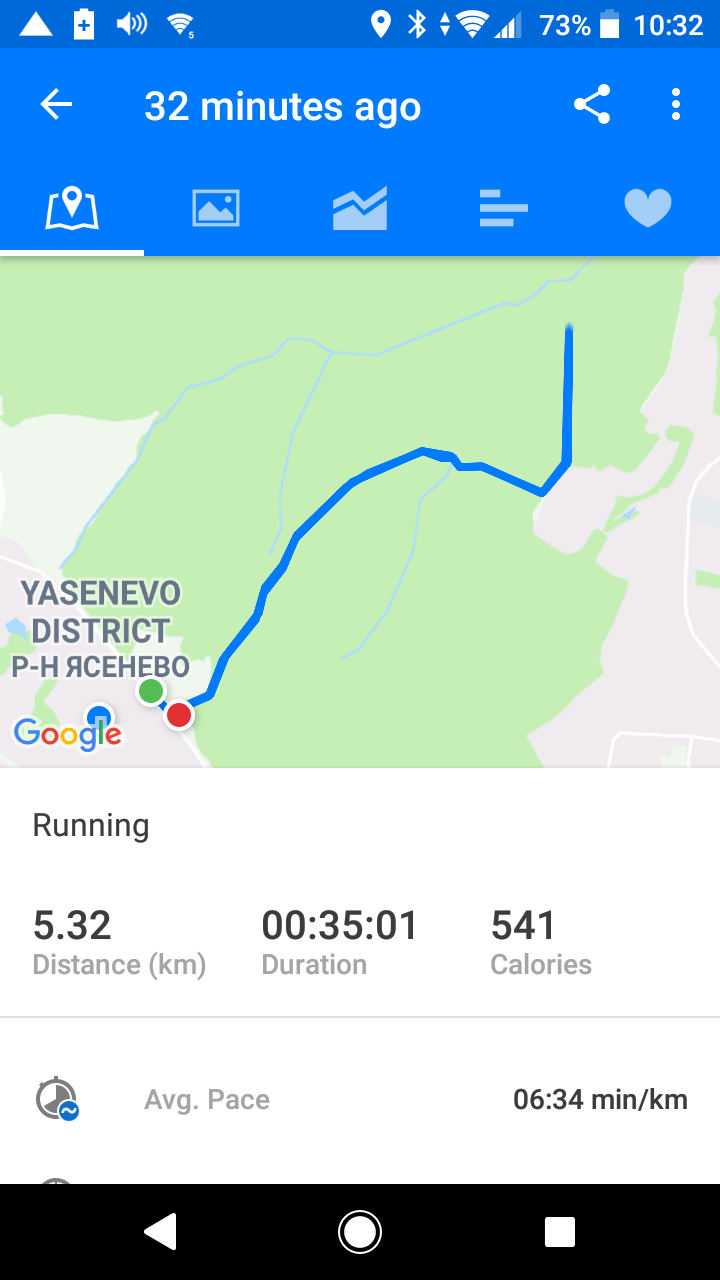
I’ll keep checking results in next runs…
I was wondering, could we avoid all this mess, caused by me, for which I’m really-really sorry, if a watch
-
had some kind of ‘use straight line between GPS-acquired-points instead of requesting recalibration action’ option to avoid completely messed track;
-
had some kind of magnet field detection mode which one could use to check his/her clothes/gear (sometimes rented) in order to find any emanation source that would jeopardize proper work of a watch.
@Dimitrios-Kanellopoulos , I’m really-really sorry for all inconvenience I’ve caused, but what do you think about ideas above?
ps. I’m still banging my head on a wall…
-