Software Update 2.44.46 (2025 Q3)
-
@Stavrogin yes it randomly connects, devices are now limited so you have to select each time. Before I had 4 devices paired to the watch and when I chose the activity it connected to what I had paired for that activity I did not have to select each time or remove a device to connect anothe depending on activity r. Also there is no way to turn off the auto calibrate function for Stryd as before. Maybe it does not auto calibrate now?
-
@Tieutieu same for me. And it is in my opinion not acceptable if you have to be a member of a forum and have to find the right posts in order to have a chance (not more), to make the app “useable” as it has been for ages before.
-
Tried to connect Suunto Vertical with a Rotor Inpower power meter after the update and the process gets stuck on the “Saving” screen after selecting the crank length. I needed to restart the watch.
After the restart I can view the power meter on the connected sensors and also try to set/save the crank length, but the power meter is not on the list of sensors when selecting to start an activity.
Before the latest update I was able to use this power meter successfully.
It seems like @Steffen1922 has also reported similar behaviour.
-
@mlakis This is further proof that external, public testing is essential for Suunto.
-
@maszop or maybe they could just try to connect a powermeter, this was literaly the first thing I did after sw update and got this issue…
-
@loopylou72
Paired to Stryd. Watch kept beeping. Went to use Stryd for a race and no battery left. Unpaired and beeping stopped. So the watch was constantly pairing to Stryd pod. Now Stryd is unusable with my watch unless I pair and unpair each time I use it. HR armband Polar Verity Sense working ok and doesn’t do this as can turn it off.
Are these issues going to be fixed??? -
@Likarnik That’s exactly what I wrote about.
It seems that only trail runners are involved in testing – hence so many relatively easy to find problems after almost all update releases. -
@loopylou72 I have no issues with my Stryd (Suunto Race). All I did was pairing it again after the update.
-
@maszop said in Software Update 2.44.46 (2025 Q3):
It seems that only trail runners are involved in testing
As a trail runner I am not sure about this because there are many issues in maps, navigation and climb guidance. I could make a long list.
-
Staged update starting on September 25th 2025
This update brings improvements and bug fixes.
Improvements and bug fixes:
Bike sensor wheel size adjustment added Sleep tracking accuracy improved Recovery between watch and app in sync ZoneSense zone indicator fixed Some crash root causes fixed
New thread time I imagine?
-
@Tieutieu said in Software Update 2.44.46 (2025 Q3):
I had not deeply tested yet new climb guidance.
Love the zoom feature from waypoints
But ihmo there is some misses :- zoom level on current section is not available if there are waypoints
- data screen when waypoints doesn’t show grade of climb
It would be perfect if zoom level on actual section could be added when there is waypoints on the routes.IMHO actual behaviour is a big limitation. I use waypoints a lot on my races but love to see current section and how steep it is. With current update I will have to make a choice.
@isazi @Brad_Olwin does it has been asked already ?Perfect for me would be :
- no waypoints => ok like it is, zoom on whole route, or zoom on actual section with grade
- waypoints : ok like it is, but just add as deepest zoom level the zoom on actual section with same data than on screen when no waypoint
Pictures on same route, the first with waypoints,maximum zoom. The second with no waypoints on route (my wish would be that to be the max zoom level screen when there is waypoints)
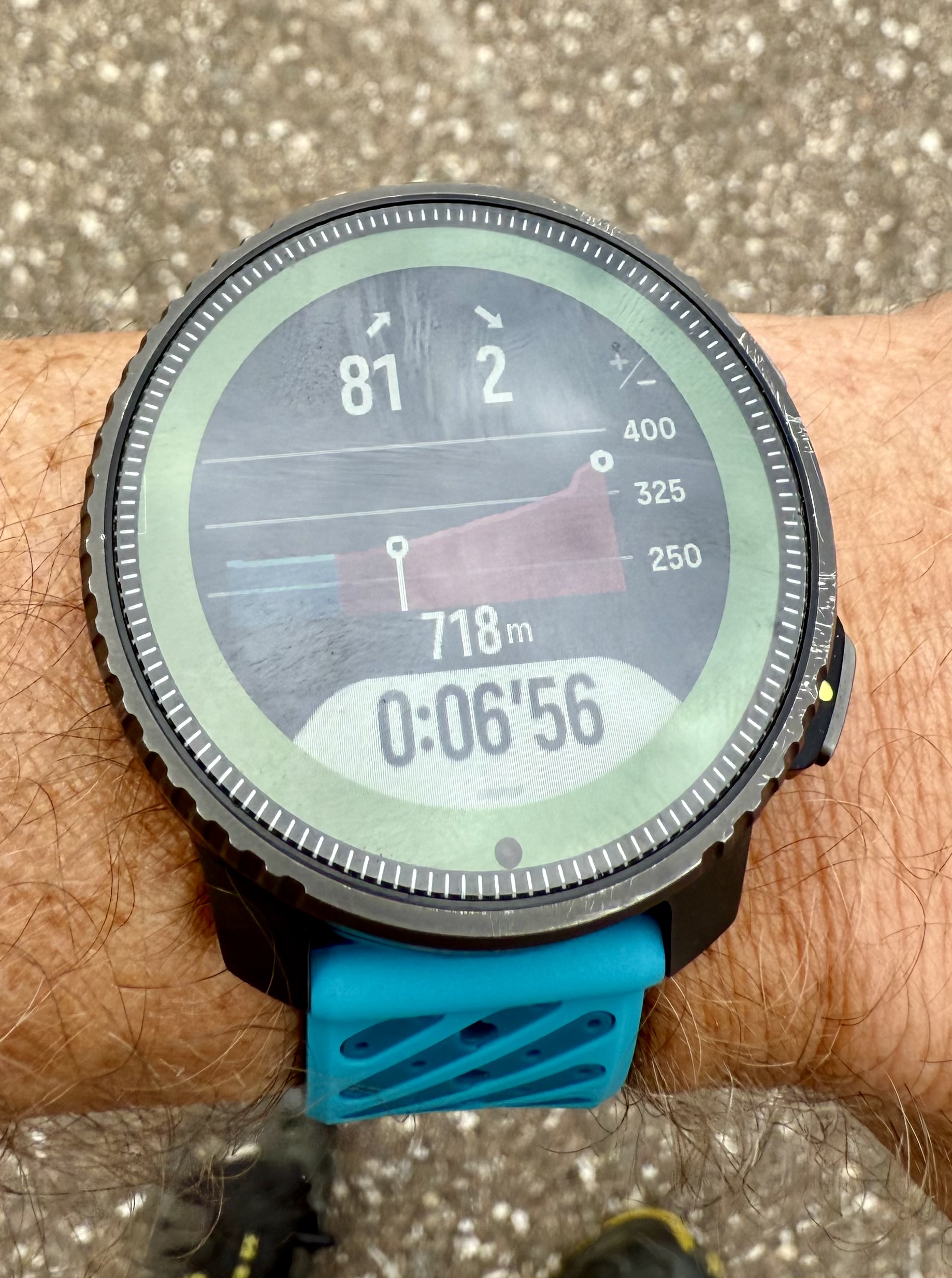

I’ve been using new climb guidance yesterday during a race. The gpx provided by the organization had already waypoints.
I confirm my initial feedback : new guidance with waypoints is disappointing because it misses zoom to current section and so we can’t have climb length, steep…
@Brad_Olwin @Egika am I the only one complaining about this or does it has already been reported ? It’s a shame because I really like the new zoom comportement with waypoints. It’s just misses this extra / deepest zoom level to be perfect. -
@Tieutieu
This is the first step of this new climb guidance, currently : with WP = the behaviour you know, zoom on WP sections and without WP, zoom on current ascent / descent section. -
@Mff73 well unless I’m doing something wrong, with WP I never get the screen with section and %steep.
the picture I have taken were one tw same routes, on with WP (top), this other without (bottom).
I can’t get the bottom screen when there are WP on the route, whatever the zoom level on profile. I’ll PM you -
P pavel.samokha locked this topic on
-
P pavel.samokha unpinned this topic on