Software Update 2.44.46 (2025 Q3)
-
Not sure if it was already discussed but after the update I have intermittent disconnections and reconnections of my Polar Verity Sense during activity on my Suunto Vertical. Never happened before the update and I repaired it and the issue persists. I have only one sensor paired.
-
@jakubdr I wonder if this is connected to the fake vibrations mentioned above by @Mitch9? I’ve also experienced a few random vibrations during activities with an external HR connected (Verity Sense as well). Maybe the brief drops in connection cause the vibration alerts, but without any on-screen notification.
-
@duffman19 said in Software Update 2.44.46 (2025 Q3):
@jakubdr I wonder if this is connected to the fake vibrations mentioned above by @Mitch9? I’ve also experienced a few random vibrations during activities with an external HR connected (Verity Sense as well). Maybe the brief drops in connection cause the vibration alerts, but without any on-screen notification.
I get this vibration during activities but also on “watch mode”.
-
@duffman19 Yeah, might be, it vibrates when it reconnects.
-
@jjorgemoura said in Software Update 2.44.46 (2025 Q3):
Yesterday I did a LR with Navigation (with Waypoints/Checkpoints) and was able to check the new Climb Guidance 2.0.
I found it extremely confusing. Was basically impossible to extract any useful information from the screens. Also, that new navigation was done thinking on the navigation wheel (Race, etc), not the 3 buttons (9PP and Vertical). So far, feels worse than before.
Is there any documentation (official Suunto guide seems outdated) or resources (e.g. videos) explaining the new Climb Guidance 2.0, how it works, what are all those fields, other that the Joaquin Spanish YT video?
Can you provide more information? What is an LR (long run?). I recently did a near 50k run and a 4 day fastpack trip with the new climb guidance used on the Vertical and it worked well. There are 3 zoom levels on the climb guidance where you can see the waypoints along the elevation profile. In the zoomed out view all waypoints are visible. Here is the example from my fastpack. Not on course so the elevation gain/loss is missing and I cannot zoom

-
@rooldaa said in Software Update 2.44.46 (2025 Q3):
I think I’ve found a bug.
After the update my pulse zones have been changed so I changed them back to correct ones.
But after today’s run the app shows wrong values - the ones that appeared on the watch after the update.
The watch still has the correct values.
Today I found out that the option “Special HR zones for running” was enabled in the Intensity zone settings. This explained for me why the default HR zones were not applied in my running activities.
Maybe this is the case for you also
-
@Brad_Olwin The problem I have, is when autopaused is on it will not let me zoom right into the climb guidance. The old set up the autopause did’t affect the zooming in on the profile.
I’m currently on a cycling tour around Norway and most confess to have just giving up trying to use the climb guidance.
So it could be human error. I get the pop up notifications on the map page to warn when a climb is approaching.
It probably is an excellent addition but the autopause seems to block the plus minus keys.
-
@VoiGAS Thanks! I should have thought of that!
-
@Mitch9 I also get them. I think it is related to the pass code lock. I have turned it of and do not receive any vibrations any more.
-
@VoiGAS What do youn mean with „the tss value“? I can’t find.
-
@Sportsfreund It looks like this:

In my case it is set to Metabolic. If you klick on it you can see the options with the corresponding values -
@jakubdr said in Software Update 2.44.46 (2025 Q3):
Not sure if it was already discussed but after the update I have intermittent disconnections and reconnections of my Polar Verity Sense during activity on my Suunto Vertical. Never happened before the update and I repaired it and the issue persists. I have only one sensor paired.
I had intermittent disconnects with my Suunto hr belt which is like 2 months old with 100% battery indication today
-
@Brad_Olwin Yes, LR is long run.
I have re-watched Joaquin’s video again in huge detail and I now better understand what are those 3 zoom levels.I also understand that are 2 different operation modes, one when you have waypoints and another when you don’t. Maybe a bit confusing, maybe not.
For me, my comments were around the new mode with waypoints. To be honest, I only use navigation during races and in those I always have waypoints. So, my comments focus on that mode.Nevertheless:
- Navigation, for Vertical users, it’s worse because is quick tap to go through and long press to go back. It takes more time (important because I only use this in races). Also, it might take some time for you to realise in which level you are. Without waypoints (former mode), it is only tap to switch between modes. I understand that it’s much easier with the crown though.
- I still, even after watching the video in detail, don’t know for sure what those values mean. Is the ascent/descent done or remaining? It seems the remaining.
- I also found confusing the representation of my position. Is the beginning of the graph or the first circle?. In the graph, it uses the same symbol (circle). Again, maybe now, after analysing in heavy detail the video, I understand a bit better, and makes sense.
So, as I mentioned in first comment, at first use, I’ve found it confusing and felt lost. Maybe all could have been avoided with a proper documentation and/or video from Suunto with good examples.
-
Same observation with my Suunto Race, the battery drains much faster. Without activity before the last update it was at around 15% per day (which was already not very normal considering the announced specification) but since the update, I am at more like 20% or even beyond. It is unacceptable to have to charge the watch every 4 to 5 days when it is sold for 16 to 26 days (without activities).
I haven’t been able to do a long enough trail run yet, but with current testing, I’m looking at 15~20 hours in Performance mode instead of the advertised 50 hours. This too is unacceptable for someone who wants to do Ultra Trail. And yet the watch is designed for that.
Could someone explain this ?
Apart from poor software management of one of the watch’s components? -
@helgonet12 said in Software Update 2.44.46 (2025 Q3):
@Mitch9 I also get them. I think it is related to the pass code lock. I have turned it of and do not receive any vibrations any more.
I have turned pass code lock off. So this is not the reason.
-
@jjorgemoura I agree with your assessment.
I just did a 60K bike.
climb profile showed the entire route as before.
first zoom showed about 50K of the ride.
second about 48K. the zoomed profile made zero sense.i left it zoomed for a bit and was really surprised to see the completely useless information as it changed. there seemed to be no reason i could find for the random zoom levels. sometimes short distances, sometimes very long. and ending at random points in climbs or decents.
i would be happy if it was similar to the map zoom.
everything, 20k, 10k, 5k etc.I regret installing this update.
-
@withManish said in Software Update 2.44.46 (2025 Q3):
@pavel.samokha Thanks, but it does not download and keeps waiting to get connected to the power cable. Battery level is 90%+
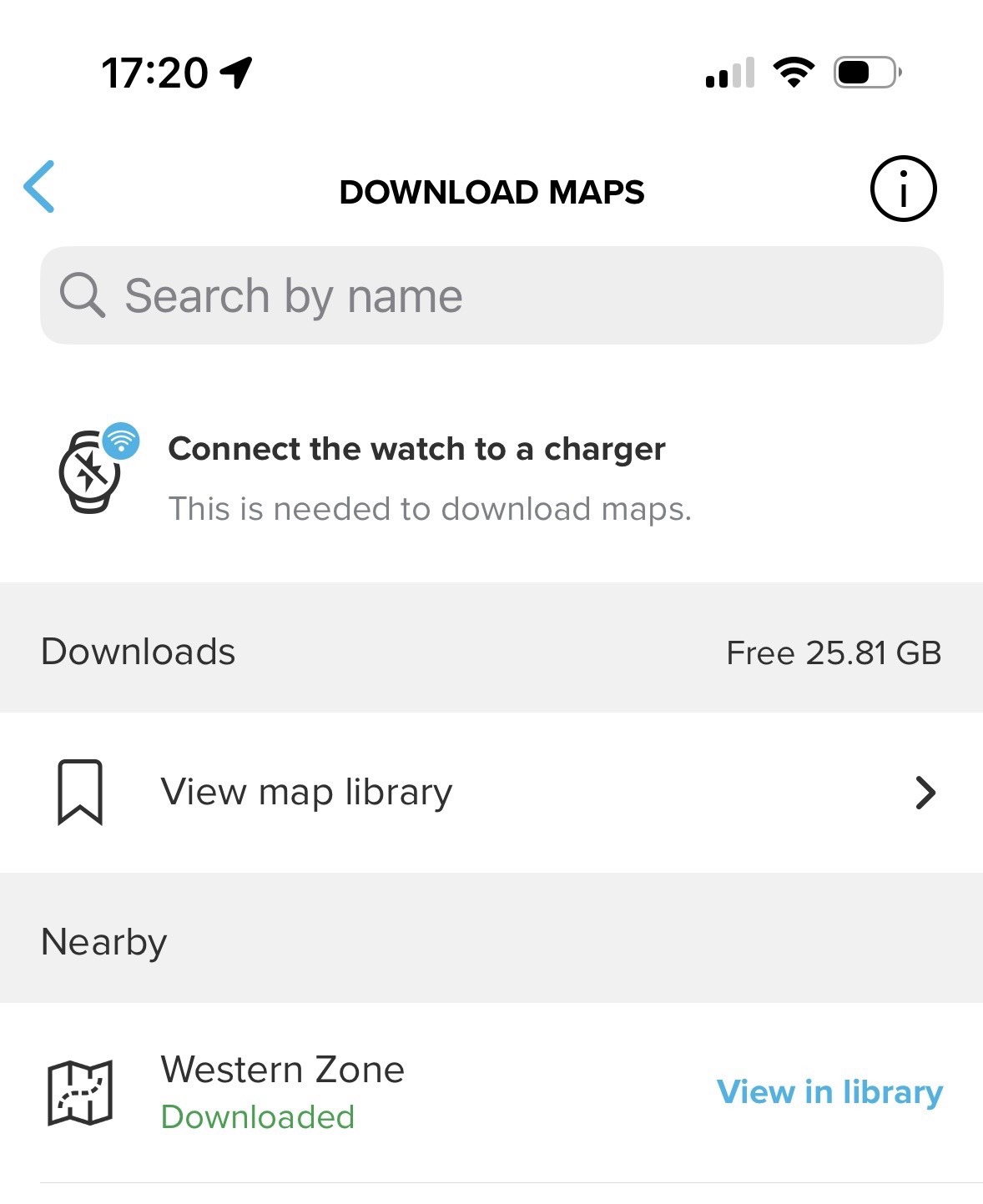
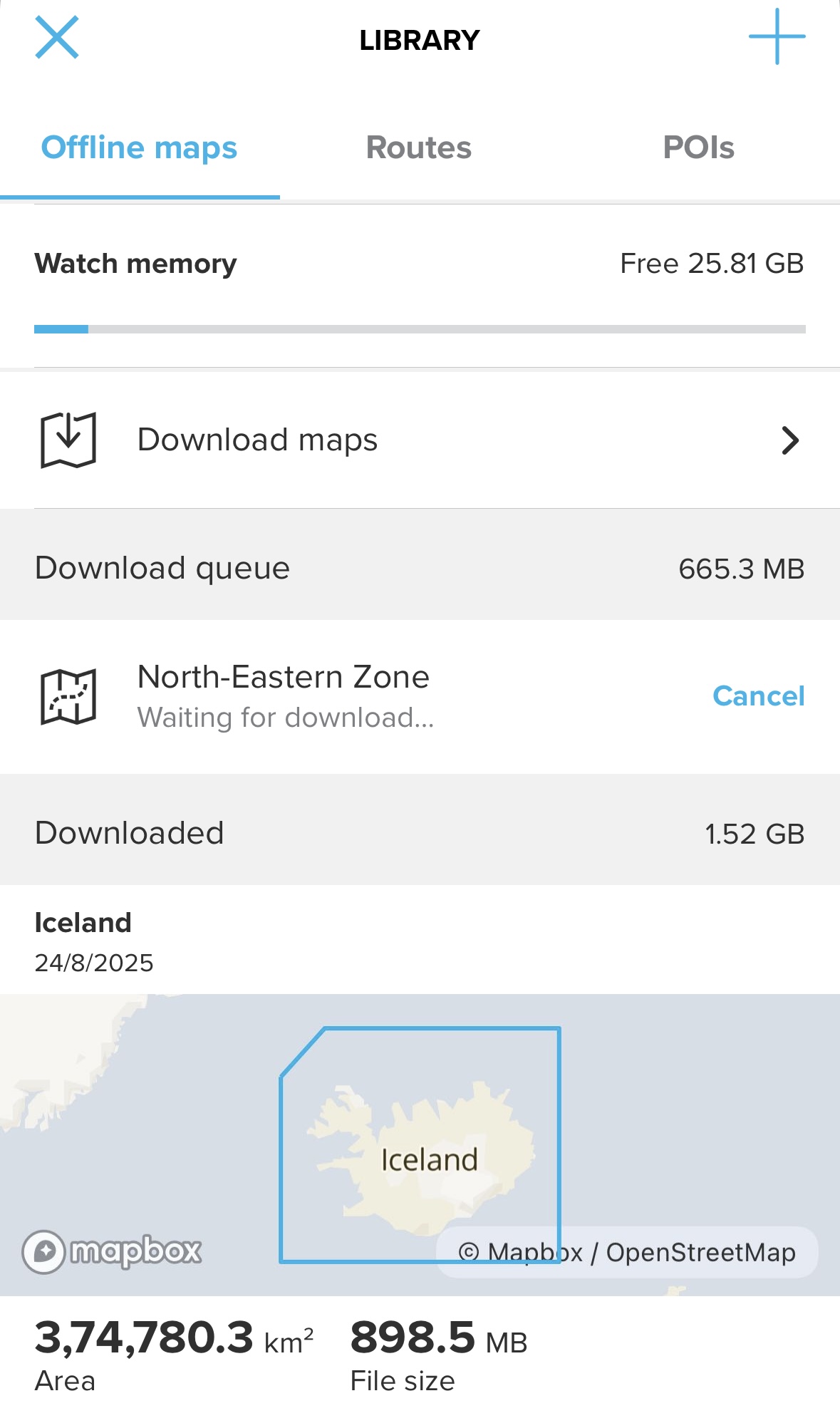
Same problem here. Updated to latest firmware on Race and latest version app on my Google Pixel 5, still the watch needs the charger connection to update maps. Suunto, can this kind of s#it finally be fixed once for all?
-
@teo-s said in Software Update 2.44.46 (2025 Q3):
Same problem here
Same problem here? So use the same solution offered.
-
@teo-s thats not true. Its only shown in the App that you should put it in a charger. Dont do this. Go away from the charger, let the watch at your wrist and the watch will start download it via wifi at your wrist.If you need more instruction please PM me.
-
I may have found a bug in the ZoneSense intensity zone target implementation. I had ZoneSense S+ enabled and also set intensity target to ZS aerobic zone in exercise options. When I was outside the target zone, the pointer moved to the current (supposed to be yellow, but was blank) ZS zone, but in the intensity ring the green (target) zone remained highlighted. In contrast, on the S+ screen, the current zone (yellow) was highlighted. Looks like it’s not intentional, as it looks weird.