Software Update 2.44.46 (2025 Q3)
-
@Jan-Suchánek Mine too.Excessive battery consumption since the update.
-
@isazi I assume there is this risk.i already found in old pkgs in other discussion but I don’t know how to install them. Where is a way?
I hope that with the next updates the debug pkg menu will populate! thanks for your answers. -
In this software, does optimizing the watch through Wi-Fi cause the battery to drain faster?
-
@runomatic I still have the same problem I have described. I have two devices paired and now I am trying to connect to the second one - Wahoo belt. Watch keeps saying Coros connected, no way to connect Wahoo and HR is being taken from my wrist (not even from Coros). I have no idea what to do now.
-
@Alpha-156.42 Here @Squirrel posted an elegant solution for your issue, that was annoying me as well.
-
@pavel.samokha Thanks, but it does not download and keeps waiting to get connected to the power cable. Battery level is 90%+
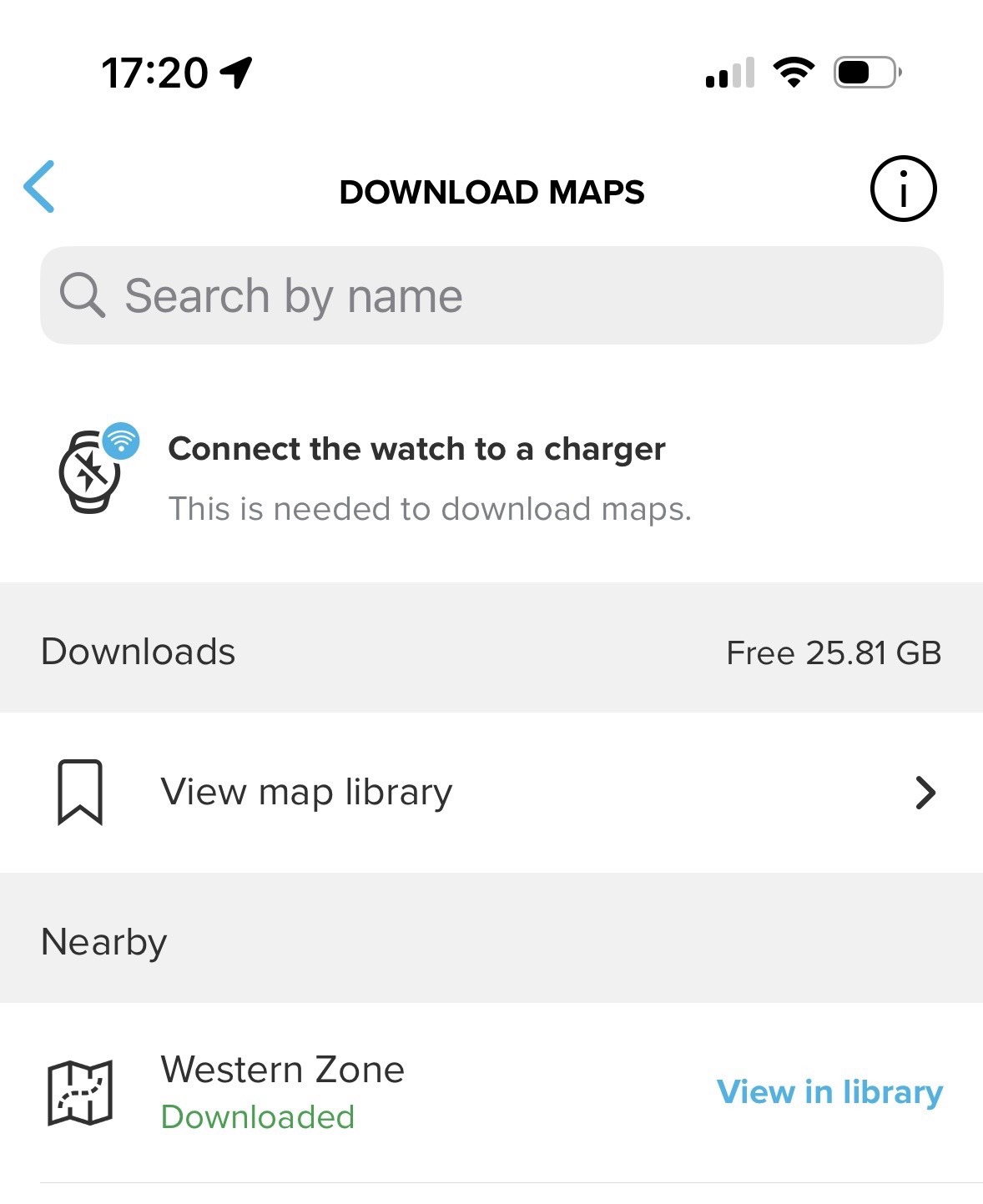
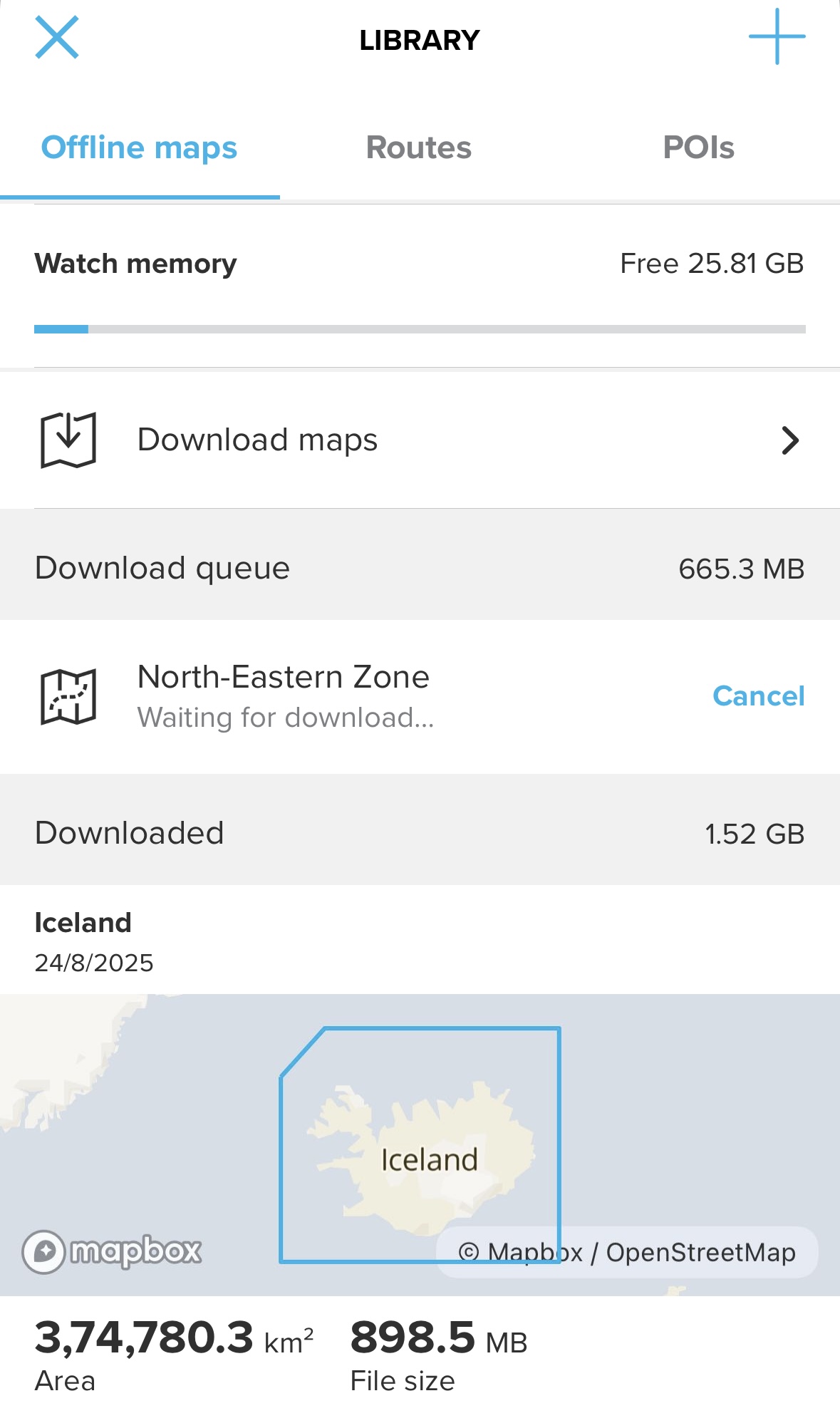
-
@withManish on the watch: setttings -> navigation -> map download
-
@isazi Thanks, buddy, but they should have mentioned it somewhere.
-
Yesterday I did a LR with Navigation (with Waypoints/Checkpoints) and was able to check the new Climb Guidance 2.0.
I found it extremely confusing. Was basically impossible to extract any useful information from the screens. Also, that new navigation was done thinking on the navigation wheel (Race, etc), not the 3 buttons (9PP and Vertical). So far, feels worse than before.
Is there any documentation (official Suunto guide seems outdated) or resources (e.g. videos) explaining the new Climb Guidance 2.0, how it works, what are all those fields, other that the Joaquin Spanish YT video?
-
@withManish yes, it’s confusing now, mobile app instructions will be updated.
-
I get a lot of fake virbration notifications since last update (just vibration, no notification on the screen). Anyone else?
-
@Mitch9 I had a couple of times.
I even thought it was some kind of illusion
-
@Mitch9 if you are receiving them while using any SuuntoPlus Guide, this has been recently introduced and it can’t be removed (for now)
-
@Alpha-156.42 Silly question… How did you ‘choose TSS as Zonesense’? I can’t seem to find a choice anywhere…
I maybe having a dumb moment (happens sometimes…) -
@Swaddy61 you have to Edit the activity in the Suunto App, then click on the TSS value. Then you should get all options
-
Not sure if it was already discussed but after the update I have intermittent disconnections and reconnections of my Polar Verity Sense during activity on my Suunto Vertical. Never happened before the update and I repaired it and the issue persists. I have only one sensor paired.
-
@jakubdr I wonder if this is connected to the fake vibrations mentioned above by @Mitch9? I’ve also experienced a few random vibrations during activities with an external HR connected (Verity Sense as well). Maybe the brief drops in connection cause the vibration alerts, but without any on-screen notification.
-
@duffman19 said in Software Update 2.44.46 (2025 Q3):
@jakubdr I wonder if this is connected to the fake vibrations mentioned above by @Mitch9? I’ve also experienced a few random vibrations during activities with an external HR connected (Verity Sense as well). Maybe the brief drops in connection cause the vibration alerts, but without any on-screen notification.
I get this vibration during activities but also on “watch mode”.
-
@duffman19 Yeah, might be, it vibrates when it reconnects.
-
@jjorgemoura said in Software Update 2.44.46 (2025 Q3):
Yesterday I did a LR with Navigation (with Waypoints/Checkpoints) and was able to check the new Climb Guidance 2.0.
I found it extremely confusing. Was basically impossible to extract any useful information from the screens. Also, that new navigation was done thinking on the navigation wheel (Race, etc), not the 3 buttons (9PP and Vertical). So far, feels worse than before.
Is there any documentation (official Suunto guide seems outdated) or resources (e.g. videos) explaining the new Climb Guidance 2.0, how it works, what are all those fields, other that the Joaquin Spanish YT video?
Can you provide more information? What is an LR (long run?). I recently did a near 50k run and a 4 day fastpack trip with the new climb guidance used on the Vertical and it worked well. There are 3 zoom levels on the climb guidance where you can see the waypoints along the elevation profile. In the zoomed out view all waypoints are visible. Here is the example from my fastpack. Not on course so the elevation gain/loss is missing and I cannot zoom
