Software Update 2.44.46 (2025 Q3)
-
On my SV this slightly modified my only custom mode: switched OHR OFF and added an activated 9.5km Autolap. Very odd, that second one.
-
It downloaded a 400 MB map in 7 hours. My battery dropped from 80% to 28% and the watch was locked even though I was wearing it.

-
@withManish it still says that in mobile app, but you can start download on the watch without charger.
-
@SergioB thanks for this info. In my case it was out of an activity. I was sitting in my car, listening to relaxed music, was not even driving and the race showed a heart rate of 142. After the shift reset it showed a 62. Strange…
-
@rooldaa said in Software Update 2.44.46 (2025 Q3):
I think I’ve found a bug.
After the update my pulse zones have been changed so I changed them back to correct ones.
But after today’s run the app shows wrong values - the ones that appeared on the watch after the update.
The watch still has the correct values.
Yes, I can confirm this. Watch an app are not in sync.
-
 S sartoric referenced this topic on
S sartoric referenced this topic on
-
I think there is a bug with receiving HR from a Polar H10 chest belt when Wahoo Speedplay Powerlink Pedals are used. After the update to 2.44.46, my Vertical will not display or record HR from the H10 when the pedals are connected, but will work as expected when the pedals are disconnected -or- if I switch to a Suunto SmartHeart HRM.
Does anyone else have this setup or can add insight?
-
Unfortunately, the erratic behaviour w/r to Stryd power recording persists with this update.
I did three runs so far with the the new firmware. The first two runs showed the correct wattage (Stryd) on the watch and the correct wattage was written to the fit files.
Now the third run does not show the Stryd wattage but probably the Race S wattage. Furthermore, Stryd wattage is not recorded in the Race S fit file. This is the same behaviour as with the previous firmware version.
Below the Stryd fit file wattage (red) vs the Race S recorded fit file wattage.
I will revert back to the last working firmware. Bummer.
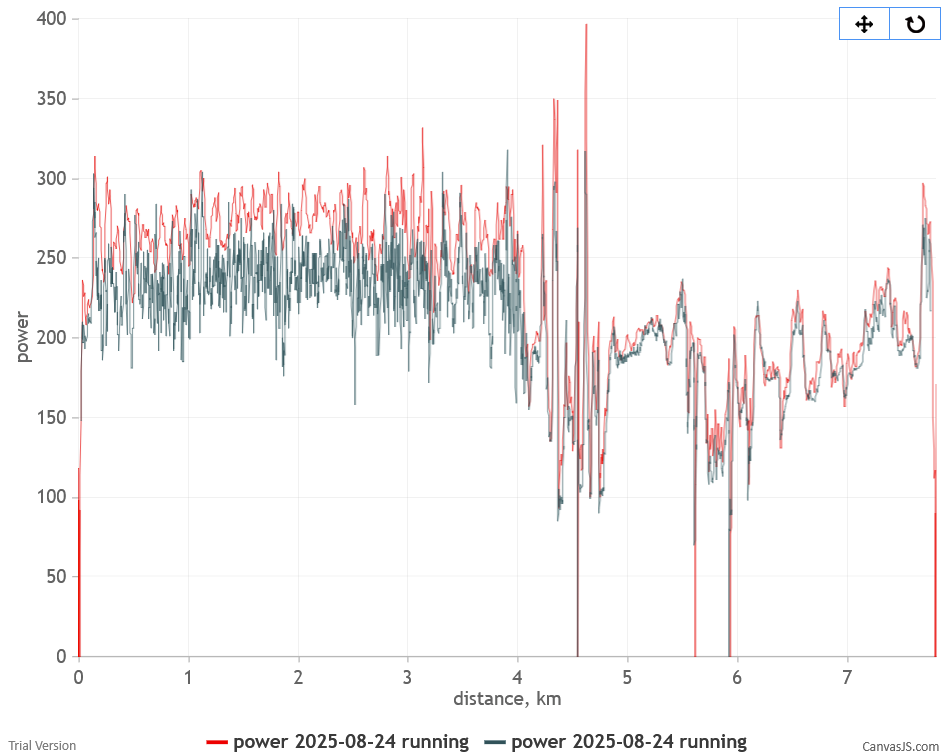
-
@SergioB I can confirm I’ve seen the same thing after the latest FW update when walking without my HR chest strap. And I tried a ride the other day with OHR and it was all over the place.
-
@safari I had a similar experience but I had the watch on the carger but it sucked the battery still empty and took for one map around 1,5 Hour
-
There is some Problems with the Sensors for me as well.
The Watch will now only take the Heart Rate from the OHR eventough I added the SUUNTO HRM Belt.
Also it does not take the Data from the Zwift FootPod eventough it is connected. Instead it will rely on the Movement Data from the Watch
Does anybody have similar Problems?
Sofrt Reset did not help.
-
@kriskus Thanks !
I can download the new version now (not possible before) -
I hooked up a Coospo HW9 armband HRM and my heartrate was stuck on 82bpm! I’ve only tested this once so I’ll try again this week.
-
I have a strange behavior with hr sensor
I have 2 coospo sensor paired to my sv in the setting but the watch doesn’t auto pair to the sensor that I’m wearing. its like that the sensors pairing is profile based. If I pair the sensor n1 to a sport profile( let’s say trail running) the sensor is auto connecting but the sensor n2 is not auto connecting to this profile. But if I previously connected the sensor n2 with a different profile( let’s say track) the sensor n2 is connecting to this determined profile(track) but if I immediately switch to the trail profile, The sensor n2 is not auto connecting anymore to the trail profile. Basically if I turn on the 2 sensor simultaneously the watch pick up the sensor based to the profile that the sensor was previously connected
I made a multiple SW reset but nothing has changed
I also noticed that in the device connection setting the SV is mixing the 2 sensor showing me the battery of 1 sensor under the name of the second sensorh
I hope I explained well, sorry for my English -
Hello,
how are speed/cadence pods for bicycles calibrated after the update? Now that I can pair multiple bike pods (successfully done with my four bikes already!) how are they calibrated? I couldn’t find any option to manually calibrate each pod. How will the watch know the circumference of the wheel the magnet is mounted on? I couldn’t find any information, the latest manual I could find on suunto.com is from fall 2024.
-
Hi !
On my end, I also have a bug regarding sleep. Even if I tighten my watch at the maximum so it does not move, I haven’t get a full night of sleep registered by the watch since the update. The first day it stopped in the middle of the night and since I didn’t get any night registered. It looks like the HR monitoring stops as the curves on the watch and on the app are stopped during the night. I had to move my watch on my wrist (and see the green light) to make the HR back again. -
Yesterday I had an issue with connecting HR straps to the watch. I have paired 2 straps after the upgrade, one is a Wahoo chest strap and one Coros HRM. I went on an activity, a notification showed that the Coros HRM is connected, but on the watch I saw that it’s measuring from my wrist, not from the HRM. Tried multiple times, same result. I was then using just OHR. When I got home I tried to re-pair both straps and it was difficult - it took multiple attempts to get it done. Not sure if it’s just a “onetime issue”, but I’ll keep an eye on it.
-
@Grundy82 said in Software Update 2.44.46 (2025 Q3):
@herlas understand that, and makes sense to only allow the stryd to be paired as a footpod, however on the previous software, when connecting the styrd as a footpod (as is still the case on the new software per your note), there is no longer the option to configure the auto calibration options on / off. I’m not sure why this has been removed as it allows the user to control whether the watch will use the stryd for pace & distance (auto calibration = off) or allow the watch to fuse GPS and styrd’s data for pace & distance (auto calibration = on). Any ideas why that has been removed and equally whether we can expect it to return?
@herlas any comment / update you can provide on the above please?
-
Since the Update to 2.44.46, the internal heartrate sensor is also broken. Without any activity, the heartrate value jumps between 255, 129 and 40 every seconds.
-
@timecode Same issue here with my Coros HRM. I just thought they’ve changed the heartrate-icon, but after the run, the higher heartrate indicated, that the watch used HRM.
-
For me Heartrate works over wrist and HR belt as well. Race S with Suunto Smart Sensor