Software Update 2.44.46 (2025 Q3)
-
@aiv4r said in Software Update 2.44.46 (2025 Q3):
Strange tagging observed after the update. Ran easy run mostly in Z2 based on HR and ZoneSense seems to not leave Aerobic, but suddenly bam got a tag with “VO2max” (shrug)
Check your custom zones in watch settings and correct if necessary. Some watches experienced zones reset after the update. Same for HR max and resting HR.
-
@2b2bff Thanks, that’s crystal clear. However, I tried downloading an offline map and it fails in both scenarios. When I attempt to download directly from the watch, the process gets stuck while connecting to the network. When I try via the charger, I receive an alert saying I need to ensure WLAN is connected and the watch is on the charger — which it already is.
I’m using the same network I’ve successfully used to download maps before, so I would assume the network itself isn’t the issue.
I am wonderig if anyone already tried to download an offline map with the new update on Android.
-
@email2massimo said in Software Update 2.44.46 (2025 Q3):
I am wonderig if anyone already tried to download an offline map with the new update on Android.
Worked as expected with the watch on the wrist. I would check the WiFi settings in the app, you could also remove and add the WiFi network again if it doesn’t work. You must confirm a dialog when it comes up on the watch to initiate download. If you miss it, you can access it under Settings>Navigation>Map download, or cancel and queue again in the app. Charger warning comes up in the app, but I just dismissed it, watch never left wrist.
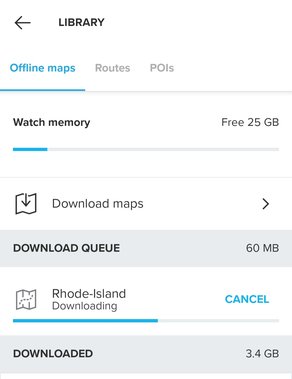
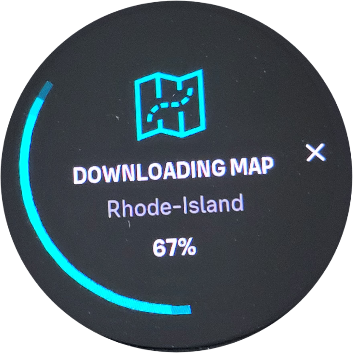
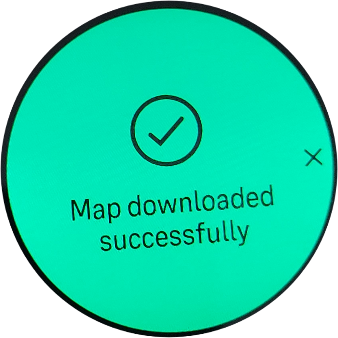
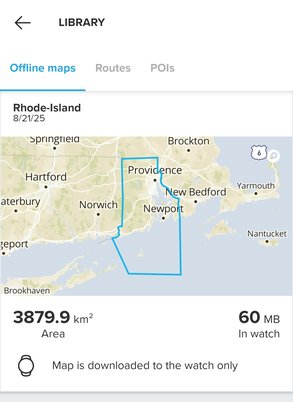
-
@atoponce Great! I hope the readings on the watch is also sync-ed with what Stryd’s, so I don’t have to “guesstimate”.
-
Hello, I have the following condition. My ‘Do Not Disturb’ setting is set from 10 p.m. to 6 a.m. I ran the update before 10 p.m. The installation was complete after 10 p.m. The watch had to reconnect to the mobile phone. But that didn’t work because somehow the ‘Do Not Disturb’ mode was still active and pairing with the mobile phone was only possible after 6 a.m. That’s the first point. Perhaps this can be prevented during the update. The second point is that, as has often been mentioned in the forum after updates, all settings I made have been lost.
-
In case you have issues with downloading maps Spanish providers have banned some ips. Looking into it.
-
@2b2bff Apologies, I’ve just looked back & it seems I replied to your post instead of @Theo-Lakerveld’s question about Zonesense that was next to a post you made.
-
@Squirrel i was thinking the same but then I checked:
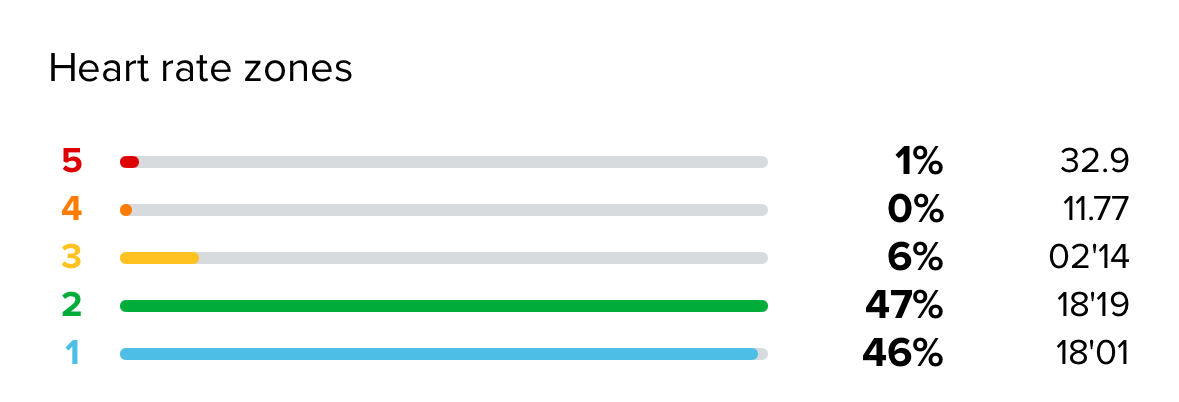
Also math is not really mathing
-
@aiv4r check all the zones on the watch, not the app
-
@isazi oh, just checked, HR zones seems to be alright, but pace zones are way way off and changed (and based on those I ran in Z5). So if I understand correctly, I got “vo2max” tag based on pace zones.
-
@runsgrun did you notice after pairing your styrd that there is no longer an option to set auto calibration on / off? I can only presume with the new software the default is on?
-
@Grundy82 I don´t own Stryd, but there is surely problem with new FW. You can´t set crank length for power meter, wheel circumference for speed sensor…
-
@pavel.samokha said in Software Update 2.44.46 (2025 Q3):
Downloading maps now enabled also without charger
Finally ! Thanks


-
@herlas understand that, and makes sense to only allow the stryd to be paired as a footpod, however on the previous software, when connecting the styrd as a footpod (as is still the case on the new software per your note), there is no longer the option to configure the auto calibration options on / off. I’m not sure why this has been removed as it allows the user to control whether the watch will use the stryd for pace & distance (auto calibration = off) or allow the watch to fuse GPS and styrd’s data for pace & distance (auto calibration = on). Any ideas why that has been removed and equally whether we can expect it to return?
-
@Squirrel Thanks for your response. I tried again this morning and successfully downloaded the offline map via the app. A couple of times, the watch displayed a warning reminding me to keep it connected to both WLAN and the charger—which it was. Next, I’ll attempt to download another offline map directly through the watch. Thanks!
-
@pavel.samokha
Is there any updated information regarding the vertical update? -
@safari as soon as it passes all release tests
-
@isazi said in Software Update 2.44.46 (2025 Q3):
@safari as soon as it passes all release tests
I think that is obvious, no!
I believe @safari question should have been interpreted more as, is it expected to have the new version on Verticals (and/or 9 Peak Pro) today, during the UTMB week, or now just after the UTMB week?
As a Software Engineer myself, I would not launch a new version on the wild when it’s expected 100% reliability and performance from my product, the most important week/event/time of the year (aka code freeze or release freeze).
If I were Suunto, I would prefer to avoid (auto) updating watches on race day. Thus, if no release today for Verticals, I would not expect anything being released until the 1st of September.
-
@Squirrel Confirmed—it also worked with the watch on my wrist! I was most likely misled by the warnings earlier, which is why I stopped the download. Thanks again.
-
@jjorgemoura no, you don’t understand, release day was last Wednesday, there are some acceptance tests to be performed before release and Vertical got caught up with S9PP (maybe because of MIP display) with a delayed test, while Race and Race S were released. Vertical firmware should have been released already, and alit will be released as soon as possible.