Software Update 2.44.46 (2025 Q3)
-
@pavel.samokha today, while swimming, I met a very specific problem with a new firmware.
It is not a bug! But annoying
With new firmware every time the heart rate monitor is connected, the watches are vibrating.
For swimming I use Polar Verity Sense HR sensor. But there is a known problem in the water - HR sensor loose connection when hands/hr sensor under water and connects again, when above water. This is not new, just physics laws.
And now the problem: In older firmwares watches didn’t vibrate when HR sensors is reconnected to the watches during the training. Now they do. So they are vibrating now every 1-3 strokes, when Polar Verity Sense is again connect to the watches.
The solution is to turn on “Don’t disturb” mode, but in this case all other vibrations and sounds during training also dissappear.
Is it possible to make an option to turn off the notification when the HR sensor is connected again? Or to make the vibration functionality in relation to HR sensor connection as it used to be?
-
@Александр-Даниленко And how was your overall swim experience after the update? Any improvements?
-
@mabe2k saw interval counter in the video, and tried it today, but unfortunately there were no numbers for the intervals

Does this have to be activated manually? -
@kriskus they only reported stroke detection improvements.
Maybe it was improved, but usually I never look at it. Just as example, here is set:
8×50m freestyle
6×50m backstroke
4×50m breaststroke
2×50m butterfly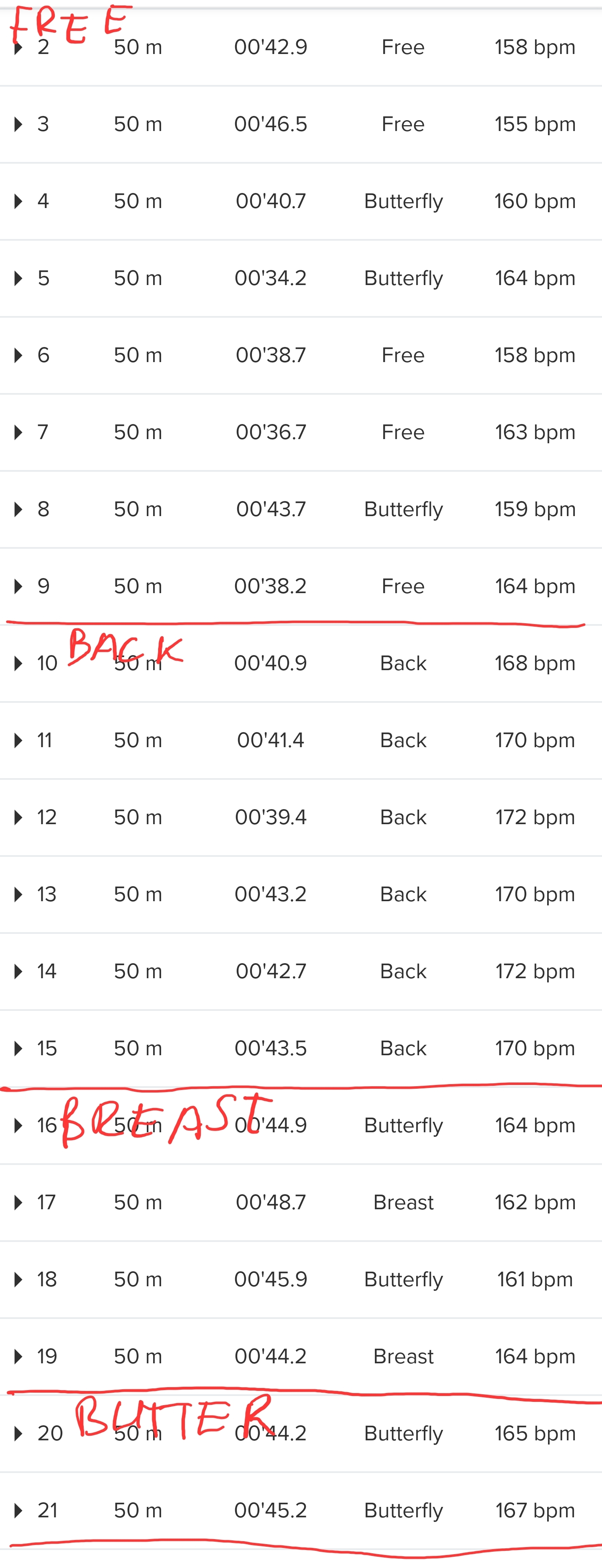
Not perfect but ok. The time estimation as it was - sometimes correct, sometimes not (watch often tend to show bigger time than it is, but that was like that and it is like that not only with Suunto as far as I know.
However, I kept around average pace here, not too intense. Things usually change when it becomes intense swimming.
Here I did 10×25m sprinting butterfly + 400m easy freestyle swim:
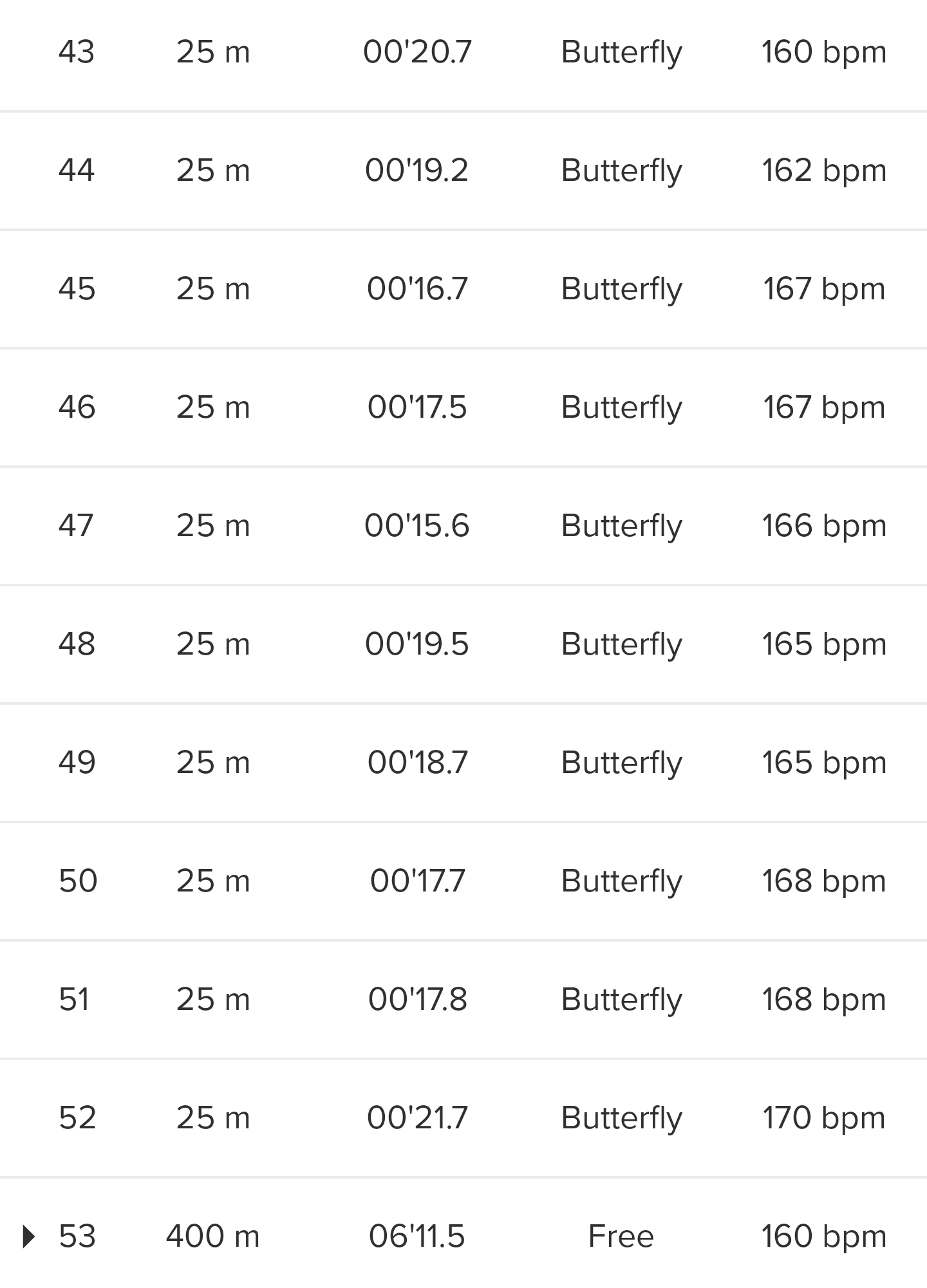
Style detection is correct. But on my experience the watch never have issues with butterfly detection - they even tend to call other strokes as “butterfly” when it is intense swim)).
In general I didn’t notice much changes. Maybe stroke detection was improved, but need more tests.
-
Strange tagging observed after the update. Ran easy run mostly in Z2 based on HR and ZoneSense seems to not leave Aerobic, but suddenly bam got a tag with “VO2max” (shrug)
-
@aiv4r said in Software Update 2.44.46 (2025 Q3):
Strange tagging observed after the update. Ran easy run mostly in Z2 based on HR and ZoneSense seems to not leave Aerobic, but suddenly bam got a tag with “VO2max” (shrug)
Check your custom zones in watch settings and correct if necessary. Some watches experienced zones reset after the update. Same for HR max and resting HR.
-
@2b2bff Thanks, that’s crystal clear. However, I tried downloading an offline map and it fails in both scenarios. When I attempt to download directly from the watch, the process gets stuck while connecting to the network. When I try via the charger, I receive an alert saying I need to ensure WLAN is connected and the watch is on the charger — which it already is.
I’m using the same network I’ve successfully used to download maps before, so I would assume the network itself isn’t the issue.
I am wonderig if anyone already tried to download an offline map with the new update on Android.
-
@email2massimo said in Software Update 2.44.46 (2025 Q3):
I am wonderig if anyone already tried to download an offline map with the new update on Android.
Worked as expected with the watch on the wrist. I would check the WiFi settings in the app, you could also remove and add the WiFi network again if it doesn’t work. You must confirm a dialog when it comes up on the watch to initiate download. If you miss it, you can access it under Settings>Navigation>Map download, or cancel and queue again in the app. Charger warning comes up in the app, but I just dismissed it, watch never left wrist.
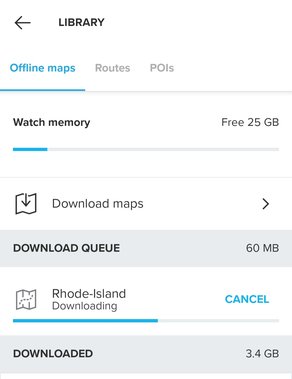
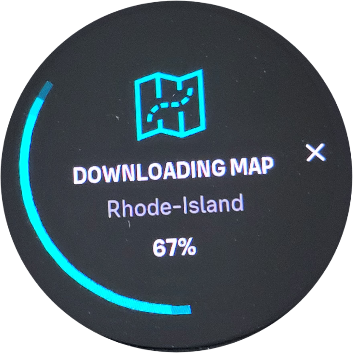
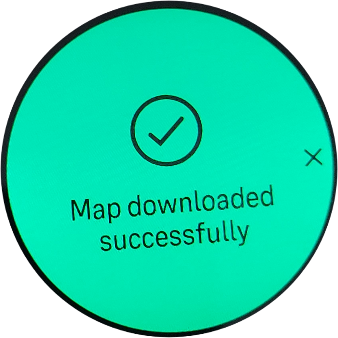
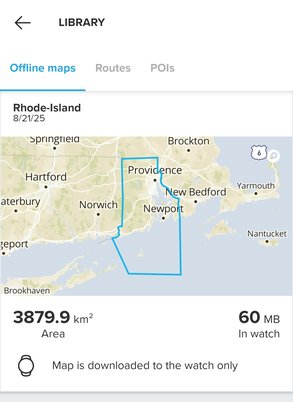
-
@atoponce Great! I hope the readings on the watch is also sync-ed with what Stryd’s, so I don’t have to “guesstimate”.
-
Hello, I have the following condition. My ‘Do Not Disturb’ setting is set from 10 p.m. to 6 a.m. I ran the update before 10 p.m. The installation was complete after 10 p.m. The watch had to reconnect to the mobile phone. But that didn’t work because somehow the ‘Do Not Disturb’ mode was still active and pairing with the mobile phone was only possible after 6 a.m. That’s the first point. Perhaps this can be prevented during the update. The second point is that, as has often been mentioned in the forum after updates, all settings I made have been lost.
-
In case you have issues with downloading maps Spanish providers have banned some ips. Looking into it.
-
@2b2bff Apologies, I’ve just looked back & it seems I replied to your post instead of @Theo-Lakerveld’s question about Zonesense that was next to a post you made.
-
@Squirrel i was thinking the same but then I checked:
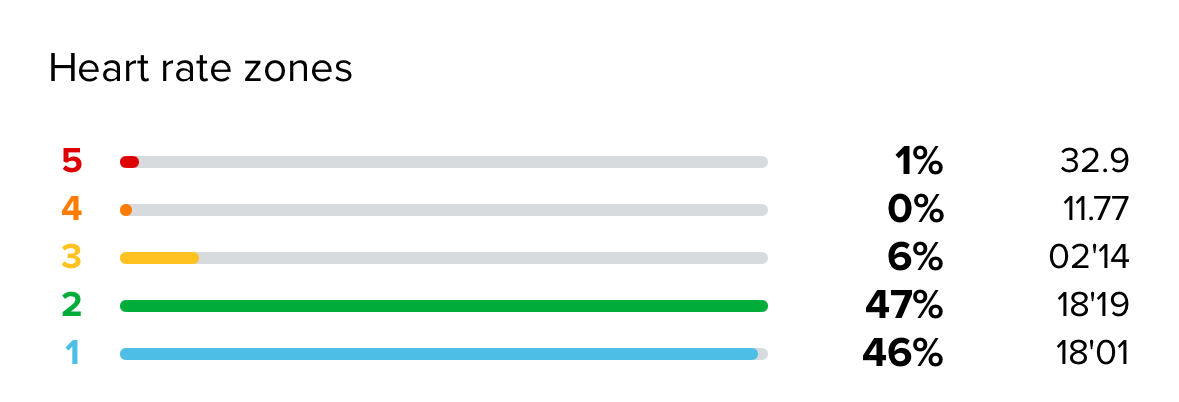
Also math is not really mathing
-
@aiv4r check all the zones on the watch, not the app
-
@isazi oh, just checked, HR zones seems to be alright, but pace zones are way way off and changed (and based on those I ran in Z5). So if I understand correctly, I got “vo2max” tag based on pace zones.
-
@runsgrun did you notice after pairing your styrd that there is no longer an option to set auto calibration on / off? I can only presume with the new software the default is on?
-
@Grundy82 I don´t own Stryd, but there is surely problem with new FW. You can´t set crank length for power meter, wheel circumference for speed sensor…
-
@pavel.samokha said in Software Update 2.44.46 (2025 Q3):
Downloading maps now enabled also without charger
Finally ! Thanks


-
@herlas understand that, and makes sense to only allow the stryd to be paired as a footpod, however on the previous software, when connecting the styrd as a footpod (as is still the case on the new software per your note), there is no longer the option to configure the auto calibration options on / off. I’m not sure why this has been removed as it allows the user to control whether the watch will use the stryd for pace & distance (auto calibration = off) or allow the watch to fuse GPS and styrd’s data for pace & distance (auto calibration = on). Any ideas why that has been removed and equally whether we can expect it to return?
-
@Squirrel Thanks for your response. I tried again this morning and successfully downloaded the offline map via the app. A couple of times, the watch displayed a warning reminding me to keep it connected to both WLAN and the charger—which it was. Next, I’ll attempt to download another offline map directly through the watch. Thanks!