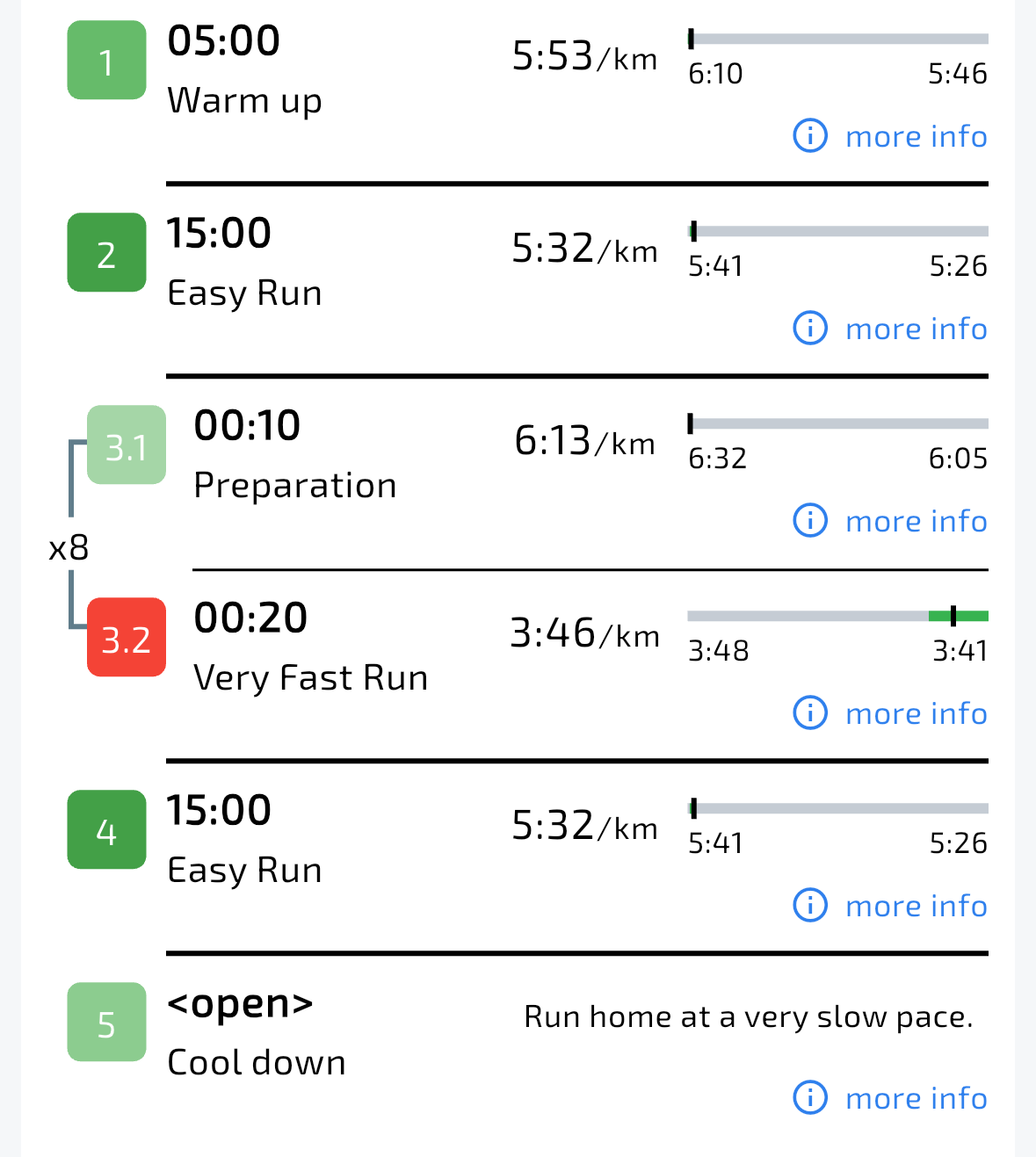My Plan Beta
-
@Likarnik They do let you include 2 other sports in the plan and propose for example, easy swimming/cycling as part of the run plan.
-
@chee-ee-jordan-lo yes, but generated plan includes cycling once a week for recovery, easy spins and so on. I don’t know what happens if I go for a ride instead of planned run. For example in last two weeks I went for a run only once because of the heat, so I ride. Maybe some duathlon plan? Or maybe it adapts to more cycling?
-
@Likarnik Ya i get it. Who knows where this will go. I keep my expectations low for now.
 Also once i smell a paywall im out. LOL
Also once i smell a paywall im out. LOL -
@aiv4r The length must be adjustable depending on race day. In my case, there are only eight weeks until the marathon, but the training plan is fixed to ten weeks.
The time spent running should be filled in automatically based on the average running time from the last few weeks. -
@mabe2k could it be, that distances are not correct? Longest run for Marathon is just 15km - but it tells me it should be 70% (42km*0,7=30km)
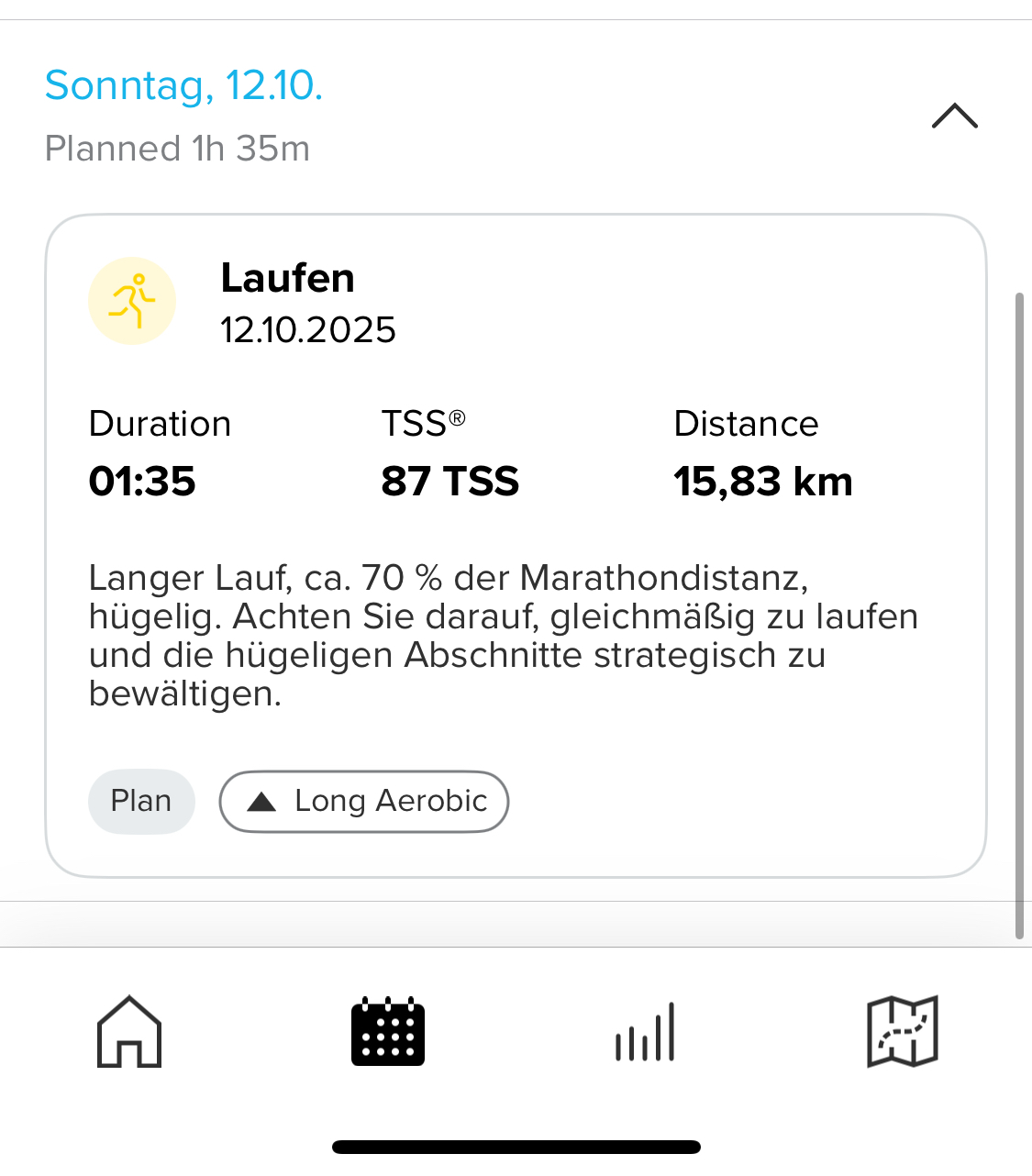
-
@mabe2k yea there is a lot of errors like that, I also created a few plans for trail race up to 50km, longest run I got was 1h30min
 a bit dissapointed with such a low quality release
a bit dissapointed with such a low quality release -
@Likarnik I have done just that and I put in my post above there was no change in the plan. It only showed that I matched the TSS
-
@aiv4r said in My Plan Beta:
@mabe2k yea there is a lot of errors like that, I also created a few plans for trail race up to 50km, longest run I got was 1h30min
 a bit dissapointed with such a low quality release
a bit dissapointed with such a low quality releaseMany or most people have complained that there is no open beta. Now there is an open beta and people are also complaining.
-
It is always like this. You can never please all. But training plans have just started. I am sure they will grow and evolve over time. We have asked for plans for a long time, now they are here, let’s see where they will take us. Like healthy life style, it is a journey, not a one time event.

-
@dulko79 For me it is not about being “unpleased”.
This is a bit of a strange roll out because it is not being explained on a micro level. Sure we know we have the plans, but what does AI mean here and how is the AI used? (is it just for the creation of the plan or does the plan evolve over time? Is the AI tracking HRV and sleep/stress data like a Garmin DSW and making changes? Does the AI track TSS and change workouts if I go too hard like TrainerRoad?) I know these are very mature AI programs, but it is just curiosity to know what it does and doesn’t do.
Garmin and TrainerRoad are the grandfathers in this space and they have done pretty good jobs, They have also set expectations for what can be. Unfortunately there have been no big DC Rainmaker or Desfit type reviews where they are interacting with the folks who designed it and asked questions. The few reviews coming out of the Spanish speaking side of Youtube have been amazing, but they seem to know as much as we do.
-
@Stavrogin Just a short overview of latest training plans: https://www.suunto.com/en-si/News/level-up-your-training-with-suunto-coach--now-smarter-with-ai/
No details, some info on the future plans. It seems rough training algorithm has been set. Fine tuning will be done together, Suunto + users. As some new features will be introduced later this year I assume we will get more clarity on the AI engine running behind training plans. -
Some things that would really boost this for me. I know some of these have been mentioned.
-
Cycling only plans, I don’t run or swim. I’m sure this is in the works.
-
When selecting sports, it would be nice to have multiple profiles covered under one sport (i.e. cycling would allow me to do the workout on my gravel, road, or indoor cycling workout profiles)
-
Be able to select the date of the event as your finish.
-
Push the workouts to external platforms (like intervals.icu). Mainly, it would be nice to do the cycling workouts on my Hammerhead for visibility and (when indoors) ERG support.
-
The available hours doesn’t match what the plans are putting out when generated. For example, I select 5-7 hours but the plan only schedules 3 or so hours a week. I ended up selecting 9-12 hours available to actually get 5-7 hours of training in a week.
Otherwise, this is huge and I really look forward to using it.
-
-
@Gunnar I understand your concern, but probably not the same people are complaining and not the same people asked. First of all, I have never asked for training plans made by ai, I think even best ai implementations have issues, and that is a lot of work to get it really right as with a lot of things, might work for masses, but definately not for everybody.
Second, it is a feedback thread we are discussing our experience and yes maybe mu comment was not a lot of value, but yours was really not needed in a thread like that. Respectfully.
Third, it is not open beta, if you watch the video, it said - it will always be betta since it will always be improving. So yes it will improve, but I think if your name is Suunto and release something, I just want for it to be better quality and not something that is less usefull than me writing two sentences to chatGPT or any other service thay exist and Suunto partners with.Sorry, for offtopic.
-
The plan itself looks interesting. Even more so as it incorporates other sports than running and strength training. However, how do you see whats inside the planned workout? You cannot look inside of a Guide on the watch or in Suunto App (iOS) - or do I miss something? The general description like “Intense intervals with recovery breaks in between” doesn’t help much.
Even more so, does the plan adapt to other things you might do? Like having an unplanned short night with bad sleep before the day that had an intense session planned?
-
@2b2bff if you scroll down in My Plan you can see your schedule, then if you click on the workout, there is a basic description of your target at the bottom of that workout.
-
@timecode you mean this?
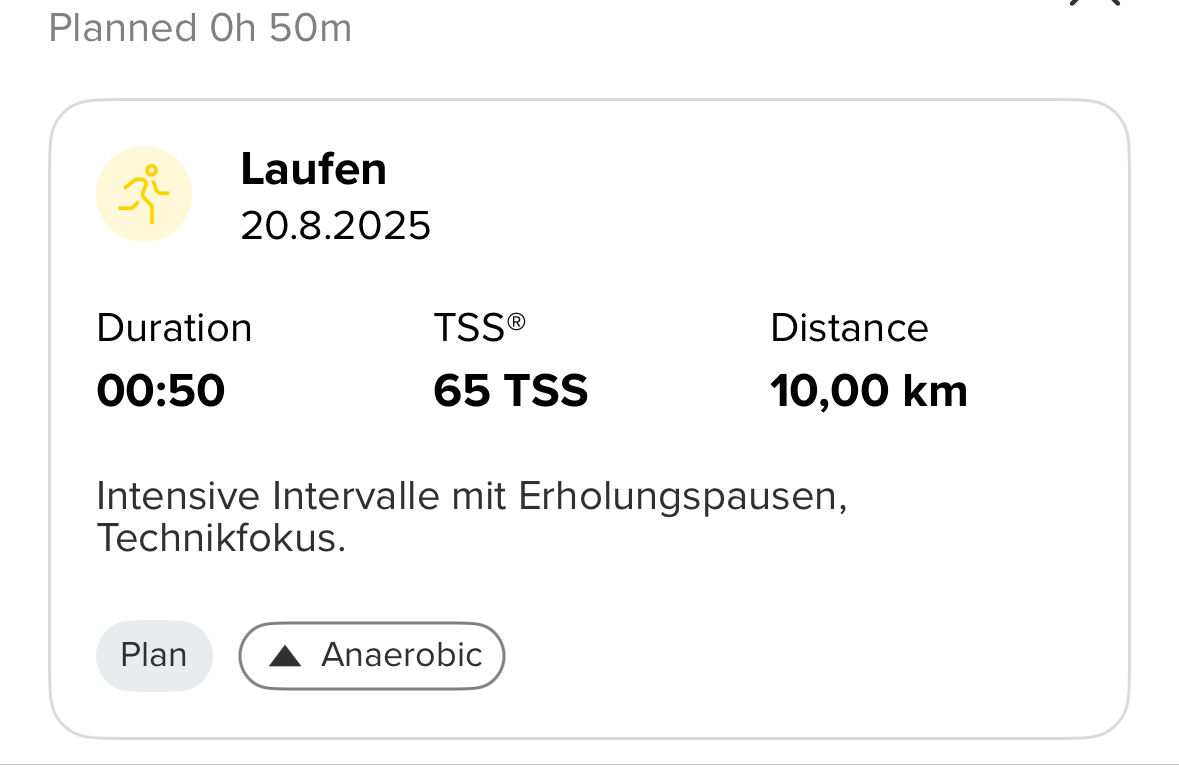
That’s the general description I meant. I wanna see the breakdown in individual training steps.
-
@2b2bff yeah and tap on it, it will open and you’ll see more details
-
It might have something to do with this app update (which is great!)… If you do a structured workout, which was created in the Suunto App, the watch vibrates and beeps when you are out of the target zone.

-
@KSGravelJunkie One of your points is one of my wishes so far. It wanted me to do a Trial Run, but it had run 3 inches the night before and in this clay soil in NC it would be really slippery so I stayed on the streets. Unfortunately if it wants you to do a trail run, the workout is only available in trail run. The work around for me was doing the “trail run” on the road and changing it afterward, but still, that seems like it could be an easy fix.
-
@timecode not much of details…
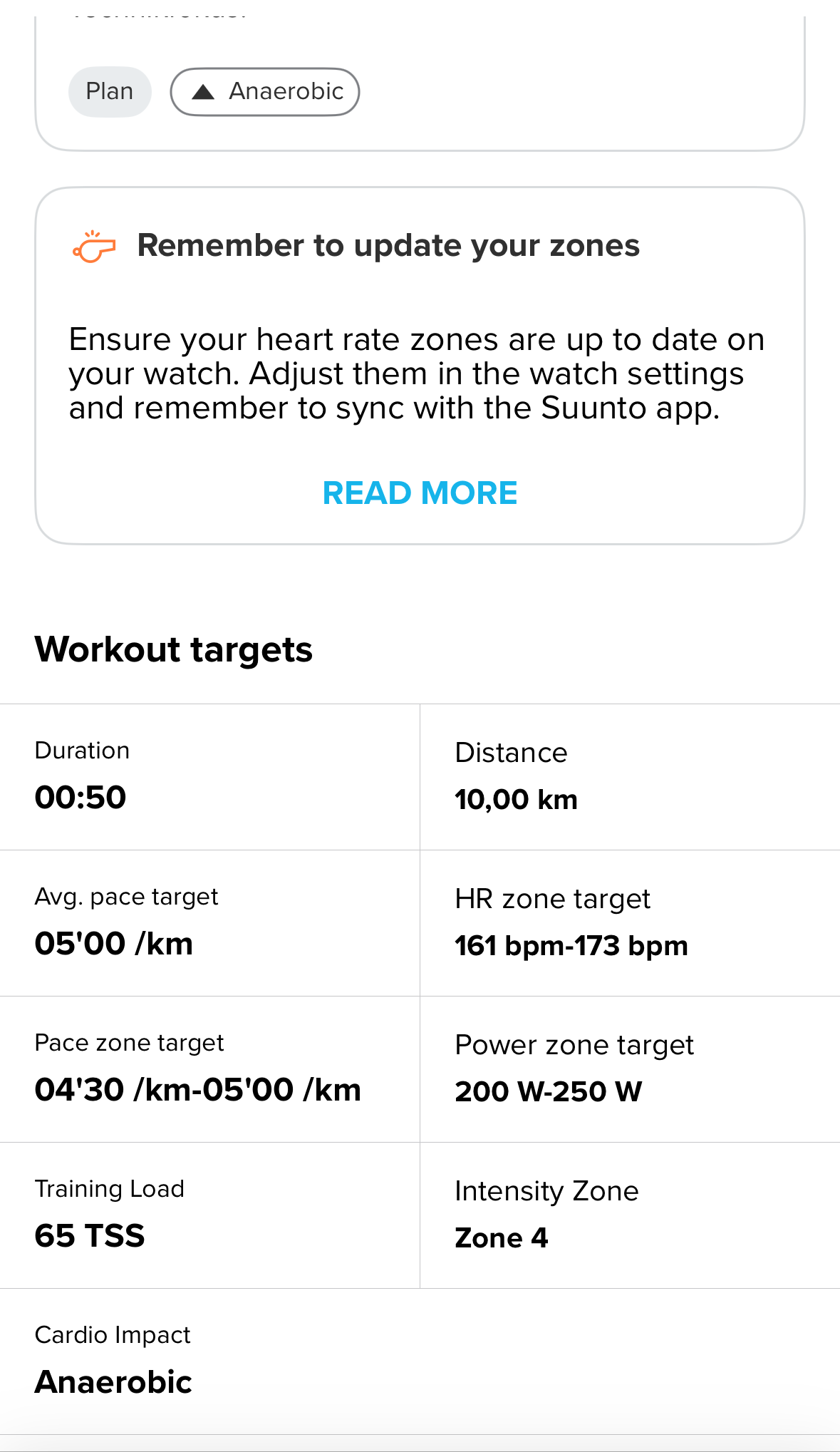
That’s more of what I wanna know and expect to see: