Race S – Missing part of GPS track during bike ride
-
Hi everyone,
I went on a bike ride today using my Suunto Race S. Unfortunately, a large part of the route was not recorded — only the beginning and the end of the activity show up in the Suunto app, but the middle section is missing.
GPS signal seemed fine during the ride, and I didn’t pause the activity.I was riding with a friend, and I have the complete GPX file from their device. Is there any way to use it to correct or complete my activity in the Suunto app?
Has anyone experienced a similar issue? Any tips on how to fix or manually edit the track?
Thanks in advance for your help!
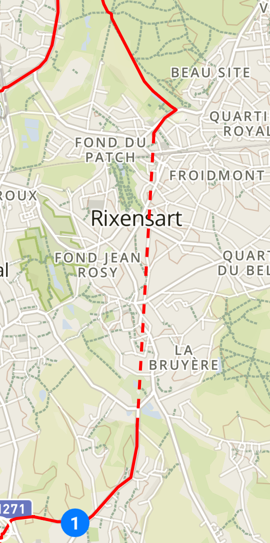
-
this representation I only know from pausing the activity.
so maybe it was paused non-deliberately…I don’t really have a idea how to integrate data from others into this recording.
you could possibly insert the whole activity from someone else by exporting and importing it. -
@Egika said in Race S – Missing part of GPS track during bike ride:
his representation I only know from pausing the activity.
so maybe it was paused non-deliberately…I don’t really have a idea how to integrate data from others into this recording.
you could possibly insert the whole activity from someone else by exporting and importing it.Thanks for your message!
It’s possible that I accidentally paused the activity without noticing — although that would be a bit surprising, since I was actively using the watch for navigation during the ride.
What I’d really like is to be able to edit the existing activity (the one recorded by my watch) to fill in the missing part using the GPX file from my friend, rather than creating a completely new activity.
That way, I can keep the effort, stats, and heart rate data from my original recording, while correcting the route.Has anyone managed to do something like that with the Suunto app or via a third-party tool?
Thanks again!
-
@christsas just editing the route would mean to make up data for the missing section. Including time stamps, sensor data etc.
If you just edit the track, everything else will be shifted.
You can try reading about the FIT file format and think about how to add lines there. -
@Egika said in Race S – Missing part of GPS track during bike ride:
just editing the route would mean to make up data for the missing section. Including time stamps, sensor data etc.
If you just edit the track, everything else will be shifted.
You can try reading about the FIT file format and think about how to add lines there.Thanks for the clarification — that makes sense.
Even if I manage to edit the FIT file and recreate the missing section with realistic timestamps and data:
How could I then import that modified activity back into the Suunto app so it replaces (or updates) the original one?
As far as I know, the Suunto app doesn’t allow importing custom or external activities directly.If there’s any workaround to re-integrate a corrected FIT file into my activity history, I’d be very interested to hear it.
Thanks again for your help!
-
@christsas yes, you can connect your Suunto account to Runalyze and then use their services to upload a fit tile into Suunto
!
-
@Egika Thx for the tip. I uploaded the Fit via Runalyze 2 days ago but sadly the modified track still doesn’t appear in my suunto app
-
@christsas this is strange. It has been working well in the past. But maybe currently something is broken?
Sorry, don’t know. Maybe someone else can give it a try…? -
@christsas the only other option for uploading a FIT file into Suunto is using the service from QS:
https://quantified-self.io/servicesEdit: just checked it - does not work either…
-
@christsas Developers say this was fixed on June 30.
FIT upload should work now.
Maybe you want to check again?Cheers!