Software Update 2.43.8/.12 (2025 Q2)
-
@sryke said in Software Update 2.43.8/.12 (2025 Q2):
Most drops are failures, I did compare it to the Stryd fit file data.
And you’re certain that this is really the Stryd pod power stream? Everytime I do not see any drops in the data is when I get an overall different wattage in the Suunto and Stryd files. My assumption is that the Race S sometimes does not read the stream from Stryd but uses its own wrist estimated power. Despite having a connection with the pod.
@sryke this makes me curious about the comparing the power algorithm between Suunto and Stryd. I might do a test run without connecting both and see how they differ.
-
I was looking into a recent trail activity and saw Strange gps drifts which reminded me of the drifts some are referring to in swimming . Indicating a couple of them but the there several of them during the trail

-
@thanasis if its in the woods you may get choppy GPS signal, did you enable dual band GPS ?
-
@thanasis I had something rather similiar on a sunday MTB Ride.
I wanted to follow a route that I had recorded with the 9PP.
The routing was way of most of the time, first I thought maybe I took another trail but no, the route was running parallel in about 20-50m to the Breadcrumb. Sometimes the route and Breadcrumb lined up but then they drifted away again.And I have strange looking loops even when there is no wood.
I did do a trail run on Monday, again testing with a route recorded before and it lined up perfect and there are no loops even while it was raining and the trail runs deep in the wood.
Here is a part of the Sunday MTB ride - it is really strange cause normally everyting lines up perfectly and you can even see tiny circles or 8 I ride sometimes.
This time it looks like I rode through sombodies garden.
I did sync the watch couple of times before because I had problems getting the livetracking S+ app connected.
As it was okay on Monday I almost start thinking - someone played with gps.

This is from my ride today. Everyting looks perfect again:
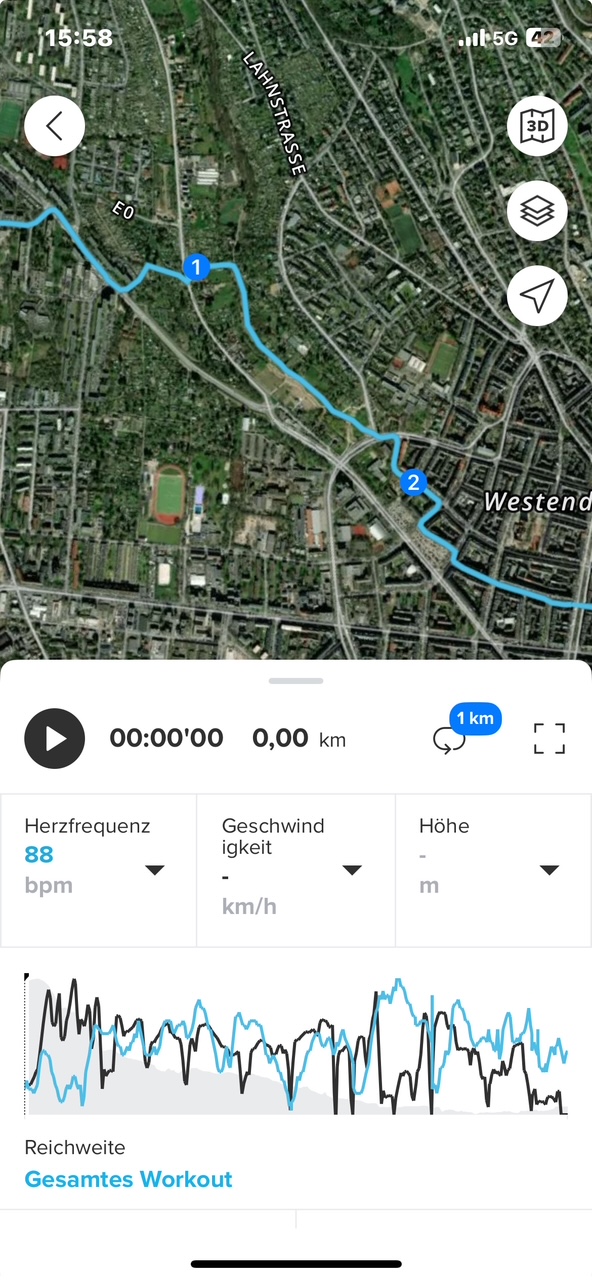
-
@Elipsus it’s on performance - so I assume yes
It’s the first time I observe anything like it . Have done other trails and with the vertical and also 9peak and ambit 3 peak without any such an issue .
-
Double```
code_text -
9PP HR monitoring stoped working during a night and didn’t come back

Restart helped but I am going to rollback to the prev. build.I’ve also noticed that the screen turned off several nights ago
 Might be a good optimization weren’t that being a bug.
Might be a good optimization weren’t that being a bug. -
Bug or intended?
Today I wanted to use the new “track running” sports mode. I also wanted to choose a Suunto plus Guide(TAO workout) but it wasn’t available.
Trying other sport modes i could choose the guide but in “track running” mode no guides were available, only Suunto plus apps.Is it a bug or is there a reason for it?
-
@Egika said in Software Update 2.43.8/.12 (2025 Q2):
@Kaiphi said in Software Update 2.43.8/.12 (2025 Q2):
I noticed a mistake in the sport mode mountain bike downhill. When I start the activity, it shows me the duration, but not the depth meters and distance. These remain at 0. After exiting, however, everything is displayed. Does anyone else have that?
I had the same today on two out of 3 watches.
The third one showed all data correctly.
Reported it to Suunto
Thx!Is there a statement from suunto until when this will be fixed? Was back in the bike park for the weekend and the problem still exists
-
@Sergey-Balbir It hit me tonight after 1 1/2 months without issues.
So it seems that this bug is back again. HR and OX sensors stopped working.
No sleep was tracked.
After the restart, the 9pp said I slept form 23:59 to 10:14 in the morning.I will keep going with the current version until it happens again.
Not sure though if it makes sense to contact Suunto support to file a bug and send logs.

-
Very strange!
I also had a failure in sleep tracking, after a long time, during my nap this afternoon.
In my case, I didn’t need to restart the watch; after my nap, it was working fine again.

-
Suunto, you doesn’t fixing bugs.
Roller skating mode. One year ago I reported to you that altitude estimation doesn’t work there. One year ago it was on 9PP. One of your moderators replied to me and confirmed the problem.
Now in one year exactly same bug on Suunto Race S. Elevation is zero:
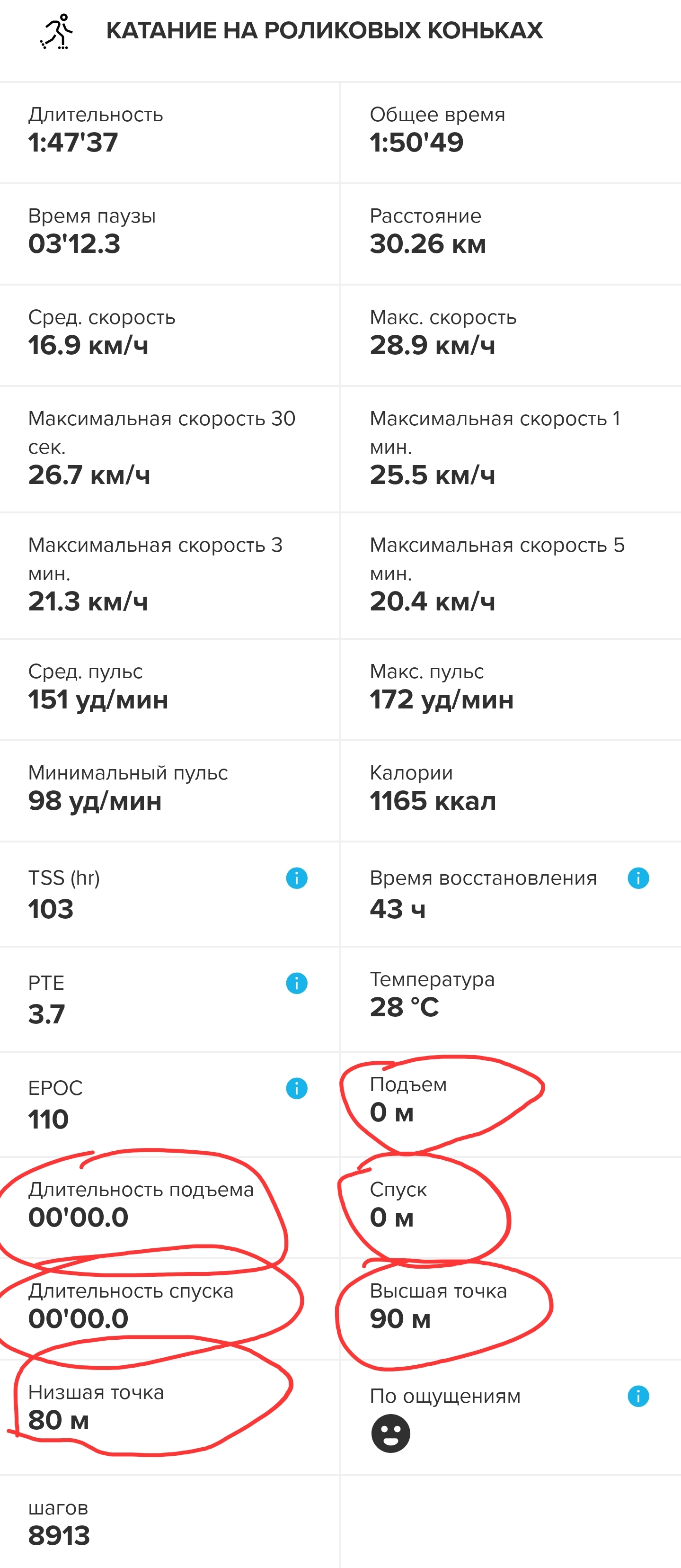
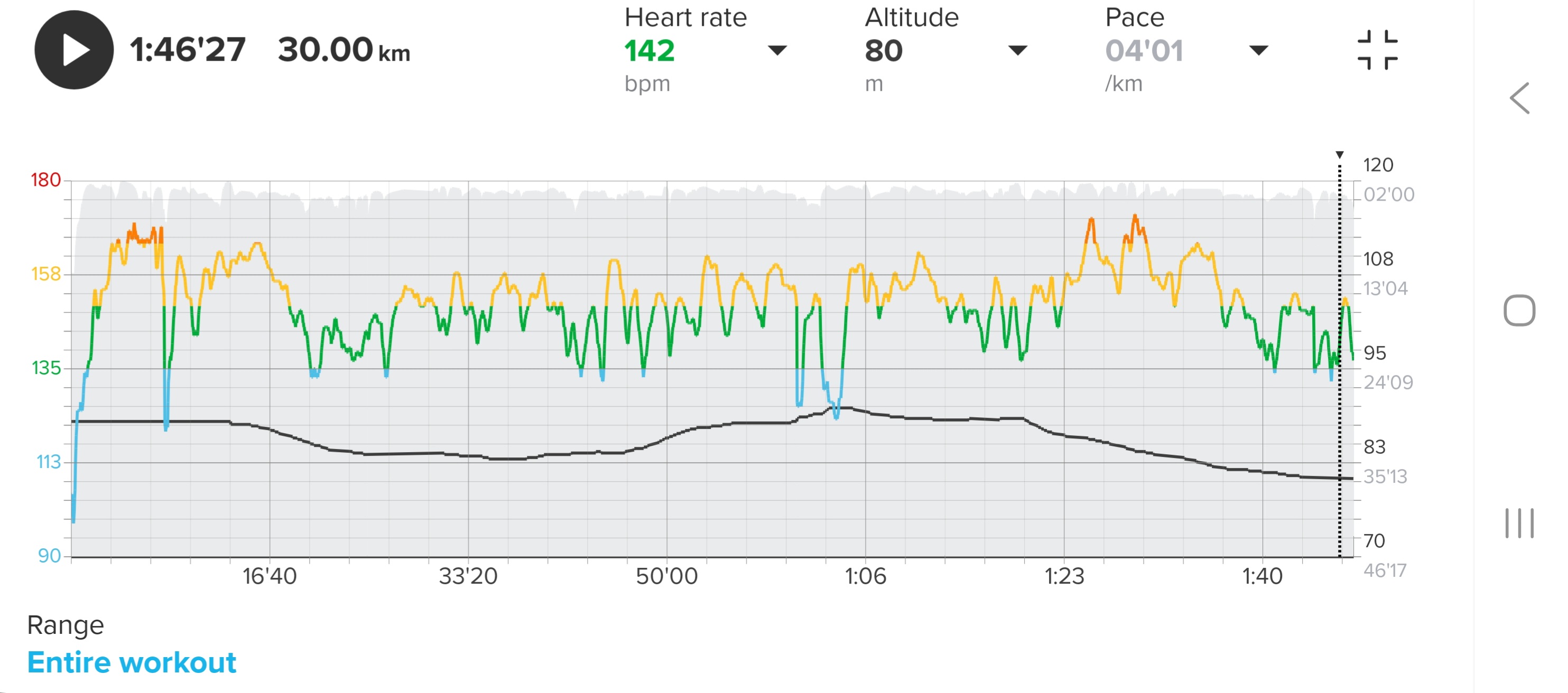
You have so many bugs which you dont fix, despite you know. For example, this watchface and time - graphical bug (rectangle zone around the timer):

Despite you should be aware of it, because when I reported about it few months ago, one of moderators confirmed bug as well.And tons of bugs in swimming which are not fixed for 2 years, only new added

-
@Александр-Даниленко said in Software Update 2.43.8/.12 (2025 Q2):
You have so many bugs which you dont fix
I may be wrong, but I strongly suspect that in the last year nearly all Suunto development resources went into a new OS for Suunto Run and the new watches that will be released soon. Fixing bugs for the older OS doesn’t seem to be a priority and seems to have been neglected. I have reported multiple bugs too, and none of them have been addressed or even acknowledged other then mods mentioning that they have reported them.
I will not buy a new Suunto unless at least the issue of trail rendering on the map is addressed.
-
@sky-runner These new watches with new software will also have bugs that won’t be fixed because developers will be busy releasing new watches.
It makes no sense. It’s the surest way to lose loyal customers who paid for devices with issues that Suunto doesn’t fix. -
The other day I had another miracle. Although the workout consumed 666 kcal, my consumation of the day was only 628 kcal…


I have send it to Suunto as a Feedback via the app, but haven’t heard anything from them, yet…
-
Since last update, my SV calculates between 10 and 15% more of the distance covered in freestyle swimming than before. My S9PP continues to tells me the same distance as before the update.
Has anyone else noticed this? -
I am not sure if this has anything to do with the latest FW, but I never had this issue before. This week it’s the third or fourth time already. Map is black, instead the res line I see dotted bread crumbs. Any idea what this can be?

-
@timecode said in Software Update 2.43.8/.12 (2025 Q2):
I am not sure if this has anything to do with the latest FW, but I never had this issue before. This week it’s the third or fourth time already. Map is black, instead the res line I see dotted bread crumbs. Any idea what this can be?

Edit: seems that the map was by default off for some reason.
-
Sudden Battery drainage 9PP
Charged the watch on Wednesday for the long weekend as It normally should last even recording an activity each day.
Recorded a short Walk on Wednesday evening.
No activity recorded on Thursday.
Friday starting a walk for an hour battery was at 34% after 1:30h on 28% so far okay.
Turned on energy saving mode then and checked this morning again the watch dropped from 27% battery down to 23% during the night with all sensors off!
Turned the watch off by now to keep something left for recording activities.This is quite weird - normally it looses about 2% at night with sleep and hrv, ox recording an notifications on.
5% with all sensors off now???There hasn’t been another update albeit the iOS App update shouldn’t cause this at least as connection is off.
-
Not sure it started at the same time as the firmware upgrade, but for a couple of weeks now my TrainAsOne Guides don’t seem to sync that fast as did before. TAO is fast with changing workouts. Today I had a progression run planned with 12 minutes for each segment. Earlier in the week it planned with 16 minutes, later with only 6 minutes, but today it said 12. So TAO pushes new guides at least once a day to my Suunto watch. However as I did my run today, the Guide was for 6 minute segments. Not a big deal this time, I could easily calculate that in my head.
It is more obvious if it has planned some intervals and my Race S insists that the Guide for today is an economy run. That day I synced a couple of times to get the correct guide. Even did a 12s reset of the watch. At the end the iOS app showed the guide in the “not on your watch” section. But it has been there…
Really strange that…