TBT (Turn-by-Turn) not available in App
-
Hi,
since two days I am an owner of a Suunto Race S. The decision was primary made for this watch because of the offline navigation. But here I struggle a bit.
I have read a lot of threads in the forum, most people are complaining about too early notifications. They would like to have the distances based on the sports type and want them to be ordered in a queue. I totally Agree, but I don’t even come to this point.
If I create a route in the App I can see the turns shown on the map, but the checkbox for TBT is completely missing.
Same if I import a Route via the synced Komoot-Account.
In both cases during the navigation I only get turn-informations 10m before the turn which is way too late for cycling. Immediately after the corner I get the distance to the end of the route (which is completely irrelevant at this point).
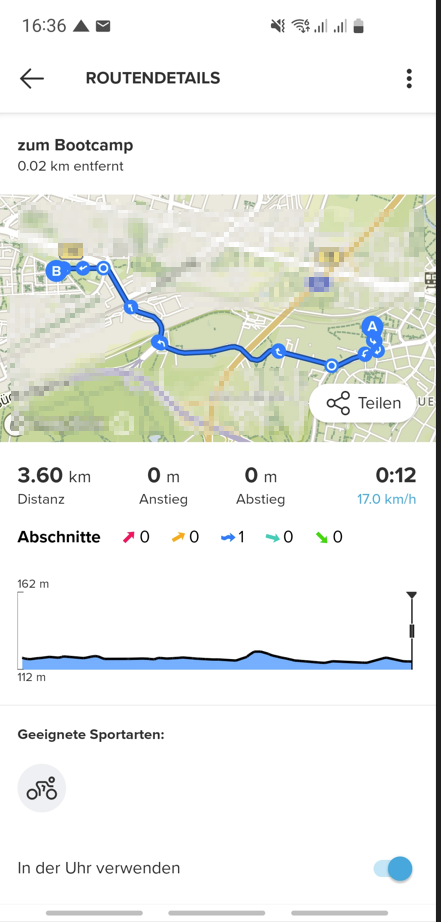
If I import a route from Outdooractive I can’t see arrow symbols in the map, but therefore small flags. But still no TBT
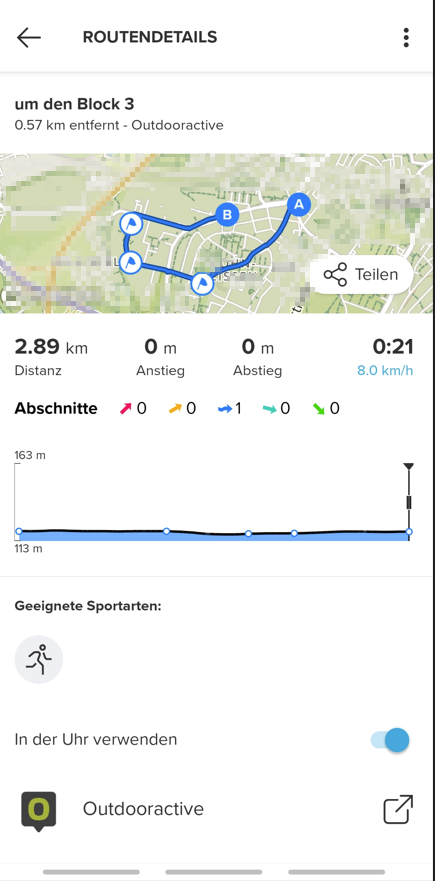
Now it gets interessting:
When I export a .gpx file (tested via Outdooractive, but I expect Komoot to behave the same) and import this route into suunto, then it looks like this:
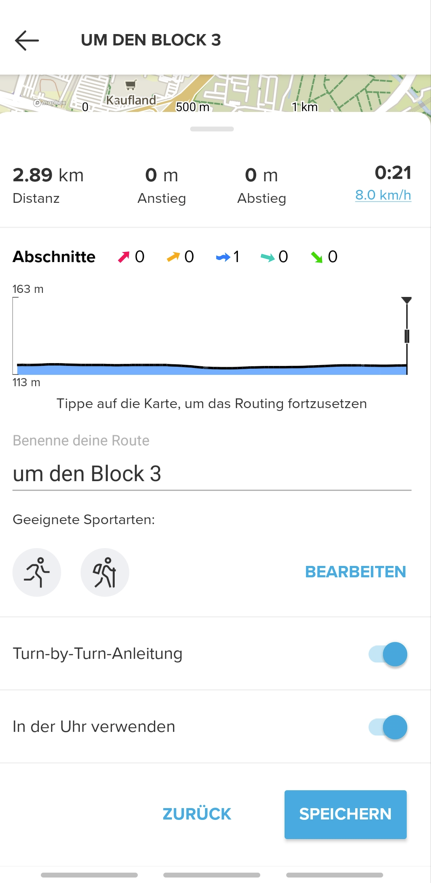
(map is not visible in the screenshot, but no Icons were visible)So in the case where I expected it not at all I get the checkbox. But when I am using it during an activity no notifications are shown at all. Even not at 90deg corners. I just get a notification when I am off track.
So at the moment the main criteria for this watch for me is not working properly. Does anyone else have the same problem? Is it related to the app or firmware-version?
Watch: Suunto Race S
Firmware:2.40.44
App-Version: 5.2.5 -
@PatrickSt Five months and no answer
 . I have same problem, can’t get TBT notifications to work on imported routes. Even the DC Rainmaker workaround with copy route doesn’t work for me. It’s app related. Doesn’t work on Race and now on Vertical 2.
. I have same problem, can’t get TBT notifications to work on imported routes. Even the DC Rainmaker workaround with copy route doesn’t work for me. It’s app related. Doesn’t work on Race and now on Vertical 2. -
@Jan-Suchánek On imported routes it doesn’t work for me neither, never (9PP on iOS)
-
I’m my experience it only works on routes imported by Kamoot or made in the app. So not sure why Kamoot imports are not working.
In my user case the first thing I do is turn off TbyT and simply follow the blue line. I hate the watch constant notifications and as others have said the warnings aren’t ideal. I haven’t used TbyT since the last change.