Software Update 2.40.44 (2025 Q1 Hotfix)
-
@sorinus
OK, no problem. Better to have it work. -
Does the current update include a fix for the power saving mode alert at 2% battery?
It happened to me twice that I got a message like the one in the picture and I couldn’t do anything. None of the buttons worked, not even the one with the “X” sign.
Only after returning home (a few hours) and connecting it to the charger could I finish the workout.

-
@Artus-Diver the hotfix includes the fixes mentioned in the first post.
Not more and not less. -
When will we be getting AI training plan creator incorporated in suunto app?
-
@colakovitz what has this to do with this hot fix? Just asking.
-
@timecode said in Software Update 2.40.44 (2025 Q1 Hotfix):
@colakovitz what has this to do with this hot fix? Just asking.
Nothing but I suggest TrainAsOne.
-
@timecode sry thought this is suunto app thread. Can admin move it please?
-
You still cannot enable and disable 24/7 wrist HR in Activity separately from sleep tracking and HRV tracking. I remind you that the previous update is responsible for this. Before that, it was possible to enable and disable these three settings independently of each other.
-
Today, after a long run, 20 km mostly at Z2, my Suunto has estimated the VO+ for first time in months.
-
After a few tests of the new (for some time) method of displaying navigation messages, I came to the conclusion that it works quite well. The condition is a fairly good quality gpx file, which will additionally contain all the interesting points on the route as waypoints (that’s very important). The display time is also appropriate, but only for “walking” activities.
For running, cycling and similar, it would be better to see them, for example, 40-50m before this place (or even better before some time - not distance). I think that the principle of operation itself is already good enough. Only a separate option for faster activities would be useful - earlier display/countdown. -
After some rides, I can say that my 9PP is affected by the following bug; I’m not 100% sure, but the bug has firstly shown up after the 2.40.38 software update.
That’s the bug pattern:
- default cycling activity with auto pause option on;
- after starting the activity, I lock the screen;
- if I stop riding, the watch properly stop the activity, thus the green play icon, the red stop icon and the yellow pause timer appear on the watch screen;
- by restarting the ride, the locking screen icon briefly shows up, then disappears;
- at this point, the activity has properly restarted ( > all the data “work” as should, so speed, time, HR, etc.), but the green play icon, the red stop icon and the yellow pause timer are still displayed on the screen (the pause timer still goes on counting);
- in order to make disappear these three icons, I have to unlock the watch, then press the button related to the green play icon ( > I’ve missed to try what happens at this point if I press the button related to the red stop icon).
This issue does not happen if I do not lock the screen after starting the activity, so the auto pause feature works properly without the icons be left on the display after an activity restart.
-
@Matúš Yes, I already pointed this out in the last update. It still works weird.
-
@Matúš thank you!
reported -
I just take care yesterday that on 9PP, since update 2.40.38 (2025 Q1), the icons to indicate the button functions have disappeared on breadcrumbs view. This is not a serious problem but it could be annoying for someone who is not familiar with the functions.
(9PP on left on Vertical on right)
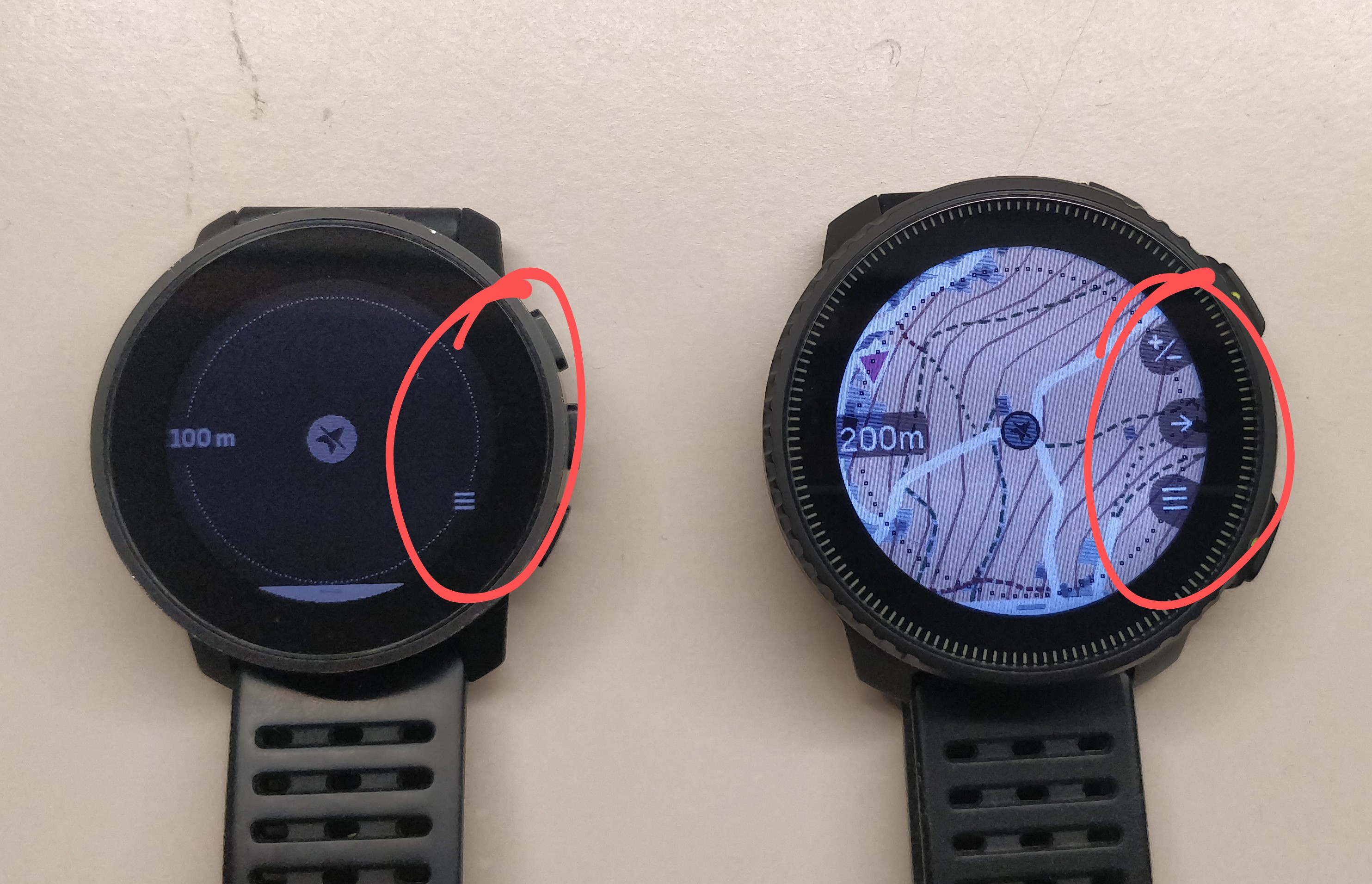
-
After updating race S sleep tracking is not working properly! It shows a good night sleep for 8 hours as a nap for 2 hours! And of course no oxygen tracking and HRV! I Don’t know what is going on at the software development team of suunto! On every update something is fixed and something broke! On previous update said that wifi problems on some watches is fixed but on my race s couldn’t enable wifi! On this update wifi fixed! In this update says that fixed sleep tracking but at my watch it broked! On previous update I didn’t have any problem with Sleep tracking!
-
@Dj_afrolexios do a Software downgrade to previous Software

-
@Dj_afrolexios maybe try some more nights. Some users have reported that after an update the first night was strange.
Though it never happened to me and I get a lot of updates…Also double check that your bed times are roughly correct.
-
@Dj_afrolexios its not logical that you should try more nights
 when other persons dont have Trouble.
when other persons dont have Trouble.  Its not good that you have Problems with your watch… And i give you right with new updates suddenly other things dont work how expected.
Its not good that you have Problems with your watch… And i give you right with new updates suddenly other things dont work how expected. -
@GiPFELKiND It is not perfect, but my advice is to wait another night before downgrading the firmware.
You are free to do what you like. -
@Egika i never Upgraded - so i havent to downgrade. Many bugs in the last Firmware updates. my Vertical works so fine with 2.37.48
 since many month. Why upgrade where are swimming distance bugs, sleep bugs, No o2 Measurement and so on
since many month. Why upgrade where are swimming distance bugs, sleep bugs, No o2 Measurement and so on 

