Activity tracking stopped mid run
-
@Jaakers support said they are investigating other occurances of this problem. So, I guess it might help, if you sent your logs and contact support…
-
Also had it once and sent the logs via the app. Of course errors can happen, but this one really shrinks the confidence massivly…
-
I also send the logs to Suunto.
And I agree to VoiGAS.
It would be nice if the watch is “just working”. -
@2b2bff said in Activity tracking stopped mid run:
I think there was another topic for this recently but didn’t find it.
Yesterday I had a 10k race and the Race S served m very well for that purpose. ZoneSense assured me to keep pushing when I ususally had dialed it back a bit.
Sadly at about 8.5k as I looked to the watch, only the watch face looked back. No activity recording going, so I started another one and had quite a journey to stich those together somewhat usable. The Suunto App can’t really make anything of the first 8.5k ZoneSense data is there, but no HR zones filled. No statistics on HR zones and therefore the Suunto Coach can’t take it into account…
I sent logs yesterday, in case someone looks into it…I hope software will improve stability, as it is my current gripe with Garmin and I really like the Race S…
I’ve had similar issues before, and what helped me was updating the firmware and restarting the watch. If it keeps happening, you might want to reach out to support again with the logs. I’ve found that turning to experts in [link removed]development can be really useful when you run into these problems. They’ve helped me a lot in the past!
I had a similar issue with my own watch last year, and I know how annoying it can be when you rely on it for tracking and then it just stops mid-run. One thing that worked for me was syncing the watch with the app again after restarting it, which sometimes helps refresh the data. It might also be worth checking if there’s a firmware update available for your Race S, I’ve found that these updates can sometimes fix little glitches like this.
Another thing I tried was using a third-party app to track my data manually and then import it into the Suunto app. It’s a bit of a hassle, but it worked well enough to recover some of the missing data. The support team helped me out a lot when I had similar issues, they were able to guide me through some troubleshooting steps that eventually worked. You might want to reach out to them directly again with the logs you sent; they might have a new solution or even a patch for it
-
Thanks for the reply. I’m already on the latest software and it was the only time the Race S failed. It just happened to be an important one…
@Strajamoned said in Activity tracking stopped mid run:
Another thing I tried was using a third-party app to track my data manually and then import it into the Suunto app.
I run with only my watch, so no 3rd party app…
Next race tomorrow. Hope the watch will have me covered…

-
V VoiGAS referenced this topic on
-
I am using the latest fw, synched my SR with the phone before biking. Unfortunately, it crashed after about half an hour during the activity.
-
@vjakub Hello, same story here.
Bike ride and heart rate reporting 70
Today weighted squat and other exercises, heart was stuck at constant value 108.
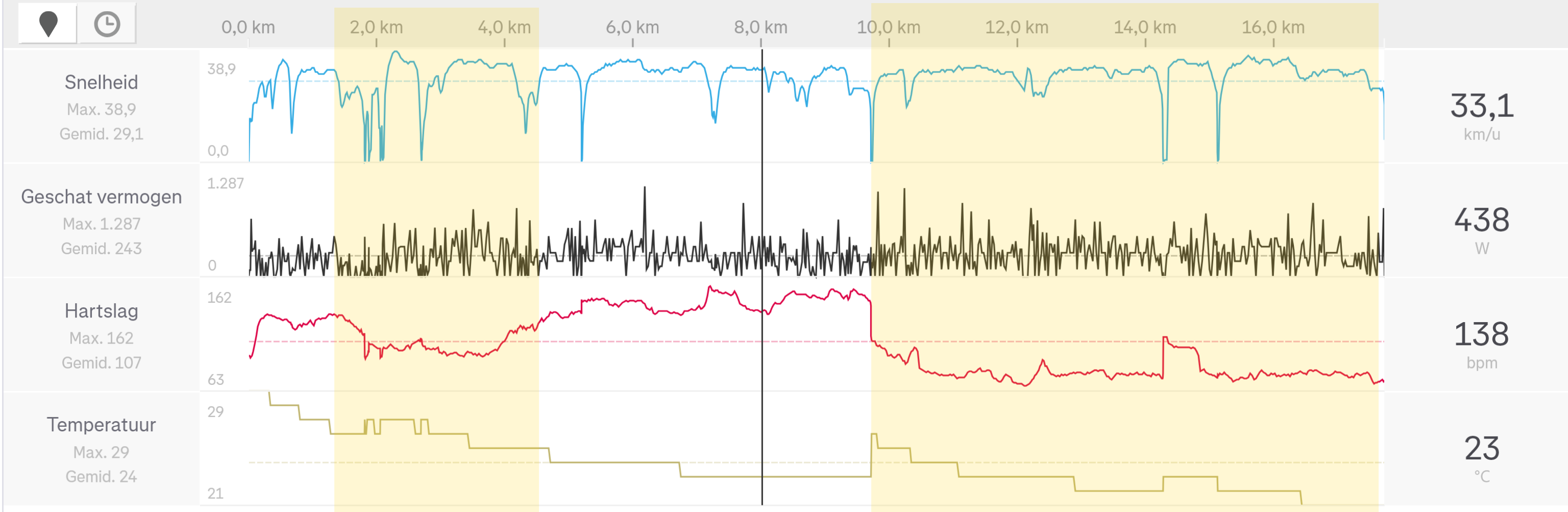
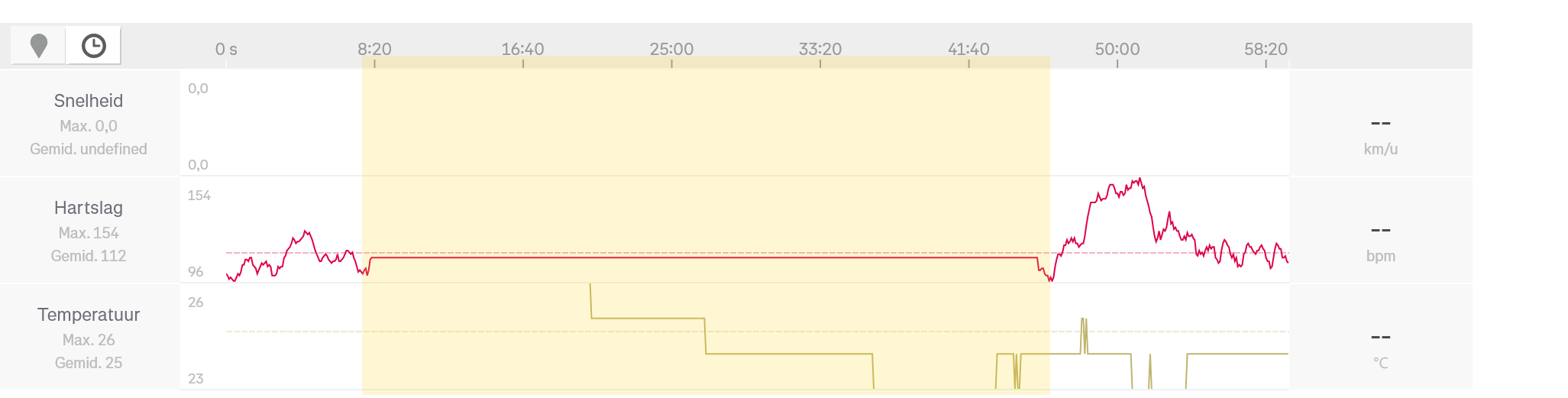
-
5th time it stopped tracking.
I started the activity and it stopped at km 9. I didn’t notice until later when the watch was in normal state.I didn’t stop the activity and was even wondering if i started the activity in the first place but I did.
I send logs to Suunto.
please just make it work so i can trust the device! -
@Jaakers which logs did you sent to suunto? how do you send them? I want to send them too.
-
@Jaakers sending logs out of the blue will not help much. I suggest noting the approximate time the event happened, the time you send the logs (up to 24h of the event after that it might be lost) and your account (email). All these should than be communicated to some of the volunteering testers in this forum (@isazi @Brad_Olwin …) and they will file a bug report.
-
@brechtvb : go to your profile in the app and then feedback.
there you can explain the problem and send the log files. -
@EzioAuditore : i would think they can find my latest activity in the log i send if I send the log within 24h.
This log was send one hour after the activity with a brief explanation of what happened.Am I wrong?