Suunto Ocean SW update 2.38.42 (2024 Q4)
-
Suunto Ocean SW update 2.38.42
DIVE features
- Enhanced compass in dive modes with bearing lock
- NDL planner
- Pre-defined conservatism levels for gradient factors
- User editable NDL alarm
- Surface alarm for freedive
OUTDOOR FEATURES, THE SAME AS OUTDOOR DEVICES
- ZoneSense live
- Watchfaces are now transferred to SuuntoPlus store & new watchfaces
- Climb guidance feature during navigation for routes with elevation data
- Possibility modify and select watch face complications
- Cumulative data fields as watch face complications
- Second configurable short cut
- Screen lock in watch mode
- Map zooming now possible up to 20km
- Data field on navigation screen
- Automatic and customizable map re-center
- Sport mode specific display settings
- Browse back one screen in sport mode using long press middle button
- New pause and exercise end user interface with possibility to browse screens
- Sleep quality in sleep report
- Vietnamese language support
- And more…
BUGFIX AND IMPROVEMENTS
- Missing freedive data in freedive widget
- Un-expected watch crashes
- GPS improvements for snorkeling
- Wrong start and end time when starting with autostart
- Sensor list missing in freedive menu
- Correct surface time adjustments in case of clock sync
- Compass calibration improvements
- Power consumption improvements
- Language translation corrections
- Improved UI browsing
- New GNSS and OHR software
- Improved Emoji support with colors and more characters
- Improved step counter to avoid misdetection from general hand movements
- Fixing missing dive routes
- Fixes to Suunto app sync events
- Removing stop done if last stop is missed
- Fixes to missing ceiling values
- Missing NDL alarms in Suunto App
- No-fly was wrongly shown after changing clock
- Gas consumption showing wrong values
- Fixed cases where sleep tracking and OHR stopped working
- Fixed a case where pool swim distance was wrong in logbook
- Fixed a case where power consumption remained high after navigation
-
P pavel.samokha pinned this topic on
-
New features:
New dive view with a compass arch
Possibility to lock and see the bearing on the compass arch and in switchfield while diving
Provide a planning tool to plan no decompression dives
Give pre-defined conservatism levels for the Bühlmann dive algorithm
New option to add a user defined alarm for NDL time
New option to add a Surface notify for freedive activitiesplus all the features and fixes, the other outdoor watches have received in the meantime
Bugs fixed (diving related):
Missing freedive data in freedive widget
GPS improvements for snorkeling distance measurements
Wrong start and end time when starting with autostart
Sensor list missing in freedive menu
Correct surface time adjustments in case of clock sync
Compass calibration improvements
Fixing missing dive routes
Removing stop done if last stop is missed
Fixes to missing ceiling values
Missing NDL alarms in Suunto App
No-fly was wrongly shown after changing clock
Gas consumption showing wrong values -
@Egika Wow, these are really the critical features discussed in this forum. Very well done!!!
-
As usual there is a video guide about changes from @Joaquin:
-
Either I haven’t been too active or you guys are very tight-lipped, what a surprise! Christmas came early!
-
P pavel.samokha referenced this topic on
-
P pavel.samokha referenced this topic on
-
P pavel.samokha referenced this topic on
-
@pavel-samokha it is great that compass arch has been updated. This is what everyone wanted. Whats more surprise is that something that I wanted and posted in previous post. Which is pre-defined conservatism levels are back. Just like D5. This is why I liked suunto from the first place. Always able to prepared for SAFE DIVE
-
@jeanlee pre-defined conservatism levels are strange for air dives, non symetric gradient factors…
-
Maybe i am missing something but i just exploring i changed the complication on the No fly dive watch face, trying to set it back, i don’t see a complication for No fly time!
-
@Jamdog2477 I don’t see it too, the red and blue one shown on official product images. Maybe the SuuntoPlus watch faces are generic and not adapted for the Ocean yet—hope to see it restored!
-
@Jamdog2477 said in Suunto Ocean SW update 2.38.42 (2024 Q4):
Maybe i am missing something but i just exploring i changed the complication on the No fly dive watch face, trying to set it back, i don’t see a complication for No fly time!
Exactly
-
@Egika my ocean is with Suunto at the moment, my media has never played no mater whit I did. Suunto were apparently aware of this fault and said they will keep my watch until the update. When I have read through the list of bug fixes there is no mention of media. Fed up.
-
I just want to let you all know that after the update, I encountered two minor issues:
-
The watch is not displaying the color name correctly in the Portuguese version:

-
My age is incorrect in the app. It always shows one year less than what is set on the watch:
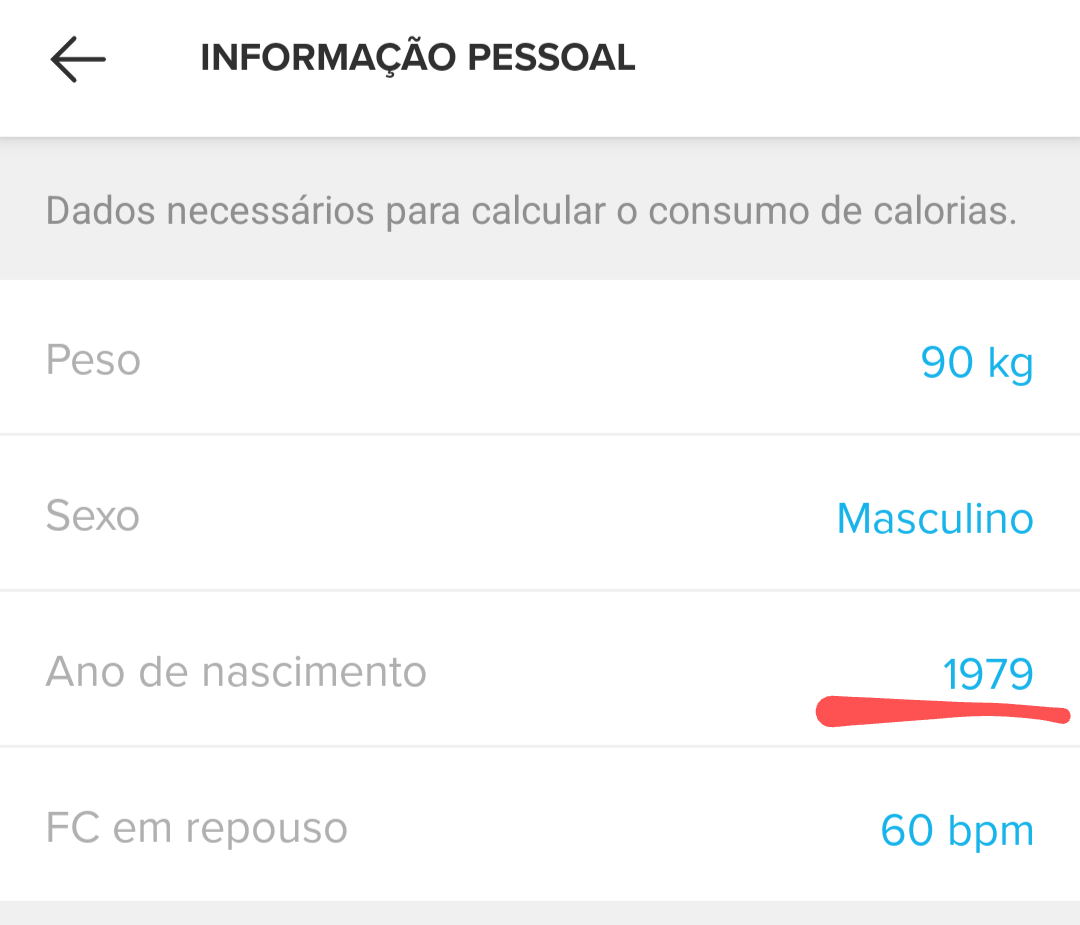
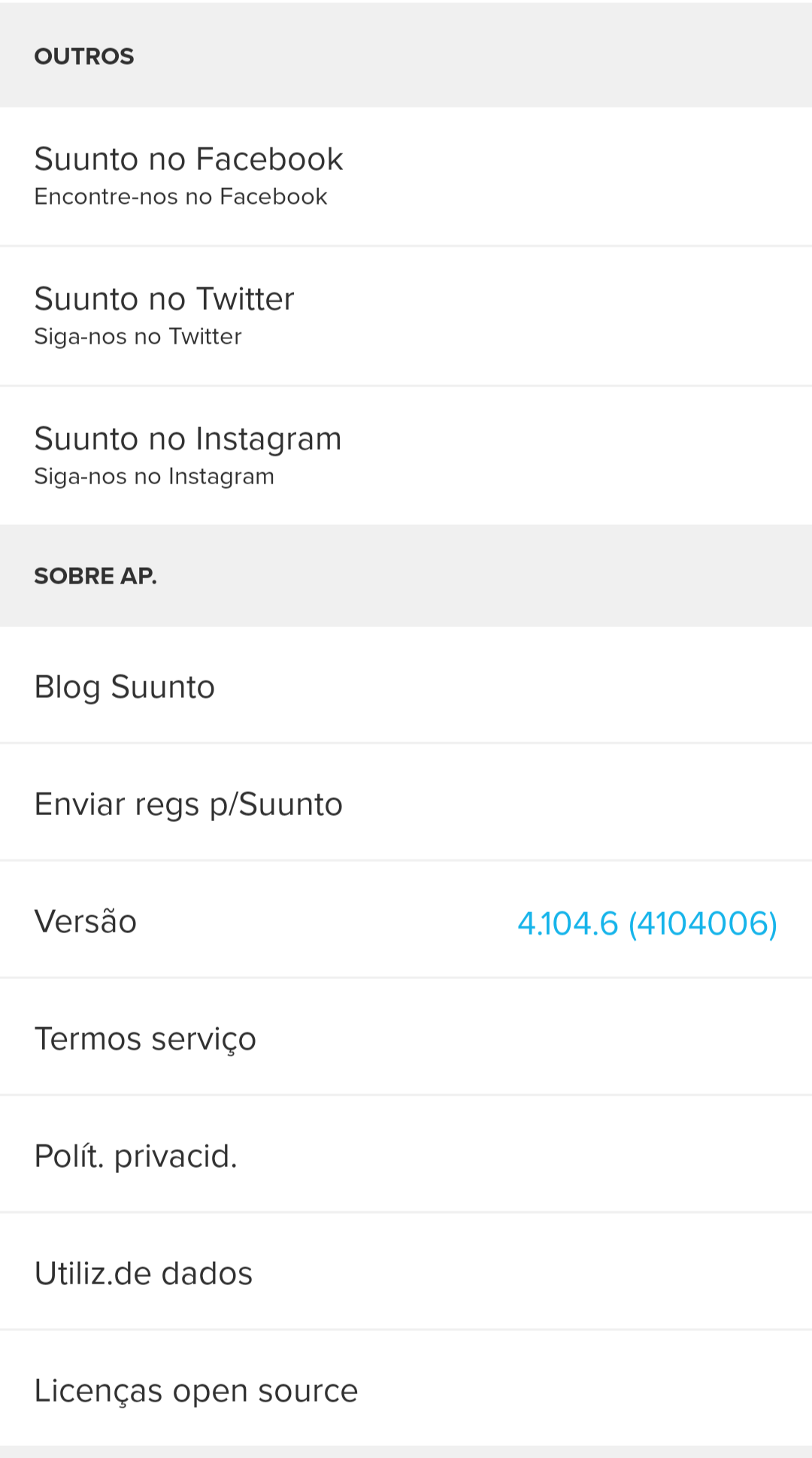
-
-
- Mine did the same (in English)
Other observations/questions:
Is the touchscreen now efter the update always off in freedive navigation? This would be good but I can’t find information about it.
Could we have the option to disable touchscreen completely in a specific exercise mode? Touchscreen is still active in freedive navigation options.
And a bug? When returning from freedive navigation options, it jumps to surface screen (should go to navigation screen).
I also had a bug with black screen when going to freedive navigation options, but today I can’t replicate it.
-
@marbjo said in Suunto Ocean SW update 2.38.42 (2024 Q4):
Could we have the option to disable touchscreen completely in a specific exercise mode? Touchscreen is still active in freedive navigation options.
water sport modes should have touch disabled by default.
there is no direct setting. But an indirect one: you can change the battery mode to Endurance. Then touch will be off
-
@diogao13 Got the same problem with my age in the app. The app makes me one year older.^^
-
@Egika It is not possible to change battery mode for freediving.
We don’t have proper documentation for Ocean battery modes. Would like to see something similar to this https://www.suunto.com/Support/faq-articles/suunto-9-peak-pro/how-do-i-get-the-most-out-of-suunto-9-peak-pros-battery-modes/
-
@marbjo Freediving has touch disabled by default.
I was referring to other sport modes and how to disable touch for those.Here is documentation for battery modes.
https://www.suunto.com/Support/Product-support/suunto_ocean/suunto_ocean/recording-an-exercise/battery-power-management/The individual settings that come into effect when selecting a battery mode, are explained in the device. So documentation is in your watch.
-
@Egika Thanks for the clarification! So it is a bug that touchscreen is enabled for freedive navigation settings?
-
@marbjo sorry, I don’t know
-
The latest FW update had some very nice improvements and updates but unfortunately also some very disappointing things and honestly, pure downgrades in functionality compared to the previous FW.
The dive features are great and thank you for listening to the feedback about the compass to allow for a pure compass. The dive features are great!
However, unfortunately for daily use the changes for the watch faces came with some disappointments and limitations/downgrades compared to how they worked before.
I’ve been using the watch face with a combination of compass and sunrise/sunset information since the first day when I bought the Suunto Ocean and I’ve absolutely loved the design and the information I could see in a single watch face. I’ve noticed it has appeared on several reviews and videos online as well and it seems more have appreciated and used it. See image which is a screenshot from an online video as an example.

Unfortunately, that watch face is no longer available. The one called Outdoor is similar and it’s possible to get either the compass or the sunrise/sunset function on the ring but not a combination of them as before even though there is clearly room for it. It would make sense to still be able to combine them. In addition to that it’s no longer possible to tap on the two icons on top and bottom of the time (in the image it’s sunset and altitude) to quickly and conveniently switch to other information. It’s only possible to statically assign information through the menu. This is a major downgrade as I see it and it’s no longer possible to quickly get different kind of information and interact with the watch face. It’s also not possible to select today’s date in any of the positions (for the Outdoor watch face) even though there would clearly be room for it.
Suunto, please, PLEASE bring back the possibility to interact with the watch faces to quickly change what information is displayed. Also, please allow for a combination of options of the information on the ring (for example compass and sunrise/sunset as we could have before) or add an additional mode with both of them included among the presets.
Additional let downs with this FW upgrade:
(Bug) I’m still unable to get Media control to work (many others have reported this).
(Bug or missing feature) It’s not possible to interact with phone calls (for example dismiss call and send a predefined text message).
(Bug) After the FW upgrade my Suunto Ocean sent multiple notifications throughout the night about a SMS that I’ve intentionally left unread in my phone for a couple of days as a reminder. It woke me up several times during the night and I ended up having to turn off notifications in the watch. The watch didn’t only vibrate once like it usually does for a notification but sometimes got stuck and vibrated over and over again. I don’t know if this is a new bug with the new FW but I haven’t experienced it before.In conclusion - thank you for bringing in new functionality and improvements but please bring back the functions that were lost in the process!