Software update 2.39.20 (2024 Q4)
-
@larrybbaker said in Software update 2.39.20 (2024 Q4):
I am also seeing the issue with not being able to add new map downloads with the new firmware. Existing maps seem fine but stuck in terminal “waiting to download” for any new map request.
This is something to do with your network or downloads. I downloaded three new maps for SV Solar last night with no issues.Perform a soft reset first, if that does not work then delete and reconnect your network and then try deleting or adding maps.
-
@larrybbaker said in Software update 2.39.20 (2024 Q4):
I am also seeing the issue with not being able to add new map downloads with the new firmware. Existing maps seem fine but stuck in terminal “waiting to download” for any new map request.
i have no issues on that front… strange
-
@Brad_Olwin Thanks @Brad_Olwin I did the soft reset with no change - I did not try deleting the networks and re-adding them (did not see your suggestion). I downgraded the firmware - added the new map with no issues and then upgraded the FW again.
-
@larrybbaker I replicated it by the following :
Added a second WiFi
Connected the watch to charger
Added a map to be downloaded
The watch says the WiFi cannot be reached
Deleted the WiFi
Adding the WiFi fails -
@thanasis confirmed thank you - I deleted my wifi settings and now cannot add them back - multiple tries soft reset of watch and killing/relaunching the app. IOS latest Beta. Watch on latest FW.
-
@larrybbaker unfortunately you are right … it’s now impossible to add a WiFi
-
@Brad_Olwin I just submitted logs for this issue - if needed.
-
@larrybbaker Can you PM me the email you use for SA and the time/date logs sent. I will attempt to replicate, which seems likely and file a bug report. Please include time zone!
-
@larrybbaker Same for me with vertical. I did try everything. Restarting watch, restarting phone, killing app, 3 different wifi(even restarted all 3 wifi routers also
 ), nothing works. Seems like the only way to make it work would be to downgrade like you and @BrunoH did. Hope for hotfix soon!
), nothing works. Seems like the only way to make it work would be to downgrade like you and @BrunoH did. Hope for hotfix soon! -
@burningwipf I’m in the same boat. Contemplating returning this brick. If HR stops every few days, what’s the point of wearing it? And it sounds like this is an old bug that has re-emerged. I’m reverting back to the shipping software in hopes that at least HR is better.
-
Just as an addition: when starting an activity this morning, while searching for GPS signal, the Race S did a soft reset and then another one and after that went to the:“the device is being restored into a safe state“ - looped a few times and after 5 minutes or so ended up with an error - hard reseting the watch.

That’s a bit frightening if I imagine this happens right before or in a longer activity. Other than that watch runs fine.
-
I am coming back to the GPS
Comparing the GPS of the vertical after the Upgrade with that of the AMBIT 3 Peak is still a hit or miss… I am still not convinced that the multi GNSS on the vertical is any better of that of the AMBIT 3 peak.I took the A3P for a run and I was impressed! The altitude measurement, the track and so on are really exceptional and maybe a bit better than that of the Vertical (which after the upgrade is better than before).
It’s crazy -
There is no difference between my Vertical and my Spartan Ultra. In the woods the track of the Spartan often is more precise.

-
@pilleus said in Software update 2.39.20 (2024 Q4):
There is no difference between my Vertical and my Spartan Ultra. In the woods the track of the Spartan often is more precise.

That’s quite sad in my view
-
@thanasis said in Software update 2.39.20 (2024 Q4):
I am still not convinced that the multi GNSS on the vertical is any better of that of the AMBIT 3 peak.
I’d love to see some traces from the Ambit3 Peak, if you are willing to share (understand if you aren’t). My first Suunto was the 9 Peak, and its accuracy was definitely nowhere near the Vertical. Obviously the antenna design on the Ambit series is the big plus when it comes to accuracy. A larger, upward facing antenna is probably just as good, if not better, than a multiband one crammed into a small watch body.
But this is just for the GNSS traces. Activity distances always seemed pretty accurate with the 9P and 9PP I previously owned.
I’m still pleasantly surprised with the new GNSS updates. The removal of the “Suunto wiggle” seems to have resolved the issue I had with the watch often measuring (what felt like) just a bit long in some cases. I’ve noticed my regular routes are coming in about 0.5-1.0% shorter than previously. This seems about right to me. And the fact that Suunto doesn’t seem to use any additional metrics to calculate distance (GNSS distance = activity distance) gives me confidence in those totals.
A good test for GNSS accuracy are laps or hill repeats. Below is an example using my Vertical from a hill repeat session early this week with 5 laps (so 5 up and 5 down). The traces overlap pretty darn well, but not perfect. Still, one of the best performances I’ve seen from a watch.
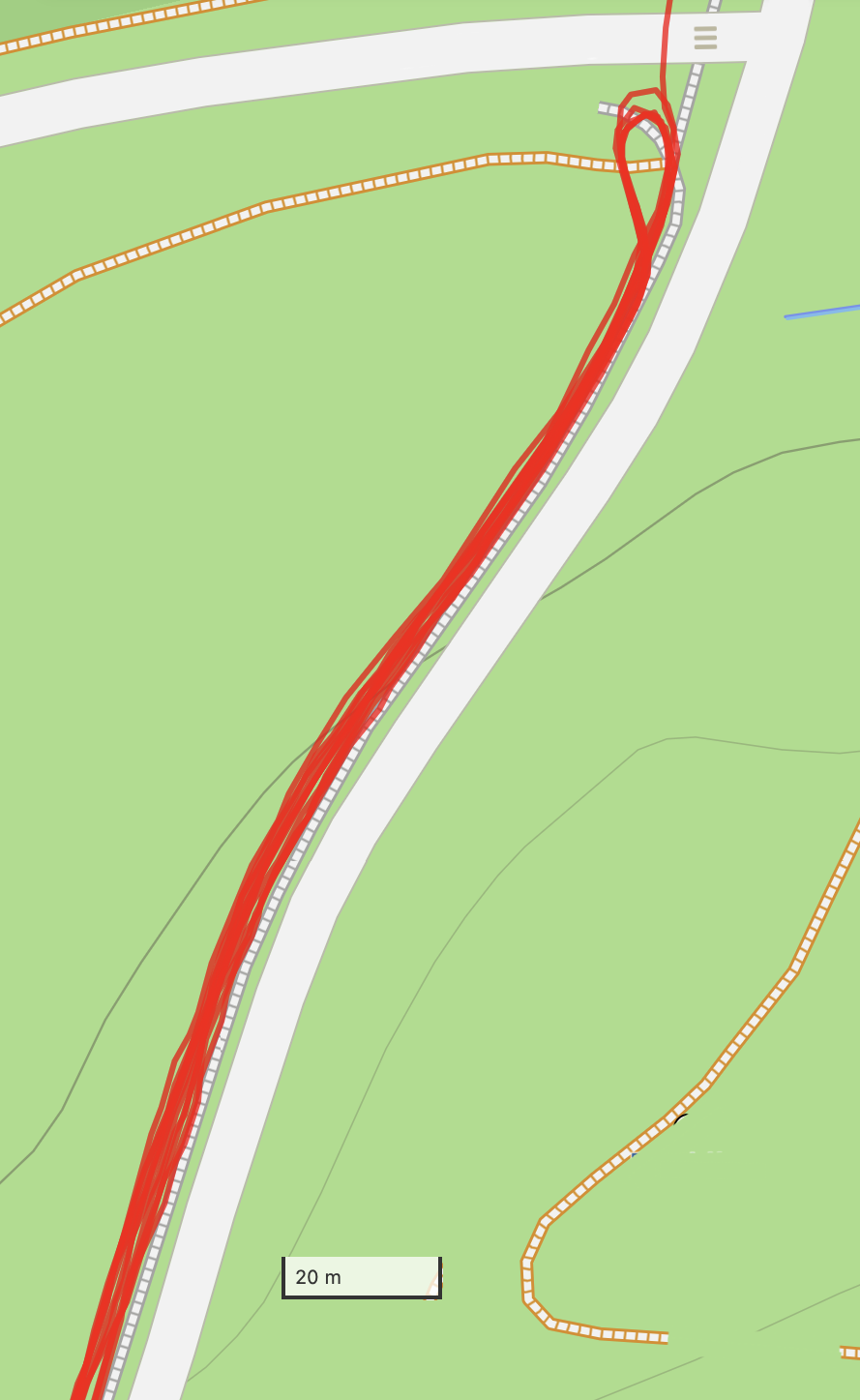
-
Today I wanted to add news regions of maps to my SRs.
wifi network already connected was not recognized. I deleted it in the app to add it again => it fails, can’t connect anymore.
I hope next update will solve. -
@Tieutieu yes known issue. If you downgrade it works fine. I downgraded added the map I needed and then upgraded again. Battery life for me is definitely better with the update.
-
Good morning, I noticed the following malfunction in the Yoga/Pilates sport mode and also in the Stretching mode. At the beginning, before the training starts, the heart rate is shown in green (i.e. it is working). About 30 seconds after the training starts, the heart rate display stays at --. No more data is recorded. Is there anyone else who can reproduce this unwanted malfunction?
 !
! 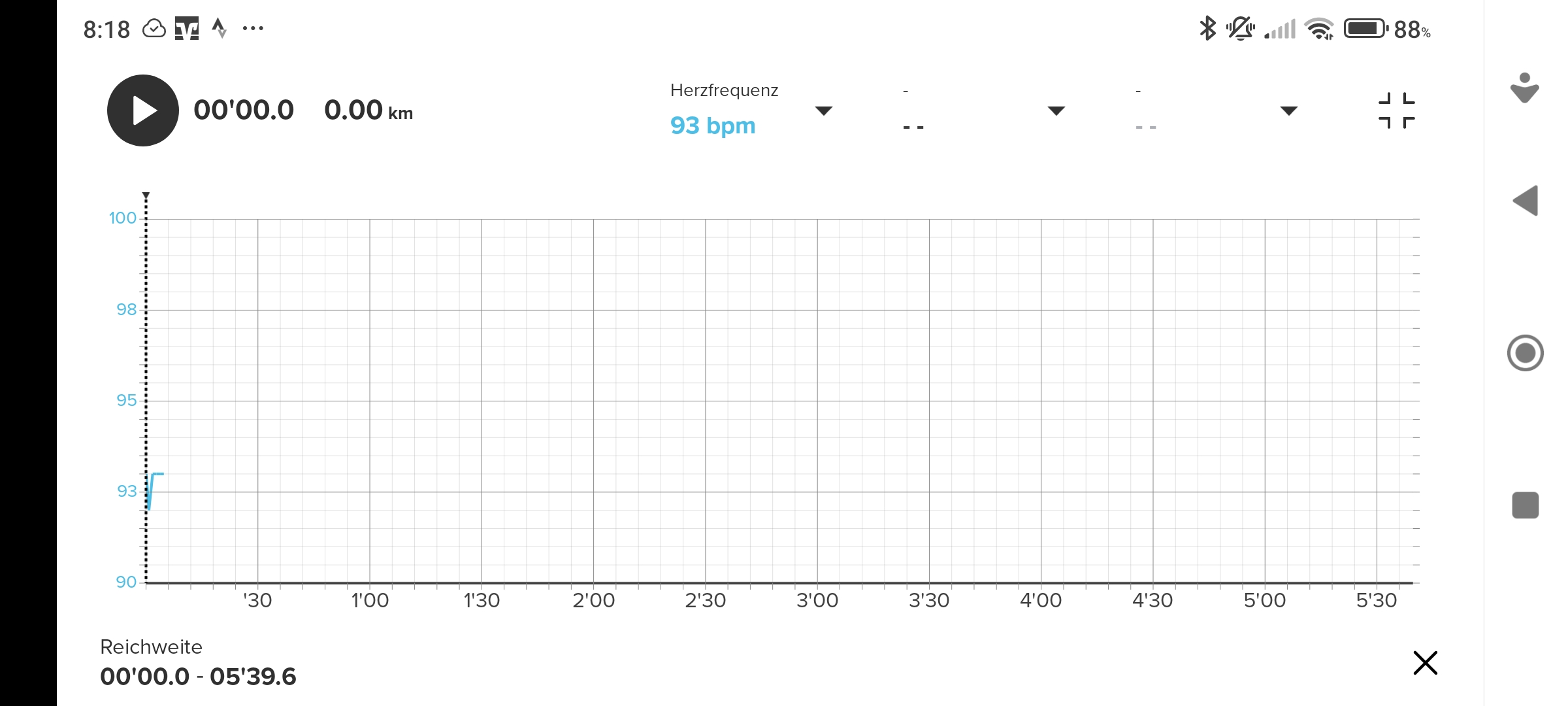
-
 B Brad_Olwin referenced this topic on
B Brad_Olwin referenced this topic on
-
Is there are news on Suunto issuing an official firmware rollback for the S9PP, that was mentioned in this thread about 10 days ago?
I’m now only 7 days from a race that will take me about 35hrs, where I intended to use the S9PP as my primary navigation device, with a watch that drains 6-7%/hour in performance mode since (and only since) the firmware update.
I’ve seen the posts explaining how to complete an “unofficial” rollback but I’m reluctant to do that in case it 1) bricks the watch (is this likely/a real risk?) and/or 2) I successfully roll back only to find the watch forces the update before my race and (worst case) I don’t realise until it fails partway through my race.
-
@MKPotts I did the secret rollback. Everything is working as it should. Battery seems good. Version 2.37.48 was available on my watch. Just turn off auto updates in the app before you do it and it will not update on it’s own. Still waiting on a new software version without the issues.