Daily summary - missing information on steps, calories, and heart rate – why?
-
Why doesn’t the watch correctly “transfer” information to the daily summary?
During the day, I perform activities – these are visible on the main screen in the tiles, showing the proportions of “steps” and calories. This should also be included in the daily summary, but it’s not visible. I should add that I have 24/7 heart rate monitoring enabled – the values are shown on the watch, but after syncing, nothing gets transferred. Do you have the same issue?

Until now, I was using the Suunto 5, and it would correctly log “activity” for the whole day, placing it at the appropriate times.
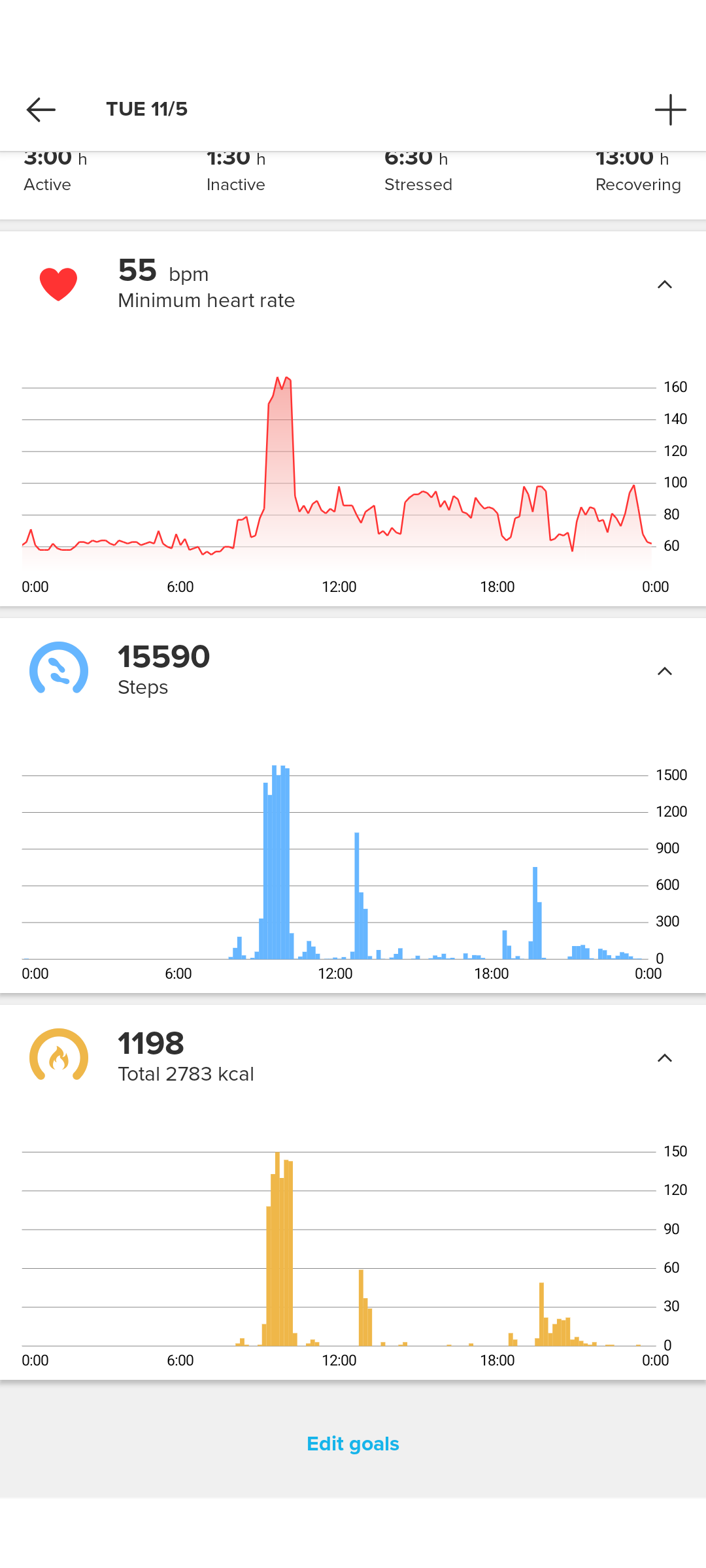
-
i have the same issue. i have changed suunto 9 peak pro to suunto race s and app has stopped syncing these data.
i have tried reinstall the app, re-pair the watches, reboot the watches but nothing solved it.
everything was working before with the suunto 9 peak pro. -
I found the solution on my own – effective in my case, because I see that my colleague @marekbm_cze has the same problem, and the solution I applied doesn’t work for him…
First, I disconnected the watch, cleared the Bluetooth cache for all watches, then cleared the app’s cache and user data – which resulted in an automatic logout. I logged in again, paired the watch once more, and finally, the data is being correctly transmitted and displayed.
What I don’t understand is… why does Suunto make everything so “complicated”? It frustrates the user and requires so much troubleshooting… Is it really that hard for everything to just work correctly out of the box?!? Ehhhh

-
wow, it is working, thanks a lot.
i have tried it once before but with no success (maybe not the same sequence).
the funny is that after it was start showing then also the history data in the app appeared. so it was synced and probably there is just some issue in the app. -
Hi guys,
I have excatly the same problem - I’ve switched from 9 Peak to Race S and there is lack of this information.
What I’ve tried:
-
tried solution from @matt-r - with no success due to problem with clearing cache of the BT. From Samsung’s Android 13 there is no possibility to clear BT cache, all options are greyed out. So l’ve clear BT data from Settings \ General Management \ Resetting \ Reset WiFi and BT (this cleared out every saved BT and WiFi networks) - but after this, still no success
-
for test pourpouses I’ve conncted watch to the ipad, installed suunto app and connected the watch to it - and this data for my surprise synced with success. Of course I don’t want to have watch conncted to ipad, so after this I’ve switched watch to my smartphone again, so this is like a workaround for me, not the solution.
-
I’ve created also the ticket to Samsung support if there is a possibility to clear the data and cache on bluetooth app.
That’s all - but I’m still with this issue

You guys have any other idea how to fix it? This is really annoying.
Thanks
-
-
Ok - I’ve managed to fix it

Unfortunately I had to reset watch to factory defaults, then I cleared cache and data on Suunto App.
Then configured as a new watch, after that steps, calories and heart rate start to showing in the daily summary.
Hope this will help someone someday
-
I managed to resolve it without reset to factory and without clearing cache and data of the Bluetooth app. I did (not sure of the exact order):
- Remove old Suunto watch (Spartan Trainer) from the device list in the App
- Delete Suunto App data/cache
- (I wanted to unpair the watch from the phone but did not find it in the Bluetooth list(?). Maybe it unpaired when clearing the App data or I misremember.)
- Turn off Bluetooth on the Phone
- Unpair (forget) MobileApp on the watch (Settings - Connectivity - Paired devices)
- Turn off discovery on the watch (Settings - Connectivity - Discovery)
- Log into app
- Pair watch again (turn on Bluetooth and Discovery first)
Most likely not all of those steps are required but I would rather not have more opportunities to figure out which ones are.