Feature request: Map rotation lock
-
Hi! Wanted to suggest a feature that I feel is really important, as simple as it is as well.
you should be able to lock the rotation! Since Suunto makes it possible to explore the whole map, it’d be nice to do so without it rotating with you, as you don’t need it when viewing a place far aside from your position- and it actually gets in the way.
It also reduces the load on the processor and on the graphics, since it doesn’t need to take gyro info when locked, and graphics don’t need to update and react to every tilt, reducing unnecessary lag if present. -
@indipd I totally agree. Very important function.
-
@indipd It was in Suunto Ambit3
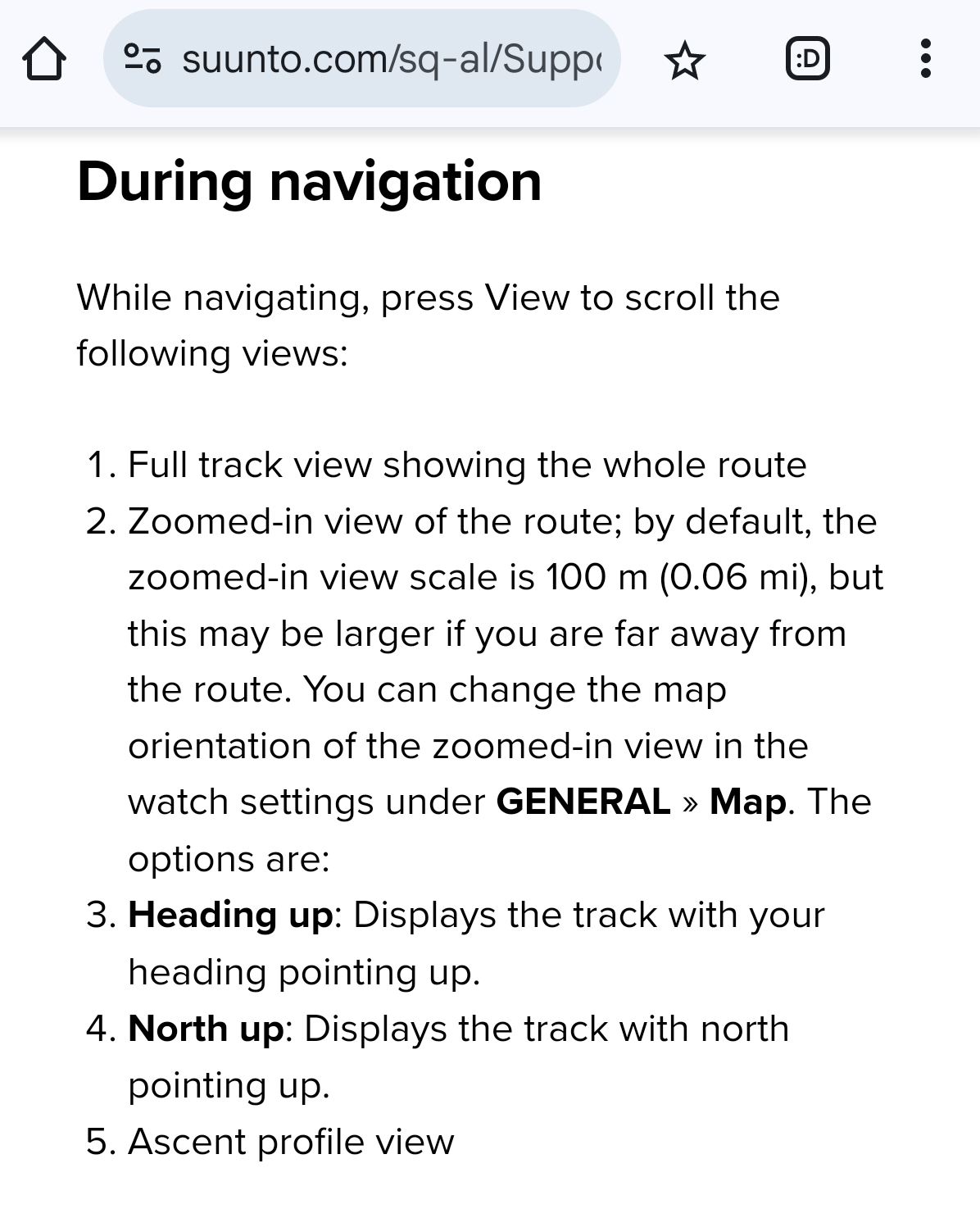
-
@Ivan said in Feature request: Map rotation lock:
It was in Suunto Ambit3
And addressed here, among other posts. Add your support if you wish.
-
@indipd I have a question you might be able to answer. At some point on the maps on vertical (when following a route) you were able to navigate them with the finger and not necessarly with the buttons. Like you cpuld move in them by touching the watch. Now its not possible anymore. Is it a specific feature that you have to activate or is it only working in specific conditions (following a route … going back to start…?). Thanks!
-
@giuliosq
There is a setting to activate touchscreen for map only, or always or disable in the sport mode settings. Maybe yours is deactivated.
It is still working to explore the map by touch during navigation -
@Mff73 Thanks, but I cant find the option in the watch. Like from the phone in the settings of each sport mode? or in teh general settings of the watch? Thanks
-
@giuliosq found it:
“possible by selecting the Custom battery mode. Here you can select touch Off, map only or On”