Pairing ZoneSense with HR belt
-
Re: Suunto ZoneSense
I just installed ZoneSense on my S9PP last night and took it out for a spin this morning. Although I had read that you need to pair ZoneSense with your HR belt (I use the Polar H10) I didn’t see the option to do that anywhere so I just went out “in the blind”. For the full 2+ hours of my activity the main ZoneSense screen on my watch said “Warm-up Calibration”. and there was no duration readings for each of the 3 zones. What am I doing wrong? Am I missing something? My assumption is that some pairing does need to occur, but I just don’t find any option to do that.
Any pointers will be greatly appreciated
-
@Dareo just pair your watch with a HR belt. And at the beginning workout screen before the start of the exercise you see the green icon - heart with a belt (not only a green heart icon as if you have the wrist OHR active). That’s it. Go to the settings on your watch and pair a HR belt.
-
-
Thanks for the replies guys. Perhaps I wasn’t very specific in my original post. My H10 is already paired with my S9PP and I got ZoneSense info in the app post workout as you can see here:
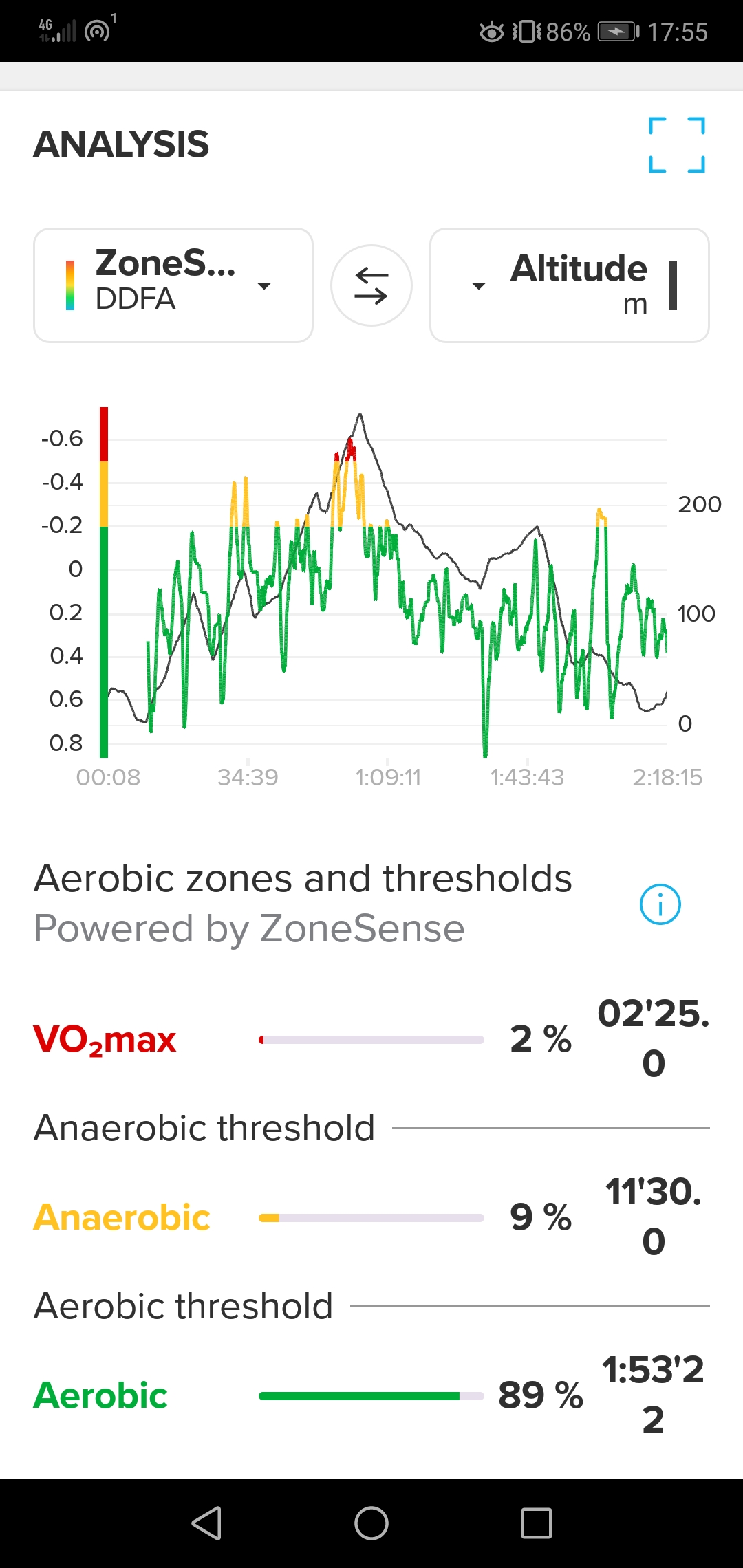
However, having installed the app on my watch I expected to see a screen like this on my watch real-time during exercise (image taken from Suunto page):

At the top of the watch face, just below where it says “ZONESENSE” it said “Warm-up Calibration” for the full duration of the exercise and the data for each of the three zones was simply “–”, no numerical data to show the actual duration in each of those zones.
On the Suunto page https://www.suunto.com/es-es/Content-pages/suunto-zonesense/ it states:
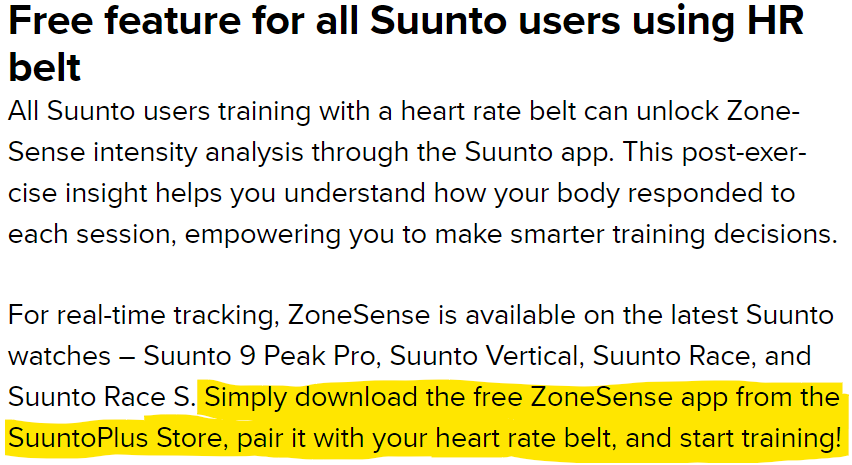
Based on what the highlighted text says I was under the assumption that the ZoneSense app itself had to be paired with the belt, in addition to having the watch paired with the belt (which it already is) and thought that might be the reason it stayed in this “calibrating mode” and did not provide real-time data for each of the three zones.
As well, on another ZoneSense thread here I saw people posting screenshots from the Suunto app like this (stolen from the other thread):
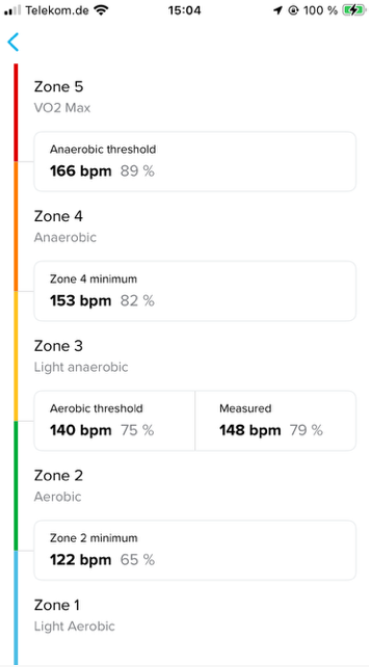
I don’t find that screen in the app and it would be interesting to see if ZoneSense actually comes up with different measured thresholds compared with those that are set. Where do I find that screen? Could it be that it doesn’t show up for me because I have set personalized thresholds instead of the standard ones calculated by the app based on my Max HR?
-
@Dareo tap on here.
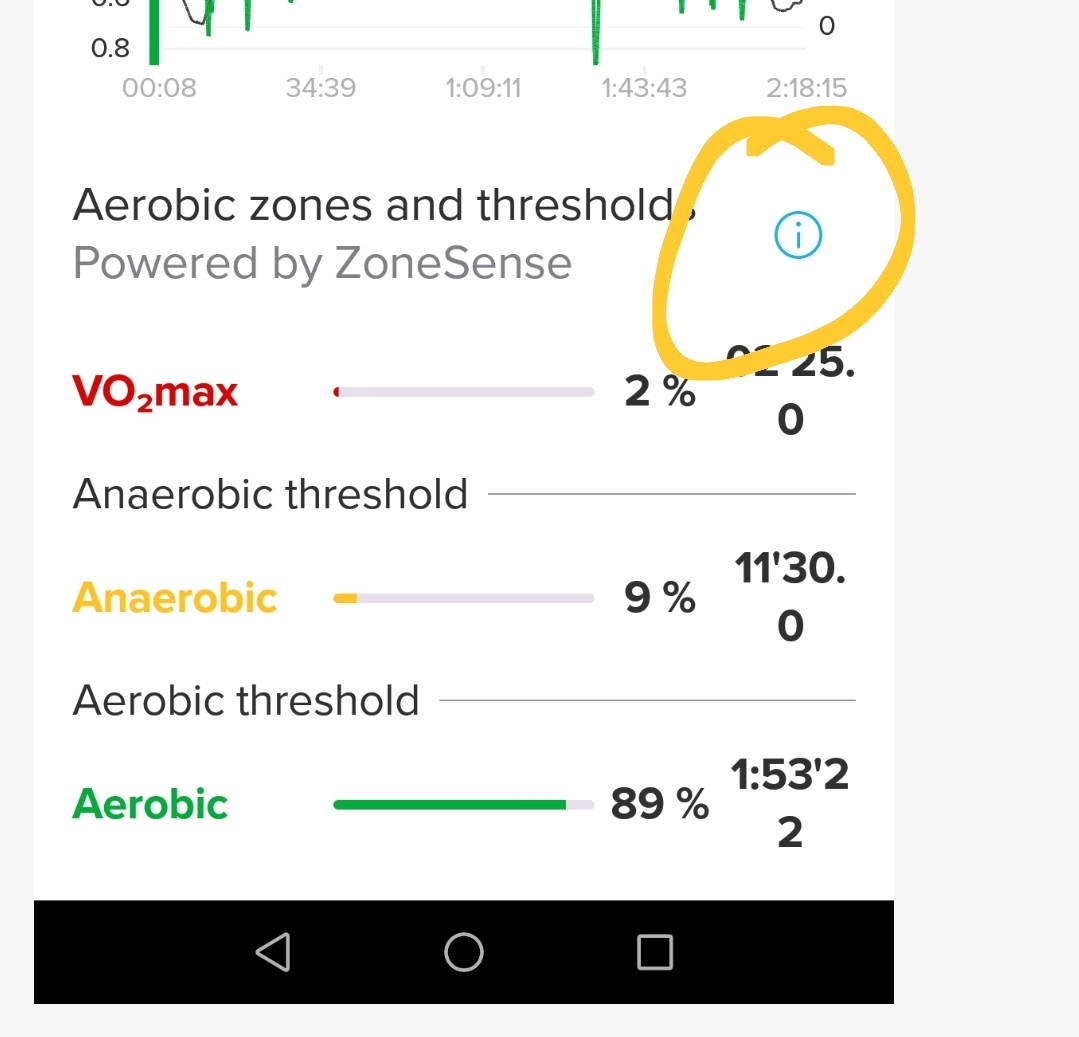
If you did cross the aerobic threshold based on the algorithm determinations, it’ll show, otherwise no.
No clue as to why your screen didn’t move after the 10 mins of warm-up, mine did today on my first usage.
-
@herlas Thanks for the pointer. I just tapped where you said and there it was. I’m still baffled about why I didn’t get real-time data.
-
@Dareo Issue resolved with soft reset of watch. Now it’s time to start making sense (pun intended) of all the data.