Suunto ZoneSense
-
@timecode Same problems here. Another prob is that I never reach vo2max zone. Tried all case while running.
-
@Sportsfreund ZoneSense is still in the development phase. So far, it’s unusable, at least for me. Furthermore, the incomprehensible values in the watch never match those in the app.
-
@6iovanni said in Suunto ZoneSense:
ZS is not only based on HR and also depends on how your current and past baseline is. Have you trained enough in the past in the aerobic zone? Did you give ZS time to stabilize at the beginning of the session?
Is this true? Does ZoneSense keep a running baseline from previous days? if so, is that baseline averaged or weighted in some way, or is it just point-to-point? I couldn’t find an answer to this in the documentation. If my ZoneSense baseline is persistent from day-to-day, does this get transferred to other watches that are paired with the app?
-
@atoponce yes it builds a baseline from regular easy efforts, it’s covered in the FAQs. I don’t know about the multiple watches question.
For me ZoneSense is really promising, but it feels like an alpha product.
-
-
Hello all !
I use COROS Heart Rate Monitor, it’s optical captor Wearing on the arm. The precision is good. the Zonesense application doesn’t work with it ? but monitoring yes !
an idea why ?
Thanks ! -
@Bouli you mean the HR estimation good?
 OHR only estimate, do not measure, ZoneSense operates with HRV and needs as a mandatory prerequisite a belt that provides R-R data, this can’t be taken from OHR.
OHR only estimate, do not measure, ZoneSense operates with HRV and needs as a mandatory prerequisite a belt that provides R-R data, this can’t be taken from OHR. -
ha… ok ! thanks for the answer
-
Hi! I have using the zonesense app since i bought my race s but it has stopped working recently. My chest strap seens to work fine and it is measuring my heart rate, but in the zonesesne screen i can only see a waiting for data message and the 10min timer does not start. Any suggestions on what can be the issue?
Thanks! -
@SalvaGali The belt is not providing data. So either battery is dead or the belt is bad. My belt lasts about a year before I replace them. Sensors last forever. Or your belt is not connected to the watch.
Try to pair the belt again.
-
@SalvaGali said in Suunto ZoneSense:
waiting for data message
Either, as @Brad_Olwin says, the strap is malfunctioning, OR there is a bug present… When ZS was very new, adding another SuuntoPlus app (certain ones) would block the ZS app, resulting in the message you mention: ‘Waiting for data’. They fixed the apps people reported, but I myself later experienced the same bug while using ZS + another SuuntoPlus app + navigating a route. From memory they later did fix that specific (exact) combination.
Even though ZS now is a native function and doesn’t require the ZS app to be active, there might still be compatibility issues with other S+ apps (especially if you also run the ZS app).
-
@Brad_Olwin thanks for you response. As i said, the belt seems to be working fine because i can see the hr data in the watch and later in the app and in strava. Any other suggestion?
@Inge-Nallsson said in Suunto ZoneSense:
@SalvaGali said in Suunto ZoneSense:
waiting for data message
Either, as @Brad_Olwin says, the strap is malfunctioning, OR there is a bug present… When ZS was very new, adding another SuuntoPlus app (certain ones) would block the ZS app, resulting in the message you mention: ‘Waiting for data’. They fixed the apps people reported, but I myself later experienced the same bug while using ZS + another SuuntoPlus app + navigating a route. From memory they later did fix that specific (exact) combination.
Even though ZS now is a native function and doesn’t require the ZS app to be active, there might still be compatibility issues with other S+ apps (especially if you also run the ZS app).
It doesn’t work both when using it with the climb app and also when using it alone… i dont’t know it’s really disappointing
-
@SalvaGali Have you tried to unistall ZS and install again?
ZS is still like a beta. -
@SalvaGali
Have you checked the quality of the r-r data from the belt? For example, by uploading the file to Runalyze and looking at the r-r plot.
If the belt is worn (or too dry, moving a lot or anything else that reduces data quality), it can be good enough to get realistic HR values but not usable r-r interval data. ZoneSense then won’t calculate.In this example, signal quality was poor but the hr data was largely ok:
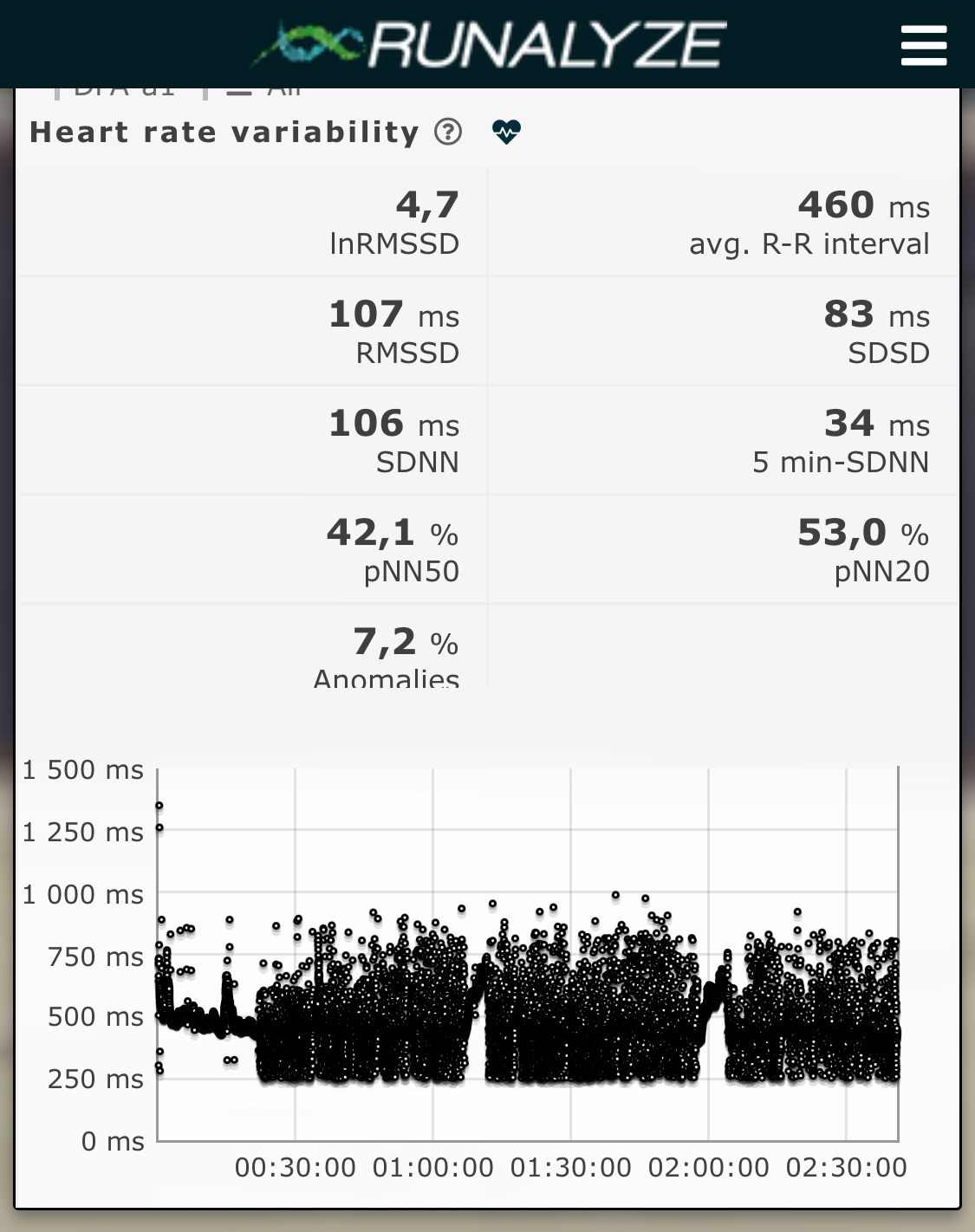
Whereas if your data looks more like this, it should be working:
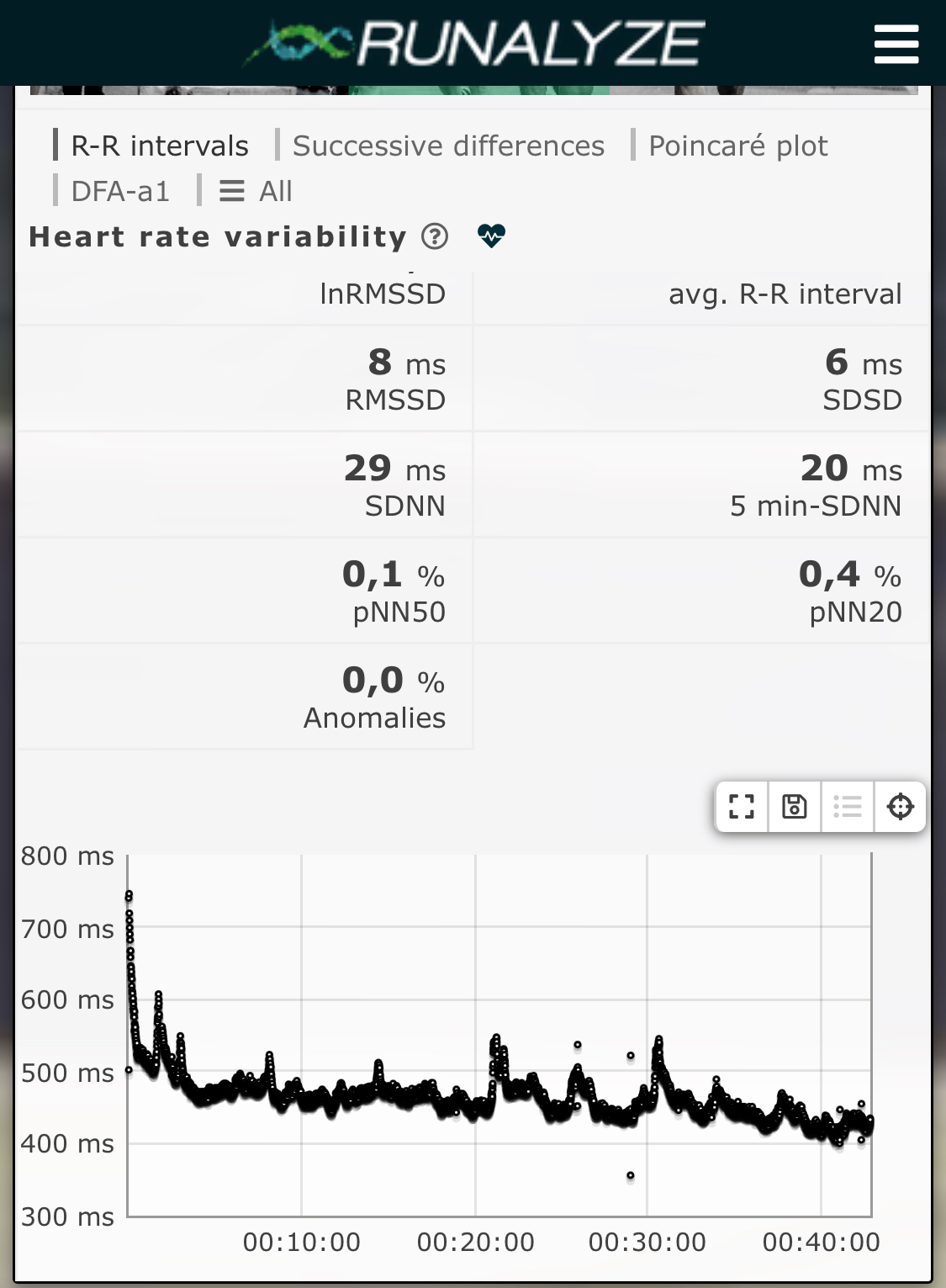
-
Perhaps the statement of @Inge-Nallsson is really helpful… some days ago I recognized that ZS in the SA is away… the chest strap is about 10month old… I changed the battery but nothing changed… after the post I thought about it and I remembered that I tested another app in the watch… live tracking and ZS app together… today I disabled Live tracking… ZS data is again in the app today! Perhaps somebody of the Suunto team can check this?
-
It’s possible now to use ZoneSense to provide your activity TSS. Does anyone know of it is possible to set this as the default for an activity type?
-
@James-Eastwood said in Suunto ZoneSense:
It’s possible now to use ZoneSense to provide your activity TSS. Does anyone know of it is possible to set this as the default for an activity type?
In Suunto app, you can edit the latest activity and change the TSS to TSS (ZoneSense). Afterwards, I think, TSS ZS will be used for that particular activity type. So you might have to edit all the different activity types once, as desired.
-
i hope when they release the new firmware they fix the issue of the differences between app and watch as well
-
@thanasis probably not possible, app will always be more accurate because it can compute statistics with the full dataset
-
@isazi thanks, I understand but up to a level. For instance I see 7-8min in the red zone on the watch and 0 on the app. Since zonesense is supposed to be offering a near realtime indication , having such discrepancies is not very helpful and somehow is a let down because you cannot really benefit from it if it only gives a general direction (which you can also get from your body … as a living organization) and then having the app telling you differently …