Suunto ZoneSense
-
ha… ok ! thanks for the answer
-
Hi! I have using the zonesense app since i bought my race s but it has stopped working recently. My chest strap seens to work fine and it is measuring my heart rate, but in the zonesesne screen i can only see a waiting for data message and the 10min timer does not start. Any suggestions on what can be the issue?
Thanks! -
@SalvaGali The belt is not providing data. So either battery is dead or the belt is bad. My belt lasts about a year before I replace them. Sensors last forever. Or your belt is not connected to the watch.
Try to pair the belt again.
-
@SalvaGali said in Suunto ZoneSense:
waiting for data message
Either, as @Brad_Olwin says, the strap is malfunctioning, OR there is a bug present… When ZS was very new, adding another SuuntoPlus app (certain ones) would block the ZS app, resulting in the message you mention: ‘Waiting for data’. They fixed the apps people reported, but I myself later experienced the same bug while using ZS + another SuuntoPlus app + navigating a route. From memory they later did fix that specific (exact) combination.
Even though ZS now is a native function and doesn’t require the ZS app to be active, there might still be compatibility issues with other S+ apps (especially if you also run the ZS app).
-
@Brad_Olwin thanks for you response. As i said, the belt seems to be working fine because i can see the hr data in the watch and later in the app and in strava. Any other suggestion?
@Inge-Nallsson said in Suunto ZoneSense:
@SalvaGali said in Suunto ZoneSense:
waiting for data message
Either, as @Brad_Olwin says, the strap is malfunctioning, OR there is a bug present… When ZS was very new, adding another SuuntoPlus app (certain ones) would block the ZS app, resulting in the message you mention: ‘Waiting for data’. They fixed the apps people reported, but I myself later experienced the same bug while using ZS + another SuuntoPlus app + navigating a route. From memory they later did fix that specific (exact) combination.
Even though ZS now is a native function and doesn’t require the ZS app to be active, there might still be compatibility issues with other S+ apps (especially if you also run the ZS app).
It doesn’t work both when using it with the climb app and also when using it alone… i dont’t know it’s really disappointing
-
@SalvaGali Have you tried to unistall ZS and install again?
ZS is still like a beta. -
@SalvaGali
Have you checked the quality of the r-r data from the belt? For example, by uploading the file to Runalyze and looking at the r-r plot.
If the belt is worn (or too dry, moving a lot or anything else that reduces data quality), it can be good enough to get realistic HR values but not usable r-r interval data. ZoneSense then won’t calculate.In this example, signal quality was poor but the hr data was largely ok:
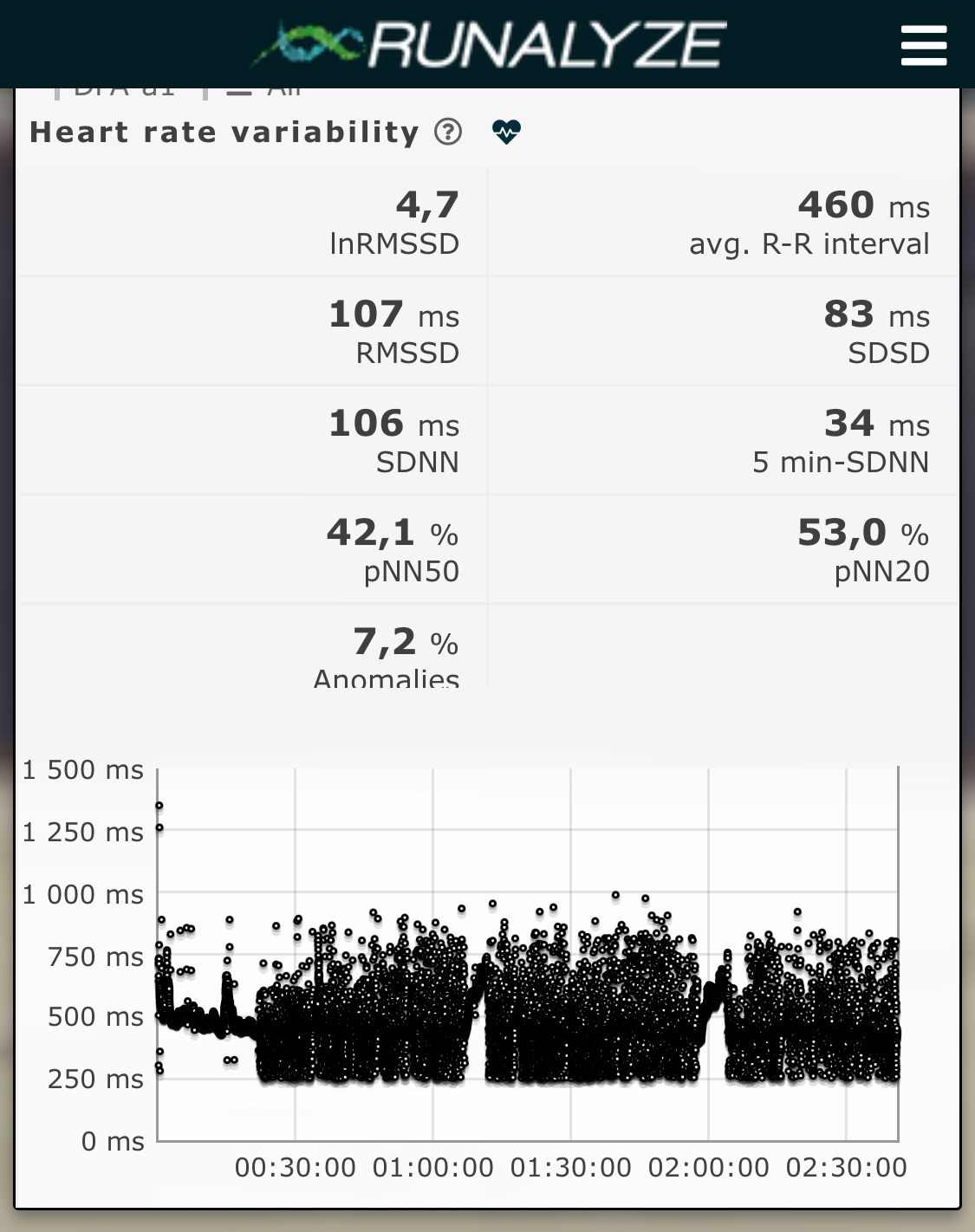
Whereas if your data looks more like this, it should be working:
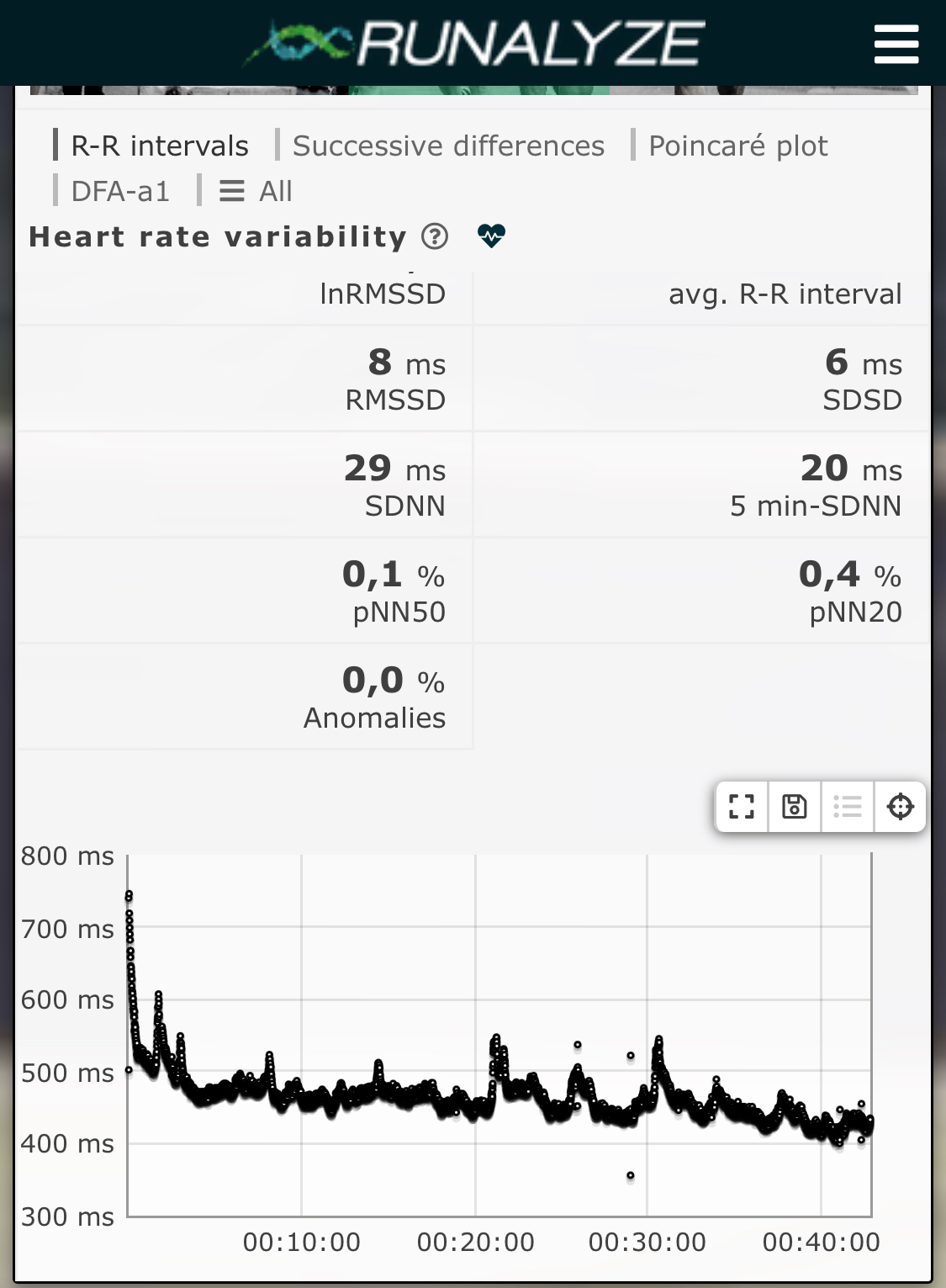
-
Perhaps the statement of @Inge-Nallsson is really helpful… some days ago I recognized that ZS in the SA is away… the chest strap is about 10month old… I changed the battery but nothing changed… after the post I thought about it and I remembered that I tested another app in the watch… live tracking and ZS app together… today I disabled Live tracking… ZS data is again in the app today! Perhaps somebody of the Suunto team can check this?
-
It’s possible now to use ZoneSense to provide your activity TSS. Does anyone know of it is possible to set this as the default for an activity type?
-
@James-Eastwood said in Suunto ZoneSense:
It’s possible now to use ZoneSense to provide your activity TSS. Does anyone know of it is possible to set this as the default for an activity type?
In Suunto app, you can edit the latest activity and change the TSS to TSS (ZoneSense). Afterwards, I think, TSS ZS will be used for that particular activity type. So you might have to edit all the different activity types once, as desired.
-
i hope when they release the new firmware they fix the issue of the differences between app and watch as well
-
@thanasis probably not possible, app will always be more accurate because it can compute statistics with the full dataset
-
@isazi thanks, I understand but up to a level. For instance I see 7-8min in the red zone on the watch and 0 on the app. Since zonesense is supposed to be offering a near realtime indication , having such discrepancies is not very helpful and somehow is a let down because you cannot really benefit from it if it only gives a general direction (which you can also get from your body … as a living organization) and then having the app telling you differently …
-
Does anyone else have the zone sense working some times and other times not? Im on the latest firmware and have the same problem on vertical & race2 I did not have this problem on my vertical on previous firmware.
-
@helgonet12 I wasn’t able to get ZS working with SW 2.44 on Race S. Rolled back to 2.43 and ZS readouts are back to ‘normal’.
-
@helgonet12 I’m having a problem with the Race S real time display of ZoneSense just freezing half way through my workouts - data is fully recorded though and is correct when synced with the phone app - just real time display not working properly.
-
@Alonzo I think there’s a bug! My ZS display just locks up half way through my workouts - fixed on a static value - but the data logged is fully correct.
Is it easy and safe rolling back the update? -
@Skicoach It is easy, but expect many watch settings to be lost - very similar to a hard reset. If you are fine exercising with HR data for a timebeing (hopefully there will be a fix soon), I won’t recommend to roll back.
ZS only work for me, when I basically do not need it - during zone 2 runs. Otherwise it’s too often show green zone (even during long tempo runs or Cooper test!) being detached from my perception and abilities.
-
I’m using ZoneSense (Race 1) since it was released. Until recently (I guess before the last update) it worked quite well. Now I observe the same that has been reported here, as long as it’s below LT1, it totally makes sense.
As soon as I cross LT1 it doesn’t, From LT1 to LT2 there is roughly a spawn of max. 15 beats. It also doesn’t correlate to the felt effort. E.g. LT2 comes too early.To make sure that my belt is still ok, I use the app “HRV Monitor” on Android. It’s a quite simple app that counts the artifacts while it’s recording a 2min HRV session. It’s still ok for my belt, so I doubt it’s related to a worsen quality of the R-R signals.
-
My experience with ZoneSense has been quite mixed. I have over a decade long experience running on hilly and mountainous terrain and know my body well. Either I am an outlier who doesn’t fit DFA-alpha1 model or there are factors that it doesn’t take into account, or perhaps I don’t interpret it correctly.
For me, it seems to shift into the red zone way too easily - at an effort that I know I can sustain for a long time and wouldn’t characterize as anaerobic. But on some other runs it seems much more reasonable and fitting to the level of effort. Also, it seems to have improved when I changed from Polar H10 HRM to Suunto HRM. Perhaps my Polar strap wasn’t new so the HRV data contained more glitches. But if that is the case, the algorithm should try to deal with that by filtering the data and excluding outliers.
Furthermore, when it detects Aerobic and/or Anaerobic thresholds for me, these numbers always seem ridiculously low - like everything is shifted by one zone down. It consistently detects AeT around 130 and AT around 150. Yes, I am 55 years old, and for an untrained person of my age these would be fine numbers. But I am in the top 5% percentile for my age, if not top 1%. I regularly take podium in my age group. I easily sustain 140 after multiple hours of running. I did a number of tests that all suggested that my AeT is in low-mid 140s. Similarly, I did a number of tests, including a few guided LTHR tests with Garmin, that all consistently detected my AT around 161-163.
I asked Gemini (Google’s AI) if DFA-alpha1 (the algorithm behind Zone sense) can thrown off by muscles being fatigued or by running on a hilly terrain. Here are some quotes:
When an athlete is fatigued, the normal relationship between DFA-alpha1 and exercise intensity can be altered. Instead of reflecting a rise in exercise intensity, the DFA-alpha1 values may be lower than expected for a given workload due to shifts in the autonomic nervous system balance.
Perhaps this is fine and this is what Zone sense is supposed to do, but it shouldn’t suggest aerobic and anaerobic thresholds. I think those should reflect a fresh recovered state.
Running on hilly terrain introduces variations in vertical motion and effort, which can affect the accuracy of DFA-alpha1 readings, according to Scientific Triathlon. This is because DFA-alpha1 relies on consistent heart rate variability patterns, and the sudden changes in effort associated with inclines and declines can disrupt these patterns.
I run on a hilly terrain a lot. Two days ago ZoneSense detected my AT at 155, which is closer to actual than usual but still closer to what I believe the low end of my Z4. I already knew during the run that that would be what it would detect it at. There was a moderate hill that I ran at the end of the run, and that it where my HR stabilized just as the climb started to flatten. In fact, later in that run my HR reached almost 160 and I still wasn’t in what I would classify as Z5 and not even breathless. I know how Z5 feels, and that wasn’t it.