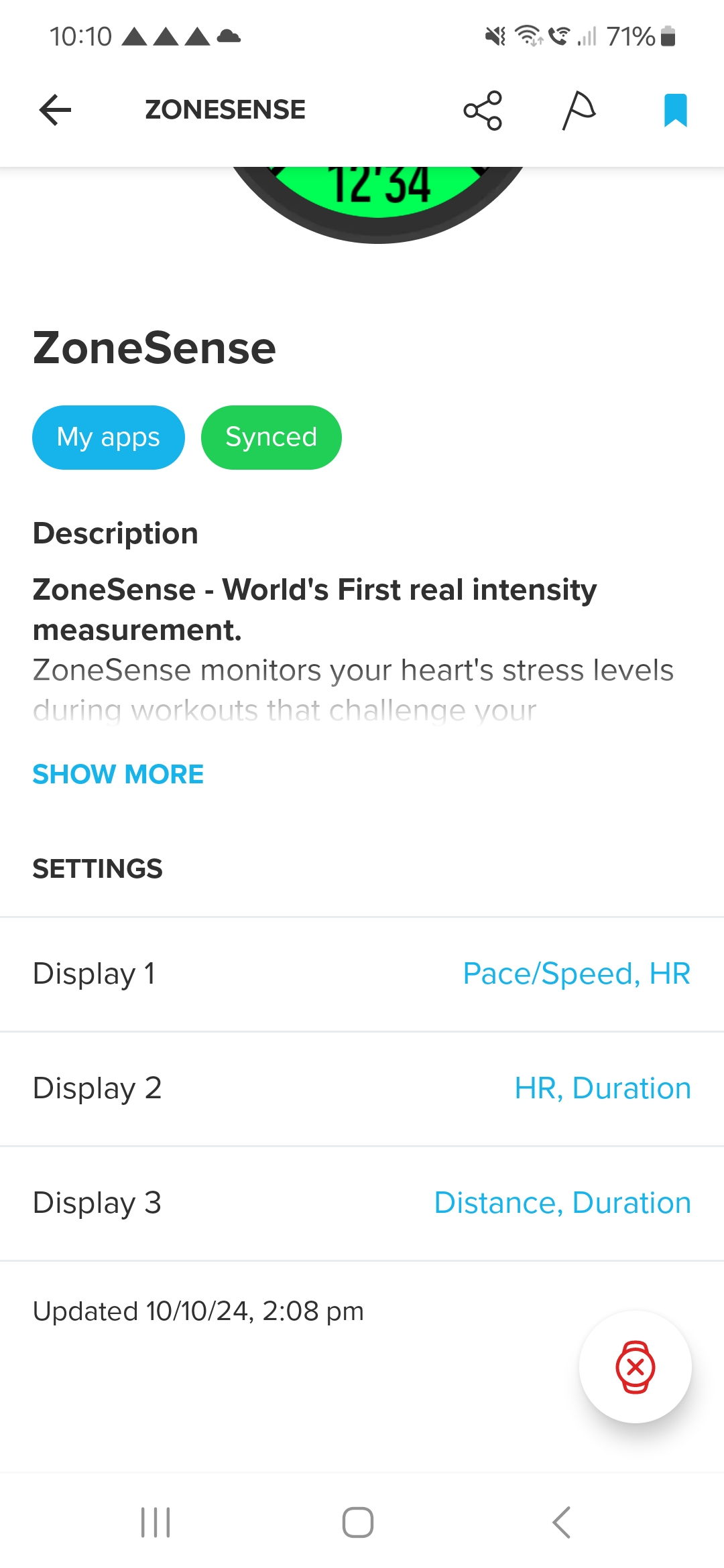Suunto ZoneSense
-
A small recommendation
To add to suunto Plus zonesense the current running pace so that it well be possible to maintain a pace while examining which zone I am in.
Today while running 22 km I really wanted to know how the running pace affects the zone sense without pressing buttons
@isazi
@Dimitrios-Kanellopoulos -
@Danny-poleg you have this already. In the S+ settings in the app, you can select which data to cycle with the top button in the ZoneSense screen.
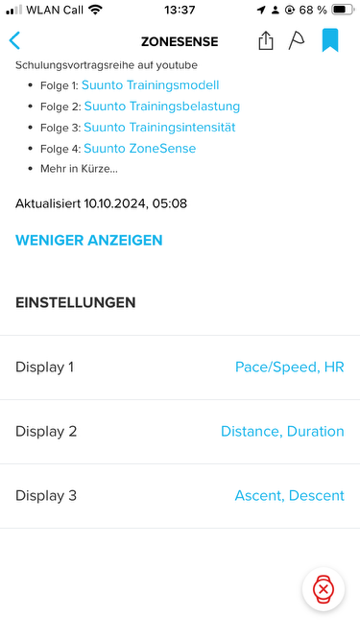
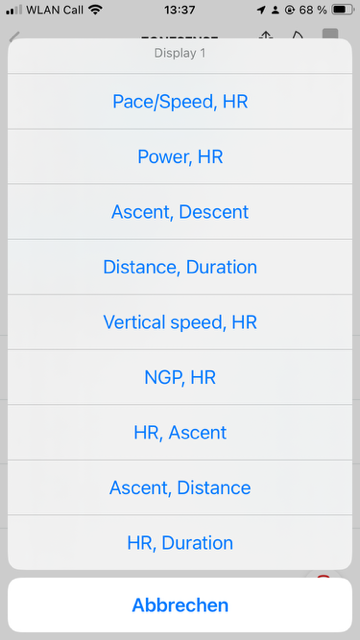
-
@Egika
I checked - thanks
While I’m on the ZONESENSE screen, pressing the top button switches between data and adjusts the color spectrum according to the zone I’m in -
@Egika can you actually switch through those data fields with the upper button?
I can only see
Pace - Hr
Power - HR
Ascent - Descent -
@Francesco-Pagano You can set which data fields you want in the Suunto App, then you will have the three you selected available.
-
@Danny-poleg The top button press will not change the color spectrum or it should not.
-
@Brad_Olwin only on iphone
This option does not exist on Android -
@Danny-poleg this works a described for me on Android (Galaxy s23).
-
@althaea35 !
Unfortunately this is what I see in the app what am i doing wrong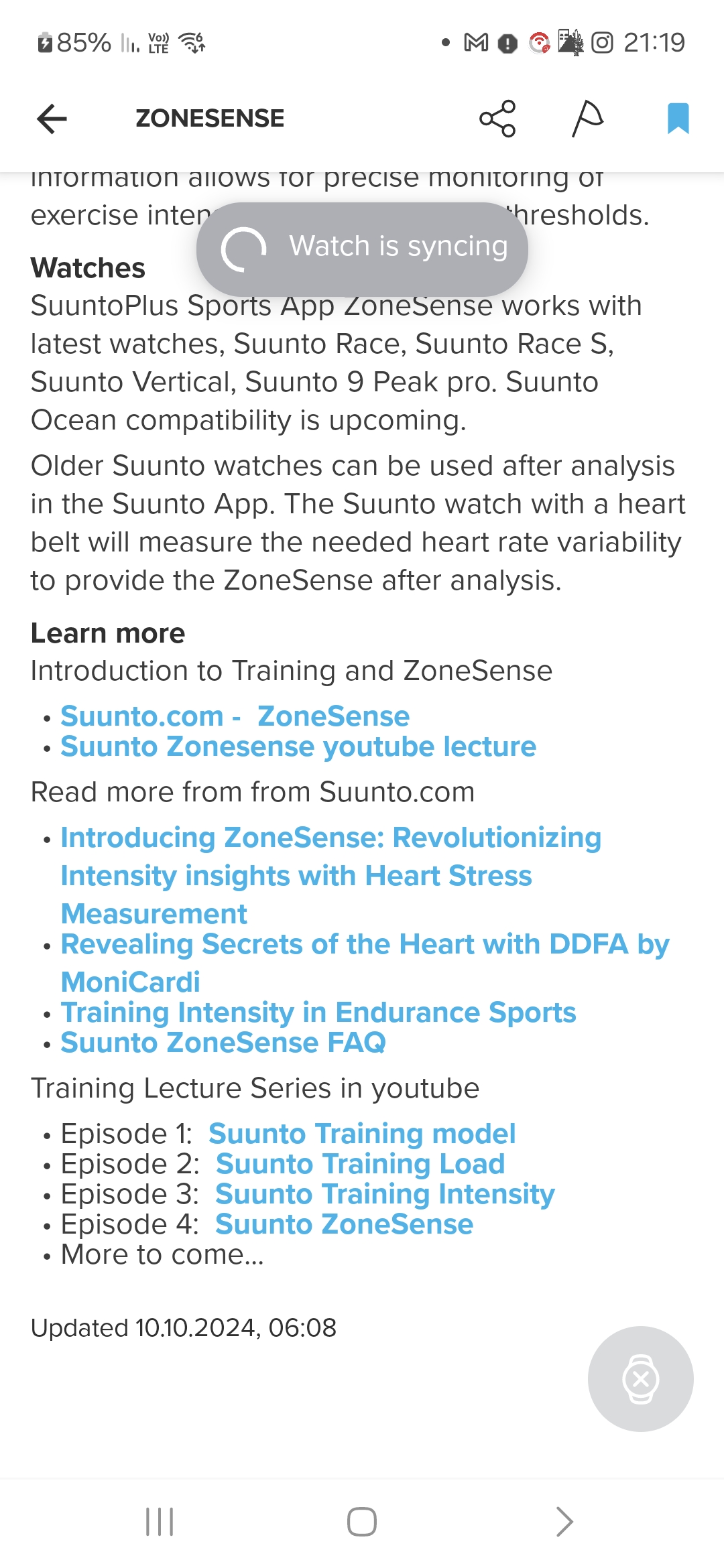
-
@Danny-poleg I get that screen as well when the watch isn’t connected/synced to the app. Once it’s connected, it works better.
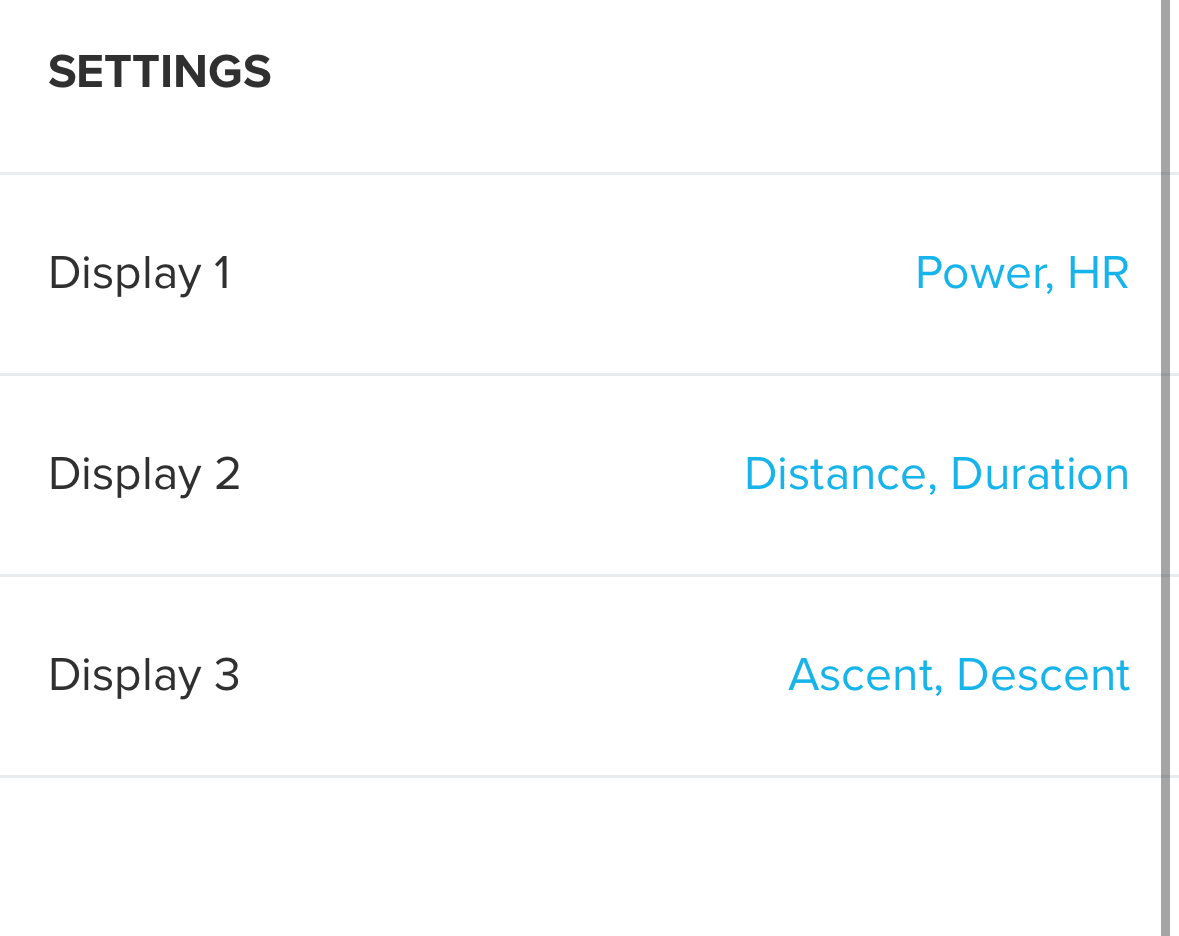
-
-
@daveathletic yes, you can indeed update Z3 and Z5 low end values using aerobic and anaerobic thresholds suggested by ZS.
Recently in a webinar Suunto clarified that ZS is not necessarily a replacement of lab testing for lactate and ventilation tests, but at the same time, it can be used as a good enough reference, as ZS data follows the lactate thresholds done in a lab very closely. It was stated by the creators of the metric behind ZoneSense that its thresholds are within +/- 5 bpm vs lab-based lactate test.
Having said that, it’s up to end-users to make best judgment use of the thresholds measured by ZoneSense, as you know, these will vary between days, even during same day. A ramp test on a track or flat course is usually a good way to get a relatively good idea of your thresholds from ZS.
If you don’t do ramp test, another way is do targeted sessions for each one, one aerobic session where you work below, at and above what you think your aerobic threshold might be and for enough time ( 3 to 5 mins) then do a separate session for anaerobic following same approach.
Hope this helps.
-
@althaea35
@iterumtenta
Thanks to all the members of the group
There is nothing like the good old way - deleting the app, resetting the phone, installing the app and the magic works -
@herlas thanks for your reply, that helps a lot and gives me a really good understanding. There is so much information out there according to HR zones that it can get quite challenging to find the right way to set them up without a lab test.
Anyway, I‘m gonna do a track test and will use Zonesense metrics to get them at least more or less accurate.
Thanks for your help, really appreciate. -
Nice article that sheds some light on the subject
In addition, Suunto’s YouTube website has additional explanatory videoshttps://the5krunner.com/2024/09/18/suunto-ddfa-dynamic-heart-rate-zones-training/#google_vignette
-
New lecture by suunto

-
@Danny-poleg thank you, that’s super helpful.
-
Walking on a 12 % incline, running on a 4 % incline on the treadmill (10 minutes warm up, then intervals with 3 minutes running and 2 minutes walking).
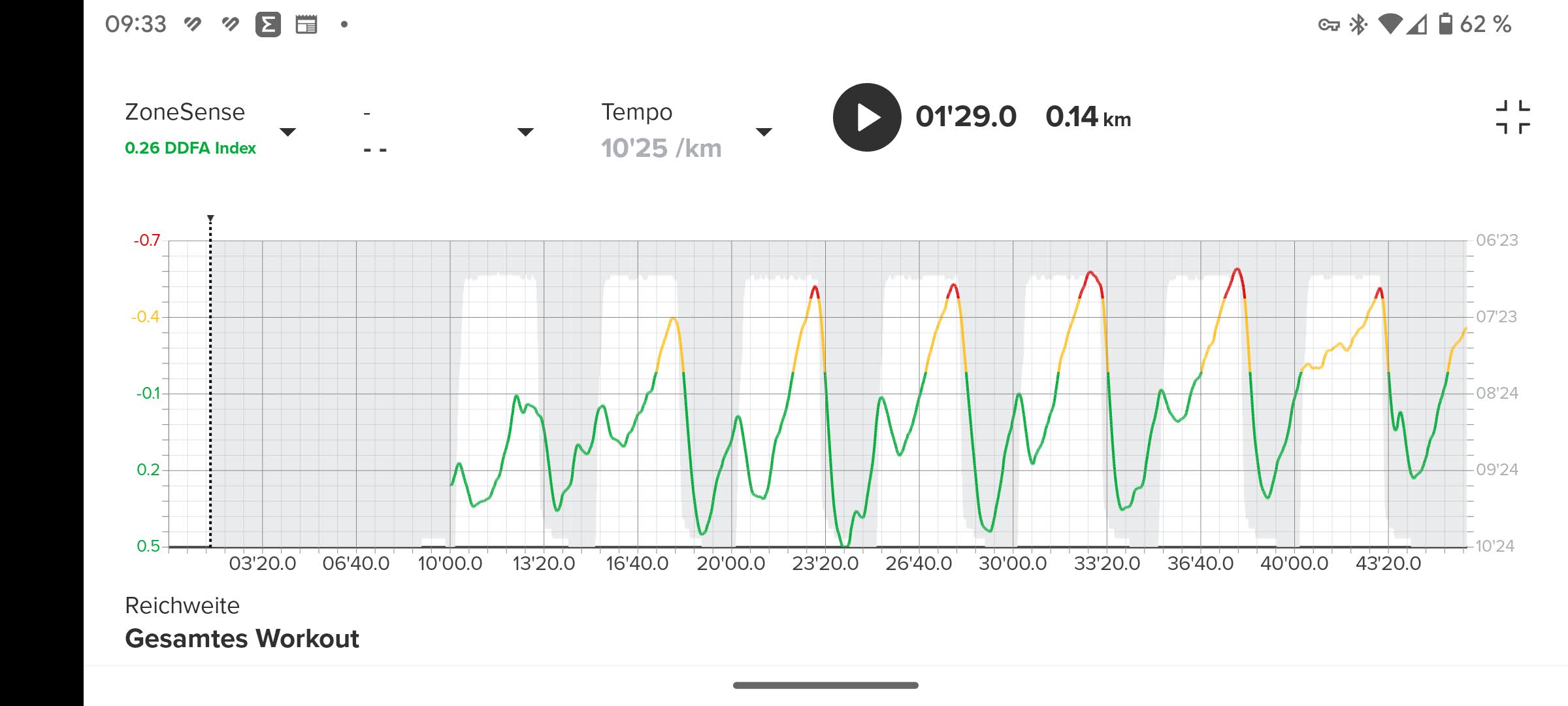
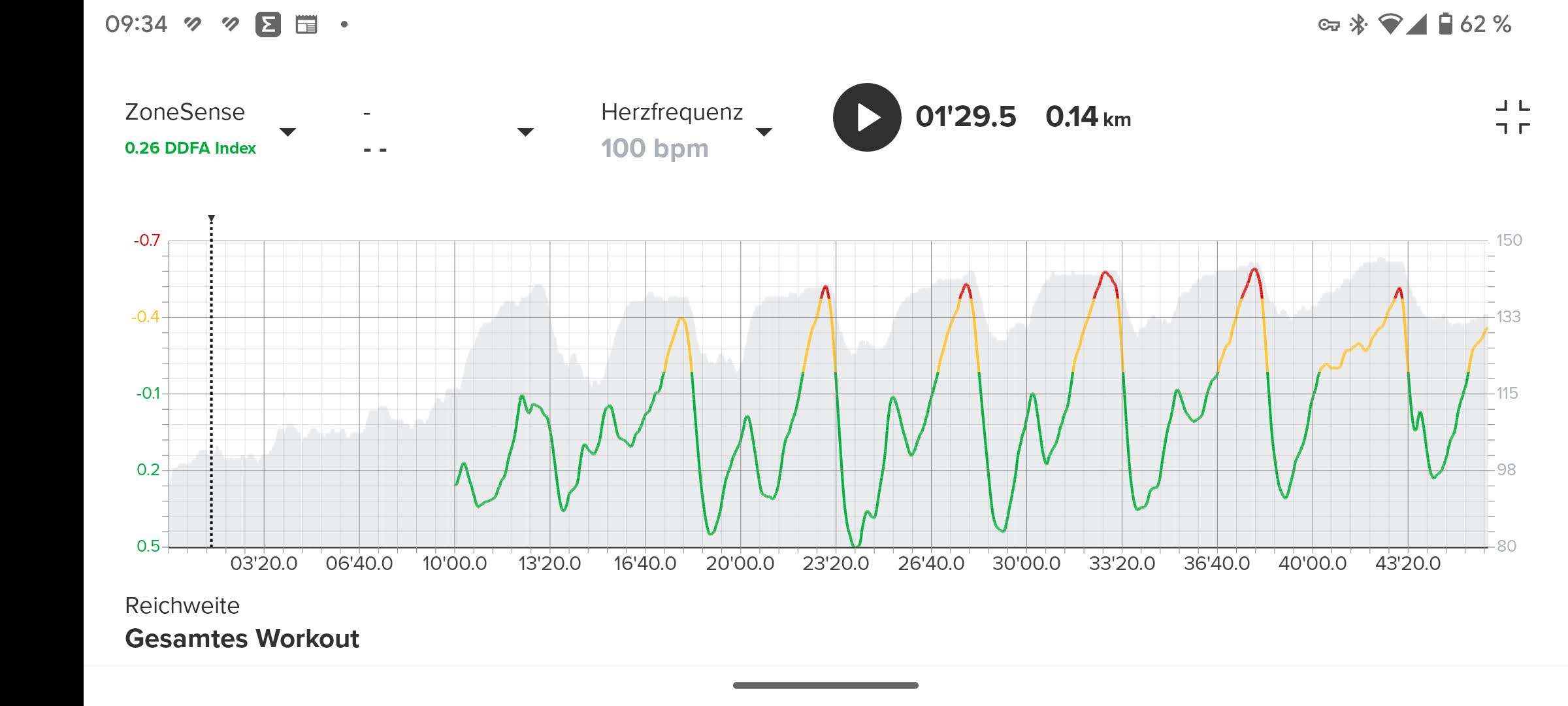
-
I ran a Cooper test.
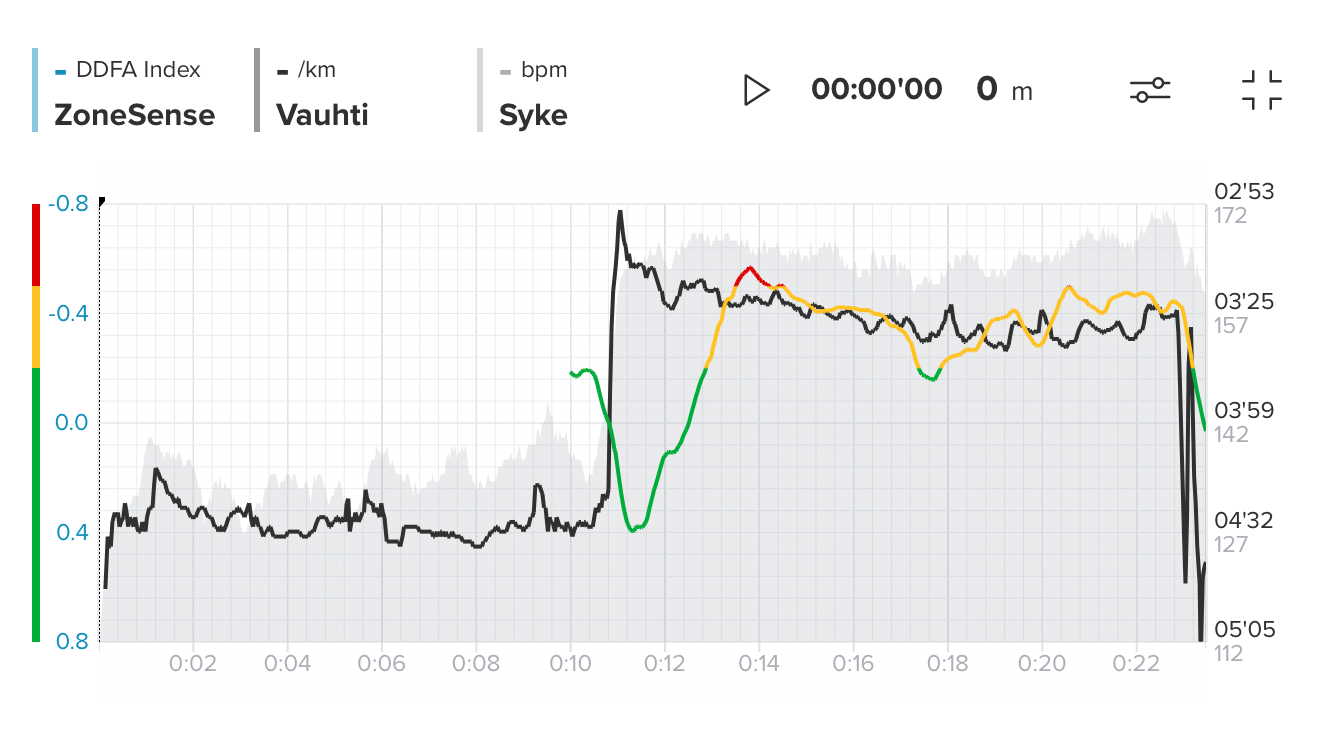
Could one interpret the graph that I wasn’t able to really give my best here since I didn’t really hit VO2 zone? Admittedly my taper for this wasn’t quite the way I would’ve liked so my legs weren’t the freshest.
P.S. App labeled this as “recovery.” Gee, how motivating!
 Is it the duration of under 30 mins that makes it so since 12 mins in Z5 apparently isn’t worth anything.
Is it the duration of under 30 mins that makes it so since 12 mins in Z5 apparently isn’t worth anything. -
@jussim I would say the graph looks pretty good relative to your effort (outside of that first spike)