Suunto ZoneSense
-
@lessthanmore said in Suunto ZoneSense:
@Mff73 said in Suunto ZoneSense:
meaning it will not work with Polar OHR (veritysense)
Not sure about that. I’ll test it anyways.
Not 100% sure neither, but with veritysense, there is no IBI data registered by the watch (as far as I remember, need to recheck)
-
Does it work with all HR belt Suunto ? Like the HR belt Suunto available before the “SUUNTO SMART” (one that i bought with a Suunto Ambit 3) ? Or it works only with SUUNTO SMART ?
Ps: now i have a Suunto Vertical.
-
@Antoine Ambit 3 belt will do. It has RR measurement and is BT.
-
@TrailEyes Link is not working…
-
-
@The_77 let me comment on this. The mapping between ZoneSense and thresholds in terms of HR is there mostly because people like their zones, and would fight over the number and meaning of them, even if science says that you basically have three cardio zones

So, ZoneSense is a way to get rid of zones, and have another metric to separate aerobic/anaerobic/VO2max efforts during a workout.
But, people want zones, so using ZoneSense it would also be possible to get aerobic/anaerobic zones to set your thresholds accordingly, especially if you do not use a chest strap at all times. But ZoneSense uses data that can change day by day, during the same day, affected by temperature, stress, food and drinks, and everything else.
So, no need to change your zones every single day because of what ZoneSense may say, better to still plan tests for aerobic and anaerobic thresholds, and see what ZoneSense tells you about these workouts, and set your zones.
And if one day you see that your HR is Z2 according to the zones you set, but ZoneSense on the S+ app tells you that you are in anaerobic or VO2max effort, maybe that day you are particularly tired and can lower your effort

-
@isazi that’s what I thought - the underlying data of aerobic or anaerobic lined up with what I already thought, just the number seemed a bit off.
And re: days you are tired, I found one of those where my HR data was clearly suppressed and Zone sense could show I was working much harder than it would otherwise appear (and I could tell from doing the run that I was lackluster on the day)

On a separate note: how is ZoneSense managing with quality of data, i.e. dodgy strap connection due to battery/moistness. Data filtered out from calculations?
-
@Egika Working now

-
@The_77 yes, data is filtered out, and there are even more checks in the app after the activity, so values during and after may be a bit different, but should not differ too much… or your strap may not be working properly
-
@isazi The more I read about this, the more amazing it looks. Great way to get rid of 5 zone system, anaerobic and lab tests, and just train in personalized manner
-
@isazi said in Suunto ZoneSense:
@The_77 let me comment on this. The mapping between ZoneSense and thresholds in terms of HR is there mostly because people like their zones, and would fight over the number and meaning of them, even if science says that you basically have three cardio zones

So, ZoneSense is a way to get rid of zones, and have another metric to separate aerobic/anaerobic/VO2max efforts during a workout.
But, people want zones, so using ZoneSense it would also be possible to get aerobic/anaerobic zones to set your thresholds accordingly, especially if you do not use a chest strap at all times. But ZoneSense uses data that can change day by day, during the same day, affected by temperature, stress, food and drinks, and everything else.
So, no need to change your zones every single day because of what ZoneSense may say, better to still plan tests for aerobic and anaerobic thresholds, and see what ZoneSense tells you about these workouts, and set your zones.
And if one day you see that your HR is Z2 according to the zones you set, but ZoneSense on the S+ app tells you that you are in anaerobic or VO2max effort, maybe that day you are particularly tired and can lower your effort

Ok, so now, there is no need to define accurate HR zone. ZoneSense does not use HR zones defined in the watch that’s right ?
-
@Antoine I suppose for training load purposes it’s useful within the Suunto remit to semi-regularly check your anaerobic limit for TSS purposes, but evidently you can get this from ZoneSense.
-
@Antoine correct. HR zones are not a factor in the ZoneSense algorithm. You can adjust your HR zones based on the outcome of ZoneSense to use in activities without a HR belt.
Or in watches that don’t have the live data information. -
@Egika said in Suunto ZoneSense:
@Antoine Ambit 3 belt will do. It has RR measurement and is BT.
There is no RR (RR memory, it is quite new)
This is this one:
https://www.suunto.com/fr-fr/Produits/Ceintures-de-frequence-cardiaque/Suunto-Smart-Sensor/
-
@Antoine said in Suunto ZoneSense:
@Egika said in Suunto ZoneSense:
@Antoine Ambit 3 belt will do. It has RR measurement and is BT.
There is no RR (RR memory, it is quite new)
This is this one:
https://www.suunto.com/fr-fr/Produits/Ceintures-de-frequence-cardiaque/Suunto-Smart-Sensor/
Memory is not needed. Ambit’s HR belt definitely has RR data, as it was the first watch do calculate respiration rate from this data.
-
Feature request: get rid of the 5 circular segments around the screen, replace them with ZoneSense zones please

-
This looks great! Didn’t try it on a watch yet, but post analysis for past workouts shows data. Used Polar chest strap.
-
I can comment on this as well. During testing I “ran” 3 4300 m peaks one day after another for 3 consecutive days. By the third day I was fatigued and the Zone Sense aerobic HR had dropped significantly in the post analysis. This will be extremely helpful in real time when racing as it will allow you to change effort to avoid the ultra death march.
First image Mt Elbert was first peak and 2nd image was 3rd peak on 3rd day
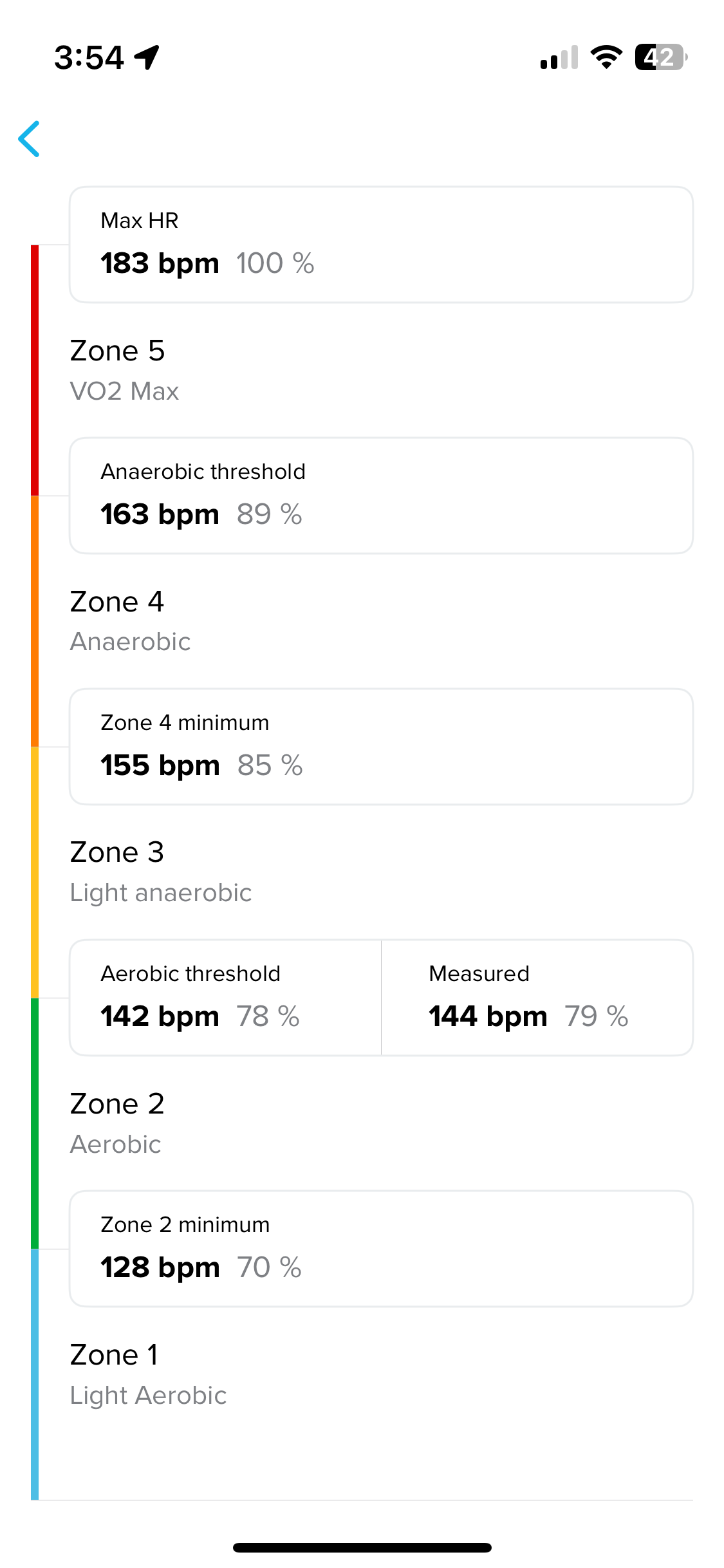
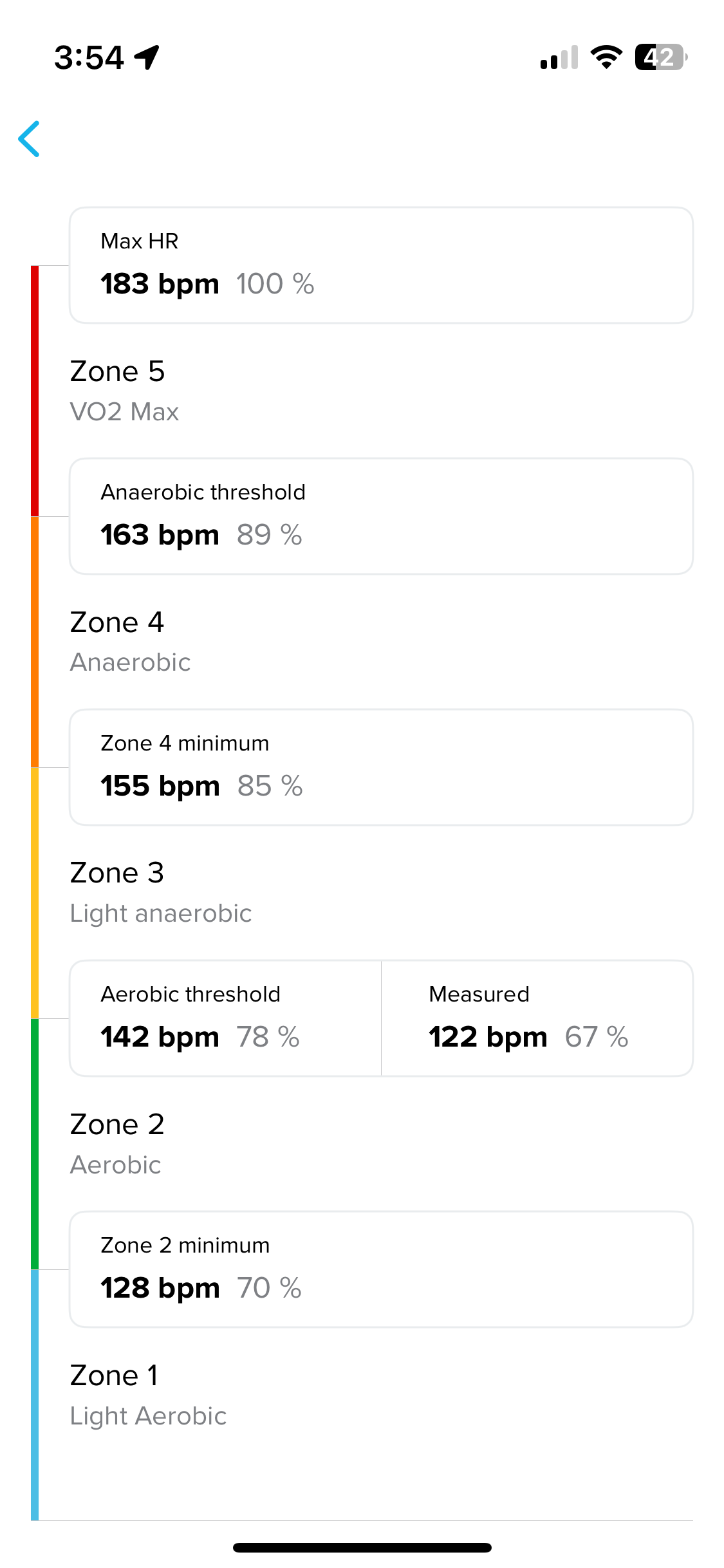
-
For what period of time does SuuntoSense calculate data? As far as I understand, if you enter SuuntoSense in SA activity, there will be zones calculated using HRV (not zones from the watch)? I compared these zones with the zones set in TP (and in the watch, respectively), and these zones are 100% similar.
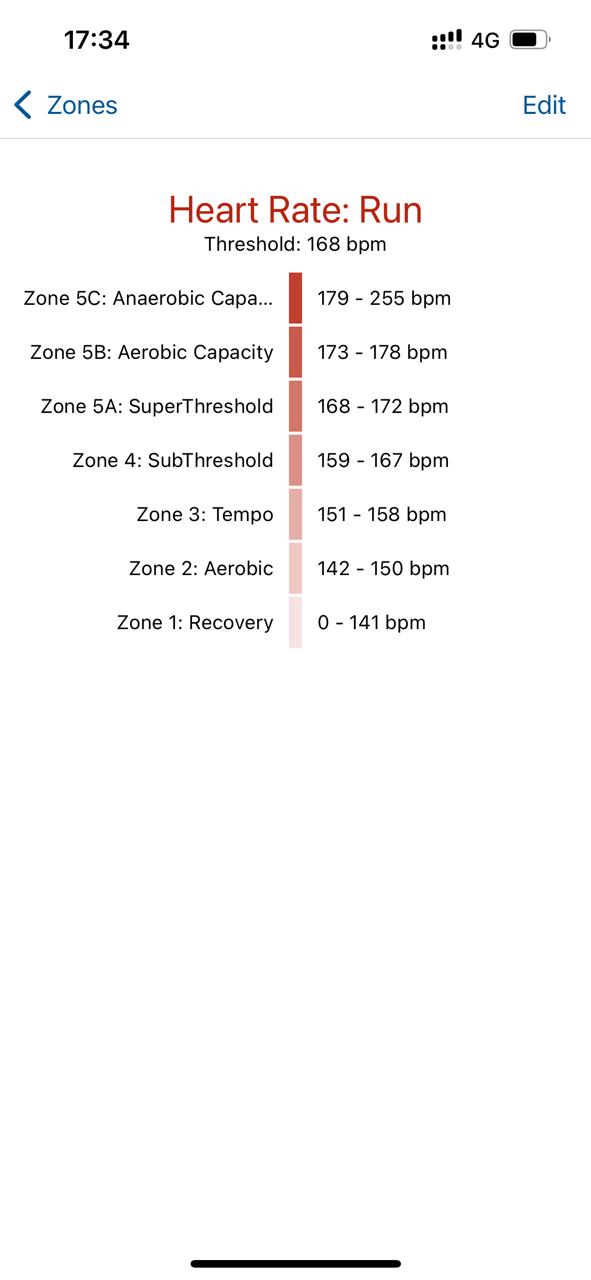
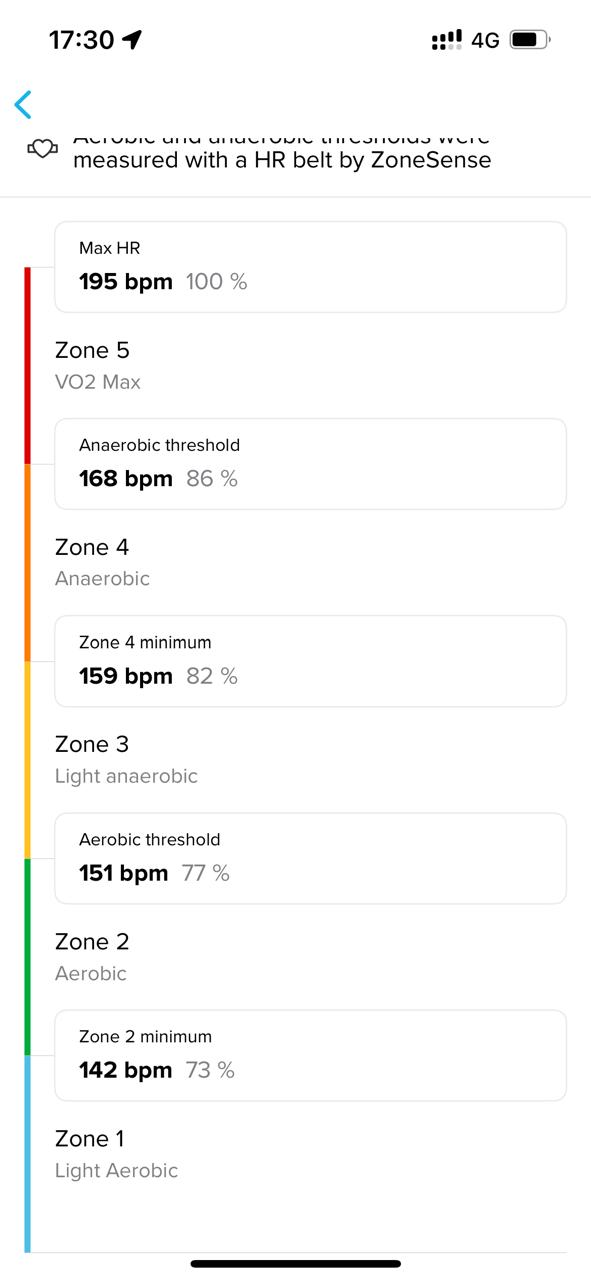
-
@Sergei-Ladeishchikov your screenshot from SA shows only the zones set in the watch.
If ZoneSense comes to the conclusion that they are different, it will show this in a separate column.