Suunto ZoneSense
-
With this new feature, we have proof that data can be analyzed post activity, without wearing the watch to display information in the Suunto App (even for older models).
Why not reproduce this principle for other metrics such as run/walk/stop time or calories burned or others ? -
@Raphes67 we always knew you can do almost everything post-activity in the app, but most people want features on the watch in real-time, not just after

-
@isazi Given the 2 Suunto Plus App limit, I was thinking that for a trail ride, for example, I’d want some live metrics (why not ZoneSense, hydration reminder, or whatever) but once the activity is over I could display the cumulative run/walk/stop post-activity.
-
Does it work correctly for people with LBBB or left bundle branch block? And data on that?
-
@Raphes67 to be honest, I think that the walk/run/stand information is more useful after (for statistical reason) than during an activity

-
Is it really useful for a mixed 2 hour cycling workout where HR oscilates between 100 and 130 with occasional 130 - 150? Or it should be used only on steady pace and HR?
I’ve been observing strange behaviour which can be also seen on the post workout graph:
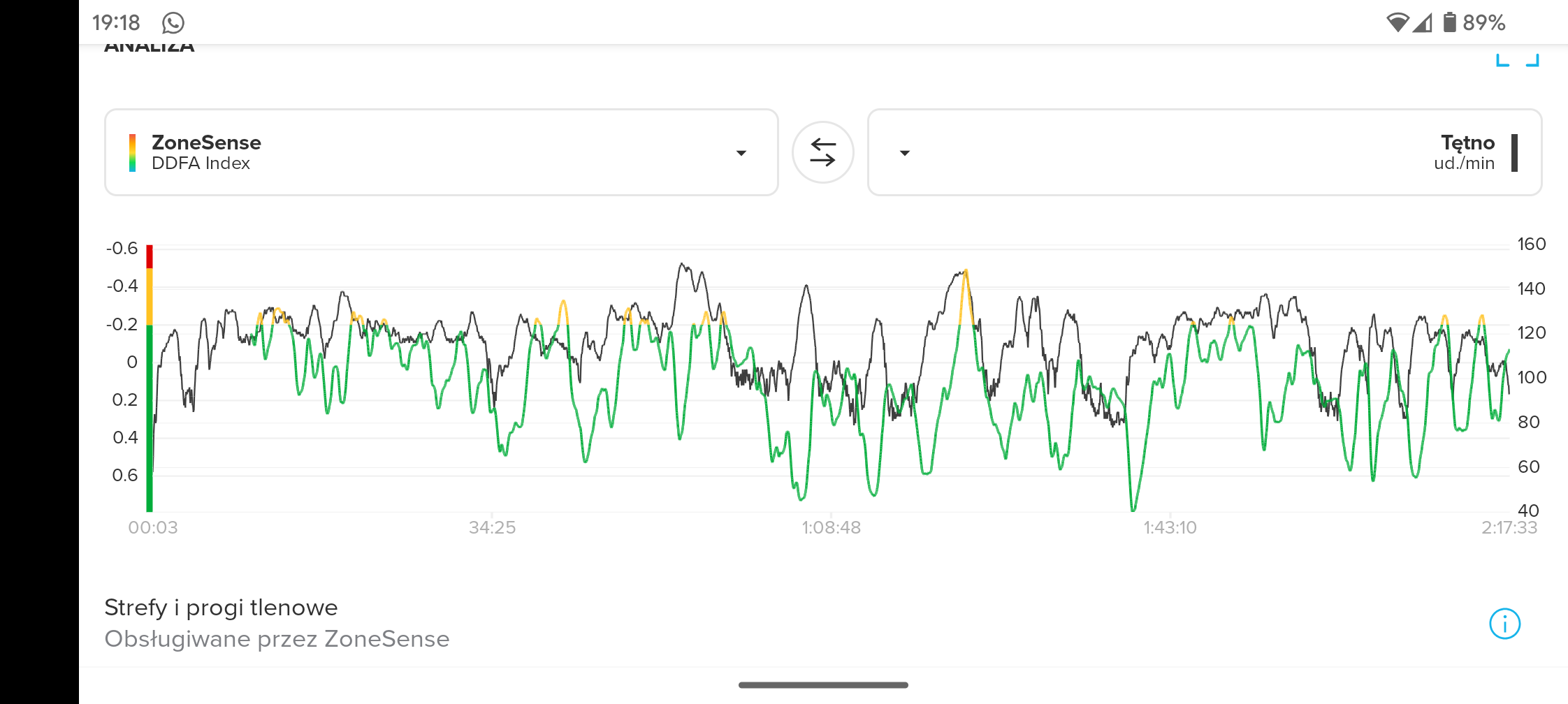
The zone sense mirrors the rise in HR but on the negative side. When my effort rizes, zone sense falls.
Even considering the lag (which I understand) - this is quite strange as I’ve been cycling everyday for the last few days and I feel tired, which is reflected in my aerobic threshold falling down from 121 yesterday to 115 today, but:
Considering that I’m on 115 today, most of my workout should have been in anaerobic, but zone sense mostly indicated aerobic.
What am I missing?
-
Don’t know if it’s been noticed already but top button on zonesens app screen changes data displayed :
- main datas : duration in every zone
- instant pace / instant bpm
- instant power / instant bpm
- total elevation / total descent since beginning
Makes app much more useful to me
-
@isazi I couldn’t agree more, hence my comment. Normally, without using the ultra-walking application, we wouldn’t have access to this type of information, even though it’s there and could be generated post-training.
-
@Tieutieu yep and you could change data displayed in the settings of the s+ app
I have hr/Ngp for trails it is huge
-
@Josaiplu great !!! Didn’t know that !
-
It’s seems that ZS doesn’t work for App recorded activities … or it is the specific activity type (martial arts)
-
As zoneSense is an app does it behave in the same way as the Stryd app in that its connection to the device is independent of the watch native pairing? And does that mean that the zoneSense app effectively highjacks the HR datastream?
I’m just wondering for 2 reasons:
firstly, if using zoneSense can you then not use structured workouts that are based on HR zones (because the HR data isn’t available) or does the watch resort to using the OHR? Because when you shift stryd to pair to the stryd app you then couldn’t use power based zones unless you relied on the built-in support. At the time I had a 5 Peak which doesn’t do native power which basically meant no power zones if you wanted to use the stryd app.
secondly, to fix this possible issue, does this mean you can theoretically have an OHR armband paired to the watch for normal HR (rather than use the built-in OHR) and then also the chest strap paired to the zoneSense app for the zoneSense stuff? Or even the same chest strap paired twice (assuming the chest strap supports multi-device pairing)?
-
@far-blue S+ ZoneSense app is a regular type, meaning it’s not a device type like Stryd S+, so there’s no connecting directly to the HR sensor and belt here.
Whatever HR-based structured workout you have can continue executing.
Limit being one S+ app and one Suunto guide at a single time. -
@sartoric During a demonstration webinar, they referenced that ZS won’t work for certain stop-and-go activities (I think they used Ultimate Frisbee as the example, but i cant remember for sure) because you never really establish that initial consistent 10-minute body calibration. I assume that would be the same issue with a martial arts workout – it’s not a sufficiently stabilized cardio workout for ZS to function.
-
So I saw this feature and thought “this looks like fun, lemme pull my Suunto 9 out and test it.” LOL I just cannot trust Suunto devices. When you try and activate this feature it either crashes the watch or the feature turns itself off. BTW when I test my Suunto 9 I never take it out for a real activity. This is just turning it on and messing around with it. My Suunto 9 used to be rock solid until they broke it with that update that added intervals. This is why I love Garmin. Their products are simply more reliable. It seems Suunto abandoned the Suunto 9 when it was evident that they couldn’t stop the crashing with a stable firmware.

-
@TyreseJ4 S+ ZoneSense isn’t supported 9 Baro, there’s no memory for it, guessing it’ll be updated to make it unavailable for Incompatible watches. S9PP, SV, SR and SRS are the ones compatible.
This is extrictly talking about the S+ app, post workout analysis everyone with a Suunto watch will get in SA.
-
Hi I have a suunto vertical and use polar h10 hr strap. Why does my suunto app not have zone sense on it like other peoples pictures or their apps?
Very frustrating I’m not very tech savvy and being left behind trying to work out how to get this on my app it should be automatic
-
@sartoric said in Suunto ZoneSense:
It’s seems that ZS doesn’t work for App recorded activities … or it is the specific activity type (martial arts)
Did you use RR HR belt? I may think yes
 .
.
So, my theory is, that SA, as a recorder, doesn’t record RR (but didn’t check)
Is there RE data in the fit file exported from SA? -
Can anyone please tell me why I’m the only person out of 140 posts who doesn’t have zone sense on their suunto app? What do I have to do to get this thing to show on the app? Please help
-
Decided to use ZoneSense S+ app this morning for my long trail run after using it 2 days ago during a run. To my surprise, the ZS app wasn’t showing any ZS related number on the default first screen (only – --). The gauge was moving though and I could see other number (pace, hr) on other pages of the ZS app.
After the run, I checked and ZS data was available in SA. So … weird.