Suunto ZoneSense
-
@Likarnik Same for me the first time i went for a light walk. Under 100 bpm and it showed yellow. Second time i went for a walk it seemed to have callibrated and shower only green values just as expected


-
@Likarnik I believe with metrics like this it’s better to do at least a few runs without looking at it in a real time. Gather data and do a post workout analysis to find out what is going on and if it has some value for you. I think that the worst use case is to change your training because of a data that you don’t know much about (as it is a new concept at least for me). That is definitely a path for an unproductive training. I will give it a chance by doing post workouts analysis and see how it correlates with my perceived exertion, how it behaves under different circumstances etc. Then it makes sense to either use it or discard it:)
-
@Zdeněk-Hruška I totally agree with you, but I probably always train unproductive
 When I feel lazy I run/bike slow, I choose flat route and vice versa when I am hyped or maybe angry/sad. I still manage to get some good results and finish long races. I wonder how good can I be if I start to train smarter
When I feel lazy I run/bike slow, I choose flat route and vice versa when I am hyped or maybe angry/sad. I still manage to get some good results and finish long races. I wonder how good can I be if I start to train smarter  maybe with new suunto coach ai recommended workouts… let’s see
maybe with new suunto coach ai recommended workouts… let’s see -
@Likarnik I think that the best way is to “hire” a coach at least for some time. But I understand it’s expensive and not everyone has this opportunity. In my opinion it’s important to educate yourself as much as you can so you know what you are doing and why. Every training session should have a goal you want to achieve (eg. I want to run slow before the next hard session,…). Always listen to your body and use the metrics like HR and maybe even ZoneSense as an additional tool according to which you can calibrate your effort.
I believe that ZoneSense could be another piece of the puzzle but at least for now I don’t know if it’s going to be the ultimate metric. I need to test it on myself to see how it really works and also listen to another people using it (plus I hope there will be more studies on that). I am going to train as before and test how useful it really is before I start to rely on it more
-
I am very excited by this new feature! As many of you have already repeated, it certainly needs a few activities before an accurate baseline can be estimated.
Anyway I want to share my first experience from yesterday: I did a power-based 12 km run with 3 km warm up, 6 km in the so-called sweet spot zone (mid-high HR Z3) and 3 km cool down. Zonesense showed pretty much what I expected, green on the first and last part, and yellow in the middle, although it often dropped to green for several seconds even when I was pushing.
What surprised me the most is that post-activity, Zonesense detected my Aerobic Threshold at 146 bpm, whilst a respiratory lab test I did in March put it at 150 bpm. Considering I was a bit fatigued, on full stomach and the relatively high temperature, I find this a good insight. Should it remain stable across several, similar activities, then it represents an indicator for the next ones, but I am a bit afraid that it could vary more, giving a better output based on my conditions on that day, but becoming less relevant for the next one.
One more thought: I don’t find the main data field on the bottom particularly useful. But I love the other ones I can switch through! They are enough for me for not having to switch to my other favourite screens.Now I just wait for the new info to be displayed on SA on MacOs

-
First, I really like this feature. Especially because I find it tiresome and complicated to set correct zones. Now I can push myself, e.g. doing a ramp test on my waterrower, and ideally receive two measurements/estimations:
- Anaerobic threshold (AET)
- Aerobic threshold (AT)
Suunto tells me that their zones are derived from percentages of the anaerobic zone in this article and in the app.
So I can now easily define the upper limits of Z4 (AET) and Z2 (AE).
And now I am lost.
ZoneSense told me in my last rowing workout that my AET is at 157bpm and my AE is at 141bpm.
Using the percentages stated in the article, I can derive the following zones:
Z5 158 – whatever
Z4 147 – 157
Z3 140 – 146
Z2 130 – 138
Z1 < 129But the upper limit of Z2 should be AE, yet the measurement/estimation of AE provided by ZoneSense is not 88% of AET as stated in the article. So the 88% is not chiseled in stone? Or ist the dependency between AET and AE more complicated than stated?
Also, the value of AT that is provided in the Progress Widget on the watch differs from the value provided by ZoneSense. Could be OK, because this comes from running and is older. But it puzzles me.
What do you think, I should work with? Should simply adjust the upper limit of Z2 to the AE value provided by ZoneSense?
If so, how often should I adapt my zone boundaries? Yesterday my AE was measured/estimated at 135. So adjusting zones at a daily basis does not seem to be a good idea.
Or should I do what I already do on a regular basis and stress my self in a well defined manner, e.g. by a ramp test or threshold test, take what ZoneSense tells me and let it be for 6 weeks or so?
-
@borgelkranz said in Suunto ZoneSense:
ZoneSense told me in my last rowing workout that my AET is at 157bpm and my AE is at 141bpm.
Like all of us, I am in the process of learning where exactly you got the figure in question
thank you -
@borgelkranz Hi, percentages exist just to somehow artificially set the zones in the case you don’t have your threshold values. It can give you estimation based on statistical data from the general population. But for the most people it will be probably off.
If you can always work with the threshold values because those are the only values where there are physiological changes in the body taking place. Thresholds change based on a type of your training so everyone can be on a different percentages. -
My first run with this new function didn’t deliver the results I was expecting, but I’m going to test it out again on my next runs.
On the other hand, I think Suunto should simplify the data display, which can be confusing.
Before doing the “Anaerobic threshold” test, I had an estimated lactate threshold of 153 in the watch’s CTL view. This seems low to me (max at 184). After doing the test, my threshold is 177. Big difference and a significant impact on the zones. I hope Zonesense will help me see things more clearly, otherwise I think I’ll just go for Karvonen’s zones. -
@borgelkranz And also how often to change your zones: Don’t stress too much about it. Zones can change on daily basis based on how you slept, how you trained, how stressed you are,… It’s good to check and adjust it from time to time in case there is some huge progress or decline in your training. But otherwise it’s good to know roughly where you are. The body doesn’t have the real thresholds but more like overlapping ranges of what is going on in the body. Don’t think too much about hitting the specific number as it doesn’t matter that much.
-
@nathant said in Suunto ZoneSense:
I’m still not seeing ZoneSense in the Suunto phone app on any of my activities using a heart rate chest strap. I’m using version 2.38.0 (16480) on iOS (the latest beta version available through TestFlight). My heart rate monitor is a Wahoo TICKR. I’ve looked at activities recorded using my Spartan and others recorded with other devices and synced to the Suunto App.
When I look at the Analysis chart in the activity card, I don’t have the option to select ZoneSense as a chart variable.
With my configuration (Polar H10 to Spartan Ultra to SA 2.38.0), I can see the ZoneSense metric in past exercises. Could it be the Wahoo chest strap?
-
ZoneSense relies fully on R-R interval data, therefore very reliable R-R interval measurement is required for it to work properly. I’m also using Runalyze to look at my exercise data, which has a chart for R-R over time. It clearly shows when the data is good or bad. Even if the R-R data is bad, our watches and SA show reasonable HR values, but it doesn’t mean the data is suitable for ZoneSense. Anyone experiencing discrepancies between the “correct” intensity based on lab test or feeling and what ZoneSense shows, might need to look at the raw R-R data first. May be that the HR belt is a candidate for replacement.
-
@Danny-poleg when exploring an activity, I can select ZoneSense from the list of metrics to display in the graphs. Then I can click the blue info button under the graphs and the measurement is displayed next to the zone info.
-
@Zdeněk-Hruška I hear you
 In the end I resort to to feeling to figure out whether I am stressed. And I know that metrics do not necessarily match what I feel. In both directions actually… I mostly do sport for recreational purpose. So TSS is a good way to safe me from myself and not so much finding the perfect load.
In the end I resort to to feeling to figure out whether I am stressed. And I know that metrics do not necessarily match what I feel. In both directions actually… I mostly do sport for recreational purpose. So TSS is a good way to safe me from myself and not so much finding the perfect load. -
@borgelkranz
Thank you very much
I just checked the only workout I performed with ZONESENS, the data corresponds to the heart rate ranges that the cardiologist determined for me in the stress test I performed - I entered these heart rate ranges in the watch
I will check tomorrow after a long run if there is a change -
@Raphes67 said in Suunto ZoneSense:
My first run with this new function didn’t deliver the results I was expecting, but I’m going to test it out again on my next runs.
On the other hand, I think Suunto should simplify the data display, which can be confusing.
Before doing the “Anaerobic threshold” test, I had an estimated lactate threshold of 153 in the watch’s CTL view. This seems low to me (max at 184). After doing the test, my threshold is 177. Big difference and a significant impact on the zones. I hope Zonesense will help me see things more clearly, otherwise I think I’ll just go for Karvonen’s zones.Hey i dont have Treshhold values in the CTL widget. Never ever, No day until i got my watch…
-
Well, I stil can’t find ZoneSense in my Android App (V4.100.4).
I know it only works on activities with a HR Belt, but my last few activities have been multisport (with a Suunto belt). Does it wotk with Multisport?
I have looked in several Multisport activities, and there is nothing in the App in the position seen above (i.e. just under Analysis in the Activity).
I have logged out, closed the App, Restarted, Logged back in, still nothing.
I have been back to what I think were single activities with a belt, but still no ZoneSense.
So what am I doing wrong / missing?
-
Anyone else’s Zonesense data not fit on the screen in the App ?
iPhone12
IOS Version 17.7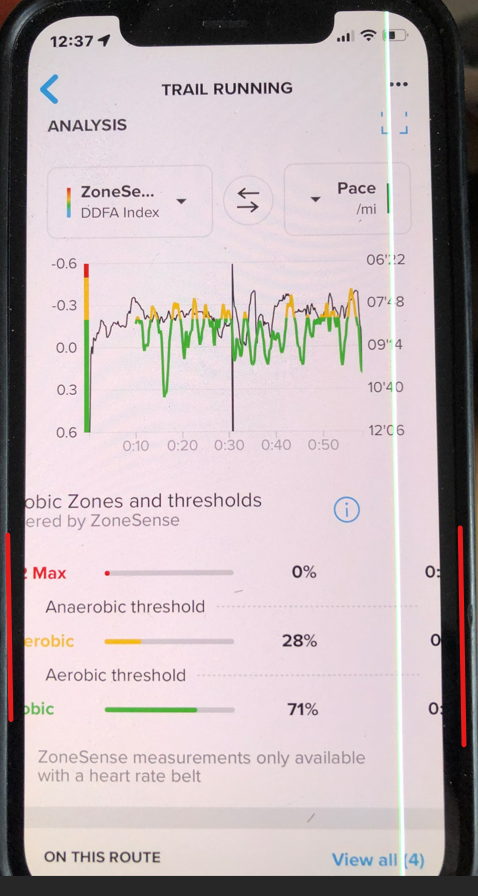
-
@Mattg576 same here… it looks like it slipped to the right
-
@SvenSchroeter @Mattg576 for the phone app, please discuss it in the proper section of the forum