SW update 2.37.34 Q3
-
@tmclr that’s funny - my step count was ridiculously high before 2.35 and it looks better now.
SPP9 till June I had almost everyday about 16000 Steps even when I only rode my bike to the office, sitting at the desc whole day through and rode back home.
Now It differs between 10k and 5k depending if it is a running or biking day.
Can’t compare it with apple but garmin and it looks much closer than before when it counted 300 steps just for brushing my tooth. -
Yesterday I had abnormal high TSS Values of more the 5000 in the watch widgets S9PP.
It went away after syncing everything looked normal again. Didn’t take a photo but it looked really weird. Everything having to do with TSS was maxed out. But the training logs on the watch didn’t show anything wrong.
Will check again next weekend if it might happen again. -
@Tieutieu said in SW update 2.37.34 Q3:
everything works perfectly here ! (I’m on latest iOS and on 2.37.6 beta app).
That is the version in TestFlight, but in the App Store it is 2.37.10 for one week already.
-
I can already confirm that there is a problem with my wife’s Race S and the latest update.
After resetting the phone to factory defaults, this morning we retested the motion detection warning after a pause and it failed again.
More than one kilometer walked outdoors after the pause and the watch did not detect the movement at all.Definitely something is wrong.
-
@Jordi-C said in SW update 2.37.34 Q3:
I can already confirm that there is a problem with my wife’s Race S and the latest update.
After resetting the phone to factory defaults, this morning we retested the motion detection warning after a pause and it failed again.
More than one kilometer walked outdoors after the pause and the watch did not detect the movement at all.Definitely something is wrong.
walked or run?
You know there are speed thresholds and the feature works in certain activities? -
@enriqueescoms this should be fixed, as far as I know, in Q4 update
-
@isazi said in SW update 2.37.34 Q3:
@enriqueescoms this should be fixed, as far as I know, in Q4 update
Thanks god






-
@Luis-Andés-Olmedo said in SW update 2.37.34 Q3:
the backlight often doesn’t turn on when I twist my wrist or when a notification (lap or turn) appears (after some tests I detected that it turns on if I keep the wrist twisted for 8 seconds or so). This was a problem because I was in a dark forest, and it was difficult to see the screen. At night, the watch would have been unusable.So I detected that it is not an activity issue but it also happens in watch mode.
-
@Egika Walked in trekking mode as we do always.
I don’t know if it is a speed thresholds issue or not, , but it was working fine in previous firmware releases.
Why don’t take into account GPS location changes to determine that you are moving?Look at the straight line in today’s activity
-
@Jordi-C I can only help you finding out if your watch is working as designed.
I cannot tell you why certain design decisions were taken.Regarding the first:
- if the speed is over 5.4km/h for 5s when paused, the notification appears. The abnormal speed needs 10s over 36km/h or over 20km if the cadence is below 15rpm (and the cadence data is available).
- the abnormal speed is checked only in selected activities: running, trail running, walking, trekking, hiking, golf, nordic walking, orienteering and open water swimming. Resume reminder is active always.
I cannot see how fast your wife was walking during the pause, but if it was slower than 5.4km/h then the watch worked as designed.
-
@Egika thanks for your detailed info.
She was walking slower than 5.4km/h for 5s because she is still recovering from a skiing accident where she injured her knee.
Next time I will try by myself wearing both watches and walking faster than 6km/h.
I will post the results.
But if you watch this video from past week, looks like something in my wife’s watch doesn’t work as expected:
[My SR vs my wife’s SR S(https://drive.google.com/file/d/1XDLGphPYiVNXNVYti_yK47TugXaXGbFy/view?usp=drive_link)
-
@Ars-Vitae
Yes I know, I do it. But how many times can I do it?
I swim every day, in one day I do about 5-6 separate activities x 7 days a week (…) I constantly improve the lengths (…), it’s very irritating.
This is the second update and unfortunately no one wanted to take care of the problem. And before them everything worked perfectly!
Shame on you Suunto. -
@Artus-Diver the coming hotfix also includes something about swimming distance, and should be released in September. The current version already fixes the “0m” distance in the app, and other issues regarding open-water swimming distance.
-
@isazi Thank you very much for the optimistic information.
-
GYM Mode bug
Looks that there is a bug in GYM mode, every time my wife uses it, insane climbing metrics appear.
Combined Training works fine.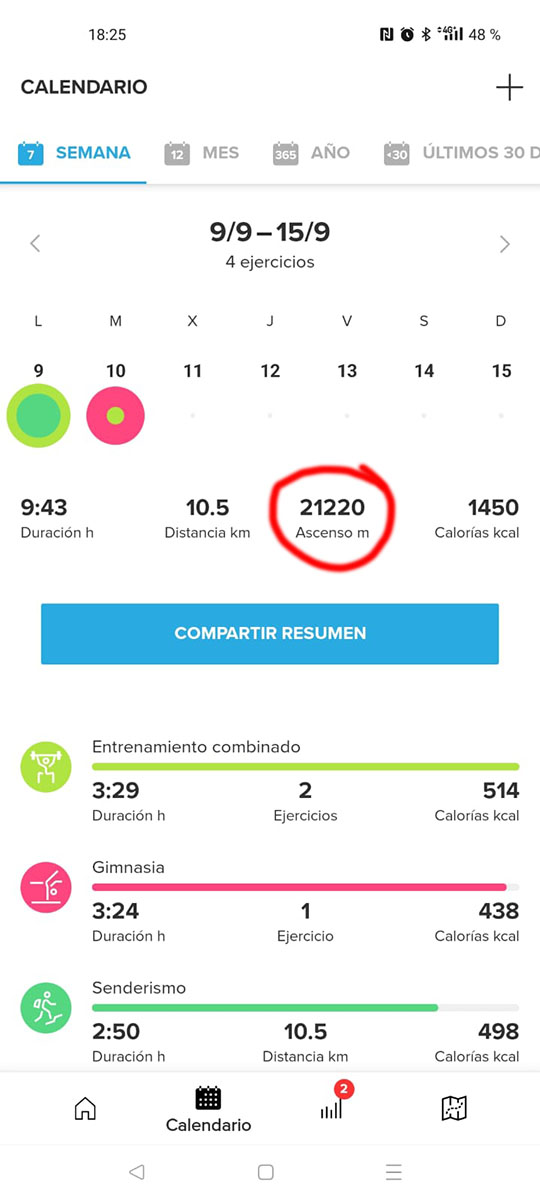
-
Translation bug
In editing watch face complications in the watch, the Spanish term is “Complicaciones”, but the SW uses the word “Compilaciones” in the settings. I guess it is a more usual term for programmers (compilations). But wrong

-
@Jordi-C could you add more info ?
-
@Dimitrios-Kanellopoulos said in SW update 2.37.34 Q3:
@Jordi-C could you add more info ?
Unfortunately not much, every time she uses GYM mode (indoor) she gets insane climbing metrics.
Suspecting it was an issue with GYM mode, she tried combined training instead of gym and no weird climbing metrics at all.But, if you watch the gym training session, there is no climbing at all. Could it be an APP issue?
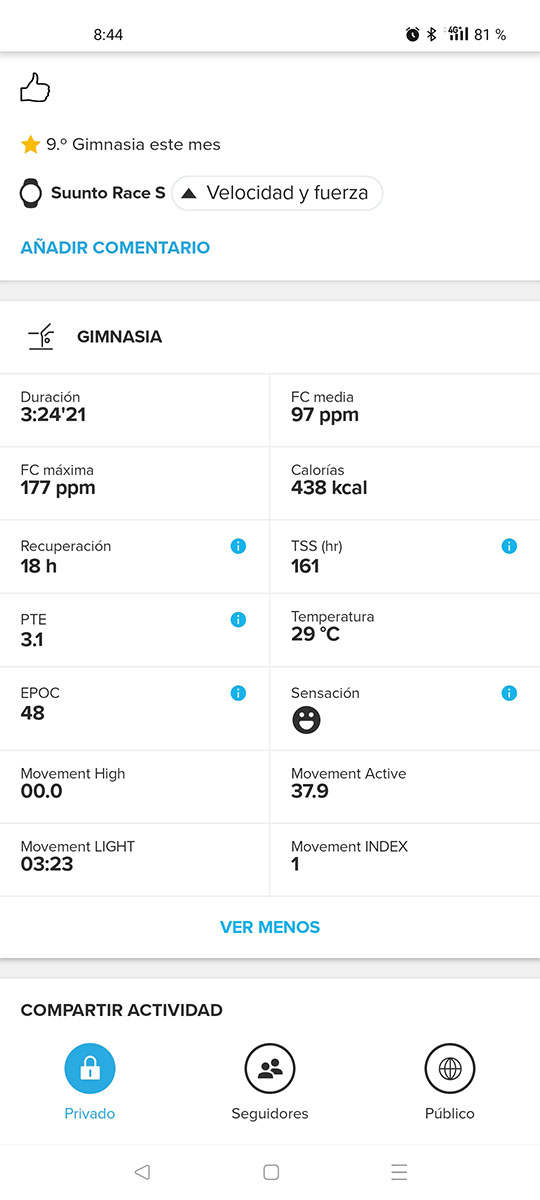
-
Hello,
I like this watchface and the oxygen readings are really more realistic now:
-
I refused to use this feature at all and removed it from my menu as it is just random number generator (after comparison with medical grade oximeter and Apple watch).
After your post I did quick check again and I’m sure they (Suunto) did not touched it.
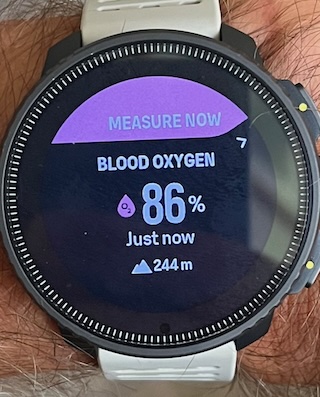
…also other critical bugs like battery drain or other stupid bugs left untouched.
But we have new watch faces now!
