Dive route not showing, only GPS points
-
Hi, I’m a happy new owner of this magnificent Ocean.
I can’t seem to get it to register the dive route. I turned on the GPS and Dive route, got the POD connected, went to pre-dive screen and waited until the GPS triangle icon turned green, made a nice dive (about 50 minutes). When the watch syncs to my phone, no route is available, only some GPS points.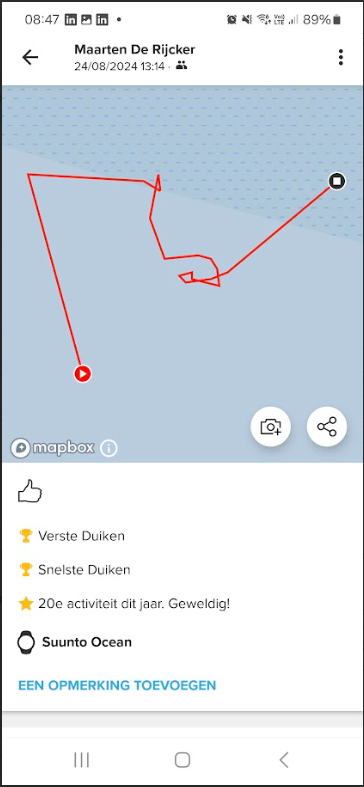
Am I missing something?Thanks for your input!
(I did a soft restart today and go diving tonight, hoping it’ll be fixed…) -
@Rikki77 ist should actually look different and include acceleration and depth data and get you a 3D route.
Is your app up to date? -
@Egika Yes it is up-to-date. I checked that also.
-
Update your app. Go to training zone, select your dive.
The first top drawing is the mapbox (GPS points). Roll down to see the route.
The route graph will show the whole day route, but indicating the route of the selected dive. It is not reliable, but ok.
-
@Rikki77 without going into too much detail
A little patience, everything will be fine -
I’ve encountered the following issue: I conducted 6 dives, and three of them have all the data, including the dive route. However, the remaining 3 dives do not have the dive route, but they do contain all the other data, including an unreliable track. I am using the latest software and firmware updates. I would greatly appreciate it if you could help me understand what is causing this inconsistency in the dive route, as it is a really valuable feature. Apart from this issue, I find the Ocean diving computer to be an excellent device with significant improvements compared to the D5 model.
-
Update:Soft restart apparently helped. Dive route is now visible.
Wonderful feature, albeit not fully realistic. But I think its really hard to get the job done!
Also too bad you cant pan the view once zoomed in.
Still a fantastic dive computer!!! -
I am experiencing the same issue mentioned in this thread. Despite using the latest software and firmware updates, I am unable to get the dive route to display. I have also attempted the soft reset suggested in the previous post, but unfortunately, it did not resolve the problem. Has anyone found a solution or workaround for this?
-
@Frenky I’m also missing dive route on some of my dives. Very disappointed. I’ve done a soft reset synced again, still not got all the dive routes. Removed the app, reinstall app, synced again, still not got all the dive dive routes. On top of this my Icean watch shows 12 dives and the app only shows 10! After I removed the app and reinstall as suggested in the forum I now only have we 6 dives in the app but still have 12 on my Ocean watch. Any ideas would be welcomed, thank you.