Bypass phone pairing during race s setup
-
I’m not a smartphone user and am trying to set up my Race S without pairing to a phone but can’t get pass that phase of the set up. Anybody know a work around?
-
@racesuser have you tried this?
https://forum.suunto.com/post/140121 -
I’ve not tried it but you might be able to pair the watch to your computer by running the Suunto app on that. Certainly on a Mac it’s the same app and I’d assume it would have access to bluetooth.
The significant benefits of this would be:
- backing up your run log for safer software updates
- the ability to actually do software updates
- map downloads
- structured workouts (either created in the app or via 3rd party)
- setup of custom activity screens
-
@Egika
Thanks - tried the long press during set up but still couldn’t bypass. Maybe doesn’t work on the race s. -
@far-blue
Yes, really hoping this is the solution but am striking out so far. I’ve downloaded the Suunto app to my MacBook but can’t find a way to pair the watch. Have been back and forth with support for the last two days and keep getting conflicting messages as to whether or not the app will sync from a computer.Update - finally got clarification from support. The computer applications for Windows and Mac don’t support syncing with the watch directly and cannot be used to manage software updates or download maps. Computer applications just allow you to view data you have previously synced with the app on your phone.
Is there a way to suggest this as a feature? I know I’m not the only dumb phone user out here.
-
@racesuser the cable that comes with the watch has two wires: positive and negative for charging. It’s missing the two data wires, but I notice there are an extra two contacts on the back of the watch, which I assume correspond to standard USB data.
I wonder if one built a custom cable/mount, could one connect the watch to the older Suunto computer app?

-
@racesuser That really surprises me because the Suunto app even has a settings option for enabling bluetooth. Hopefully they will add support soon for you

Or you could just buy a cheap second-hand android tablet (after checking you can sync to it!)
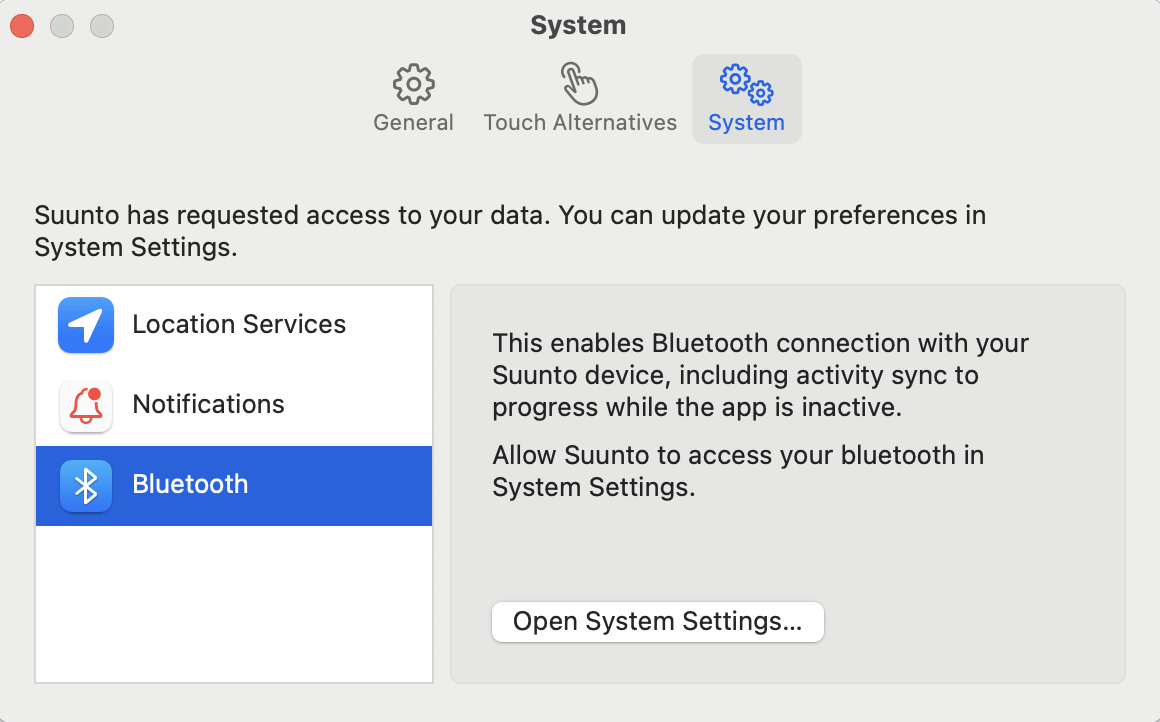
-
@racesuser You can use an iPad as mine works but a Mac will not work. You need a mobile device for updates and connection.
-
@Ze-Stuart The 2 pins at upper left are not for data communication but are used for measuring diving depth (up to 10m) in mermaiding/snorkeling activities. They are there since the s9pp.
-
Thanks all for the tips. Guess I’ll have to pull out my old smartphone to get up and running. Wish Suunto would make this clear. Website gives the impression you can get by without it as they list app system requirements for Mac and Windows. Maybe Suunto will offer fully functional app versions for Mac and windows in the future? Garmin does this so I must not be the only one who wants it.
-
@raceaddict I don’t believe that’s correct: pressure is measured with the manometer, and the reason it’s capped at 10m is that’s what a sensor optimised for air pressure can process accurately. 10m = 1atm of pressure, for a total of 2atm pressing on the manometer. A manometer that’s usually recognising much finer fluctuations.
I’m open to being corrected on this, with an explanation of how two contacts on the back of the watch touching the wrist can measure depth. That would be a) fascinating and b) absolutely worth being wrong for.
I believe these two are used during the watch’s manufacture for firmware flashing and servicing; they look like a pogo pin would connect to them.
Don’t forget the Core could also measure 10m of depth (so cool!), and had no contacts on the back.
Sorry, slightly off-topic.
-
Those are service pins, afaik
-
https://forum.suunto.com/post/121574
https://forum.suunto.com/post/128307same questions about the two pins one year ago
-
This post is deleted! -
@Ze-Stuart exactly