SOFTWARE UPDATE 2.35.34 Q2
-
zoom seems to be up to 25m on my Race
by the way, what does it mean “data tooth during navigation”?
-
@Stefano-M64 It means you will see distance to next waypoint in navigation or distance to turn at the bottom of the screen. (The tooth).
-
@Stefano-M64 said in SOFTWARE UPDATE 2.35.34 Q2:
zoom seems to be up to 25m on my Race
by the way, what does it mean “data tooth during navigation”?
Read thread; https://forum.suunto.com/post/147345
-
OKKEY! thanks to both!
-
Thanks for the update.
It’s great to see that there’s ongoing effort on optimizing GPS, HR readings and also on battery, where’s an area that Vertical and other watches are already the best on the market.
The enemy of the good is the better as we say in Greece.
I tried the customisation, I ll miss the toggling feature for the mini widgets but I can live without it.
It would be nice though that the new ones (like Resources) would be as colourful and shiny as the old ones (the CTL, HRV etc). Right now on my Vertical I am using the watch face introduced with the Race and prefer the CTL over the Resources one just to have some colour, although data-wise I would prefer the Resources one. Also don’t like the three dots solution for spacing. Maybe an icon or just the status of “Inactive” etc would do.
Fingers crossed for bug regressions

-
Just did the update, I was on the december FW until now because of AoD management on 2024 Q1 FW. Didn’t do any exercise today, but will try it more.
- Ui speed is really noticeable, good job.
- FINALLY display management per exercise
- Love the new WF customizations and complications
- Auto map recentering is great. I really didn’t liked double tap to recenter.
- New pause screen is good addition
Good update, SR is now more complete sport watch. I will go for a bike ride afternoon to try climbing features.
-
P pavel.samokha referenced this topic on
-
Great job Suunto!! Excellent update with a lot of very nice features. Have not tried all yet but that I saw was really good.
Changed my watch face and now I have the baro on the display. Nice feature for outdoor enthusiasts. And I like the new zoom factor on the map! Gonna try the other features on a bike ride this afternoon

Hoping for the power nap feature with the next update

Keep on running like this

-
Is there any page where we can see all available watch faces and available complications per watch face?
-
Great job, Suunto! Thank you. My watch is now not only sport watch but more smart watch. I will definitely order Suunto Race S for my wife.
I will not repeat what I like, could you pls continue with improvements (e.g. active complication on watch face could navigate to widget with detailed information after one tap. Like weather icon - tap - weather widget)
-
I’m quite impressed by the many improvements!
the ability to move forth and back across the displays was exactly the feature I missed more while hiking during my past vacation, having to cycle across all of them just to go to the previous one was really nasty. Also having the navigation information now shown on the bottom is great!I urgently need another vacation for testing purpose

As a personal taste, I find the yellow segments indicating the days in one of the complications contrasting too much with the chosen accent color, maybe in a next update they could follow the accent color as well.
-
@isazi Hello. I’ve just updated. At the moment the routes are no longer synchronised… (Suunto race)
edit: It’s ok now
-
@Dimitrios-Kanellopoulos in the new features list, the colorful notifications is missing
sorry, it is in the improvements …
-
@Tieutieu said in SOFTWARE UPDATE 2.35.34 Q2:
i’m following a route right now : short clic on ± switches from whole route (the same as before) to « guidance »
Did you try that immediately or make progress (time, distance elevation gain) before clicking? I had exactly @Mff73’s experience at the off.
-
@Tieutieu said in SOFTWARE UPDATE 2.35.34 Q2:
complication…ok but no possibility to tap to change display. For instance I was using the « sr » watch face on my Sv. I was able to see ctl/hrv…in the bottom and changing by taping. Not possible anymore. For me that’s a regression. But I’ll get use to that.
This still works in one of the new WF if you set the “activity” ring, but of course it is limited to activity info
-
@mechanic Yes, also S9P please… but I guess there will be no updates for the old OS anymore

-
@ODo67 I had that with the Suunto Plus apps, and then on a further sync they all pushed across.
-
What is “Sport mode specific display settings” ? Thanks
-
@The_77 thks

-
@Stefano-M64 said in SOFTWARE UPDATE 2.35.34 Q2:
I find the yellow segments indicating the days in one of the complications contrasting too much with the chosen accent color,
Agreed. Perhaps this is a bug, that they forgot to code this date complication to follow the selected accent color. It doesn’t look great as only yellow (should be black in this case to follow the “contrary” color way).
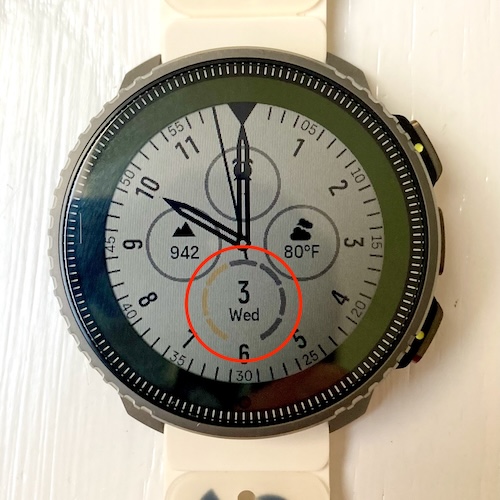
-
Hi.
I want to report a bug after the update. It is in UI, so just chooose any face that has bezel customization and scroll down to last widget, I think called Activity, and the number on the bottom is unreadable. I can post a picture later if needed.