SOFTWARE UPDATE 2.35.34 Q2
-
@Antoine said in SOFTWARE UPDATE 2.35.34 Q2:
@borgein it is explained in this review https://m.youtube.com/watch?v=8YhuJLdqEI0&t=181
Thats french, both spoken and the interface language on the watch… Can you translate?

-
@borgein it says that Suunto will correct the all screen notification in a future hotfix as they are aware of the issue
-
@Josaiplu said in SOFTWARE UPDATE 2.35.34 Q2:
@borgein it says that Suunto will correct the all screen notification in a future hotfix as they are aware of the issue
Not sure what that has to do with being able to configure the sport modes individually and set raise to wake and such individually for each activity.
-
@borgein I don’t have that “display” option in my chosen activity options that he shows in the video… I have Vertical…
-
@Bojan-Mitrovic said in SOFTWARE UPDATE 2.35.34 Q2:
@borgein I don’t have that “display” option in my chosen activity options that he shows in the video… I have Vertical…
I have vertical too. Just wondering what “Sport mode specific display settings” which is written in the Verticals release notes actually mean?? Can nobody answer? Not even Suunto insiders?
-
@borgein It has to do with the settings for AMOLED watches (Race and Race S) as discussed many times above. Does not effect MIP displays.
-
@duffman19 said in SOFTWARE UPDATE 2.35.34 Q2:
@borgein It has to do with the settings for AMOLED watches (Race and Race S) as discussed many times above. Does not effect MIP displays.
Than the update Message should not be readable in the Vertical update notes there!!!
-
@borgein said in SOFTWARE UPDATE 2.35.34 Q2:
@Bojan-Mitrovic said in SOFTWARE UPDATE 2.35.34 Q2:
@borgein I don’t have that “display” option in my chosen activity options that he shows in the video… I have Vertical…
I have vertical too. Just wondering what “Sport mode specific display settings” which is written in the Verticals release notes actually mean?? Can nobody answer? Not even Suunto insiders?
If it is not an option in the watch, the obvious reason is copy&paste of the notes.
I think you may have come to this conclusion yourself. -
@Egika said in SOFTWARE UPDATE 2.35.34 Q2:
@borgein said in SOFTWARE UPDATE 2.35.34 Q2:
@Bojan-Mitrovic said in SOFTWARE UPDATE 2.35.34 Q2:
@borgein I don’t have that “display” option in my chosen activity options that he shows in the video… I have Vertical…
I have vertical too. Just wondering what “Sport mode specific display settings” which is written in the Verticals release notes actually mean?? Can nobody answer? Not even Suunto insiders?
If it is not an option in the watch, the obvious reason is copy&paste of the notes.
I think you may have come to this conclusion yourself.No, I would actually rather think it was a bug in the software than a bug in the release notes.
Well that’s sad, I was hoping to be able to set different backlight and raise to wake options for each sport mode, which would have been fantastic. -
@borgein said in SOFTWARE UPDATE 2.35.34 Q2:
@Egika said in SOFTWARE UPDATE 2.35.34 Q2:
@borgein said in SOFTWARE UPDATE 2.35.34 Q2:
@Bojan-Mitrovic said in SOFTWARE UPDATE 2.35.34 Q2:
@borgein I don’t have that “display” option in my chosen activity options that he shows in the video… I have Vertical…
I have vertical too. Just wondering what “Sport mode specific display settings” which is written in the Verticals release notes actually mean?? Can nobody answer? Not even Suunto insiders?
If it is not an option in the watch, the obvious reason is copy&paste of the notes.
I think you may have come to this conclusion yourself.No, I would actually rather think it was a bug in the software than a bug in the release notes.
Well that’s sad, I was hoping to be able to set different backlight and raise to wake options for each sport mode, which would have been fantastic.Same here
-
Sensors (hr, bo) stop working for no reason.
- During hockey practice, started the training, locked the screen (old way of screen locking was much more convenient, btw), when finish practice noticed that sensors are not working, no green or red blinks, data recorded for the practice - very limited, looks like stoped after 5 min of practice. And after that - it’s impossible to measure HR or BO, screen just say - measuring, but no light blinks, and no values appears.
- Before sleep checked that sensors OK, touch the watch - blinks, all looks ok. But do not wear the watches: in the morning - same story - no signals from sensors, unable to measure anything.
Photos of the “not measuring” anything:


Restart of the watches helps, and sensors are back to operational.
-
So we went to IKEA today and afterwards my Vertical had counted 400 steps, my wife 3000. Something is clearly wrong with the step counter
-
@Iggge were you pushing the shopping cart?

-
@EzioAuditore No, I did no. After a hard knock on thr watch it did start to count again for about 60 steps
-
@Iggge weird. I am getting less steps with the Race than my AWU2 but I like the watch to count real active steps rather than moving around the house for step or two. But yours its quite low if you were moving around IKEA.
-
I discover an other display bug on my 9PP…
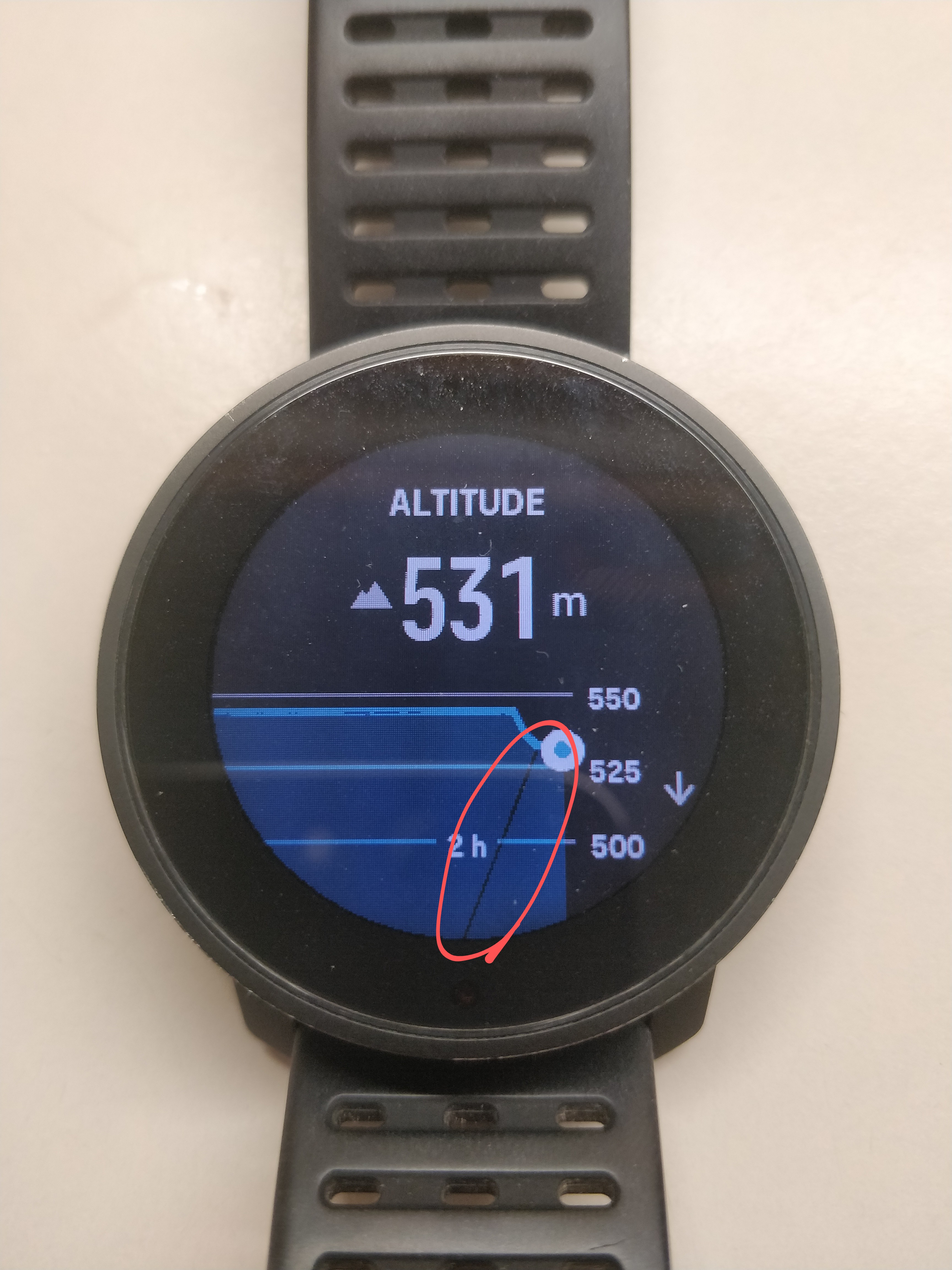
-
@EzioAuditore Yes, well my phone shows 4500 and watch right now 1744.
All my friends that where with us on IKEA have about 4500-5500 steps. I just did a 150 m walk with 10 step counted -
@valery-kasinski check this https://forum.suunto.com/post/148473
-
Hello Suunto users,
The last update, apart from cool options, introduced some problems in swimming activities - “swimming in the pool”.
Before the last update everything worked perfectly.
After update:
- the SuuntoApp application (iOS and Android) after synchronization constantly shortens (-25m) the recorded distance by the watch (see the attached photo).
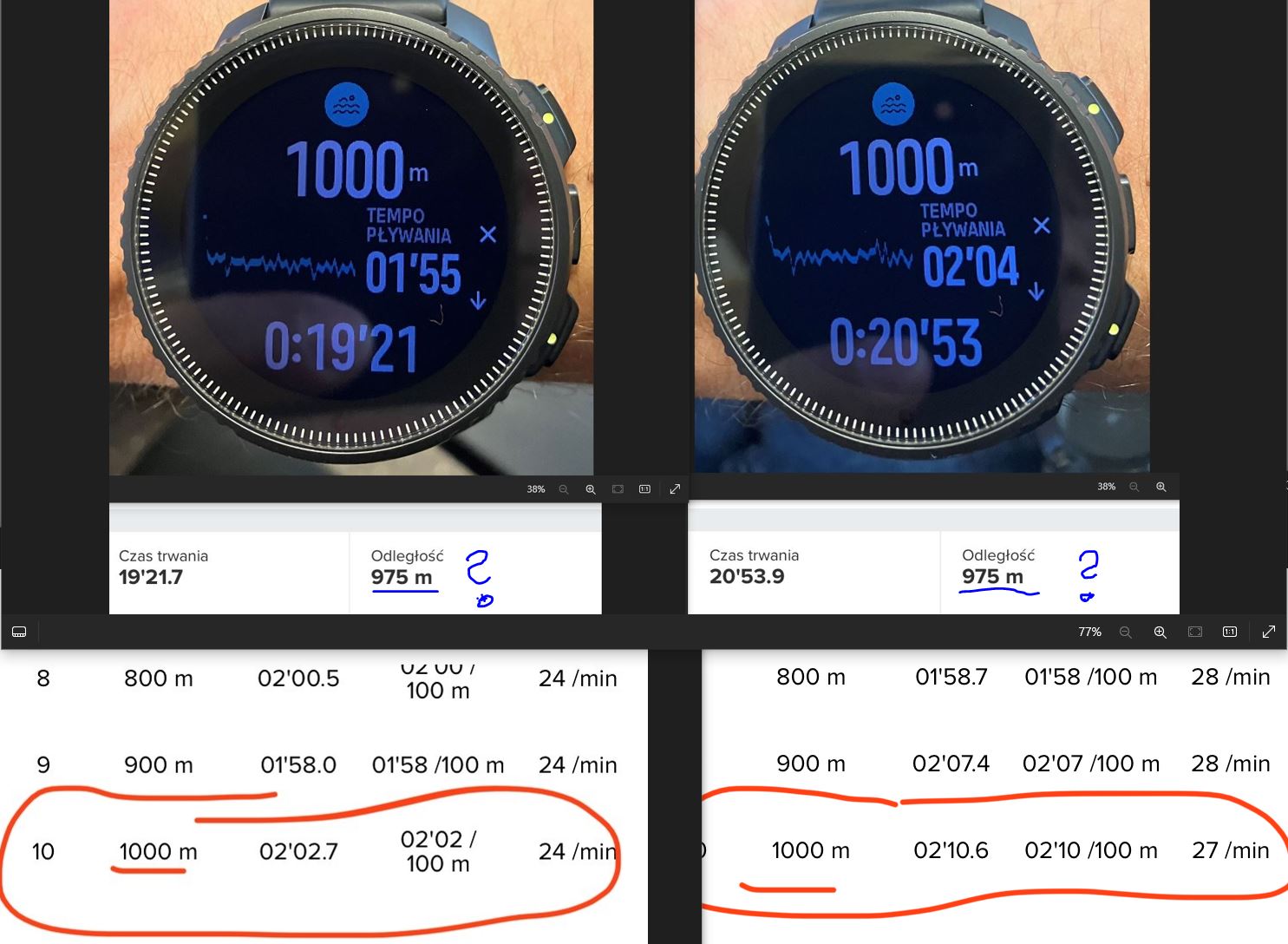
-
the watch reduces/adds the pool length, this behavior did not occur before the update.
In tests with Suunto 9 Baro it is still perfect! Cool! -
the scale of the charts and often the values, e.g. “Resources” or “HRV” are different in the watch and in the application (see the attached photo).
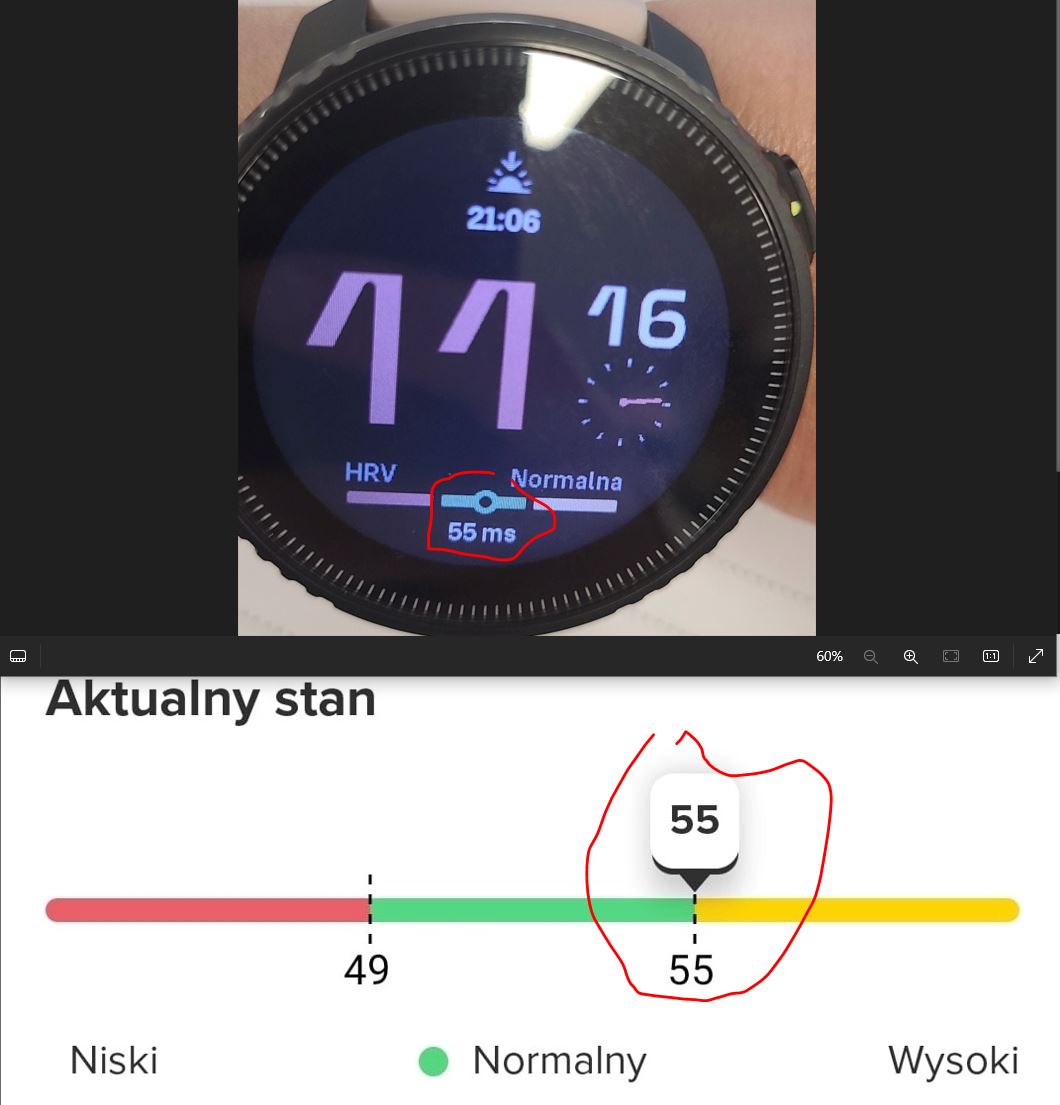
- in clock mode (standby), e.g.: “Resources” range, dimension “A” is smaller than dimension “B” after waking up with the button. OK, the dimensions in the photo are small, but there are situations where the values of A and B differ significantly! (see the attached photo).

Does anyone experience similar symptoms or does it apply to these two SV watches?
Thank you in advance for your help.
-
Watch_1: Suunto Vertical Software: 2.35.34
Application: BETA (iOS), version: 2.36.9 (15601) -
Watch_2: Suunto Vertical Software: 2.35.34
Application: ANDROID, version: 4.92.2 (4092002) -
Watch_3: Suunto 9 Baro Software: 2.26.8
-
Hello Suunto users,
The last update, apart from cool options, introduced some problems in swimming activities - “swimming in the pool”.
Before the last update everything worked perfectly.
After update:
- the SuuntoApp application (iOS and Android) after synchronization constantly shortens (-25m) the recorded distance by the watch (see the attached photo).
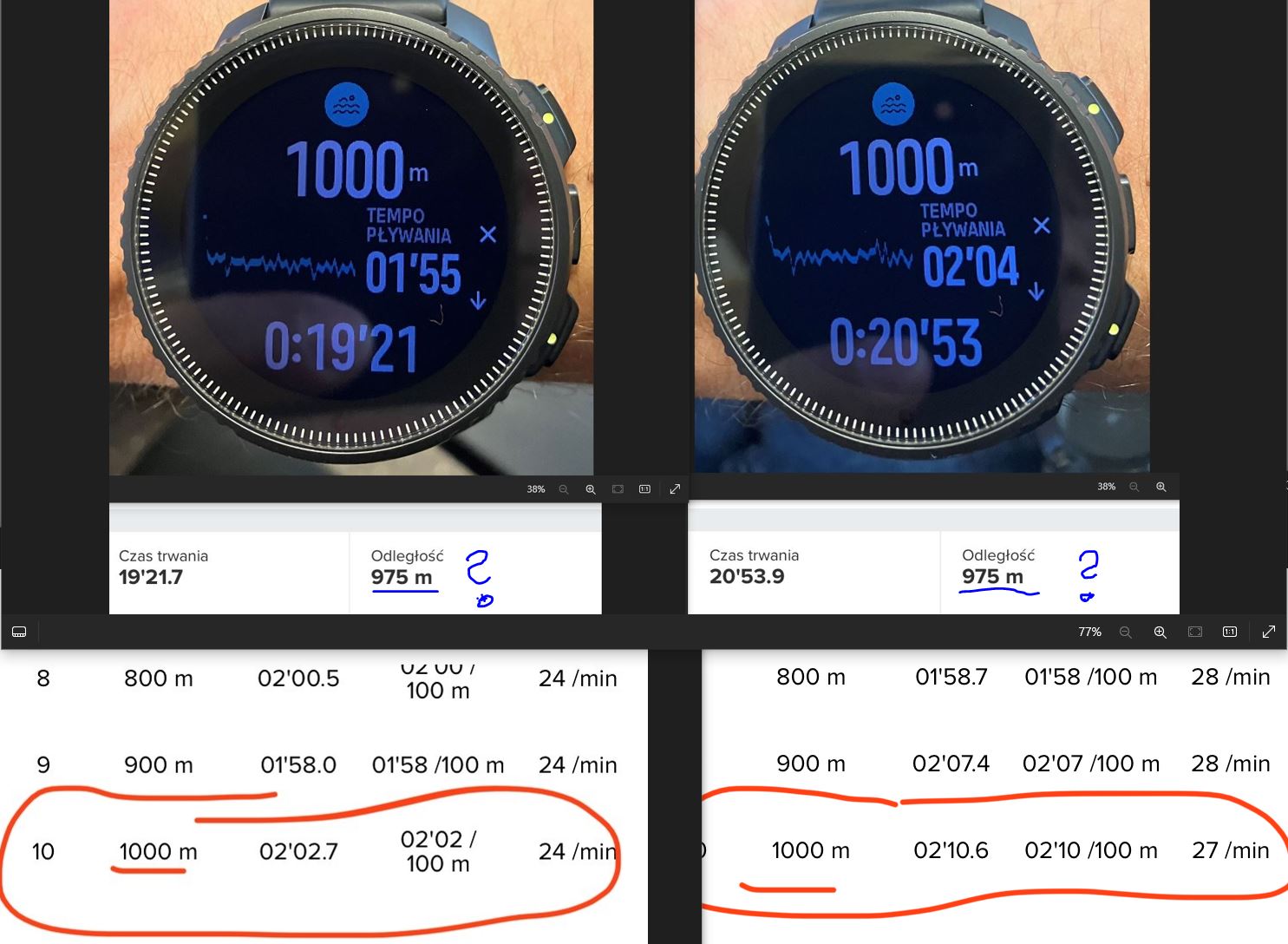
-
the watch reduces/adds the pool length, this behavior did not occur before the update.
In tests with Suunto 9 Baro it is still perfect! Cool! -
the scale of the charts and often the values, e.g. “Resources” or “HRV” are different in the watch and in the application (see the attached photo).
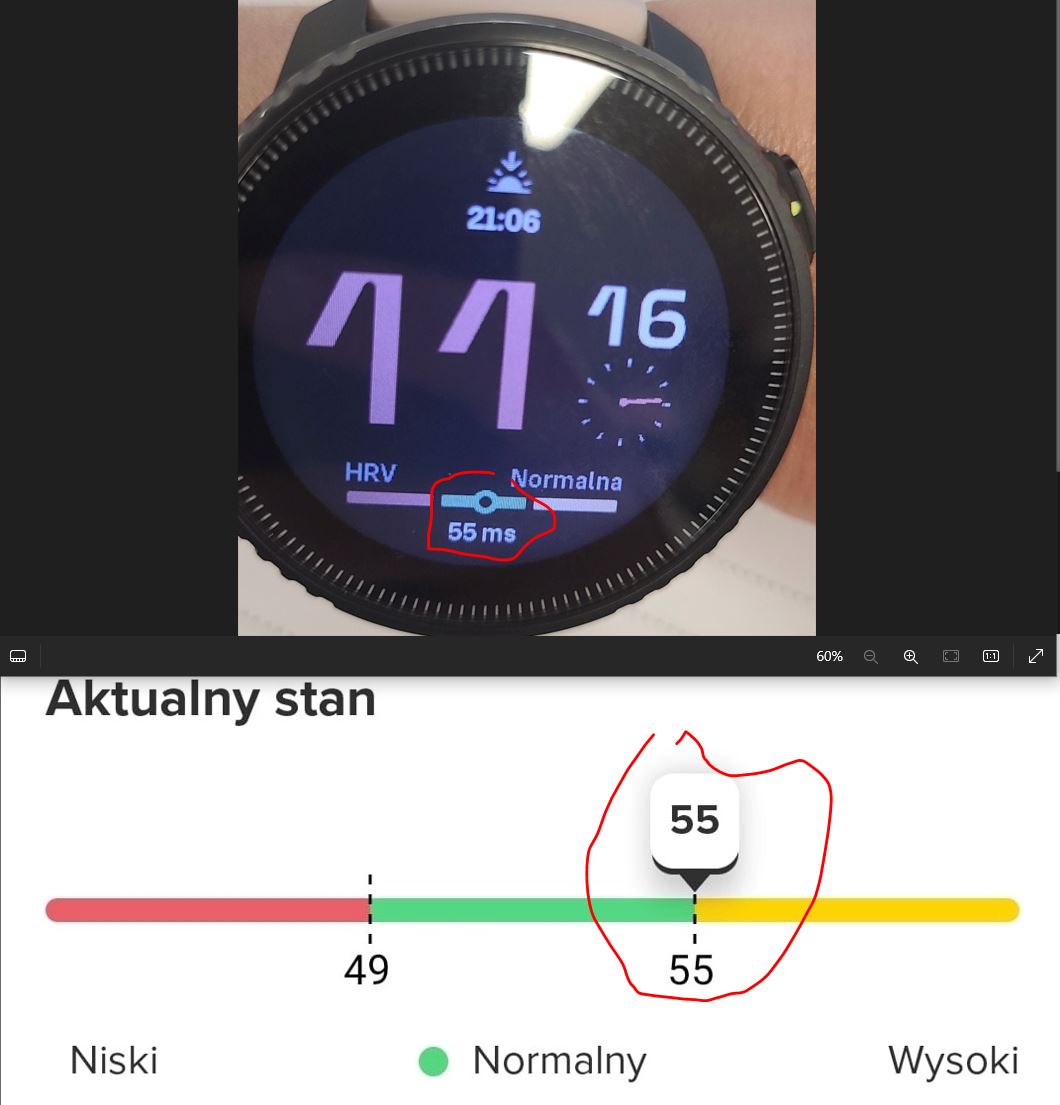
- in clock mode (standby), e.g.: “Resources” range, dimension “A” is smaller than dimension “B” after waking up with the button. OK, the dimensions in the photo are small, but there are situations where the values of A and B differ significantly! (see the attached photo).

Does anyone experience similar symptoms or does it apply to these two SV watches?
Sorry, I posted the same post in the wrong place, so please delete the previous one because I don’t have the permissions.
Thank you in advance for your help.
-
Watch_1: Suunto Vertical Software: 2.35.34
Application: BETA (iOS), version: 2.36.9 (15601) -
Watch_2: Suunto Vertical Software: 2.35.34
Application: ANDROID, version: 4.92.2 (4092002) -
Watch_3: Suunto 9 Baro Software: 2.26.8