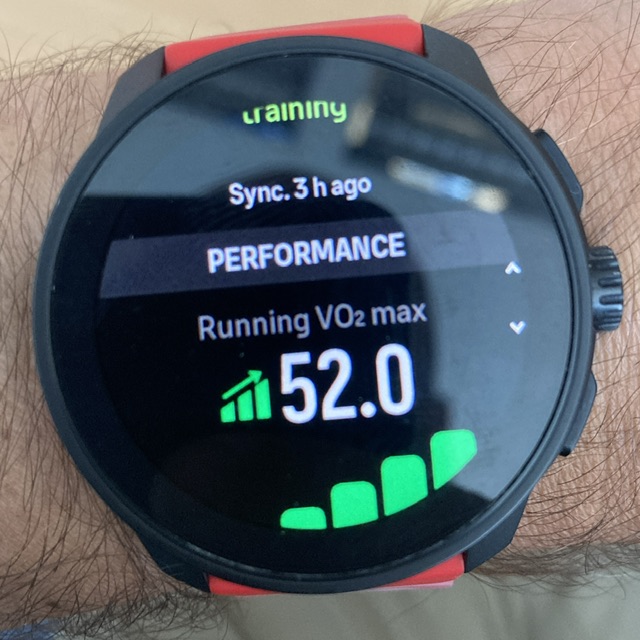SOFTWARE UPDATE 2.35.34 Q2
-
I’m seeing increased battery consumption as well on my SV (haven’t charged yet). Installed the update with ~60% and I’m already down to 6% after four days (slightly more GNSS time and playing with the watch than usual). I’ve been seeing about 3% loss overnight with sleep tracking, usually it’s only about 1%. My last two hour run dropped 6% (navigation and climb guidance, but no SuuntoPlus). I’m dropping the charge lower than normal to give it a full cycle.
On a positive note, vibrations are still present at low battery percentages! Alarms, notifications, and activity alerts are all coming through sub 10%.
Waiting to see if they are present below 5%.Update: No vibrations under 5%.
-
After two days of long trail running races, I’ve been testing climb guidance deeper.
Here are my thoughts :- it works awesomely well
- for climbs and downhills, it’s perfect !
- for flats or up/down, I find the graphic less useful. Perhaps because that’s where speed is high and it is less easy to look at indications.
- also sometimes there is too much small sections (in length), but I guess the algorithm that prepare sections in the app will improve.
Very nice addition that was so much requested !
-
@Tieutieu Totally agree.
-
@Tieutieu said in SOFTWARE UPDATE 2.35.34 Q2:
After two days of long trail running races, I’ve been testing climb guidance deeper.
Here are my thoughts :- it works awesomely well
- for climbs and downhills, it’s perfect !
- for flats or up/down, I find the graphic less useful. Perhaps because that’s where speed is high and it is less easy to look at indications.
- also sometimes there is too much small sections (in length), but I guess the algorithm that prepare sections in the app will improve.
Very nice addition that was so much requested !
Is there user guide for this? Excited to see how it works but I’m in the land of flat currently so haven’t had a chance to use it!
-
@fondueaufromage
The possibility to deactivate step by step on watch would be great. -
I use the original SV watchface:

For complication on the upper right side I set fitness level, but there is no number as I would expect shown there.
Long press gives me following display:

Is this a bug or can somebody explain me that behavior?
-
@Mitch9
Do you have Vo2 estimation in Fitness view ? That’s the figure shown in the complication -
@peegee Thanks, I was starting to feel alone thinking this would be helpful

-
@pilleus Finally, before waiting another night to test the sleep tracking, I reset the watch and it is now in order.
-
@sartoric said in SOFTWARE UPDATE 2.35.34 Q2:
@Mitch9
Do you have Vo2 estimation in Fitness view ? That’s the figure shown in the complicationYes, I have a VO2 max estimation value (49.5).
-
@Tieutieu, I totally agree! I’ve tested the feature extensively on a 40k and 3.050mt elevation gain Skymarathon—although I didn’t look too much at the watch in key climbs, the feature was so helpful, especially if you are in a race and also bad weather is predicted.

Excellent addition and implemented much better IMHO than Garmin.
-
@Tieutieu I did find it useful too, but tested only on bike. Once I was WTF when message appeared for 2km climb avg 13%, I did not expect that

But my vertical got stuck mid ride, after replenishing in store, I could not unpause it, then I rebooted it with long press on upper button. At least the activity was saved, but now I have two 100km rides instead of one 200km

-
@Mitch9
so it could be a bug -
@Dimitrios-Kanellopoulos
Is there a list somewhere of all the small features that have been added to update? -
Hi, I did multiple cycling sessions under clear sky mid day when the sun it’s above your head literally. I use handle bar adapter for the watch so it “sees” the sky/sun. After 2 hours and 15 minutes of cycling I lost almost 10% battery life. This is ridiculous by any shred of imagination, basically solar doesn’t work anymore. I did a test with 1 hour and 30 minutes 5-6% battery off.
Display standby is disabled (If you have it like this your watch has it’s brightness completely turned off during your bike ride and you can read the display because of the MIPs) even though battery drops crazy fast
Brightness - low
Raise to wake - lowI had the vertical solar like this since day one.
I also use chest strap for heart rate so the HR from the watch is disabled (it does not consume the battery).
I did not used any suuntoPlus Apps in the testing above.Overnight I noticed it drops 4%. It was 2% before.
With all of this and that the battery drops way too fast in 5 days 45% off this is not acceptable. I’ll try to let it drain completely and do a clean charge.
-
@peegee said in SOFTWARE UPDATE 2.35.34 Q2:
@Dimitrios-Kanellopoulos
Is there a list somewhere of all the small features that have been added to update?it is rather odd that new features introduced with upgrades are not properly listed and explained, and that users must dig into to learn something more, wondering how much users that do not follow this forum can understand. The most exhaustive list is likely on the top of this discussion, the Release Notes in the official Sunnto Support pages is quite incomplete
https://www.suunto.com/en-gb/Support/Software-updates/Release-notes/suunto-race-software-updates/
(NOTE: on my Race zooming is possible to 25m, NOT 20m) -
Something has changed ? Routes synchronization with Suunto app seems faster today
-
I agree. I love the fact that I can now see the altitude/barometer on the main watch face. But being able to toggle between the complications (baro/alto/solar/weather) would be even better.
-
-
A note on the new pause screen - now it counts up your total paused time, which is nice, but somehow this isn’t saved as elapsed time in the app, or total paused time or anything like that. Could do with adding as it is clearly recorded by the watch.