SOFTWARE UPDATE 2.35.34 Q2
-
@enriqueescoms I agree with you here. The crown on some watches and not on others should enhance the UI not change it. So essentially with the crown there are 3 buttons. If the crown is not rotated it is a button.
If I am an avid Suunto user and don’t like sleeping with my Vertical but need it for crazy 100-200 mile races or multi-way events I bought a Vertical. Recently I am so happy because now an updated 9PP (the Race S is released)! Now I have a daily and for most workouts a watch I wear almost all the time. So comfortable for sleeping.
The problem: In Navigation mode to switch to the Climb graph or elevation overview in the Vertical I use a short upper button press. Not on the Race S! I have to use the crown. Every time I am using a route on the Race S I push the upper button to see the climb and it doesn’t work.
One example of the differences in UI. I too would rather see them consistent. But I would rather have all the improvements and live with the UI changes. Perhaps future upgrades require the design as it is now. I do not know. -
I noticed that daily overview doesn`t show all the burned calories right way. From the log I can see that 551cals were burned during todays excercise, but overview shows only less than 500. Same happened yesterday, but not before fw update. Same information can be seen also from SA.


S9PP.
-
This seems like an easy problem to solve. All the data fields are already there, so just let the user select which ones they want to see in the configuration screen. When they tap the watchface, it should scroll through the data they care about.
This is a signature feature of all Suunto watches I have owned in the past 14 years. To just discard it like they did in this update is infuriating.
-
@Tieutieu
i also used the tap to display and i like that far better than the new complications. has anyone found a fix to the non functioning timer? when i try to set a custom time it just keeps going back to 0. -
I just started timer on the watch and had nice surprise.

This is my WF, but when you start timer outer ring and bottom complication switch to timer

Really nice detail
-
@Brad_Olwin I’m glad you share a similar point of view in this aspect.
For me it’s something important enough for Suunto to think about working on a hot-fix.
-
it seems that since last update:
lost tactil for sometimes, like the watch was hanging somehow.
i did notice battery drainage again . i list 20% in 2 days. i have registered ~5hours ouf outdoor exercise. i think the drainage is too much.
in watch mode I am loosing 5% or more a day.Very happy about the update, climb mode is extremely cool. may be a even better integration with the map (display the new tooth display with the color of the current climb…)
new watch face, better fluidity etc.I may do a soft reset. just to be sure i don’t have a process in back ground draining the battery. may be the new watch face and complications combines cause more battery drainage?
thank you
-
@Antoine-Lancrenon
As said before, check the backlight option … even if I have no idea of what watch you have
-
@Sebastian-Wagner-0 said in SOFTWARE UPDATE 2.35.34 Q2:
@duffman19 said in SOFTWARE UPDATE 2.35.34 Q2:
Navigation:
- Turn-by-turn notification timing still hasn’t been updated. You still receive a notification for the NEXT turn when at the CURRENT turn. Can anyone explain the reasoning behind this??
great question. maybe we get an answer. i hope that will get fixed in the future. turn-by-turn at the moment is because of this not very useful.
the rest of maps, navigation, routes is great and i like it very much

today i had the opportunity to test the new climb guidance. i really like it. i think in the future it would be great when the segments are more acurate, some rising segments are classified as flat. and more segments for long climbs were perfect to have more differentation between steep parts , slight gradients, middle gradients etc.
great ne feature
some words to turn by turn. like @duffman19 wrote, you get the notification for the next turn 20m before you are at the current turn. that is confusing.
does somebody know why it is this way? and or if this will get addressed in the future?
@isazi @Brad_Olwin @Dimitrios-Kanellopoulos @Raimo-Järvi @pavel-samokhathe rest from turn by turn is great.
so if you get the notification 20m before the current turn, in form from a countdown for the current turn and then after the turn the information about the next turn it would be perfect. like in all other navigation systems for example google maps.great update
 super new features
super new features  thx suunto
thx suunto -
@Sebastian-Wagner-0 this is known issue
-
@pavel-samokha
Thx for your answer and thx for your commitment and work
and thx for your commitment and work 

-
@sartoric i have a solar vertical.
backlight is off since day one, good suggestions for others though.sincee than, I have restarted the watch, will see.
-
I ‘may’ be in the minority but on the prev firmware I hardly ever tapped the little icons to switch through different data on an hourly or daily basis.
I find the current update with the added options and detail loaded in much much better.
@JimUSGA said in SOFTWARE UPDATE 2.35.34 Q2:
This seems like an easy problem to solve. All the data fields are already there, so just let the user select which ones they want to see in the configuration screen. When they tap the watchface, it should scroll through the data they care about.
This is a signature feature of all Suunto watches I have owned in the past 14 years. To just discard it like they did in this update is infuriating.
-
@mikekoski490 I initially didn’t like the change on the watch face. But a couple of days in and I’ve got used to it.
For me it is a minor thing anyway. The other improvements, particularly the count down to the next waypoint on the map is excellent.Excellent upgrade Suunto.
-
Speed limit for autopause is still to high since last update (Q1/2024). For this reason, I have to turn off this function for ski touring and trail because the movement speed is too low during steep climbs with many turns during these 2 activities.
Related to this, does anyone know what the speed indicated on the watch is? By that I mean, are only longitude and latitude taken into account or also elevation? Because I was moving flat at the same speed indicated by the watch as when going up a steep slope and I had the impression of being stationary.A suggestion for improvement: Would it be possible to deactivate step-by-step route tracking directly on the watch? I often want to deactivate this function when recording because the directions are not necessary throughout the route.
-
@Audaxjoe yeah same here. I started to really like the new watch faces. I’ve set one up with info I use often and want to see on my watch face. Then I cleaned up my list of widgets and now i think I actually use complications and widgets more efficiently. Well done Suunto!
-
Did someone notice that long press on a complication on the Wf brings you to the details of the complication ? For example long press on tsb open the tsb widget
This is nice, for me I did not miss the previous version I did not use tap on complication or rarely
I think we have lots of improvements and the battery is mad now: before I charge my watch during my shower and it charge the 10% I used per day (more than 1h of gps and 1h of indoor bike) now this takes only 6% per day (and I have aod enabled during running… )
It’s always funny that people complain when things did not change, when they change, when you communicate, when you don’t (I manage a 40k users IT environment so it remind me my job)
(I manage a 40k users IT environment so it remind me my job)
Also when I read : this is not complicated to implement, man you have no clue on potential difficulties that a change could bring…
Anyway, I feel happy, I love my watch more and more, thanks Suunto ! -
@duffman19 said in SOFTWARE UPDATE 2.35.34 Q2:
Had to get a run in to test the new features even though it’s a rest day (nearly tripped several times looking at the watch so much!).
Settings: Suunto Vertical, Trail Run, Performance battery mode, navigating route, SuuntoPlus Loop-Pace, Climb Guidance on, external HR belt.
Navigation:
- Turn-by-turn notification timing still hasn’t been updated. You still receive a notification for the NEXT turn when at the CURRENT turn. Can anyone explain the reasoning behind this??
- The new “tooth” window with upcoming info is great. The arrow icons are very tiny and maybe a shade too grey on the Vertical.
- However, what’s the point of the info in the “tooth” if it is completely covered by a full screen alert with info for the NEXT turn when you reach the CURRENT turn? It’s just confusing when you’re chugging along and reach a fork and the watch says “Turn Left” in giant letters when you really need to turn right. I know there’s a first alert before reaching the turn, but the second alert should correspond with the turn you are currently at. Please, please…
- When navigating a route backwards, the turn notifications now seem to correctly update! Lefts become rights. Rights become lefts. Straights stay… straight. It’s wonderful!
Climb Guidance:
- This works quite well. I like the simplicity.
- I did NOT receive pop-up notifications when approaching climbs. I had to navigate to the climb/altitude screen myself to view it. (Edit: This is expected behavior. Notifications are only for red “Climbs” and green “Descents,” and not orange “Uphill” or turquoise “Downhill”.)
- Climbs also reversed when navigating a route backwards! Ups became downs. Downs became ups. Wonderful!
- The expected ascents and descents were pretty far off (way short of what they actually were). This may be route specific or just bad background info for my region.
SuuntoPlus:
- The Loop-Pace app I was using did not work correctly, or at all, really. I normally wouldn’t use this while navigating a route, but I was trying to test everything at once.
- I think it marked laps, but I did not receive an on-screen notification with lap info. I did feel a buzz, but no verification of a lap marked. I ended up marking them manually instead.
There may be a correlation with why I did not receive Climb notifications as well.
GNSS:
- I had a substantial GNSS error toward the end of 3 of 3 hill/loop repeats. You can see below where it decided to wander off. It added about .15 mile to my final distance. Took almost a mile to get back in line.
- AGPS was up-to-date and I “soaked” for a good 5-10 minutes prior to starting the activity.
- I had a similar error earlier this week, so probably not related to the update.
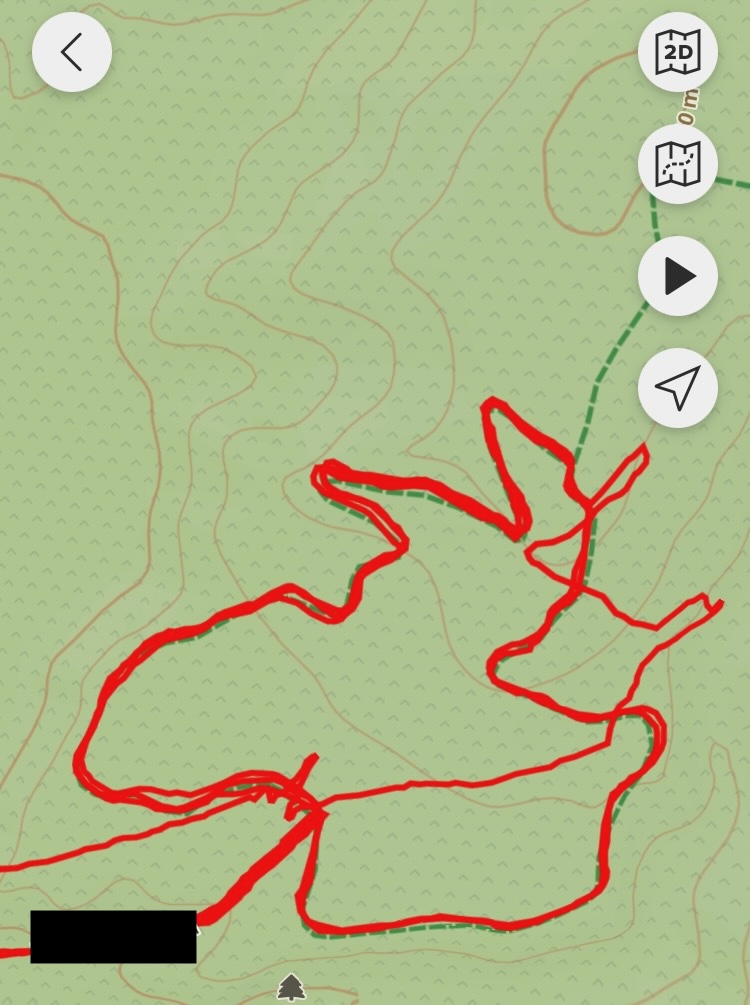
Full screen alerts are most annoying thing about navigation, also those about getting out of track or getting back on track or the whole sequence of out/back/out/back/etc alerts… all one by one are covering map for so long so you’re unable to figure out where you are or how you could correct your course. It especially annoying when you can’t be pushing buttons to ack alerts over and over (i.e. while downhill mtb or backcoutry skiing)
I had a lots of hope in data tooth new feature, thinking they’ll use it to show navigation alerts in some shorter form only in this area so they won’t cover map anymore. But again hope led only to disapointment -
@Majkel-Paszeko don’t lose faith I’ve seen a review were it say that full screen notification will be fixed in a fix where the alert did not hide the whole screen https://youtu.be/8YhuJLdqEI0?si=2U0FZ1fmDgOiewrF (French reviewer) @2m58
-
Since the update I have had the problem that my heart rate measurement stops. The LED is off and I have to restart the watch. Does anyone know this? I have the 9pp