SOFTWARE UPDATE 2.35.34 Q2
-
@isazi I noticed that I can customize with complications and try to do it, but it was not possible to customize it as the old one. I have to choose between having the compass or having the sunrise/sunset, which is my main complaint, in the previous watch face I could have both functions which made it look really awesome… In the end it is just that, how it looks, but feels like a downgrade in the end
-
@Michal-Postupalski said in SOFTWARE UPDATE 2.35.34 Q2:
@Sturgis Customize > Bottom shortcut
Thank you!
-
My SR didn’t log any sleep data after updating the watch last night. No sleep report this morning. Sleep tracking and HRV logging settings are on and haven’t changed after the update. After the update itself I have rebooted the device by holding the upper button for 12 seconds.
-
@Tami999 i found the same graphical bug with this circular watchfaces + sunset/sunrise on my 9PP.
Ugly black lines on the circle:
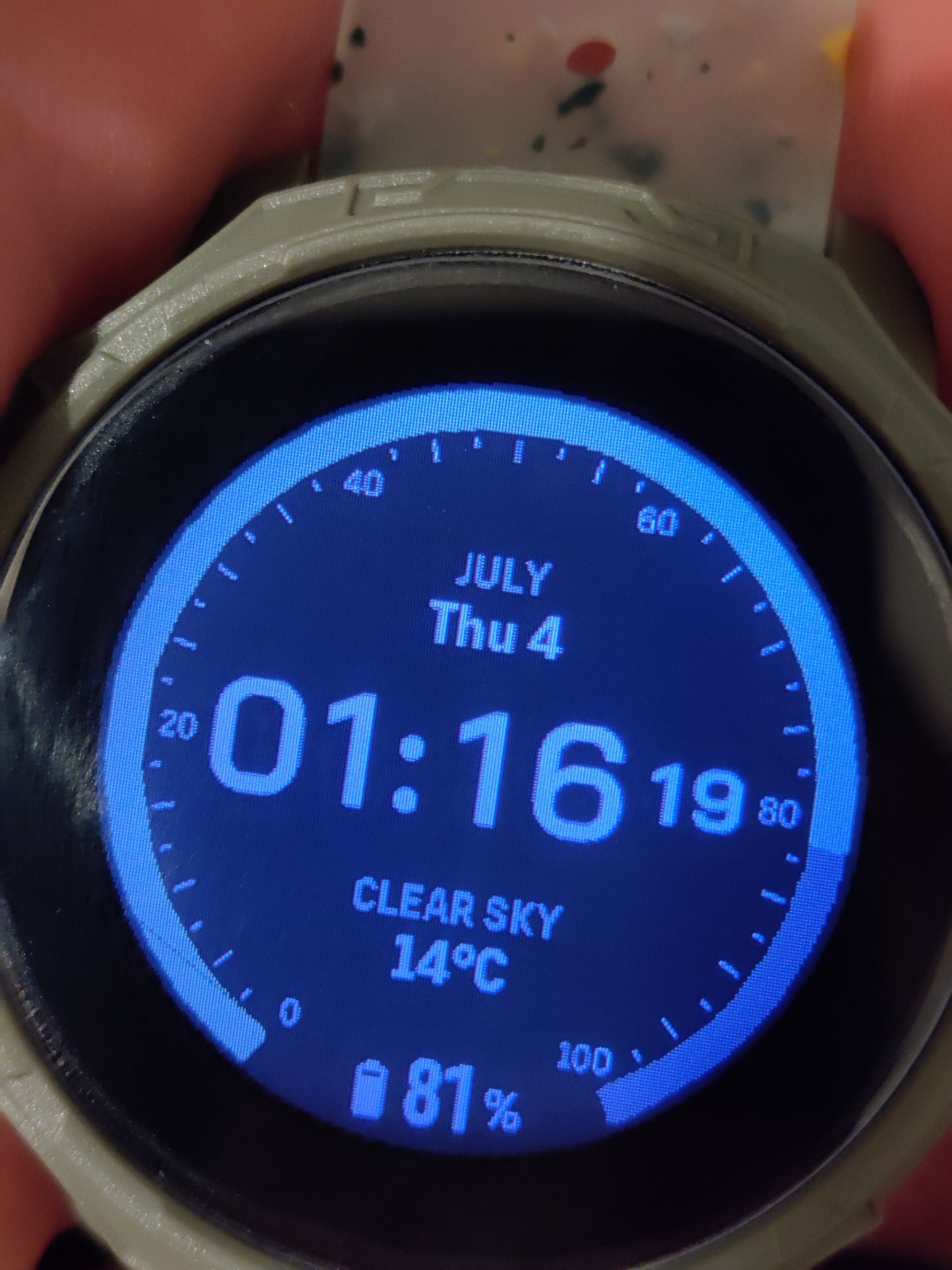


They are not always there, but appear at certain percentage values.
-
@steoreggia One of my favorite watch faces. For me, the substitution of it with something else is a step back.
-
Also, graphical bug here in resources on 9PP - line chart bar merge together
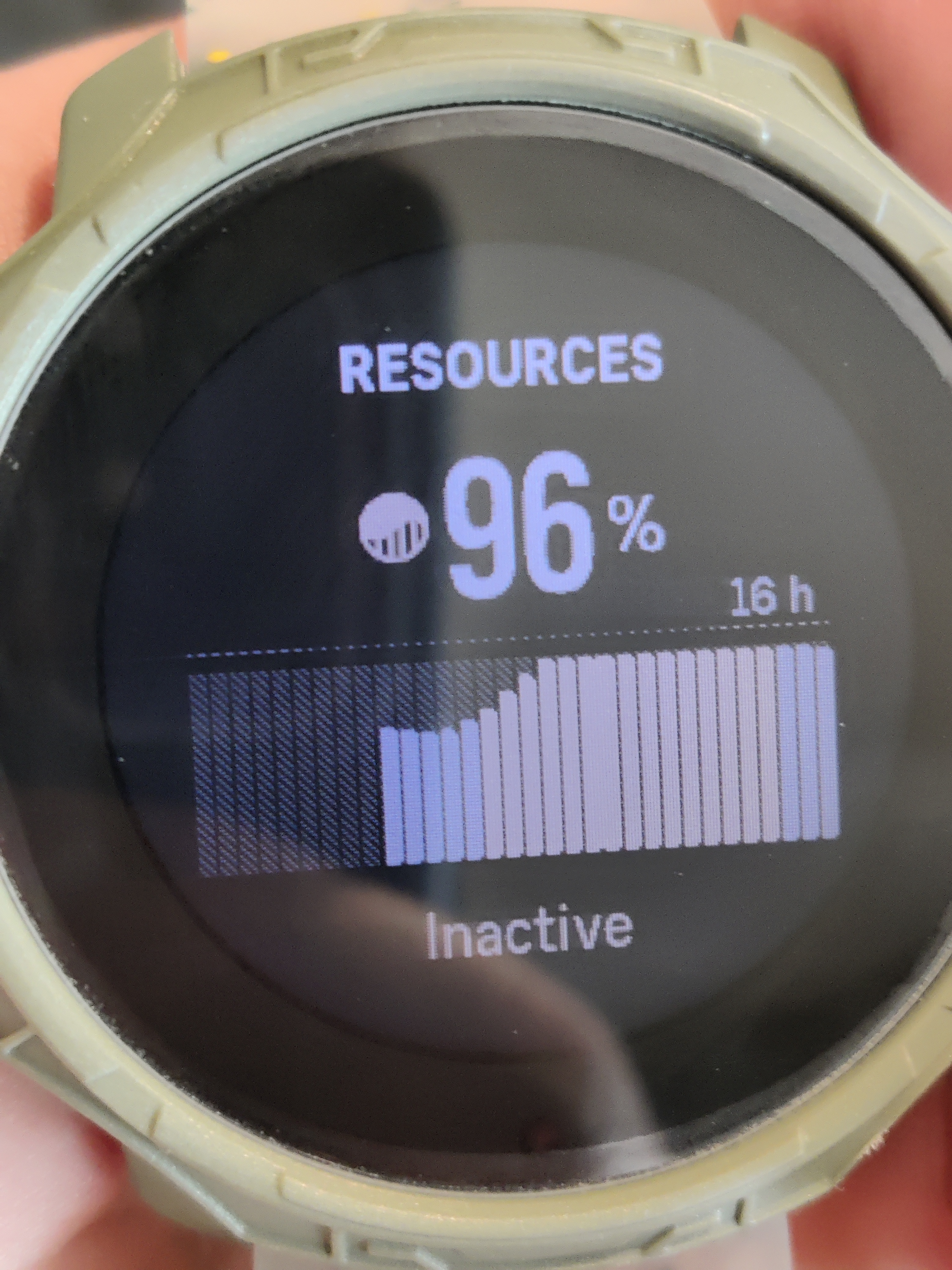
-
For my taste, the new way of changing data complications on the watch faces are cumbersome. I’d rather they didn’t change it.
-
Another graphical bug on S9PP. In “complication” menu with “activity & recovery” option steps, calories and resources values are overlapping.
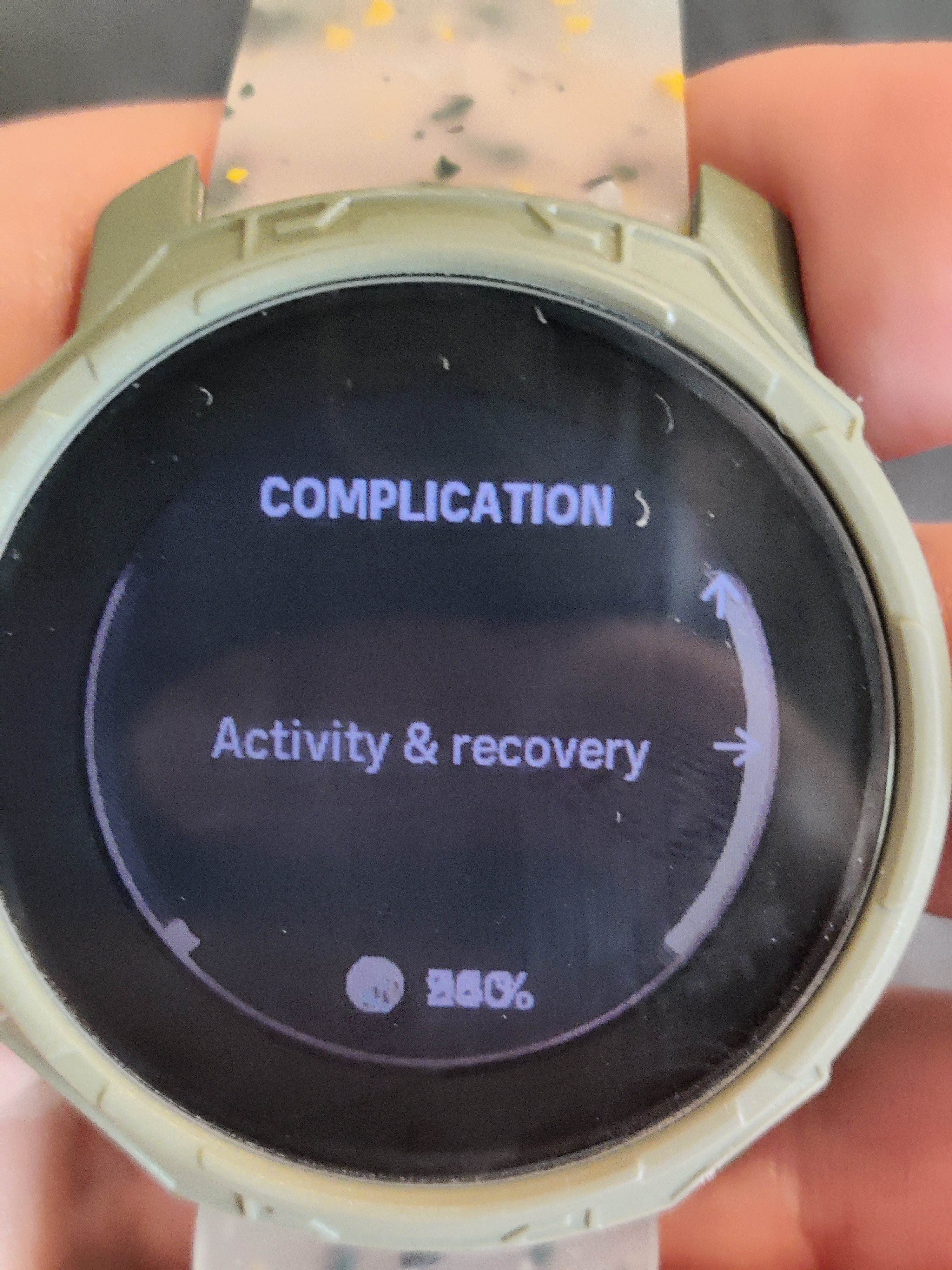
-
@Александр-Даниленко said in SOFTWARE UPDATE 2.35.34 Q2:
Another graphical bug on S9PP. In “complication” menu with “activity & recovery” option steps, calories and resources values are overlapping.
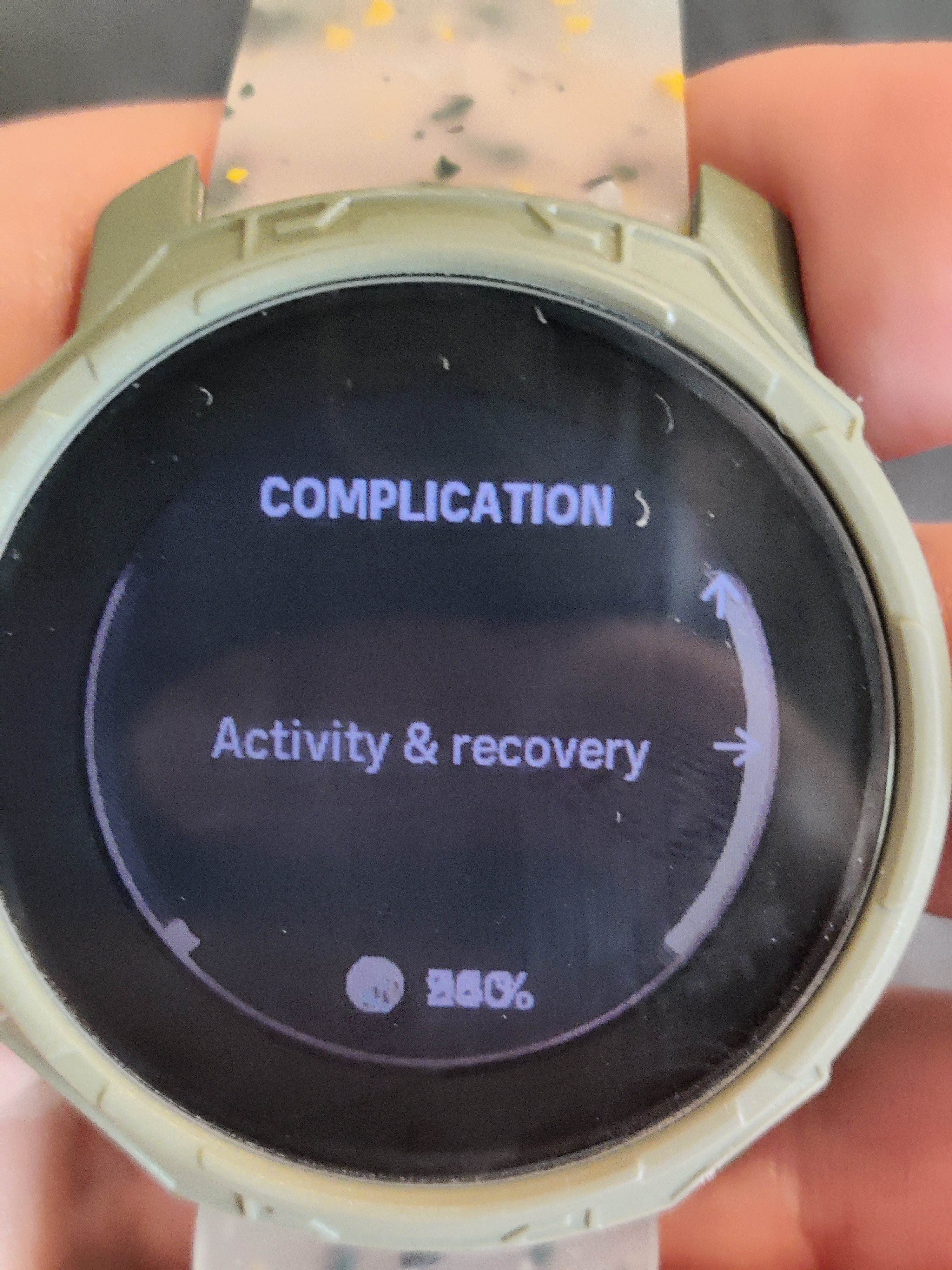
Also on SV!
-
@Sturgis is this a route that was already in the watch, or not? If it was already in the watch you need to sync it again.
-
@JonasLarsson said in SOFTWARE UPDATE 2.35.34 Q2:
@Egika said in SOFTWARE UPDATE 2.35.34 Q2:
@JonasLarsson seems to be a field with currently no information. Like mabe weather, but no weather synced. Or sunset time, but watch has had not GPS connection. What field did you choose to show there?
True, no info and I don’t want a ring there…
now understood. YOu select “nothing” and still get the ring. Seems to be a bug -> I’ll report it

-
@Egika said in SOFTWARE UPDATE 2.35.34 Q2:
@JonasLarsson said in SOFTWARE UPDATE 2.35.34 Q2:
@Egika said in SOFTWARE UPDATE 2.35.34 Q2:
@JonasLarsson seems to be a field with currently no information. Like mabe weather, but no weather synced. Or sunset time, but watch has had not GPS connection. What field did you choose to show there?
True, no info and I don’t want a ring there…
now understood. YOu select “nothing” and still get the ring. Seems to be a bug -> I’ll report it

THANK YOU! I really appreciate the work you’re doing.
-
@Александр-Даниленко said in SOFTWARE UPDATE 2.35.34 Q2:
Another graphical bug on S9PP. In “complication” menu with “activity & recovery” option steps, calories and resources values are overlapping.
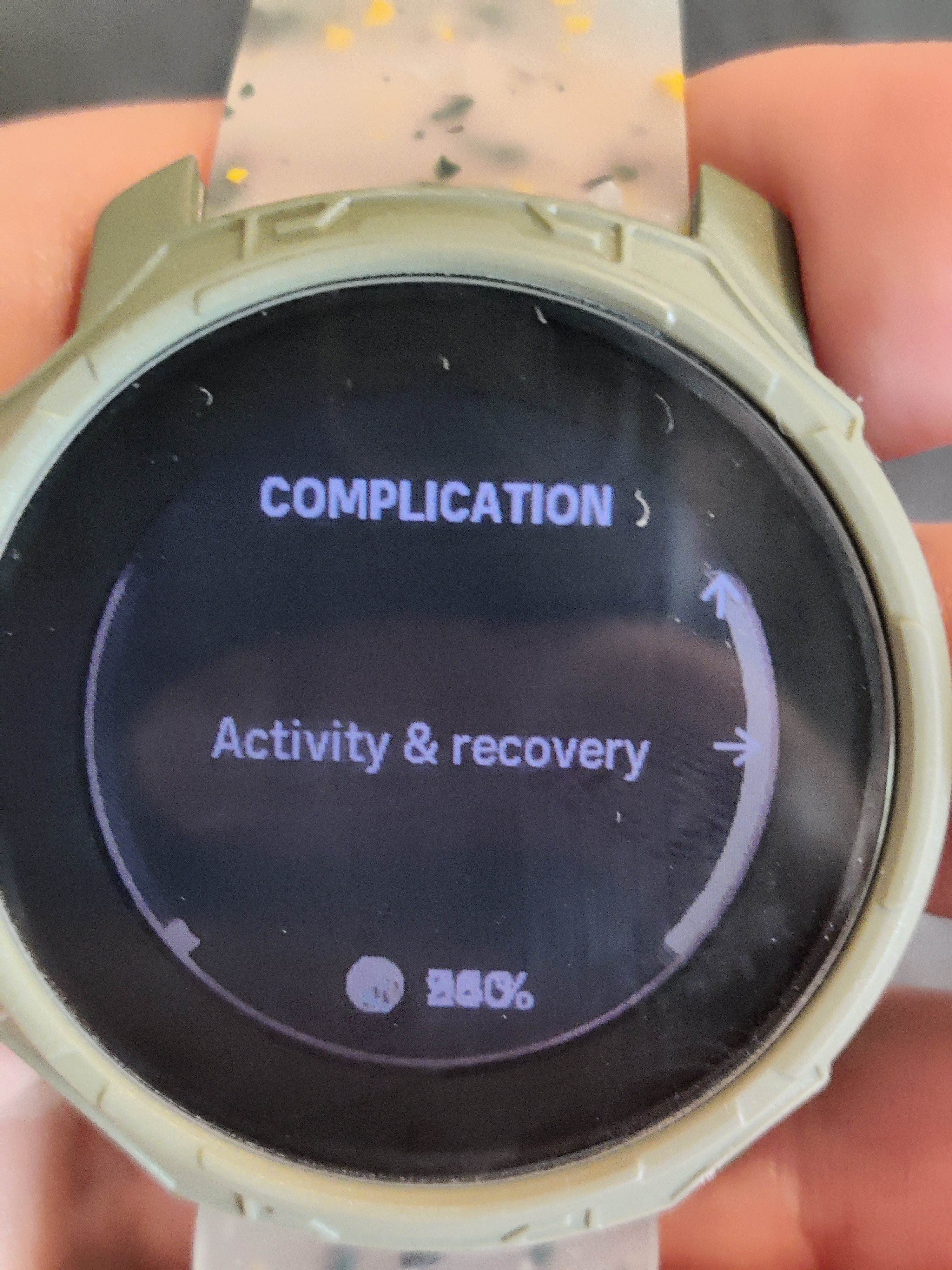
thank you. this is known
-
@isazi said in SOFTWARE UPDATE 2.35.34 Q2:
@Sturgis is this a route that was already in the watch, or not? If it was already in the watch you need to sync it again.
I just created the route in SA quite new. But maybe it´s because I´m not on the route? It´s a test route and I´m sitting here at my desk.

-
Thank you Suunto!
This thread is proof that no matter what you do, you will please some people and displease others! As has been said many times in the past, all a manufacturer can really do is make the watch work the way ‘most’ people want - it cannot be modified to every individuals requirements! Suunto engineers must feel disheartened reading some of the posts…
From my side I am very happy with the update (but was pretty happy before the update too!) and am pleased with the new way of complications. I am only missing the baro trend indicator in the complication on the analog face - BUT…, with a long tap on the complication I can have the larger trend graph, so that is good. But the little arrow on the watchface like on all previous Suunto’s would have been good.
Overall it seems Suunto has listened, and reacted, and I think the new functionality and UI operational changes are excellent (excepting the one or two reported bugs).
Good work, and here’s to the next round of updates!!
(And no, I don’t want music or payments on the watch, thank you… But I would like to have multiple HR belts…)
-
I’m not sure if this already has been mentioned. Today I swam 1500m, but the app just shows 1325m. Where were the missing 175m lost?


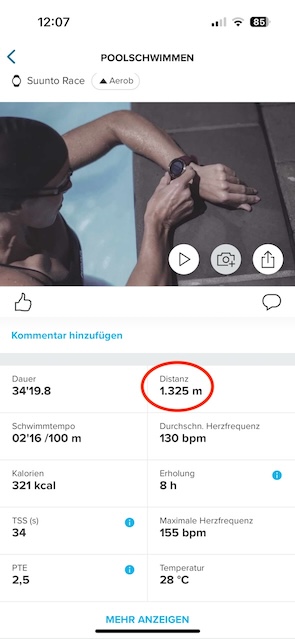
-
I’ve found one minor issue. Before the update the timer was on the right hand side (right symbol was hidden while the timer was active). After the update the timer overlaps with the left item on my watchface.

Moved to https://forum.suunto.com/topic/11024/timer-overlaps-with-complications-in-watchface-2-35-34-q2
-
@Swaddy61 said in SOFTWARE UPDATE 2.35.34 Q2:
From my side I am very happy with the update (but was pretty happy before the update too!) and am pleased with the new way of complications. I am only missing the baro trend indicator in the complication on the analog face - BUT…, with a long tap on the complication I can have the larger trend graph, so that is good. But the little arrow on the watchface like on all previous Suunto’s would have been good.
Which baro trend indicator do you mean? I have this one available in the analog watch faces:
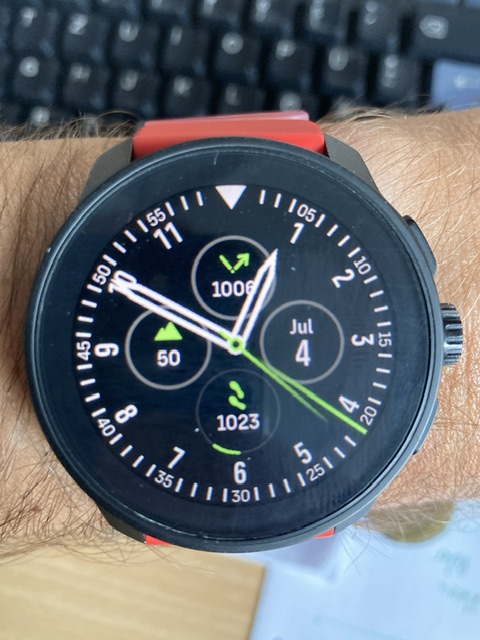
-
How is it possible to check battery level with this update during exercice ?
-
@Antoine said in SOFTWARE UPDATE 2.35.34 Q2:
How is it possible to check battery level with this update during exercice ?
long press lower button.